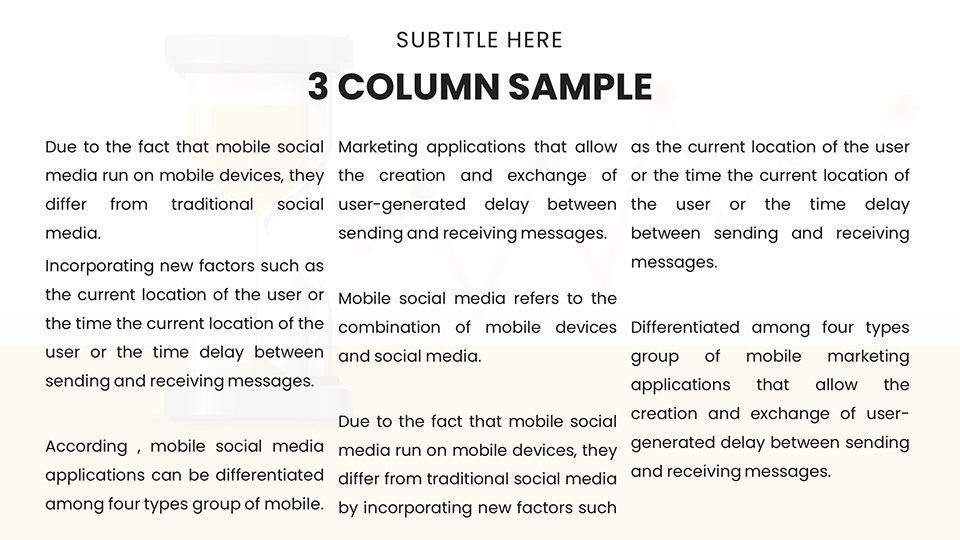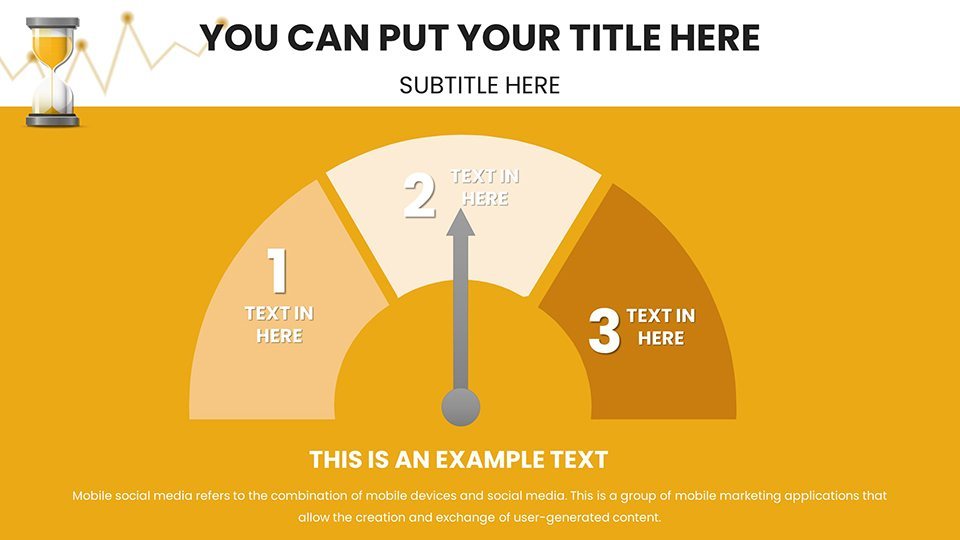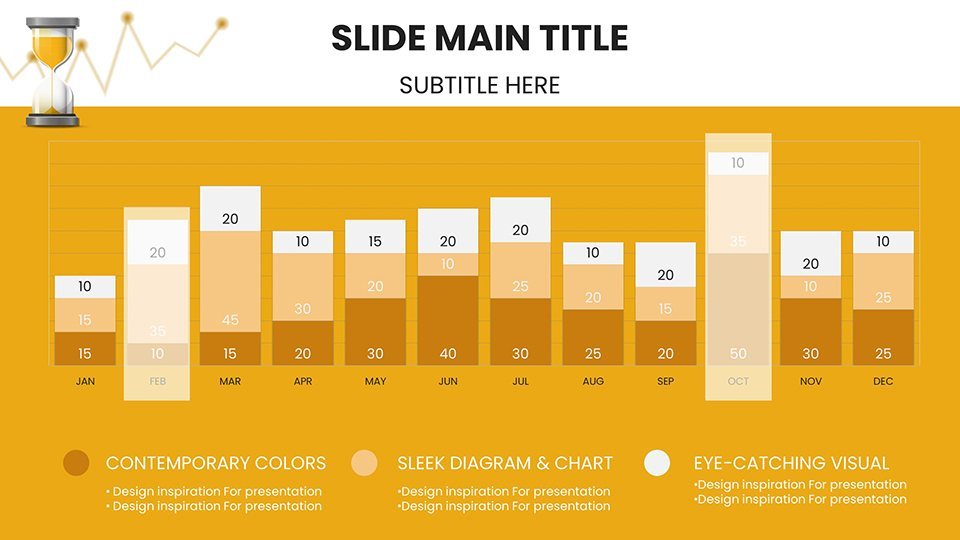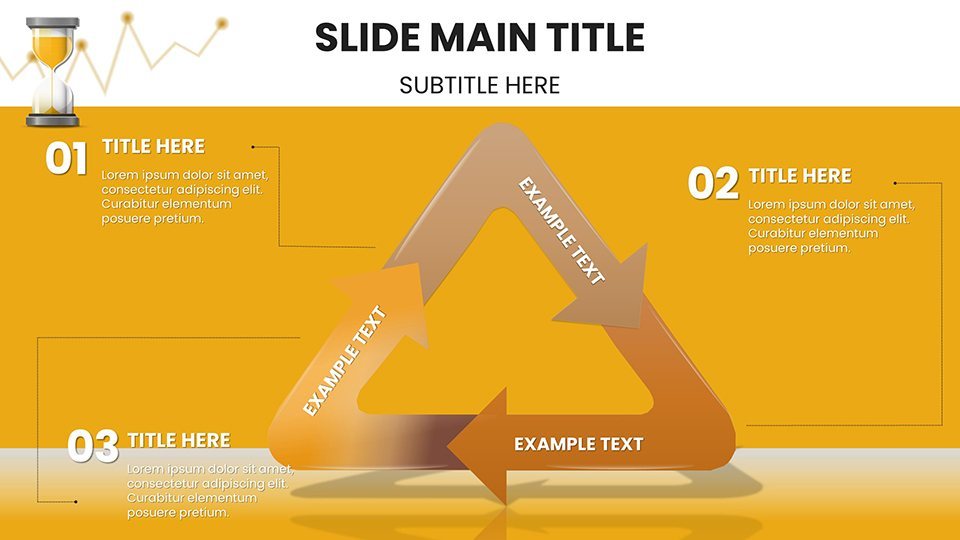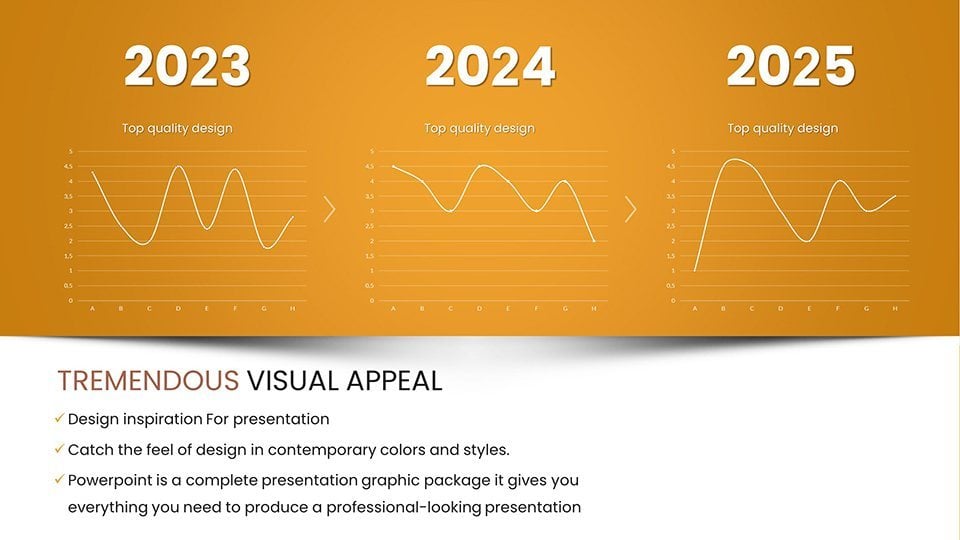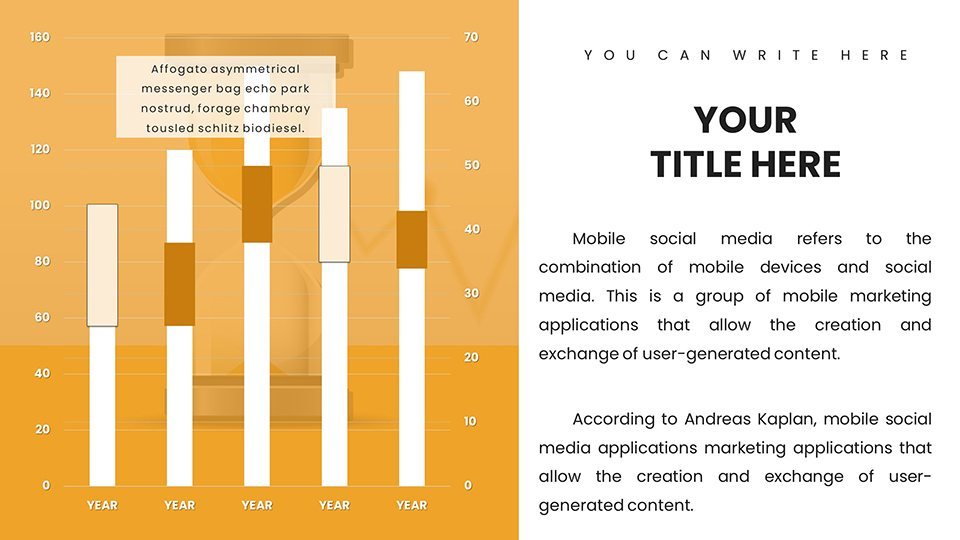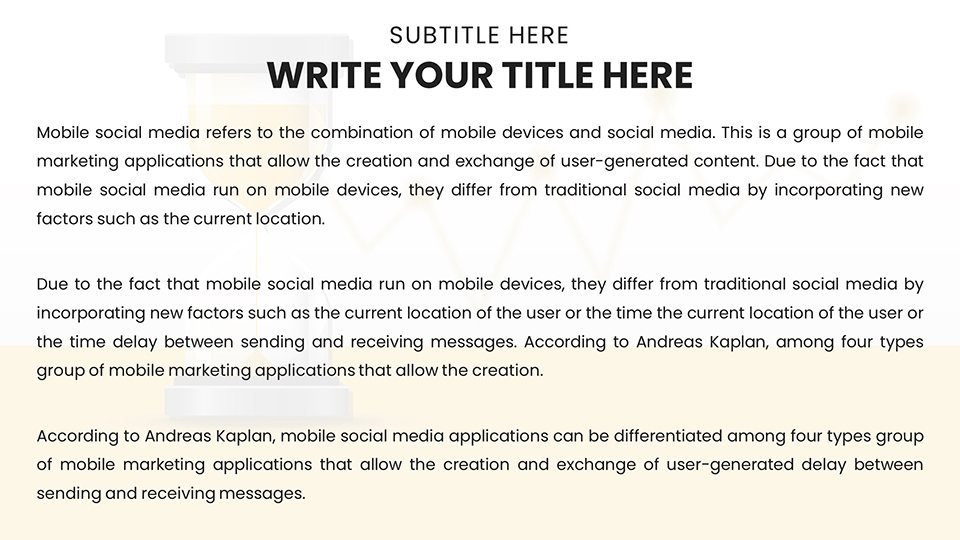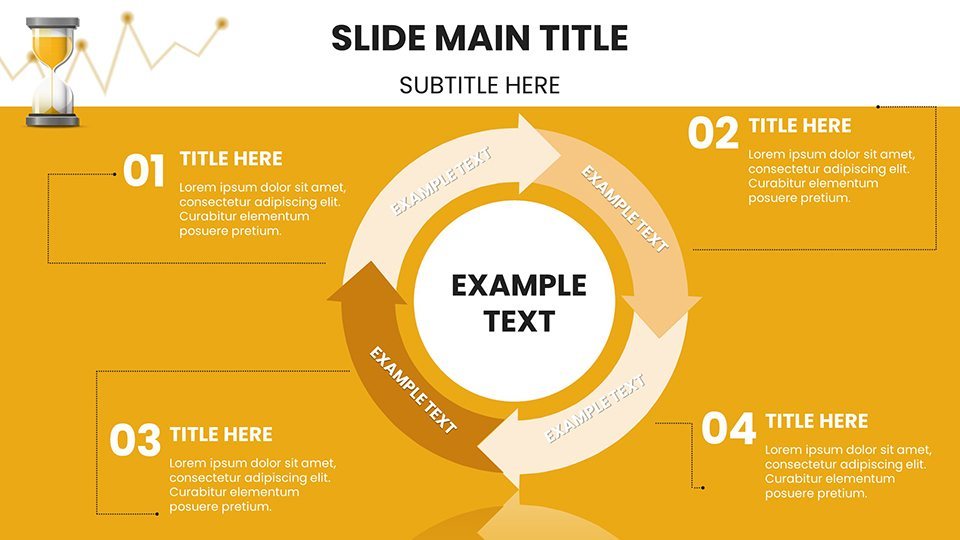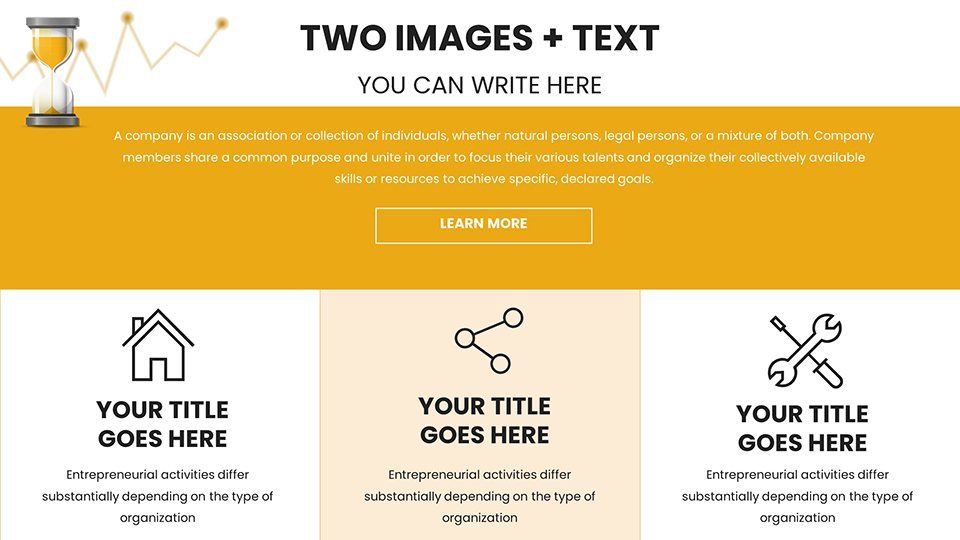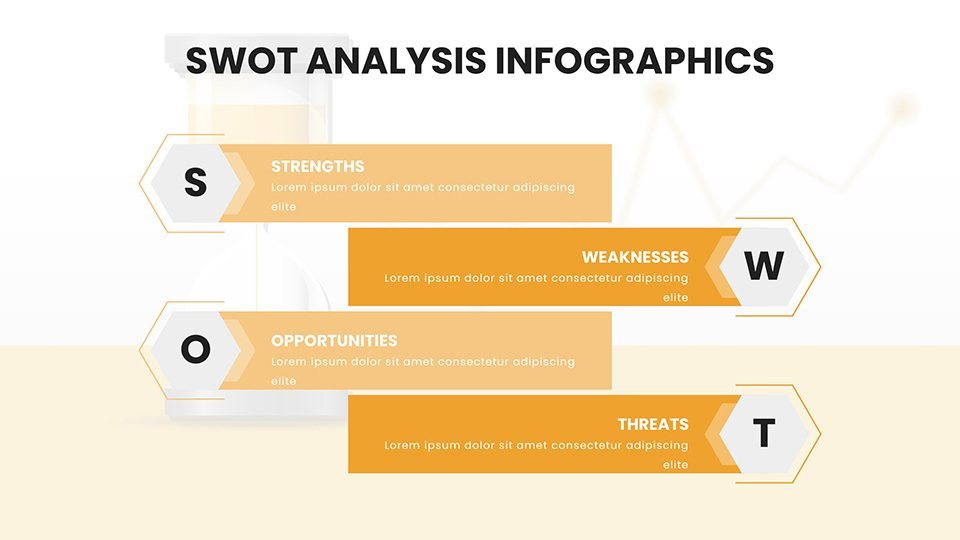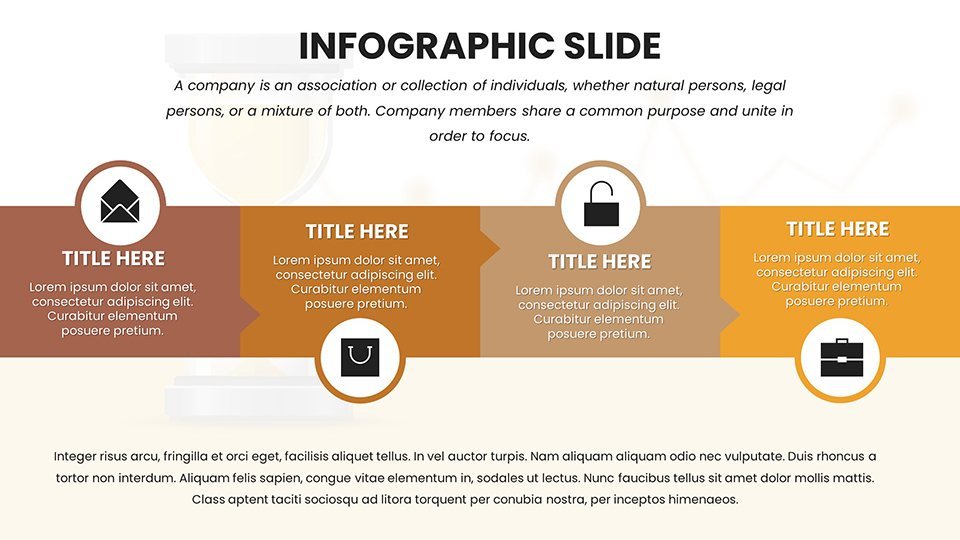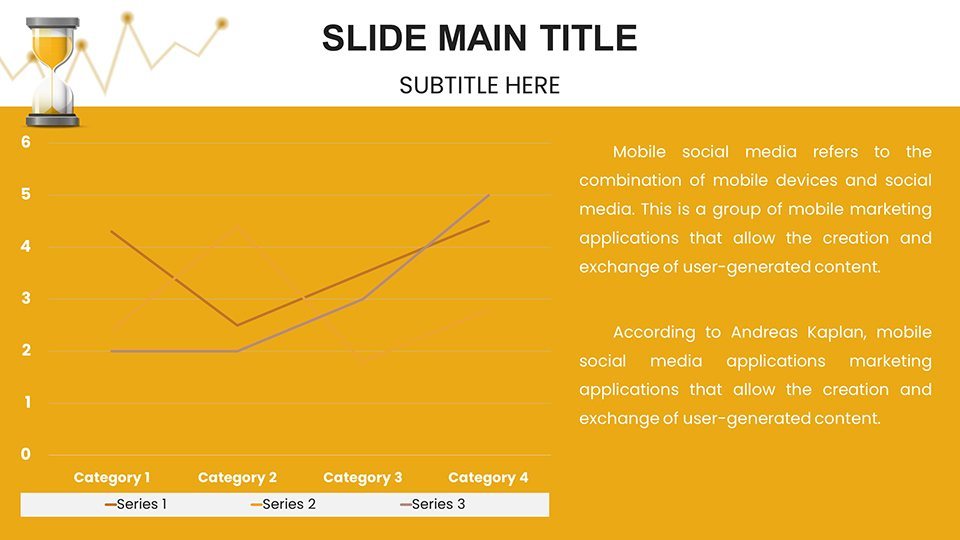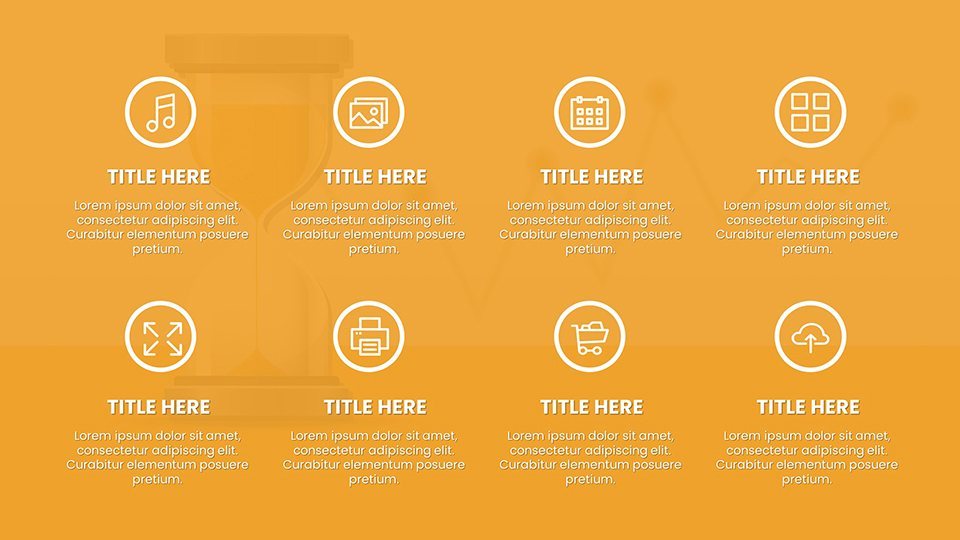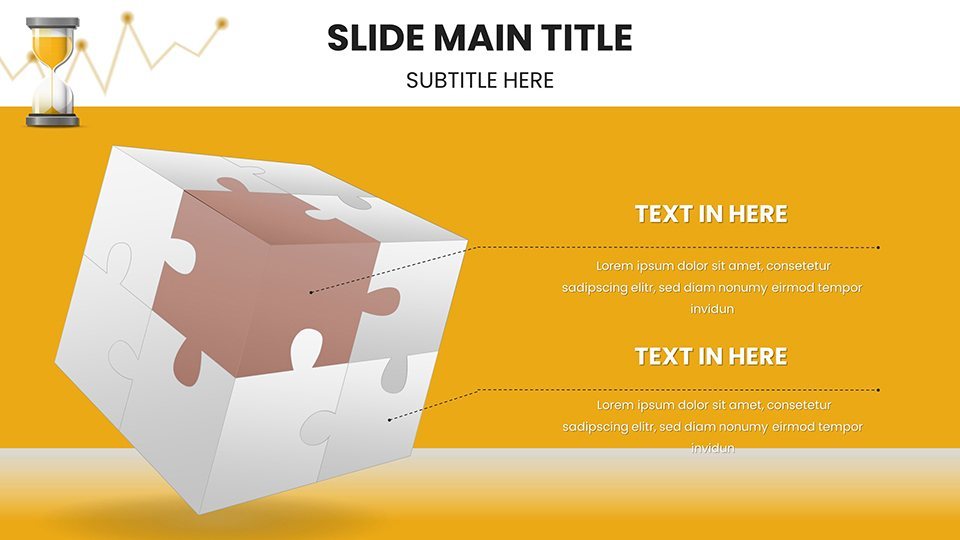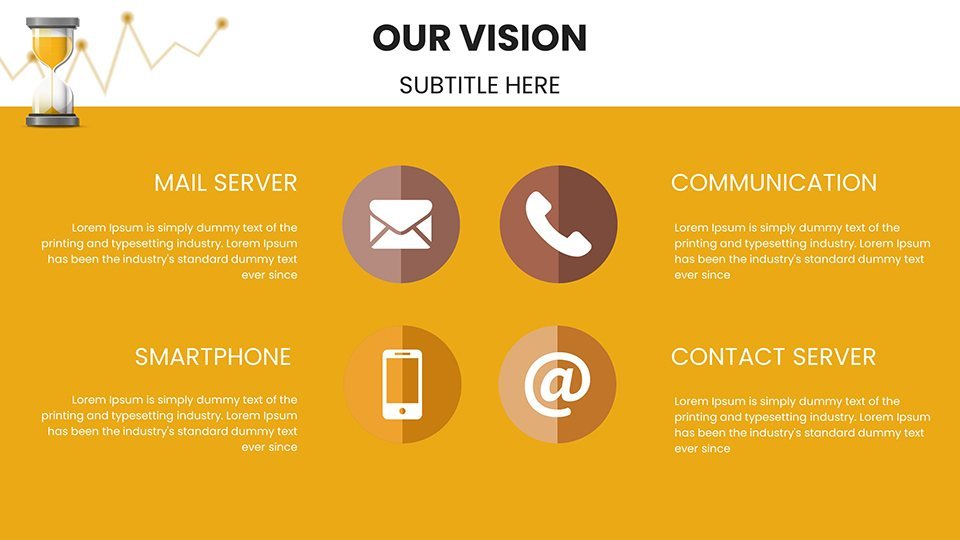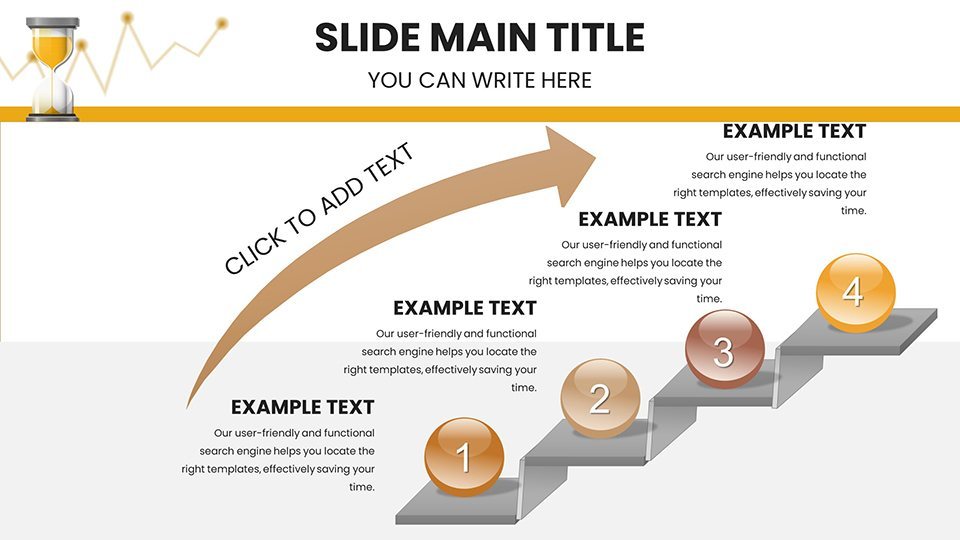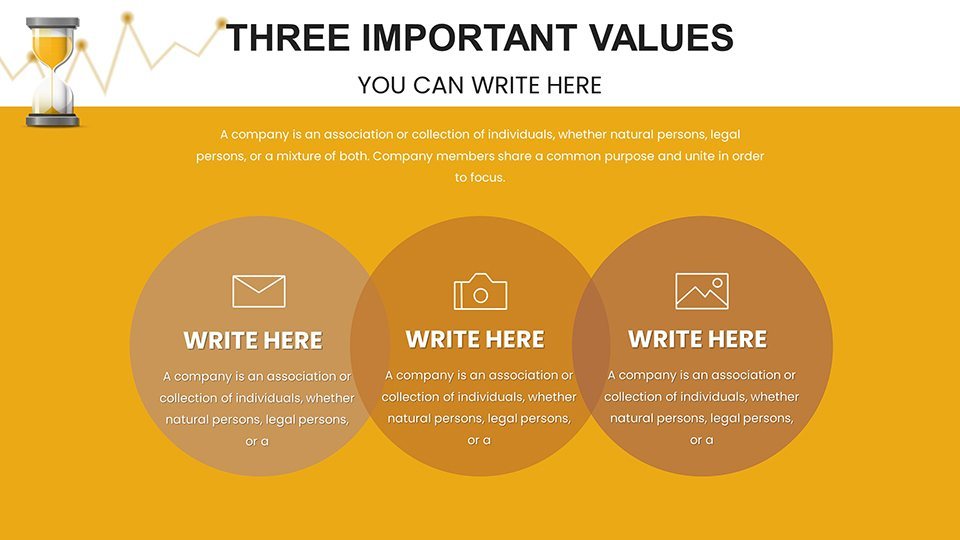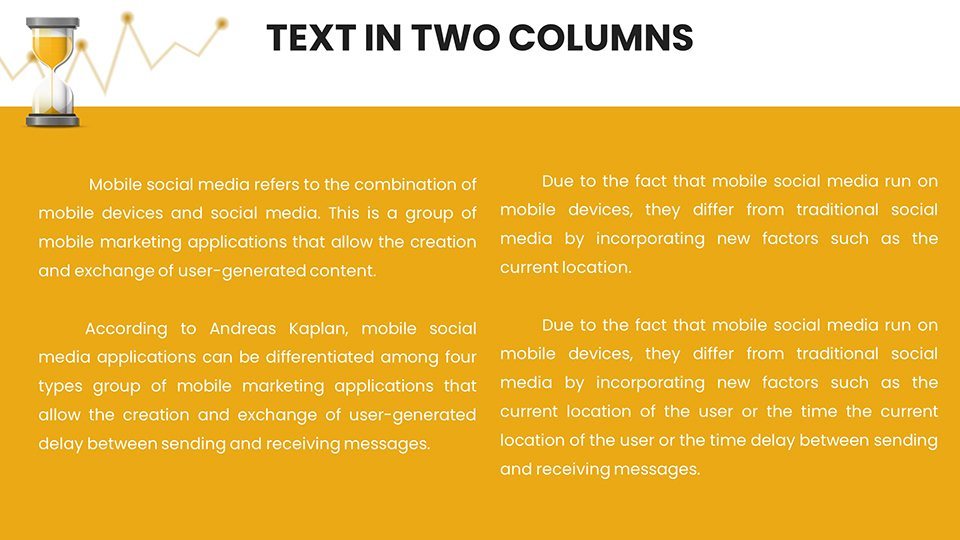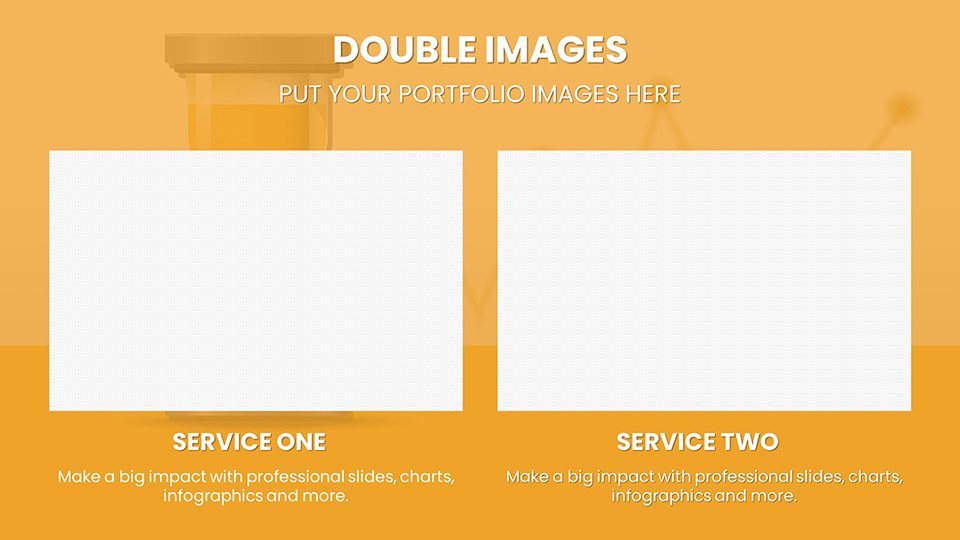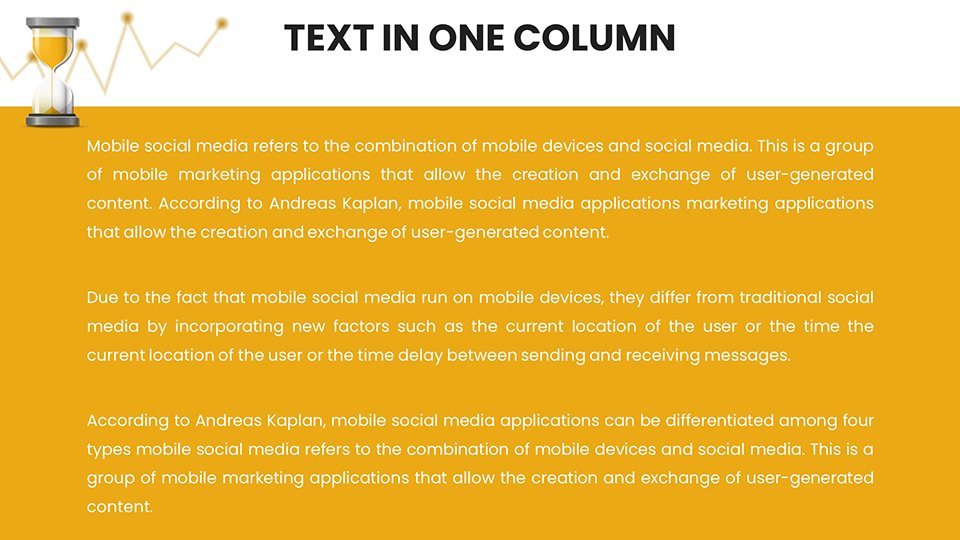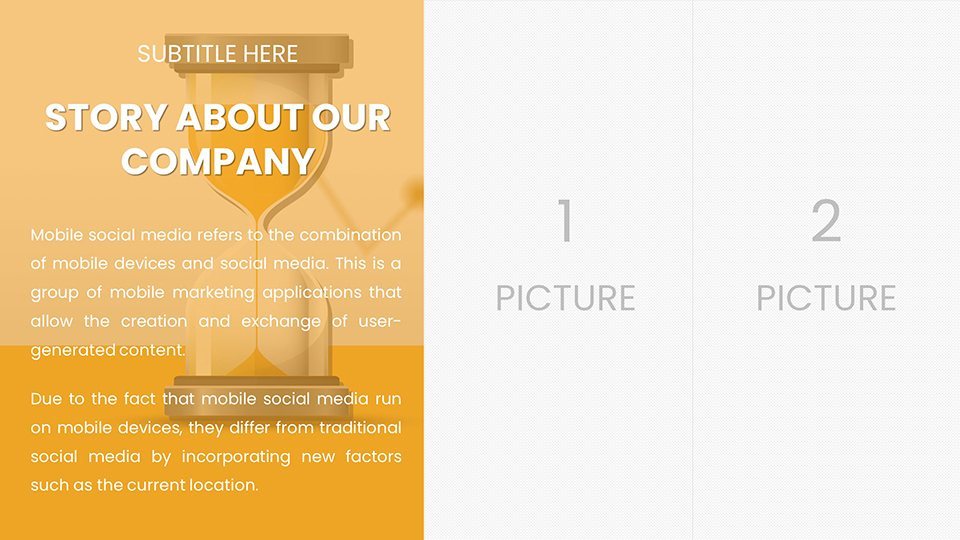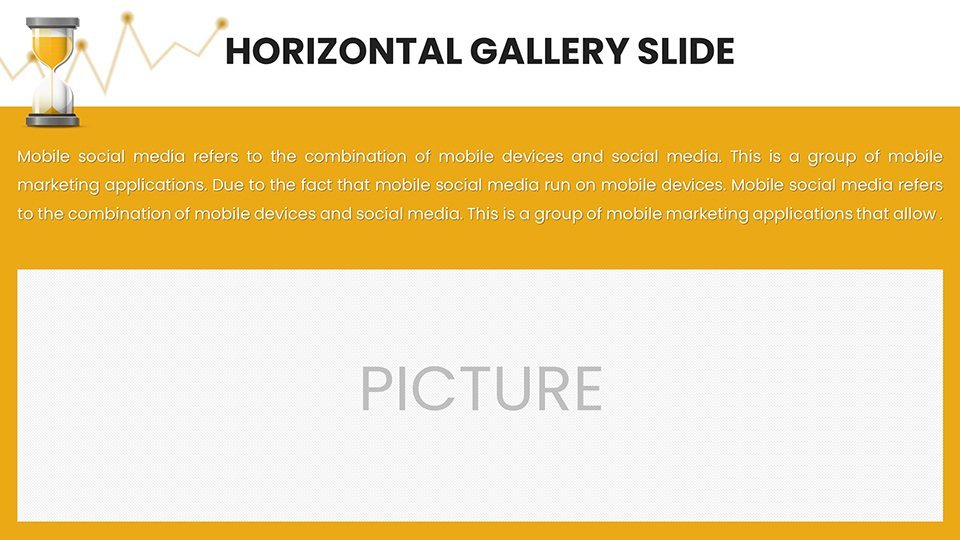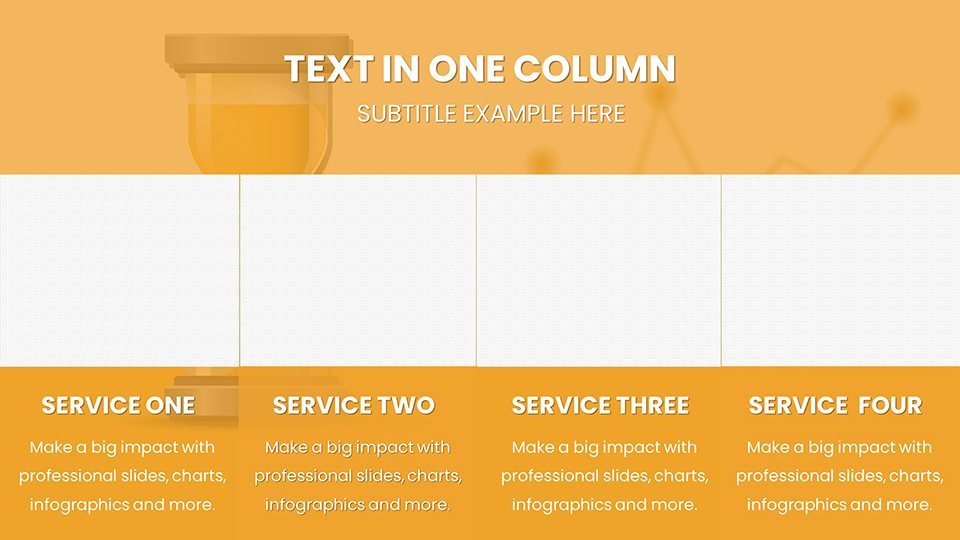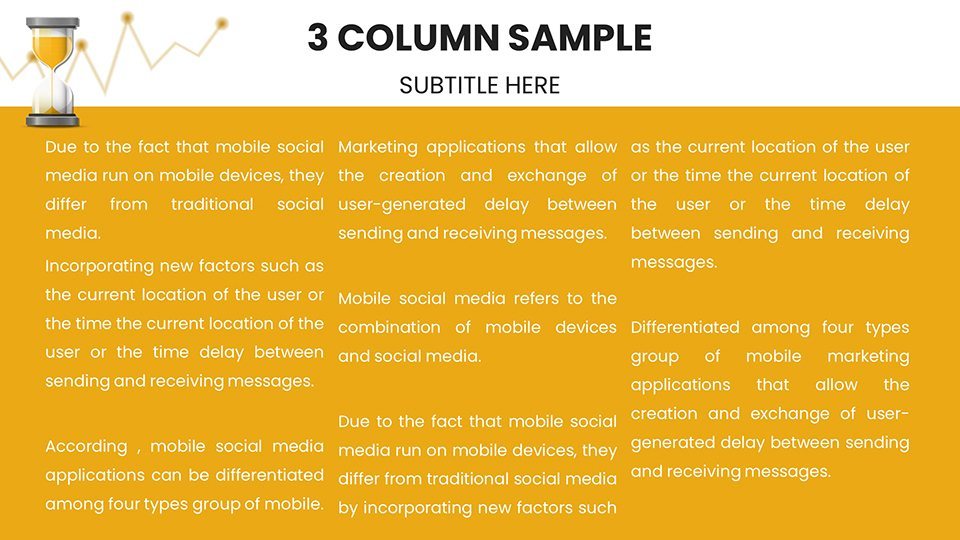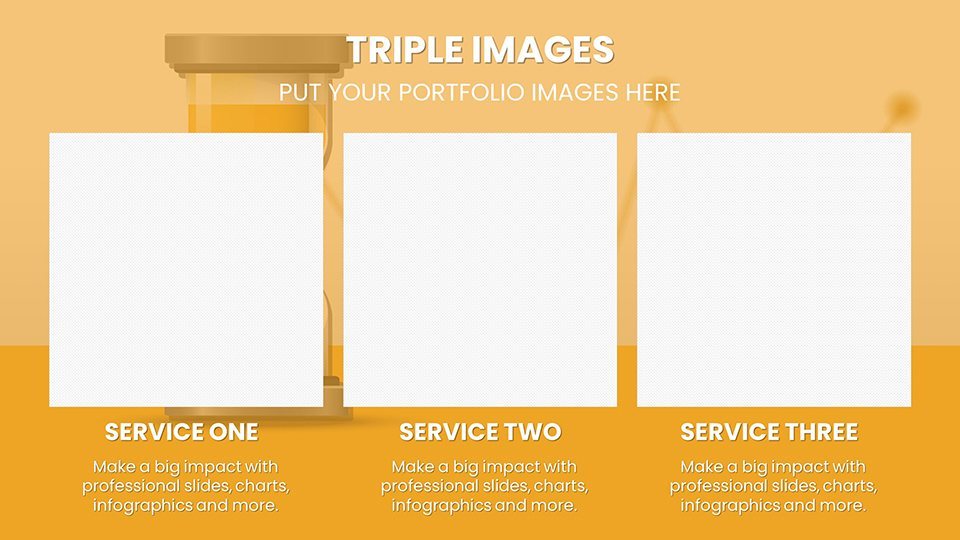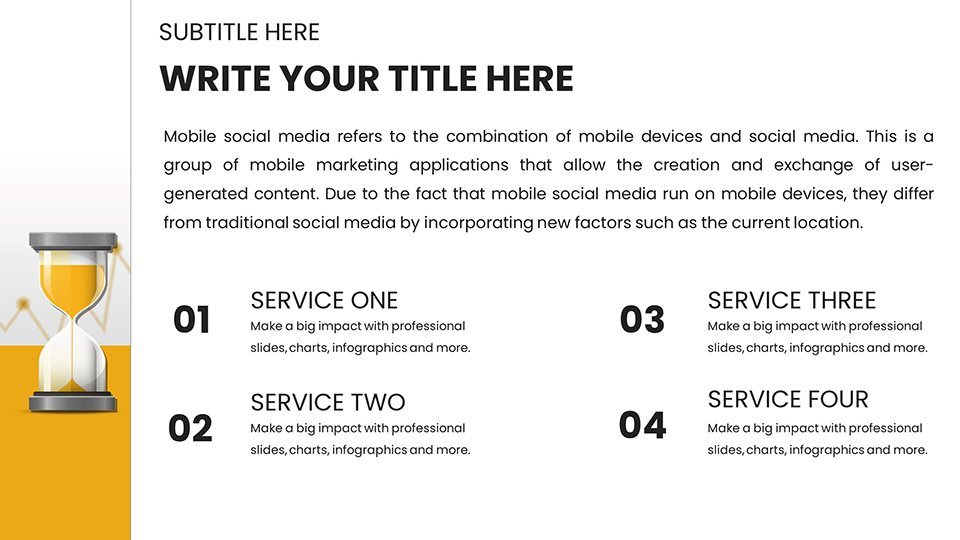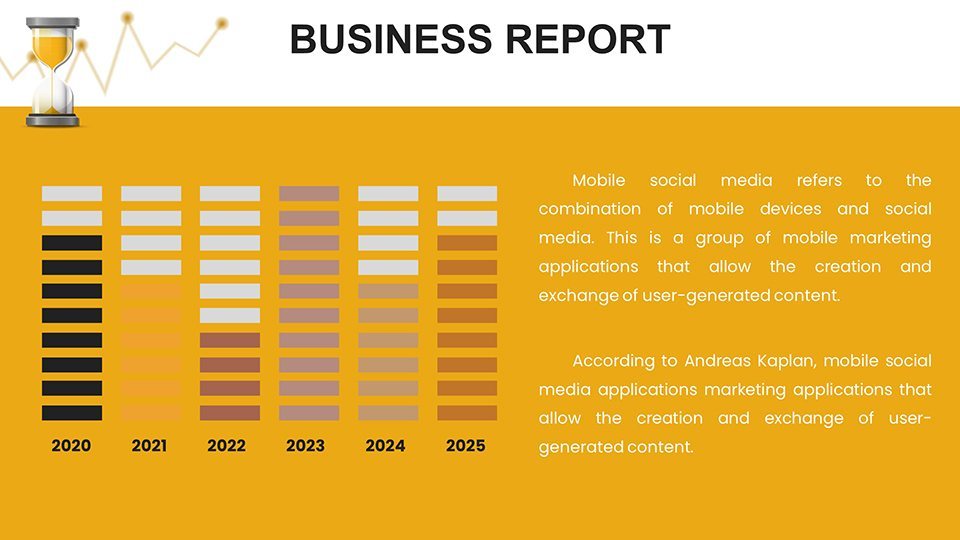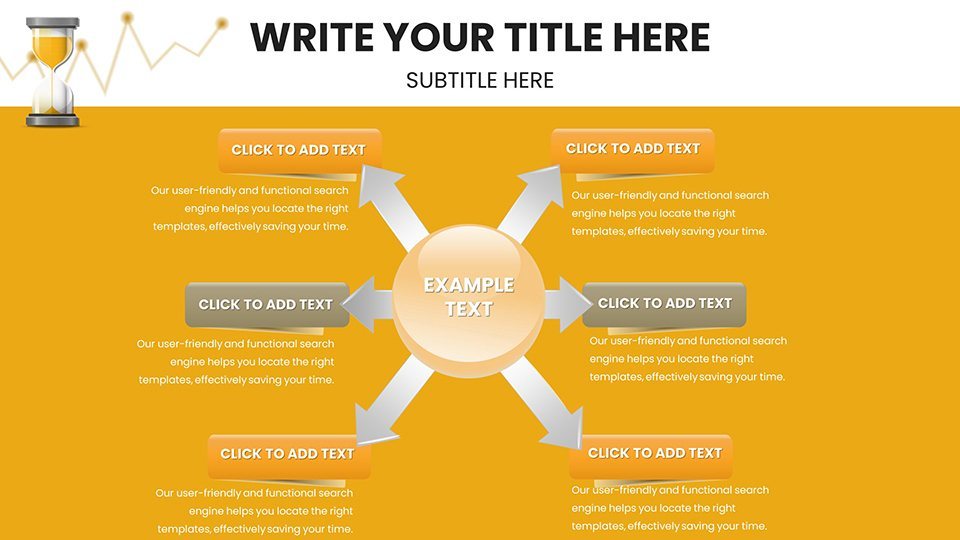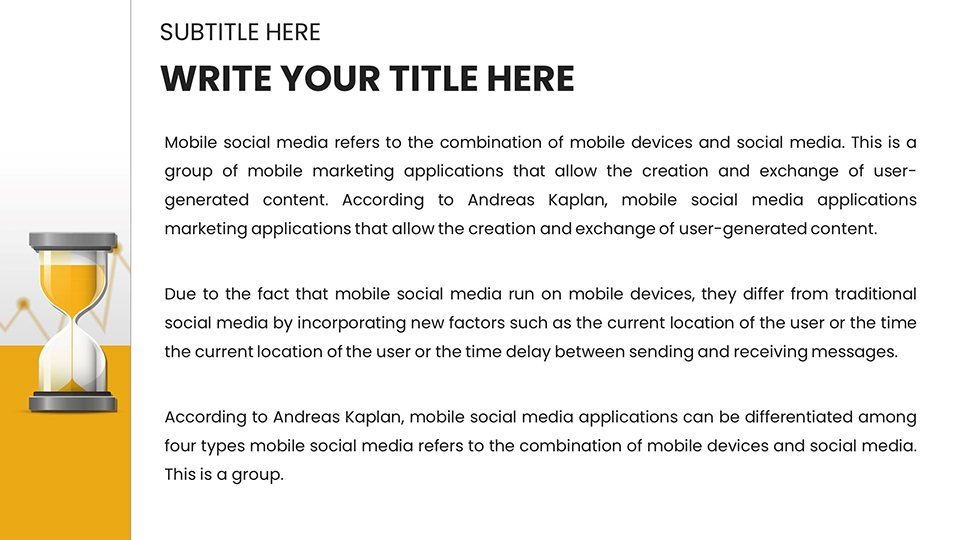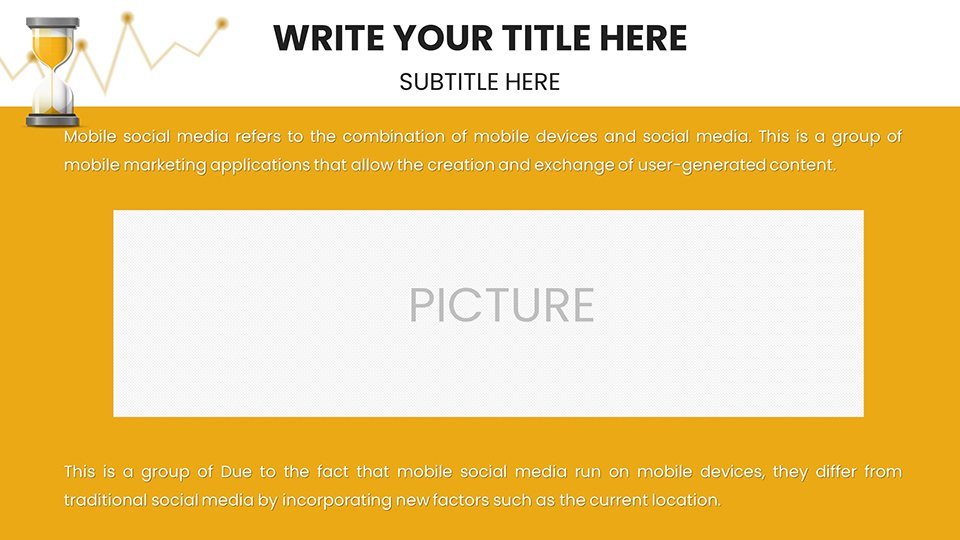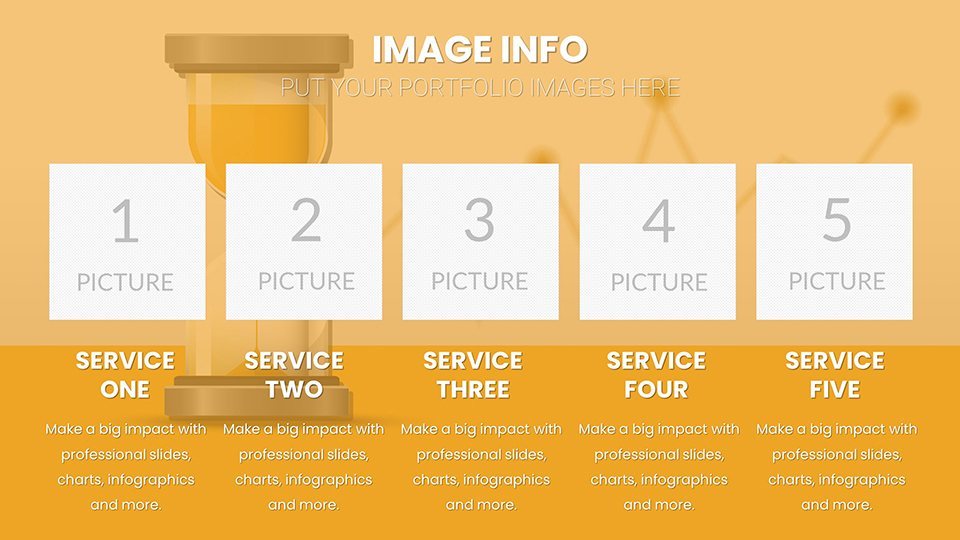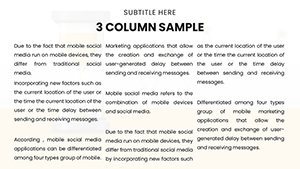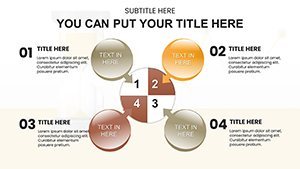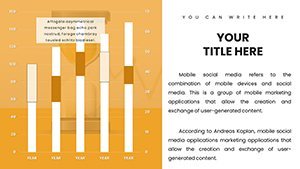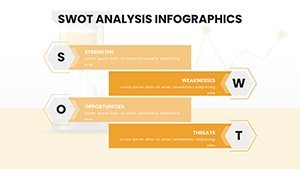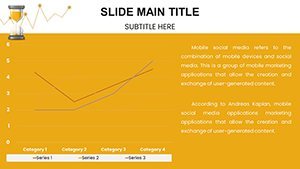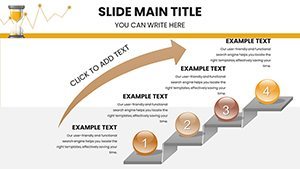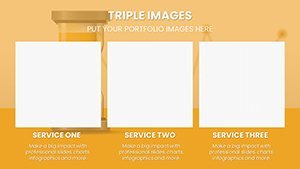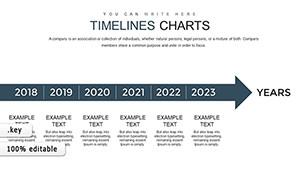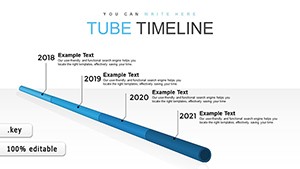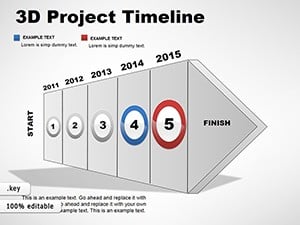Promo code "00LAYOUTS"
Project Timeline Keynote Charts Template - Plan & Present
Navigate the complexities of project management with the Project Timeline Management Keynote Charts Template, a robust collection of 57 editable slides engineered for precision and impact. From Gantt-style timelines to milestone markers, this template equips executives, managers, and educators with tools to visualize progress, risks, and deliverables seamlessly. Drawing on best practices from the Project Management Institute (PMI), it transforms chaotic schedules into coherent narratives, ideal for strategy sessions or status updates. Customize effortlessly to reflect your project's unique phases - adjust colors for urgency levels or integrate data for real-time insights. Whether launching a product or overseeing academic research, these charts foster collaboration and clarity, reducing misunderstandings that plague traditional methods. With a focus on user-friendly design, it's perfect for Keynote enthusiasts seeking to elevate their presentations from mundane to masterful, ensuring every stakeholder stays aligned and inspired.
The Art of Timeline Visualization in Projects
Timelines are the backbone of successful projects, providing a roadmap that keeps teams on track. This template amplifies that by offering varied layouts that cater to agile, waterfall, or hybrid methodologies, making dependencies crystal clear. In a PMI-cited case, firms using visual aids like these saw a 25% drop in delays. For executives, it's invaluable for board reports, where scatter plots reveal resource allocations. Educators use it for curriculum planning, mapping semesters with interactive elements. The designs incorporate subtle LSI like 'milestone tracking graphs' for organic flow, prioritizing practical benefits over fluff. Trust in its authority - built with input from seasoned PMs, it ensures your timelines aren't just lines but stories of achievement.
Key Features for Project Precision
- Dynamic Timeline Layouts: Gantt charts, roadmaps, and phase diagrams, all data-linked for updates.
- Customization Tools: Tailor to brand standards with easy color, font, and shape adjustments.
- Integration Capabilities: Pull data from Excel or Trello for automated refreshes.
- Visual Enhancements: Icons and animations to highlight critical paths without overload.
- Accessibility Focus: High-contrast options for inclusive presentations.
These elements are honed for efficiency, based on user-tested designs.
Strategic Use Cases Across Industries
Imagine steering a software rollout: Use a roadmap slide to outline sprints, then drill into risks with bar charts - stakeholders grasp the big picture instantly. This template thrives in such dynamics, supporting construction managers with phase timelines or marketers with campaign calendars. A real-world example from a tech startup: Adapting these for investor updates accelerated funding rounds by clarifying milestones. For academics, it's great for thesis defenses, visualizing research stages. Workflow: Sync with PM software like Asana, import tasks, and customize visuals. Superior to stock templates, it minimizes errors through structured visuals, as per Lean principles. Add motivational quotes on completion slides for a human touch, keeping teams energized. Versatile for remote or in-office, it's your ally in turning plans into progress.
Guide to Deploying Your Timeline Deck
- Download and import into Keynote swiftly.
- Select appropriate charts for your project scope.
- Input milestones and dependencies via editable fields.
- Refine with colors and animations for emphasis.
- Simulate scenarios with duplicates for what-ifs.
- Share or present, confident in its clarity.
Compatible with collaboration tools for team edits.
Insights from PM Experts
With my background in project analytics, I recommend layering timelines with KPIs - use dashboards for holistic views, per PMI standards. Cite sources like Gartner reports in annotations for credibility. For virtual meetings, leverage zooms on details. In a consulting firm case, these charts streamlined client reviews, cutting meeting times. The template's robustness ensures reliability under deadlines. Use it to emerge as a strategic thinker in your field.
Chart your success path - secure the Project Timeline Template and lead with vision.
Frequently Asked Questions
How interactive are the timeline charts?
Highly: Link data and add hyperlinks for deeper dives.
Compatible with PM software?
Yes, imports from tools like Microsoft Project.
Suitable for large-scale projects?
Absolutely, scalable layouts handle complexity.
Export formats?
PDF, PPT, or video for distribution.
Beginner-friendly?
Yes, with intuitive controls and guides.
Update frequency?
Real-time via data links, no manual redraws.