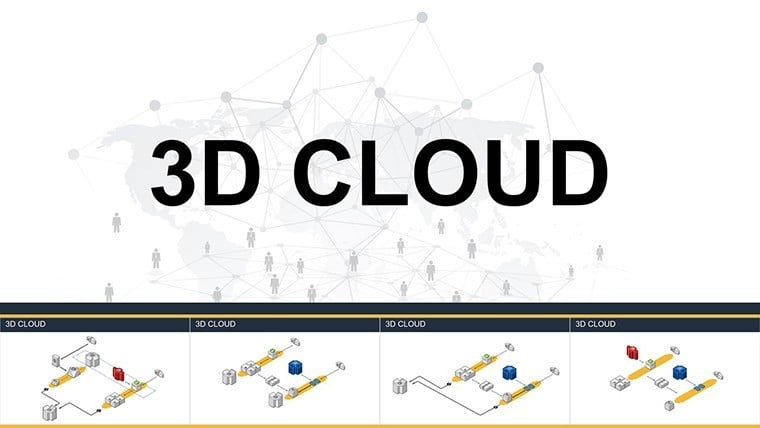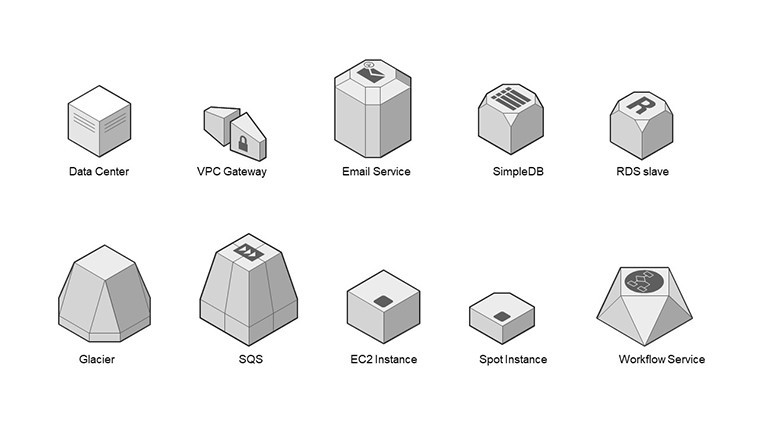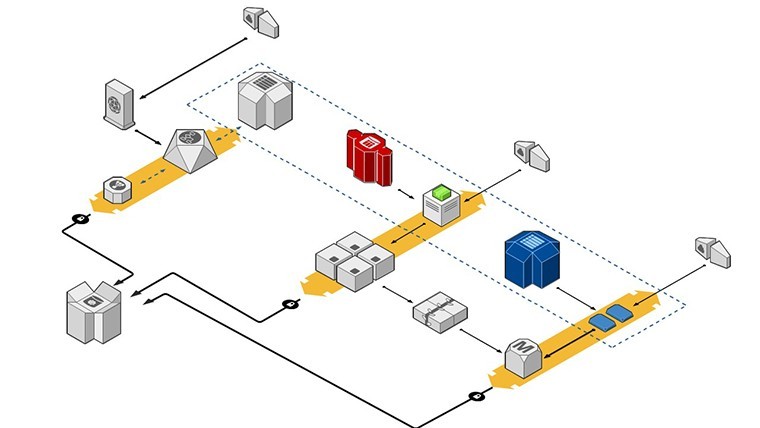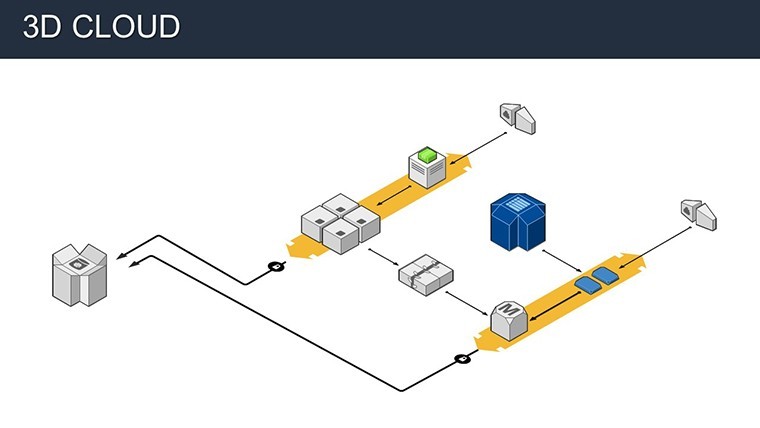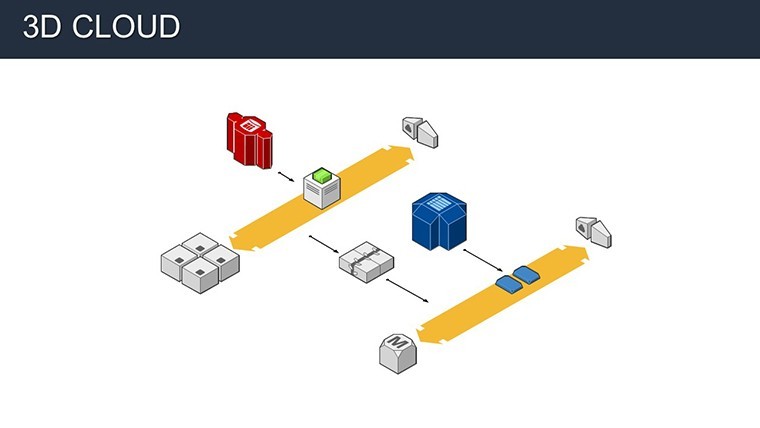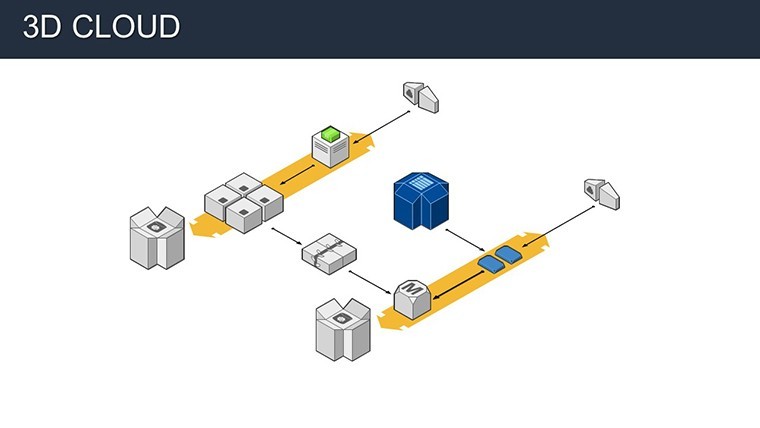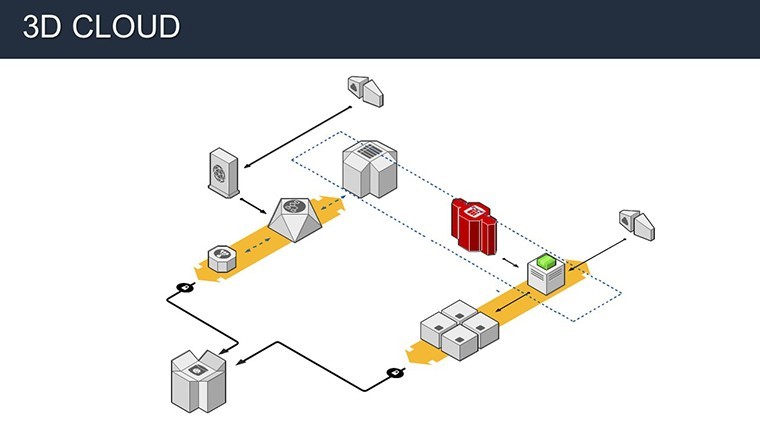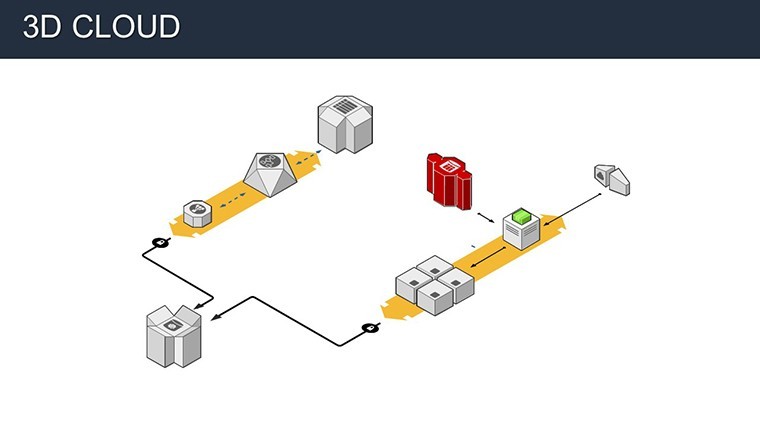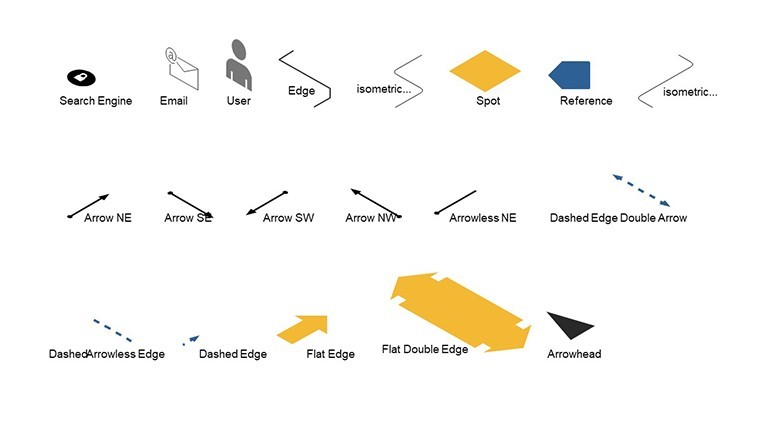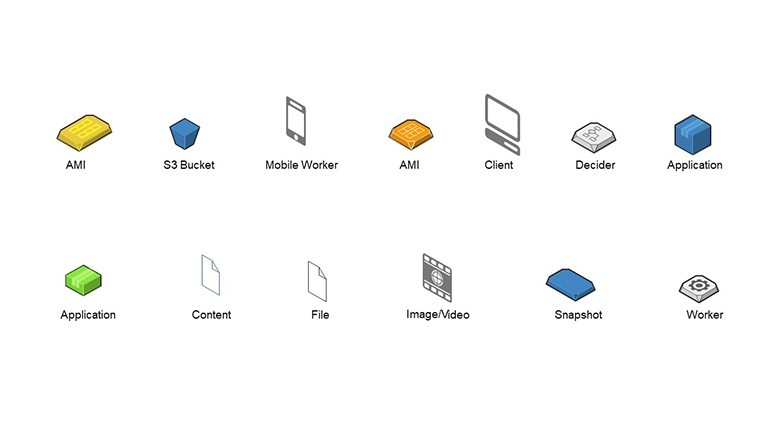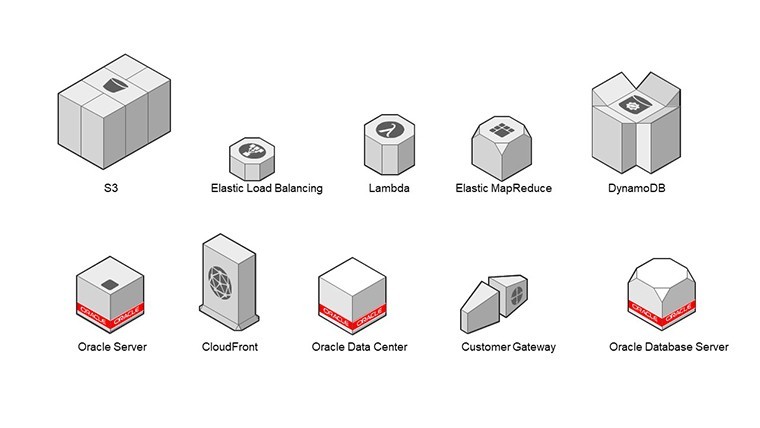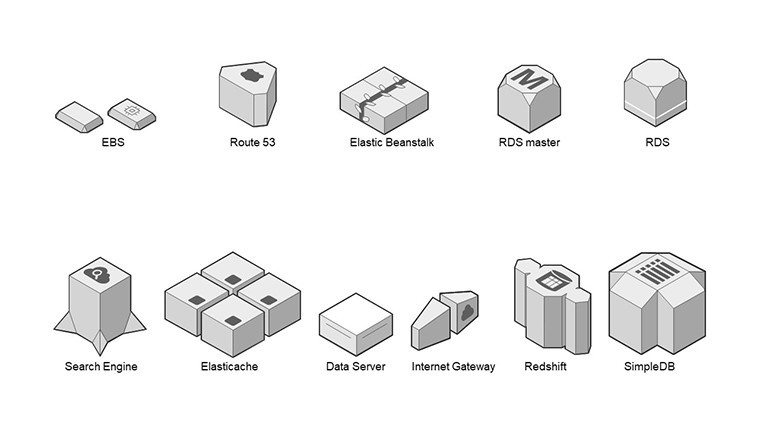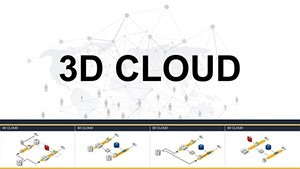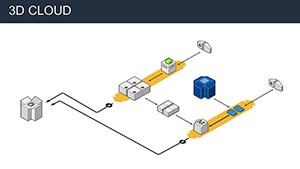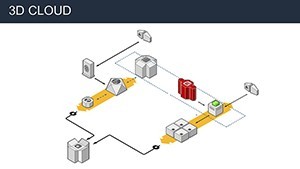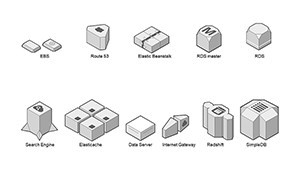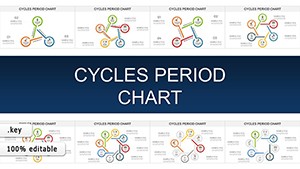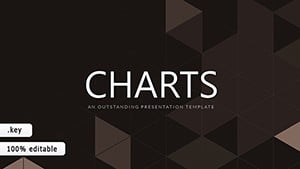Promo code "00LAYOUTS"
3D Cloud Data Storage Keynote Charts: Immersive Visuals
Type: Keynote Charts template
Category: Process
Sources Available: .key
Product ID: KC00900
Template incl.: 12 editable slides
Step into the future of data presentation with the 3D Cloud Data Storage Keynote Charts template, where complexity meets clarity in stunning three-dimensional graphics. This collection of 12 editable slides is engineered for IT managers, cloud architects, and business analysts who need to convey intricate storage concepts without losing audience interest. From depicting data flows in virtual infrastructures to highlighting security layers, each slide uses high-quality 3D models to make abstract ideas tangible. Addressing common hurdles like explaining cloud migration to non-tech stakeholders, this template offers adjustable components that integrate your data seamlessly. Benefits include enhanced comprehension, faster decision-making, and presentations that stand out, inspired by best practices from the Cloud Native Computing Foundation. Perfect for strategy sessions or training, it turns technical jargon into visual journeys.
Exploring Depth in Cloud Visualization
The magic lies in the 3D elements that add dimension to your data stories. Among the 12 slides, you'll find spherical models representing storage clusters, with connectors illustrating connectivity and scalability. A key slide features a 3D pyramid for compliance hierarchies, customizable with colors and text to reflect standards like GDPR. High-resolution graphics ensure sharpness, while easy edits allow icon swaps or data integrations. Referencing real-world scenarios, such as Amazon's S3 storage architectures, these charts help visualize bucket policies or replication strategies, making them invaluable for planning. The template's design prioritizes usability, aligning with UX principles from Nielsen Norman Group, ensuring your audience grasps concepts quickly.
Core Features for Technical Precision
- 3D Infrastructure Diagrams: Model cloud setups with depth for better spatial understanding.
- Security Flowcharts: Layered visuals showing encryption and threat detection.
- Migration Pathways: Step-by-step 3D paths for data transfer processes.
- Analytics Integrations: Charts linking storage to AI insights.
- Brand Customization: Adjust hues, fonts, and icons effortlessly in Keynote.
These features bolster trustworthiness by incorporating elements compliant with industry benchmarks.
Strategic Use Cases in Action
Apply this template where depth matters most. Cloud architects can use 3D models to pitch hybrid solutions, showing seamless integrations between on-prem and cloud. Business analysts might adapt for ROI presentations, with volumetric charts displaying storage cost savings over time. Educators in tech training could break down concepts like data lakes via interactive 3D views, enhancing retention as per studies from EDUCAUSE. A practical example: An enterprise, akin to those in Forrester reports, utilized 3D visuals in migration planning, reducing project timelines by 20% through clearer stakeholder alignment. For data scientists, slides on analytics tie storage to predictive modeling, fostering innovation in AI-driven environments.
Seamless Customization Workflow
- Open in Keynote and select a 3D slide template.
- Input data via tables or direct edits.
- Rotate or scale models using gesture controls.
- Apply brand colors and add text overlays.
- Test animations for smooth 3D transitions.
- Share via export or collaboration links.
This workflow supports iterative design, key in agile tech projects.
Insights for Elevated 3D Presentations
Maximize immersion with these tips: Avoid overcrowding - use 3D sparingly to emphasize key points. Incorporate rotations in live demos for interactivity. Ensure lighting in models highlights data focal points, per graphic design norms. Gather metrics on audience feedback to refine. Align with storytelling arcs from experts like Hans Rosling, turning data into narratives that inspire. These strategies ensure your presentations not only inform but ignite discussions on cloud futures.
Advance Your Cloud Narrative Today
The 3D Cloud Data Storage Keynote Charts template redefines how we present storage solutions, offering 12 slides that blend innovation with practicality. For professionals navigating cloud landscapes, it's an essential tool for clarity and impact. Embrace the dimension and transform your talks.
Frequently Asked Questions
How do I edit the 3D models?
Use Keynote's tools to rotate, scale, and recolor directly.
Is this for beginners?
Yes, intuitive interfaces make it accessible, with pro-level results.
Can it handle complex data?
Absolutely, integrates with large sets for detailed visuals.
What about security visuals?
Included layers for protocols like multi-factor authentication.
Compatible with older Keynote?
Works best on recent versions for full 3D support.