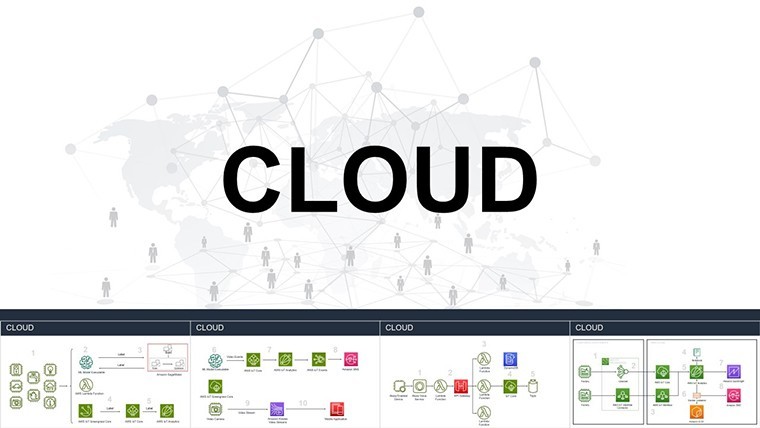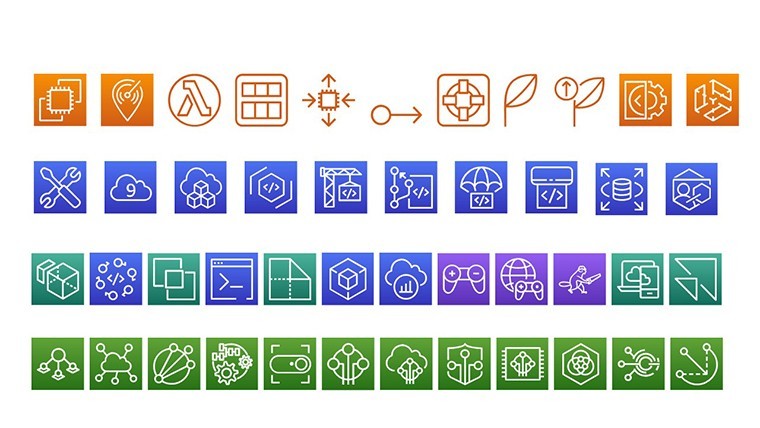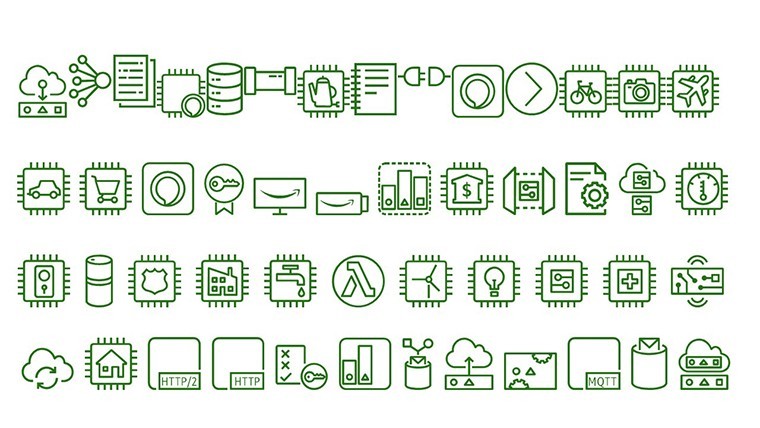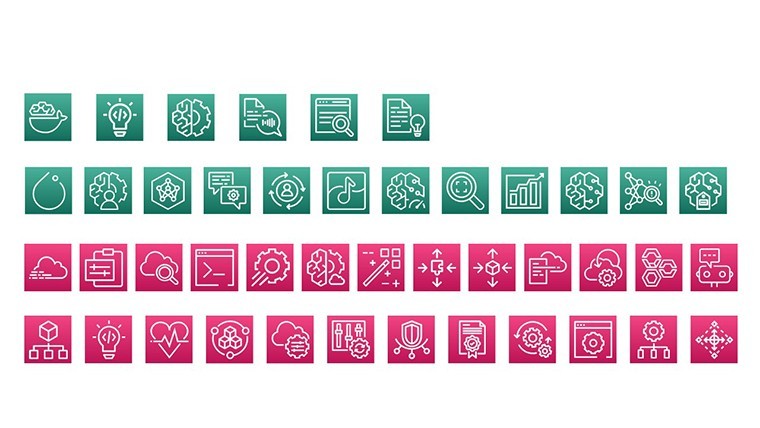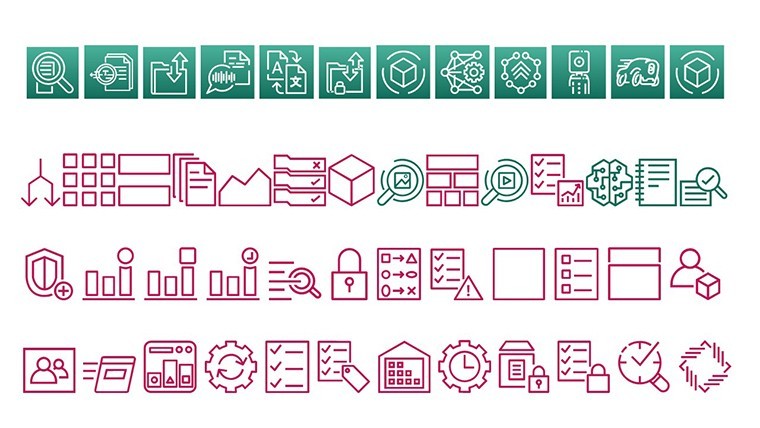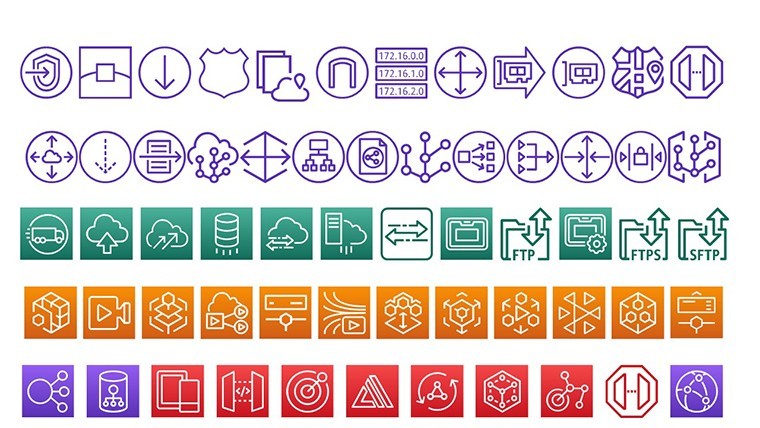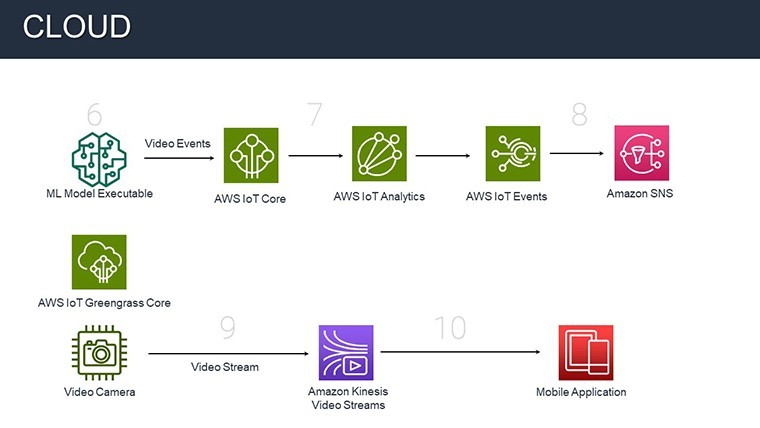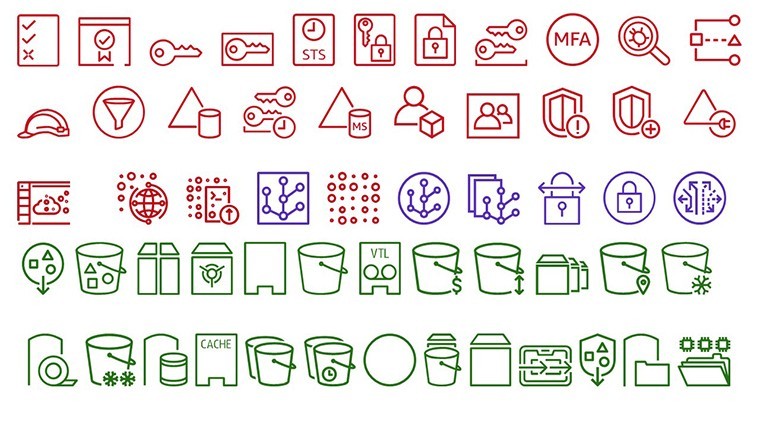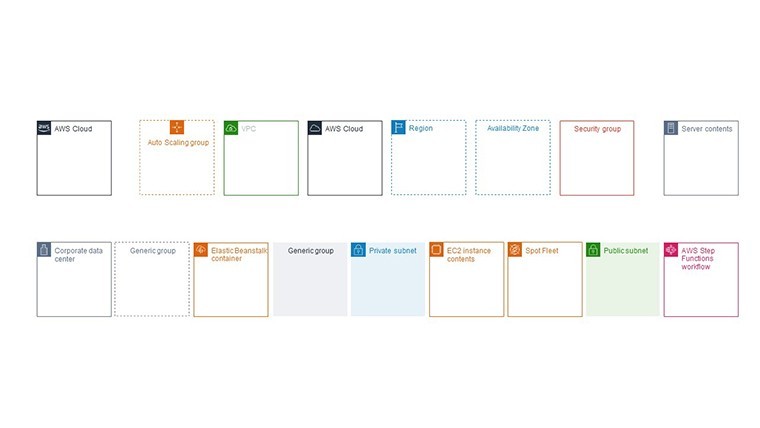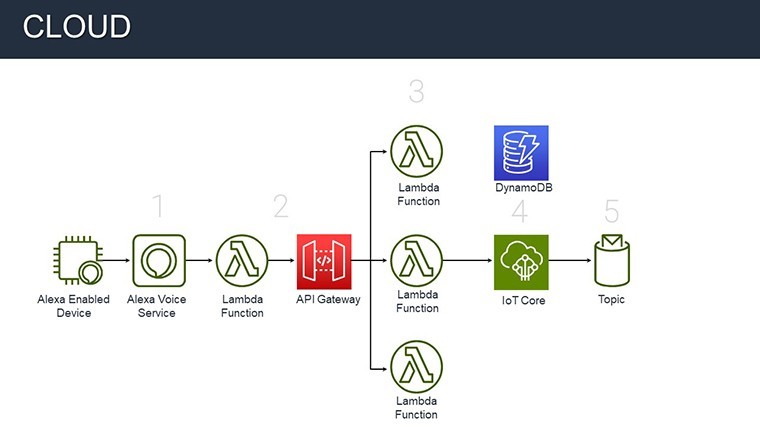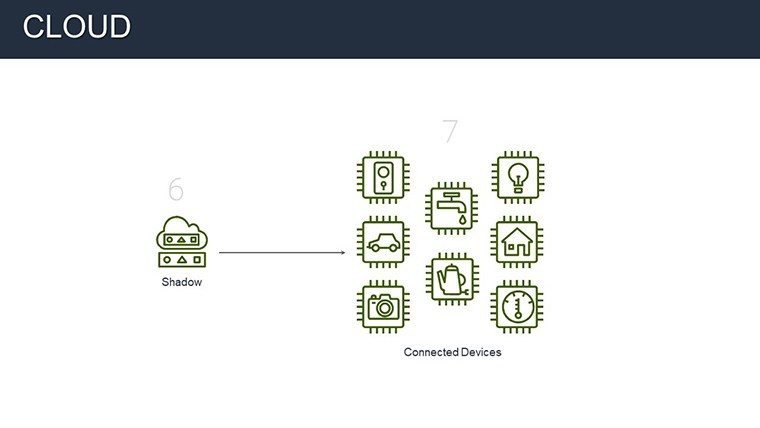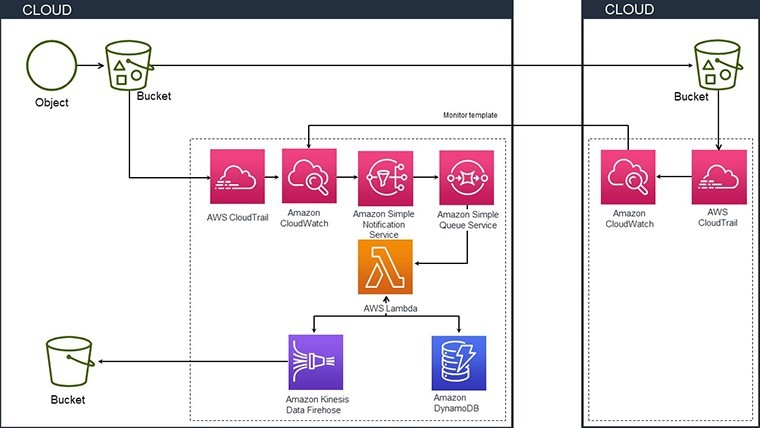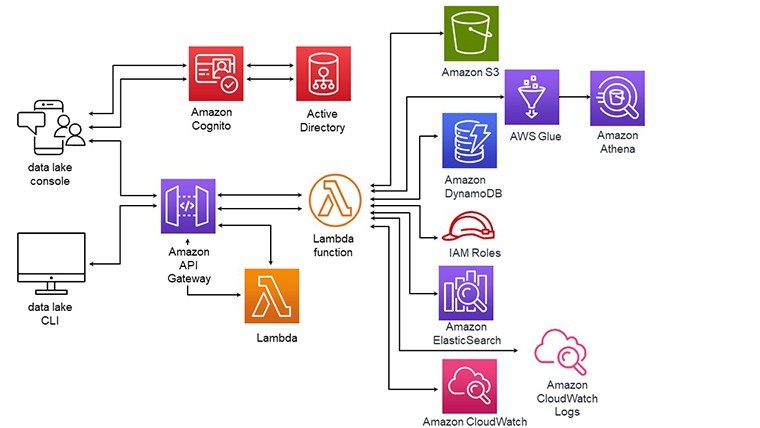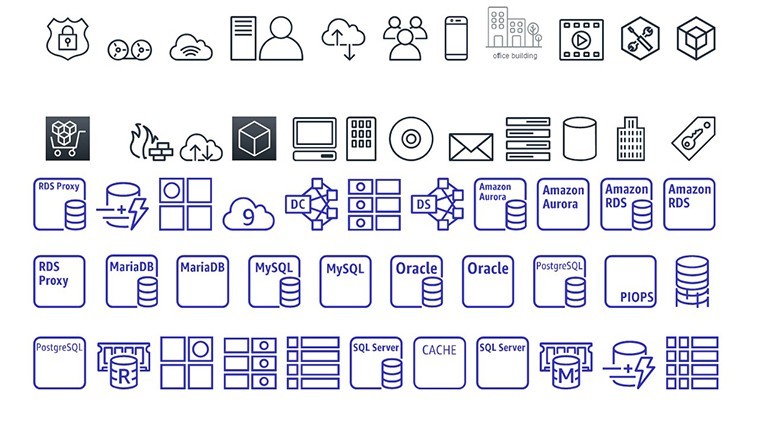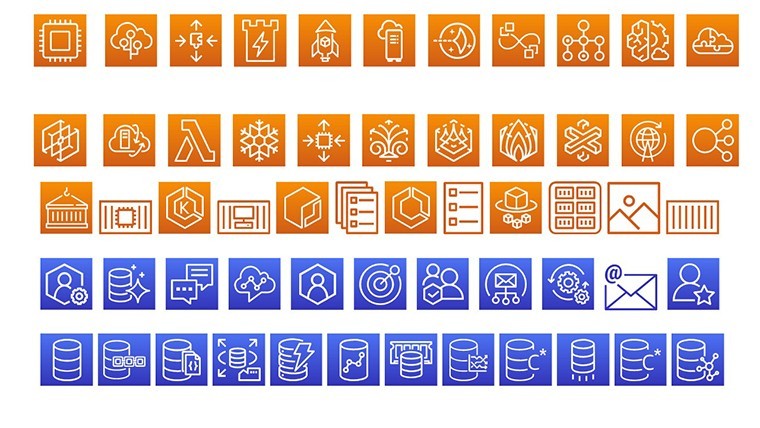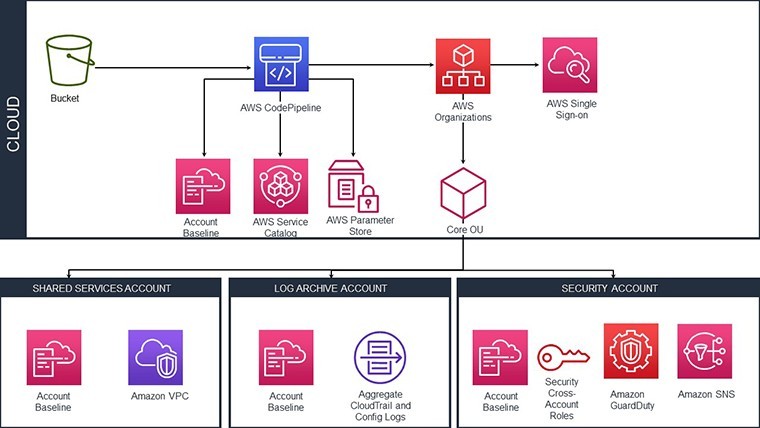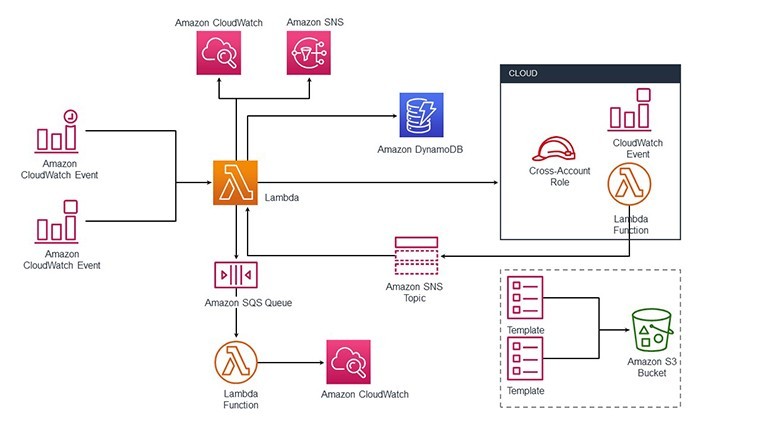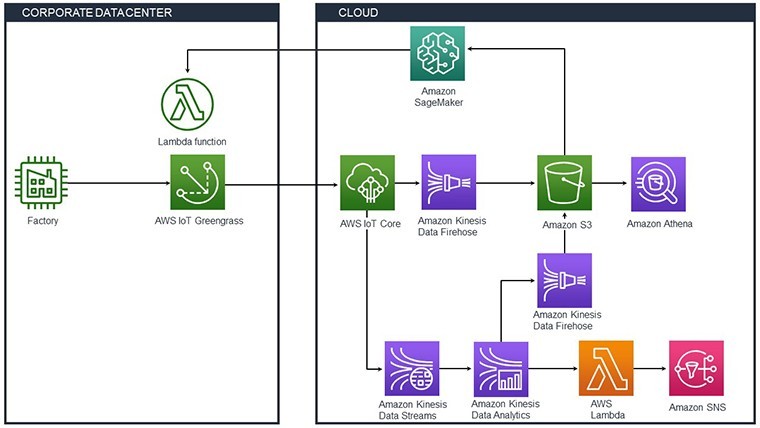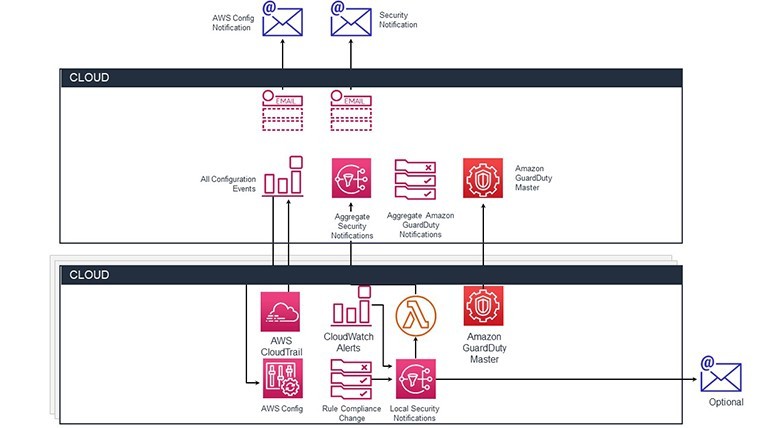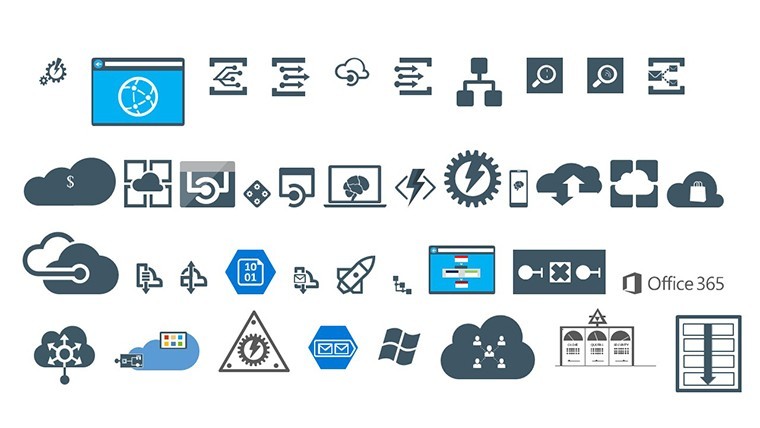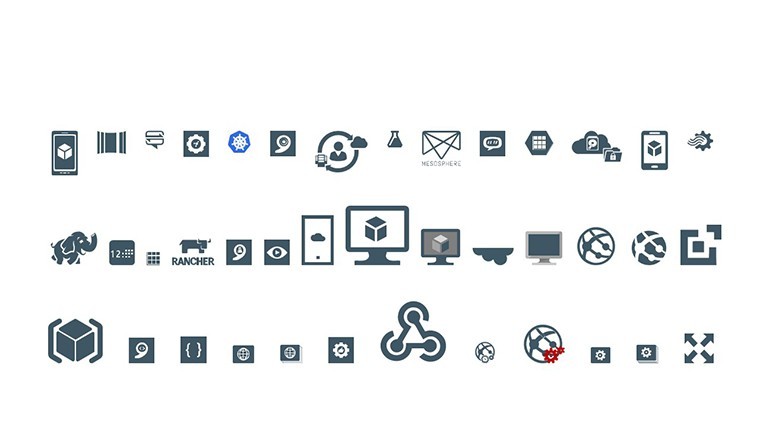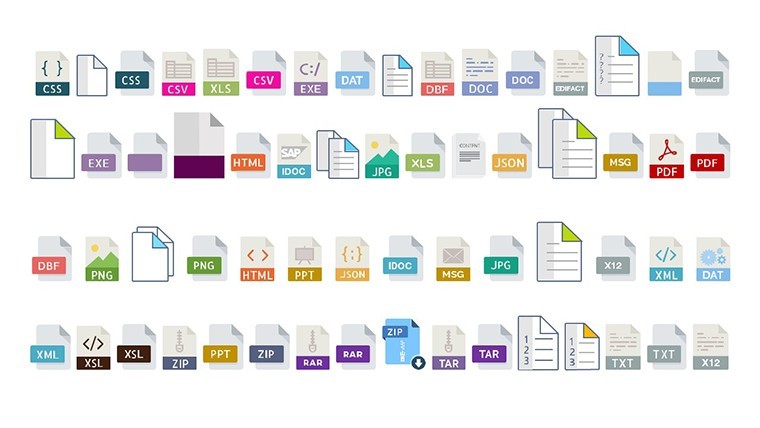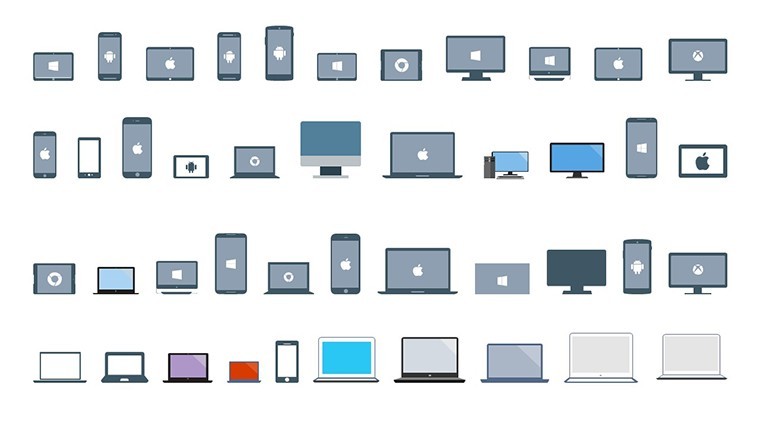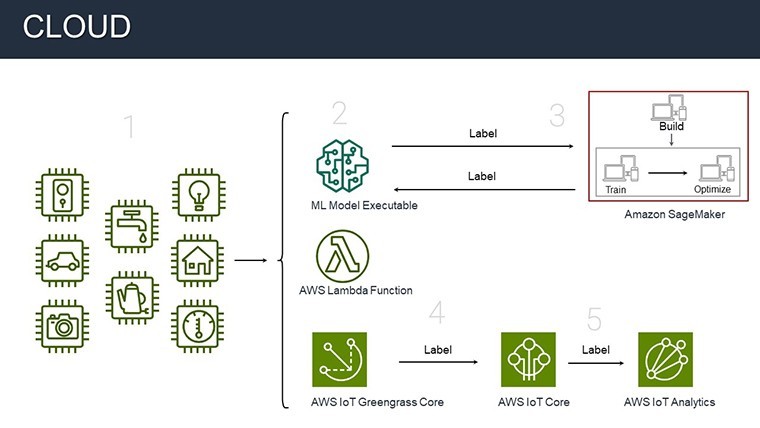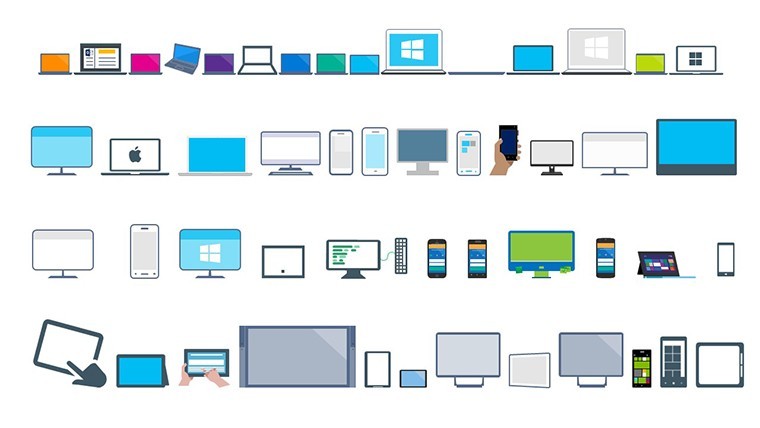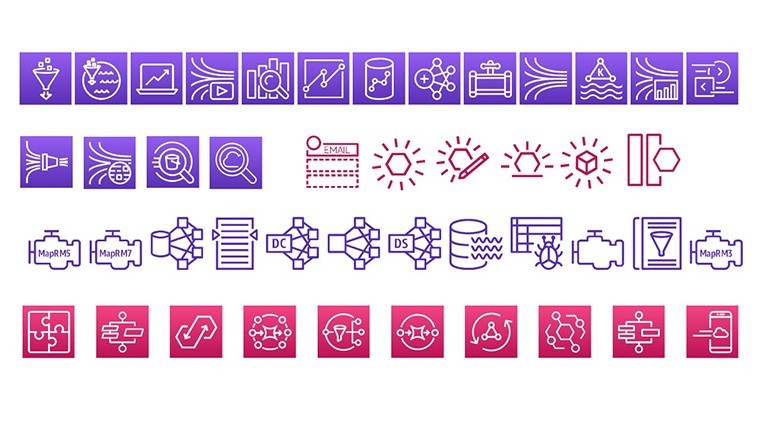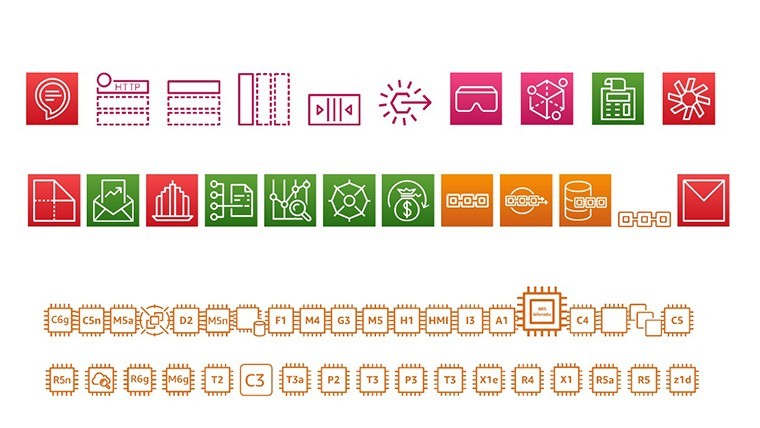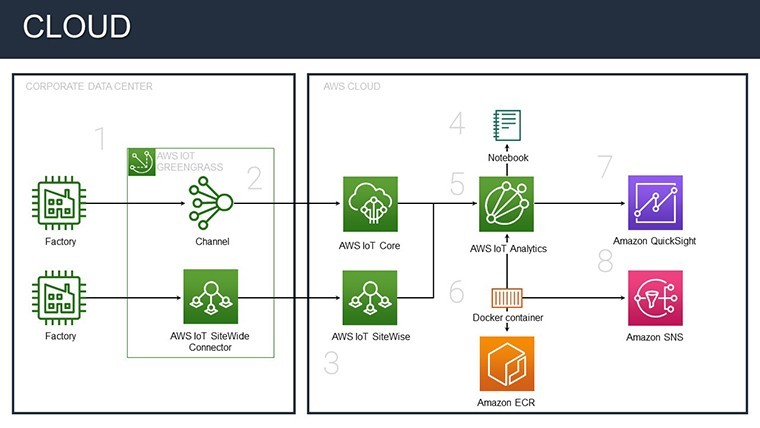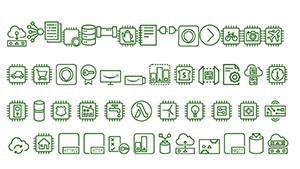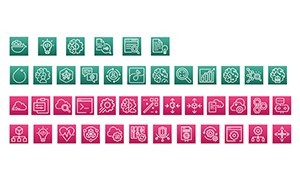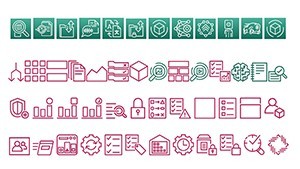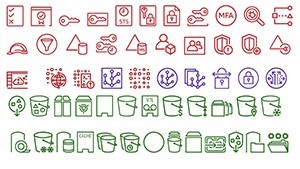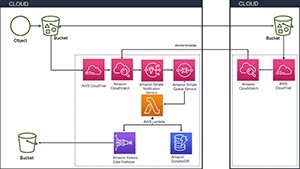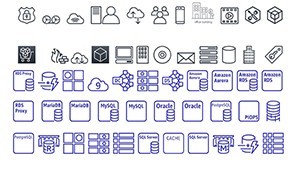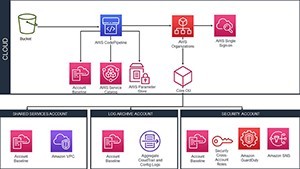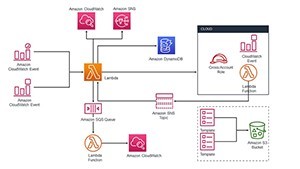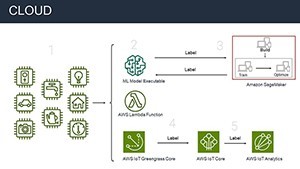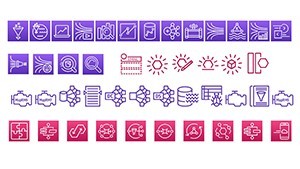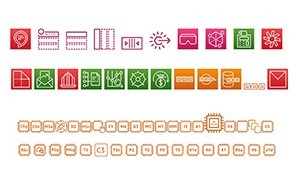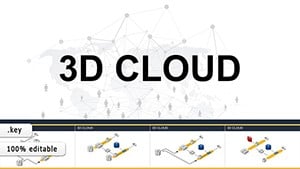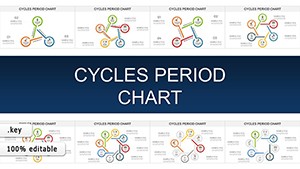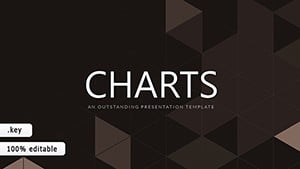Promo code "00LAYOUTS"
Cloud Data Storage Keynote Charts: Scalable Visuals for Pros
Type: Keynote Charts template
Category: Process
Sources Available: .key
Product ID: KC00899
Template incl.: 32 editable slides
In today's data-driven world, visualizing cloud storage solutions can make or break your business pitch. The Cloud Data Storage Keynote Charts template offers 32 editable slides designed to demystify complex concepts like scalability and security, turning them into compelling stories. Aimed at entrepreneurs, IT professionals, and marketers in data-intensive fields, this template addresses the pain points of cluttered data presentations by providing clean, dynamic visuals. From trend analyses to financial overviews, each slide integrates seamlessly with Keynote, allowing real-time edits that keep your content fresh. Benefits abound: Save time on design, enhance collaboration, and impress stakeholders with graphics that echo industry standards from bodies like the Cloud Security Alliance. Whether you're scaling a startup or optimizing enterprise operations, this template equips you to present with confidence and clarity.
Harnessing Cloud Power Through Visual Excellence
At its core, this template excels in translating abstract cloud concepts into tangible visuals. The 32 slides feature a mix of chart types, including line graphs for storage growth projections and heat maps for risk assessments. One standout slide uses a layered diagram to illustrate data flow in hybrid clouds, complete with icons for servers and locks symbolizing security. Customization options let you adjust scales, colors, and labels to match your dataset, ensuring precision. Drawing on real-world applications, like those in Gartner reports on cloud adoption, these charts help visualize cost savings - perhaps showing a bar comparison of on-premise vs. cloud expenses. The eco-friendly angle is highlighted too, with slides depicting reduced carbon footprints through efficient storage, aligning with sustainability goals in modern business.
Essential Features for Data Mastery
- Scalable Diagrams: Expandable charts that grow with your data, ideal for forecasting storage needs.
- Security Visuals: Icons and flowcharts detailing encryption and access controls, per NIST guidelines.
- Collaboration Tools: Slides optimized for shared editing in Keynote, fostering team input.
- Integration Charts: Showcasing seamless connections with apps like AWS or Azure.
- Cost-Efficiency Graphs: Visuals breaking down ROI, with customizable metrics.
These elements ensure your presentations meet high standards, demonstrating expertise through accurate, authoritative data representation.
Tailored Applications for Business Growth
This template thrives in diverse settings. Finance teams can use pie charts to allocate cloud budgets, highlighting efficiencies in quarterly reviews. Marketers might employ timeline slides to map data-driven campaigns, showing how storage supports real-time analytics. For entrepreneurs, a SWOT analysis slide adapted for cloud strategies could pinpoint opportunities in migration. Inspired by case studies from companies like Netflix, which leverage cloud for massive scalability, imagine presenting a growth chart that mirrors their success, leading to investor nods. In healthcare, secure storage visuals comply with HIPAA, aiding compliance pitches. By embedding your specifics into these frameworks, you create narratives that not only inform but persuade, turning data silos into strategic assets.
Workflow Integration: From Concept to Delivery
- Import your data into Keynote-compatible formats like CSV.
- Select a slide and populate charts with your metrics.
- Customize visuals using the Format panel for colors and styles.
- Add annotations for clarity, like tooltips on security features.
- Collaborate via iCloud, then export for presentations.
- Rehearse with transitions to ensure smooth flow.
This integration mirrors agile methodologies, speeding up your presentation prep.
Pro Tips for Cloud Presentation Dominance
To maximize value, apply these insights: Use consistent theming across slides for brand cohesion, as advised by design pros at Canva. Layer data progressively to build arguments, avoiding info overload. Incorporate real-time data links if possible for dynamic updates. Test accessibility with screen readers, ensuring inclusivity. Finally, end with actionable insights, like next steps in cloud adoption. Rooted in Edward Tufte's data visualization theories, these tips elevate your slides from static to strategic, fostering deeper audience engagement in tech-savvy environments.
Your Gateway to Smarter Data Storytelling
Embracing the Cloud Data Storage Keynote Charts template means committing to excellence in visualization. With 32 slides tailored for Keynote, it empowers users to tackle data challenges head-on, from scalability to security. Ideal for forward-thinking professionals, it transforms presentations into catalysts for change. Step up your game and visualize success today.
Frequently Asked Questions
How secure are the visuals in this template?
Slides include diagrams for encryption and compliance, customizable to your protocols.
Can I scale the charts for large datasets?
Yes, editable elements handle expansion without quality loss.
Is collaboration supported?
Absolutely, via Keynote's real-time editing features.
What industries benefit most?
Finance, marketing, IT - any data-heavy sector.
Are there eco-friendly elements?
Yes, slides highlight sustainable cloud practices.
How do I integrate my data?
Import via tables or direct entry in Keynote.