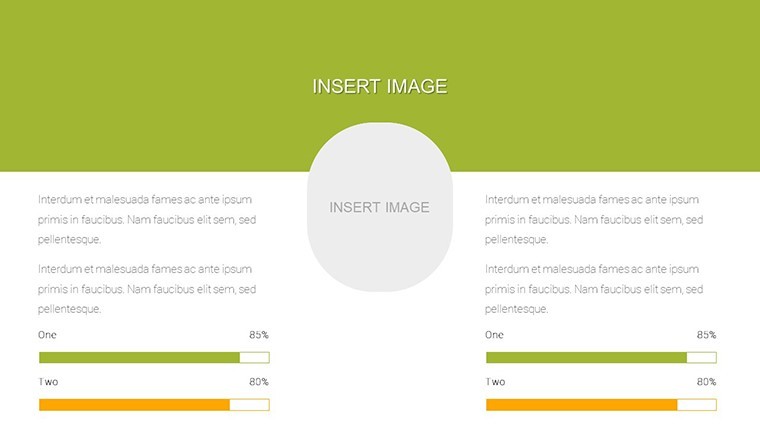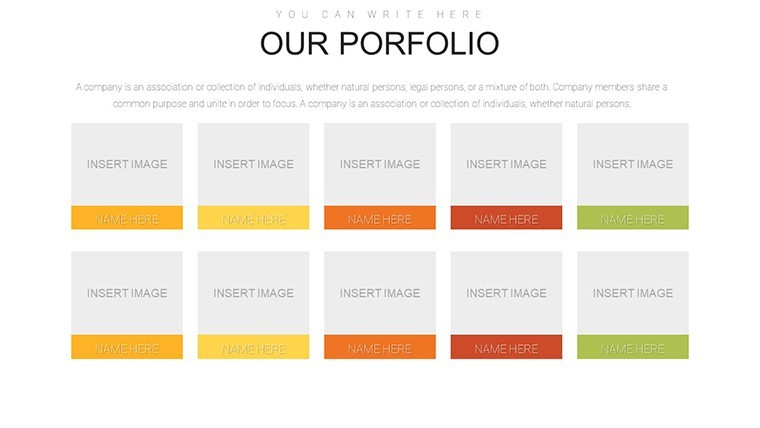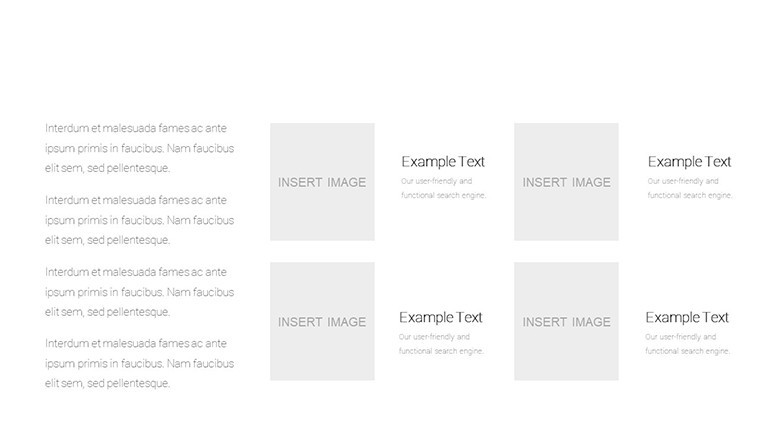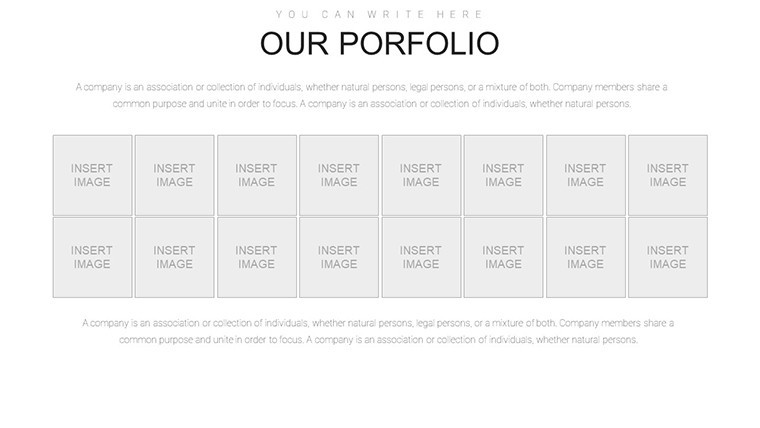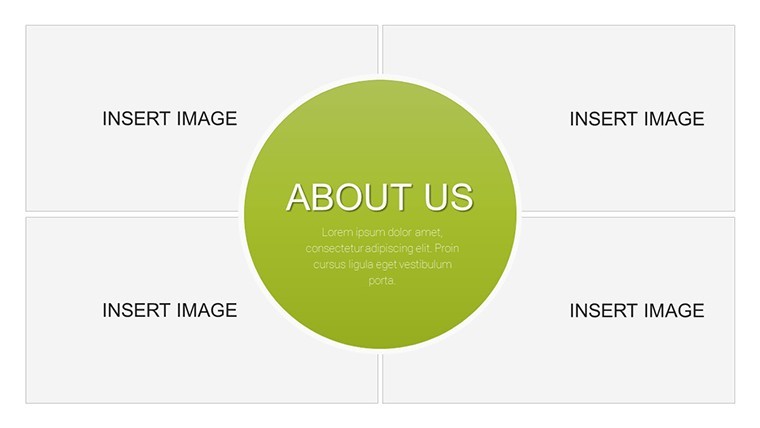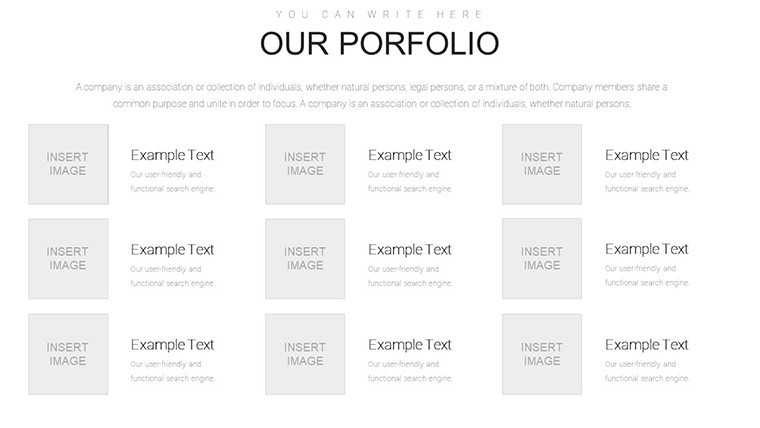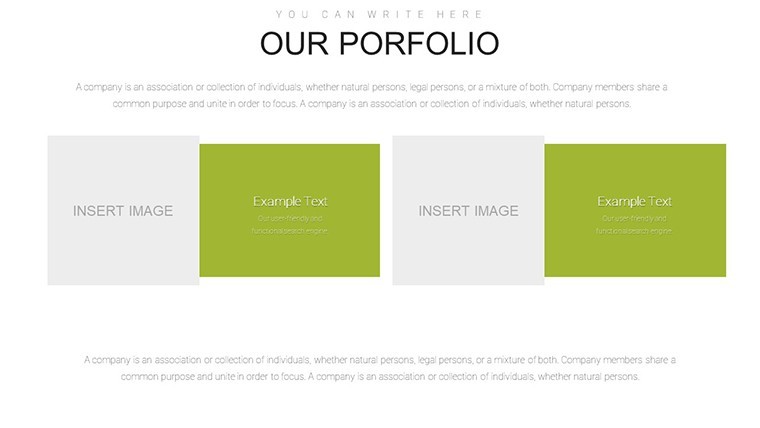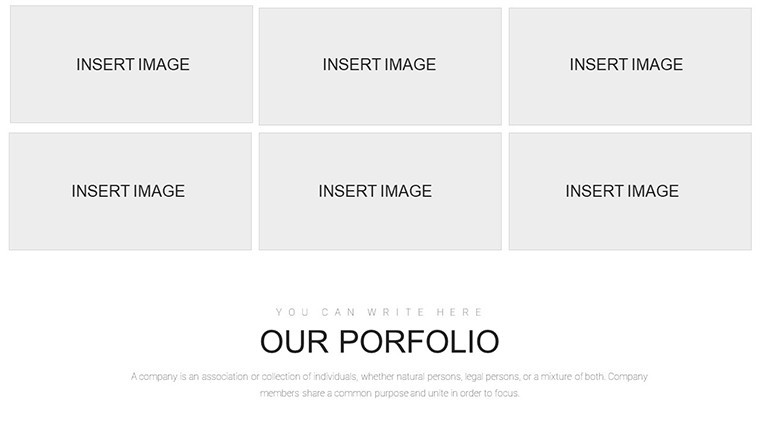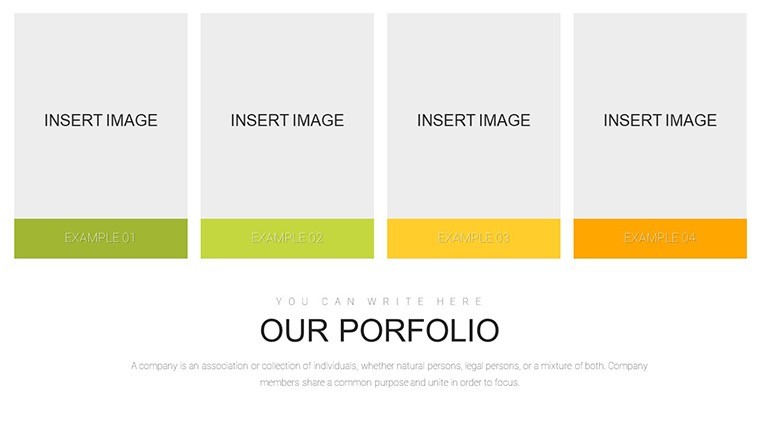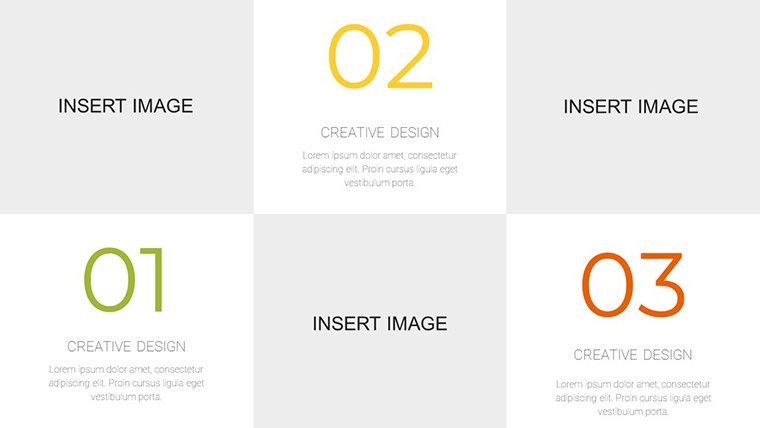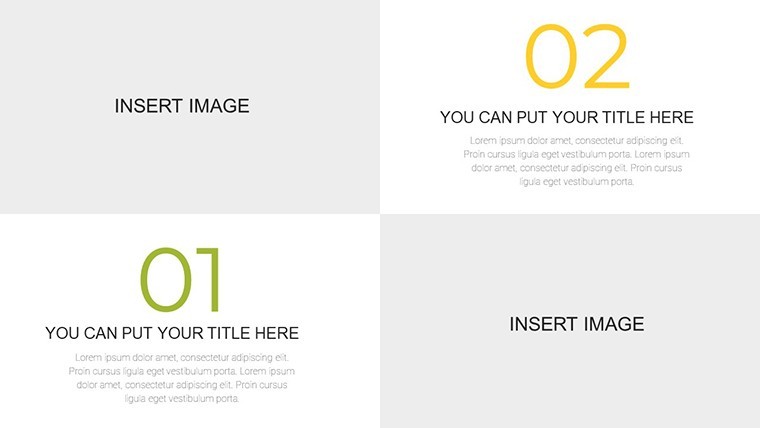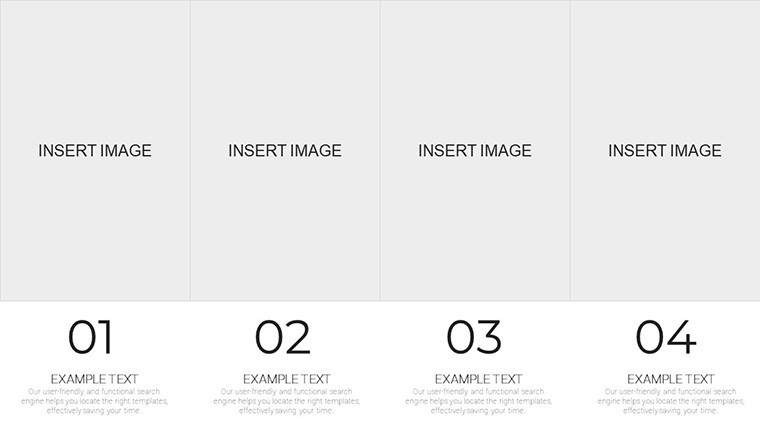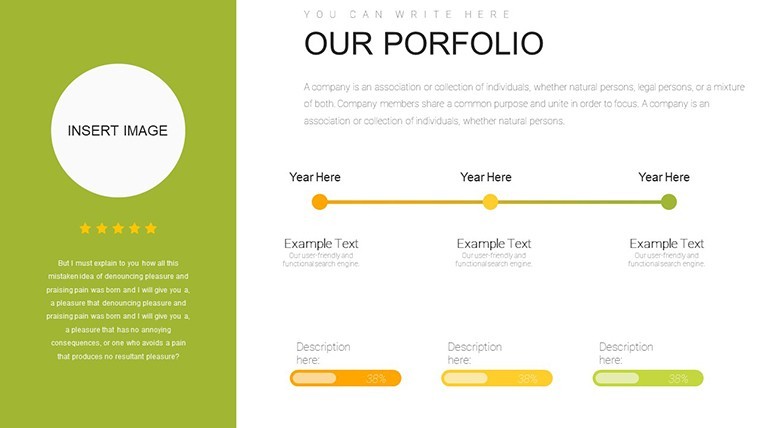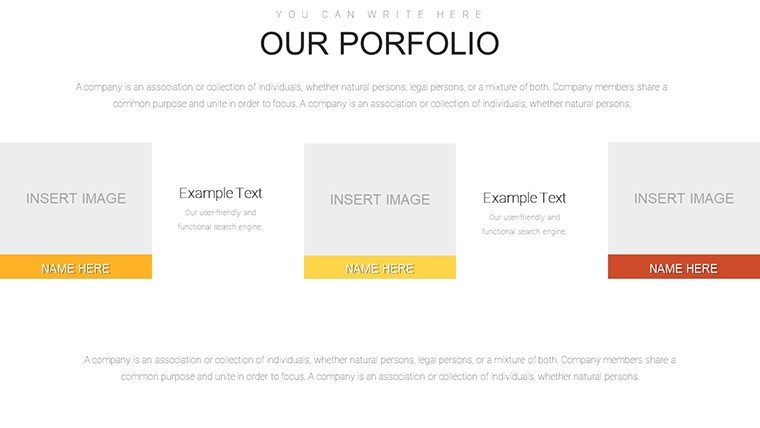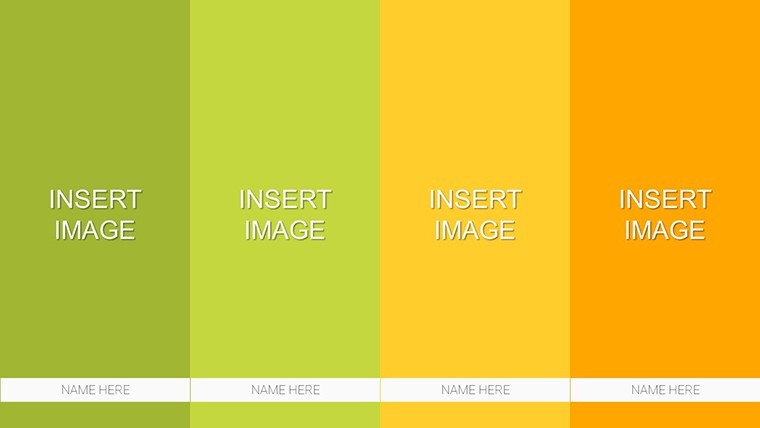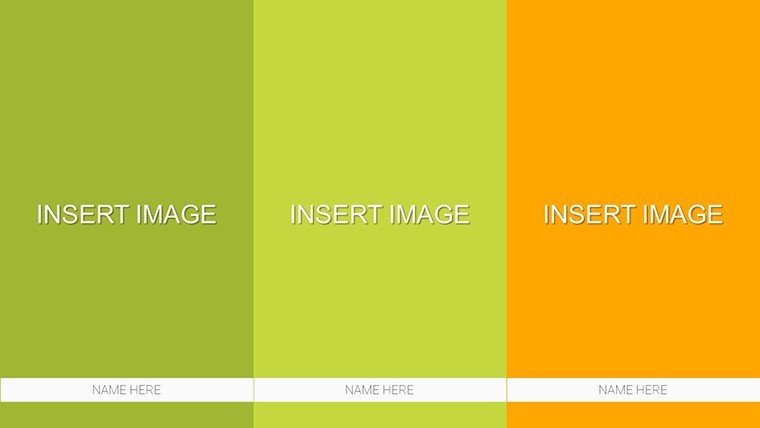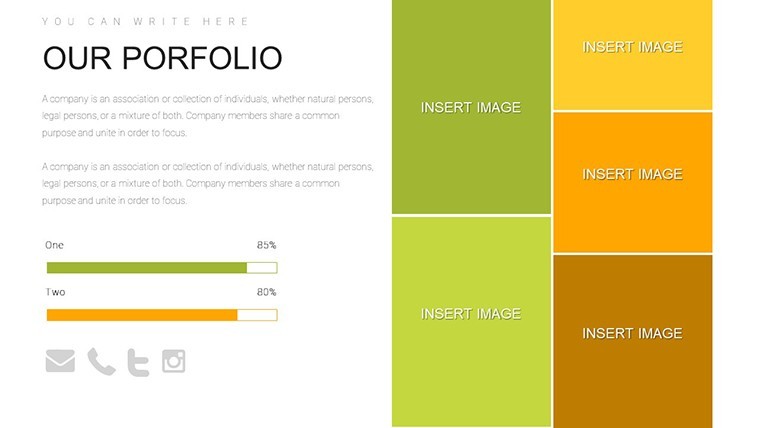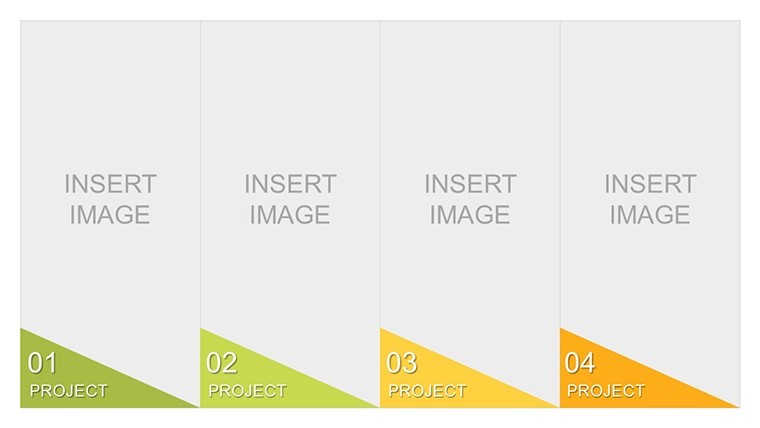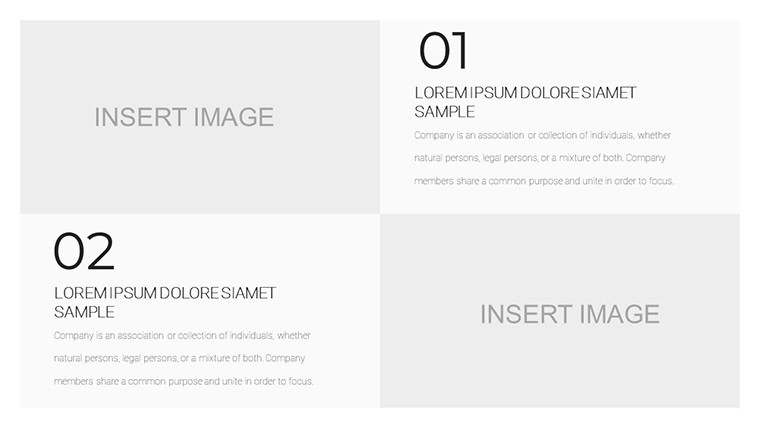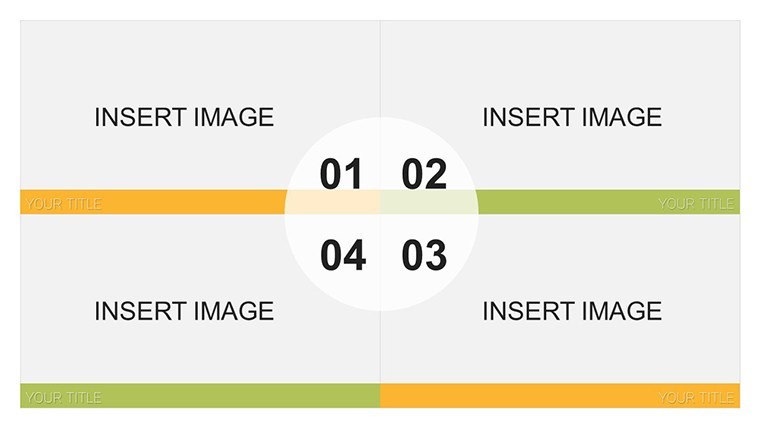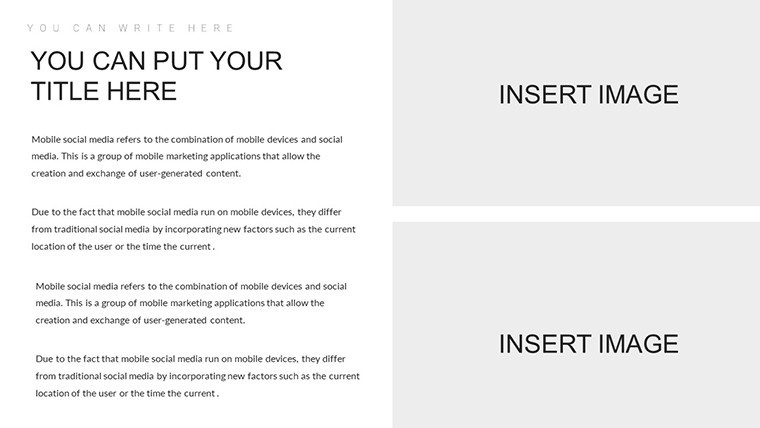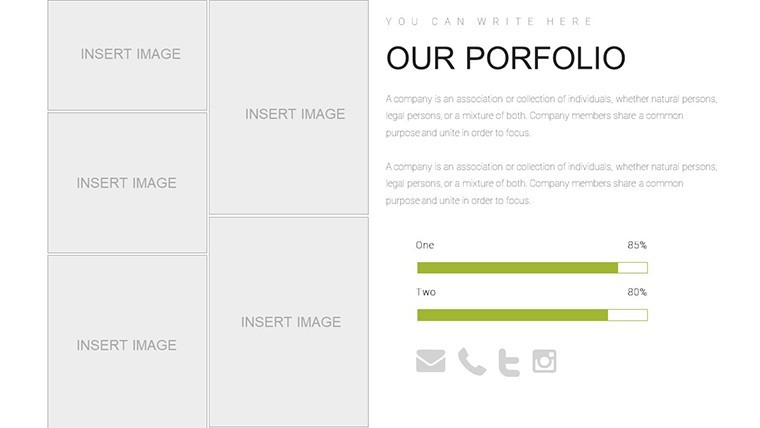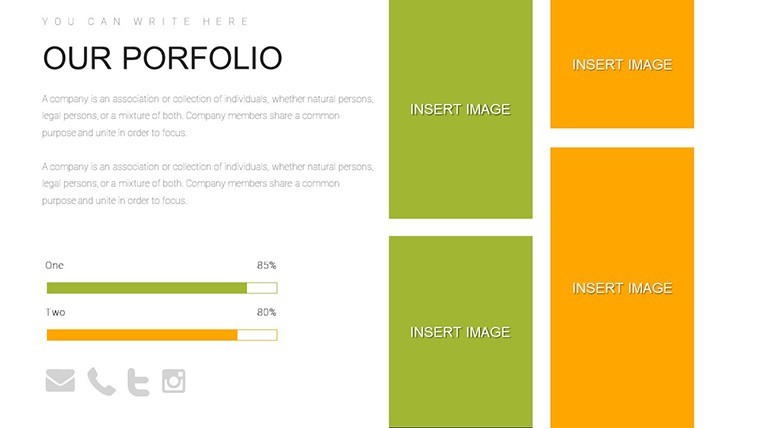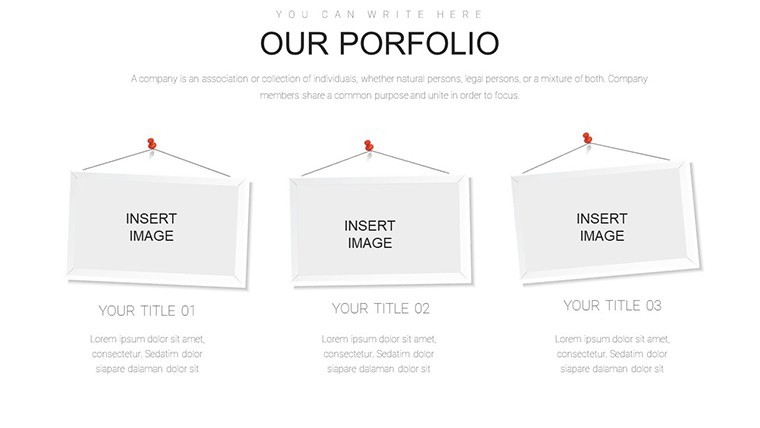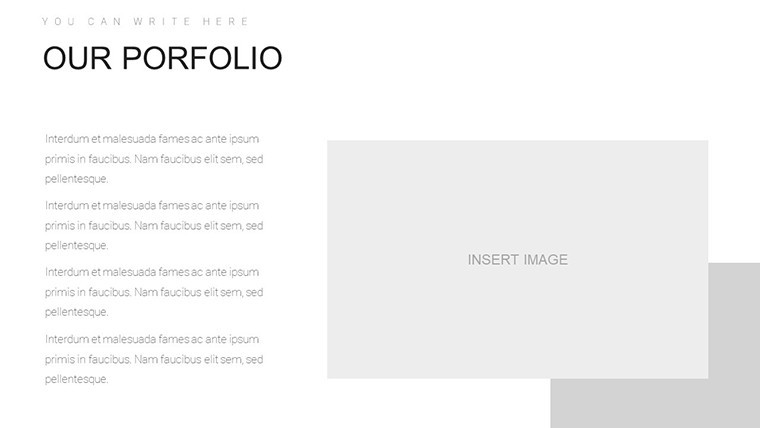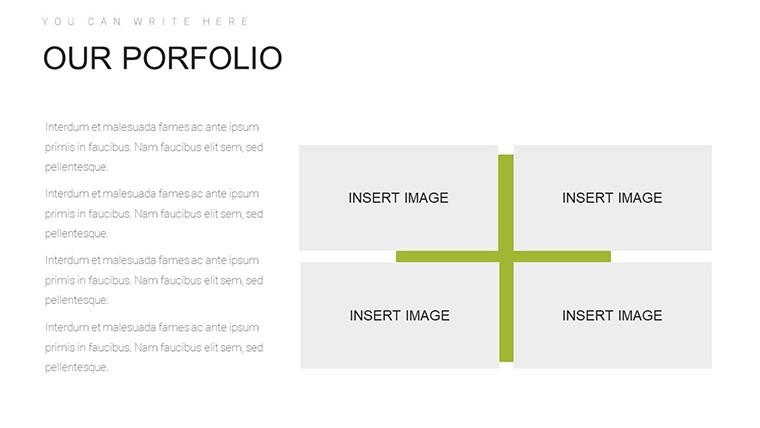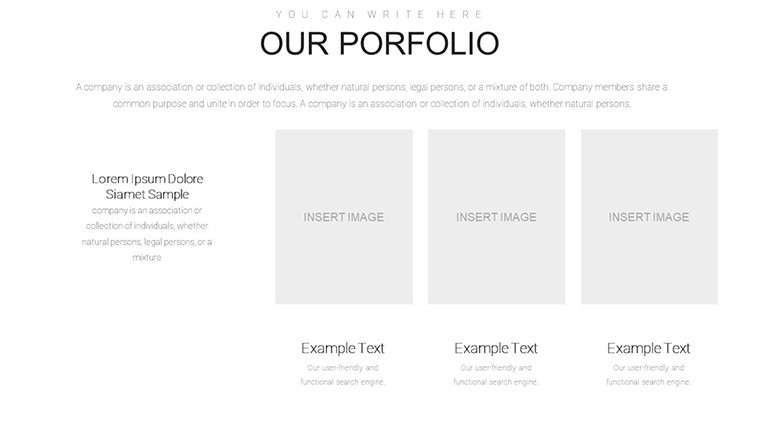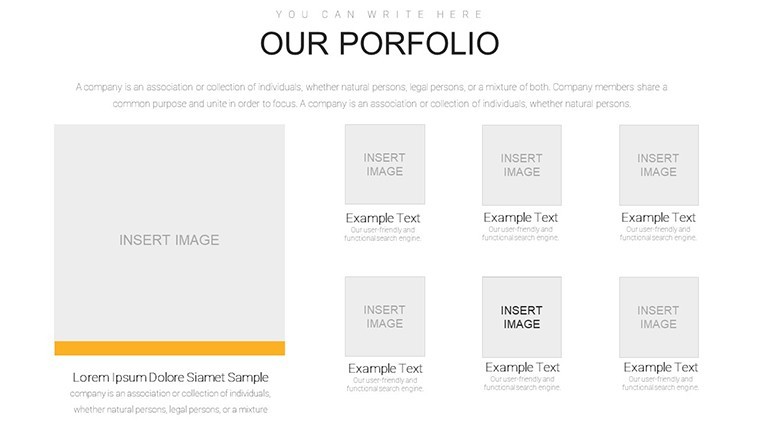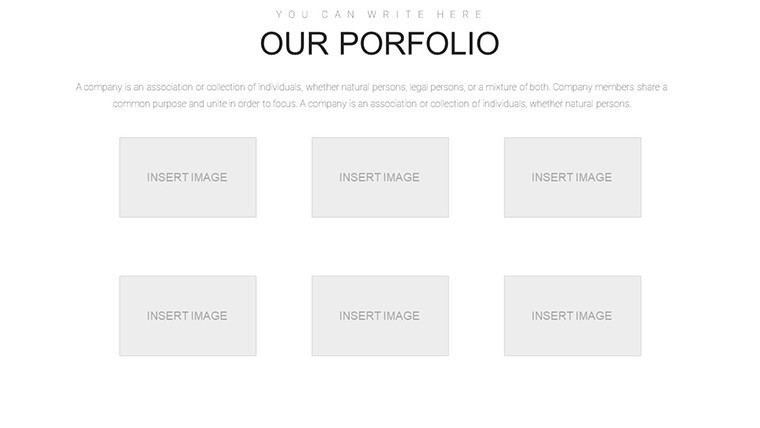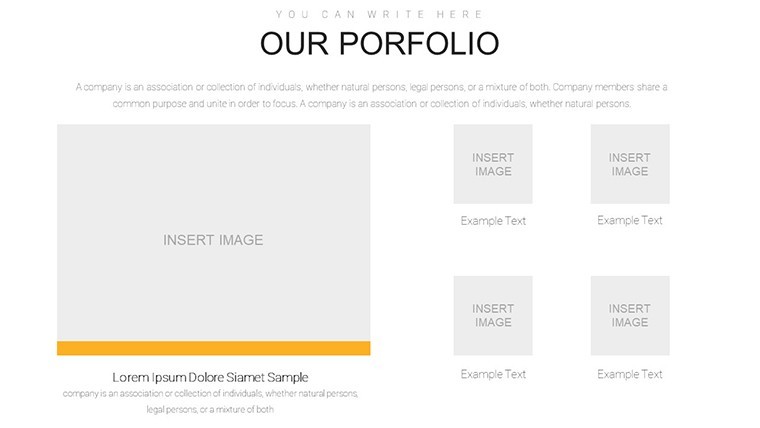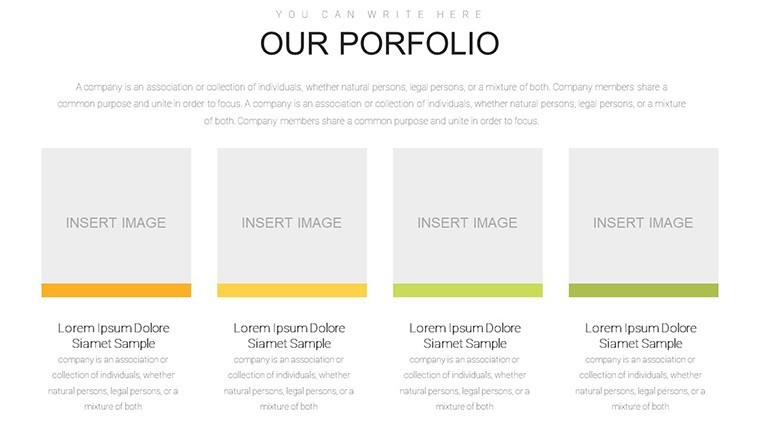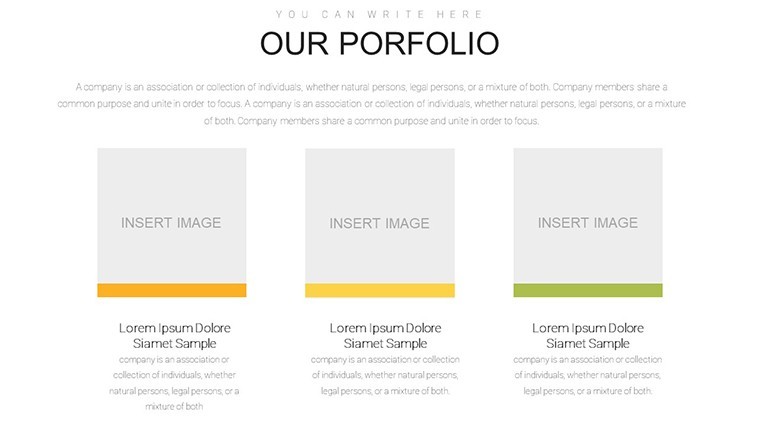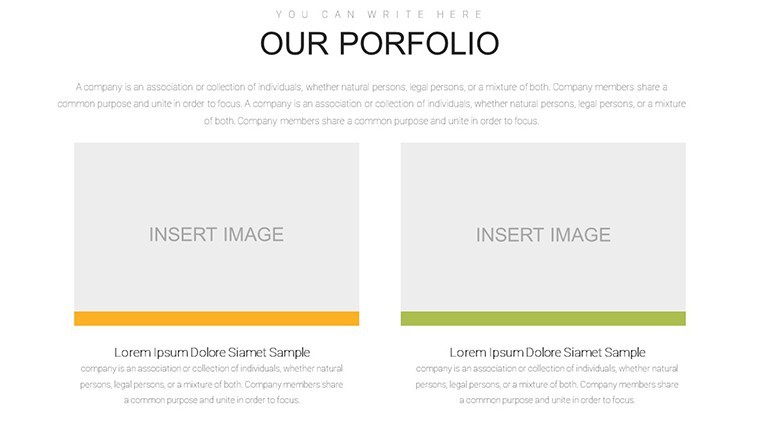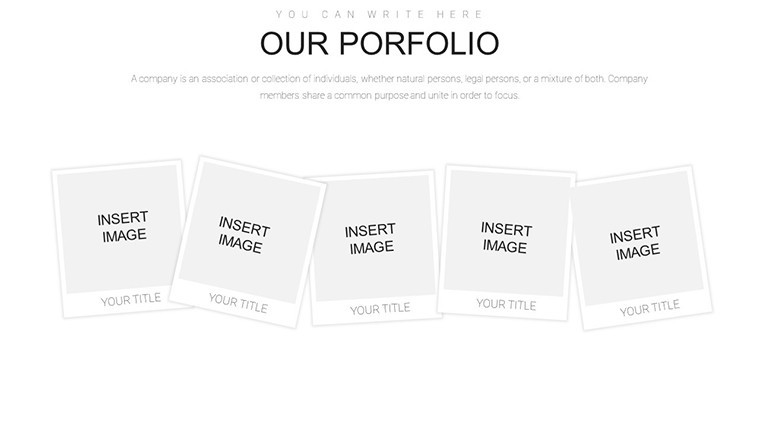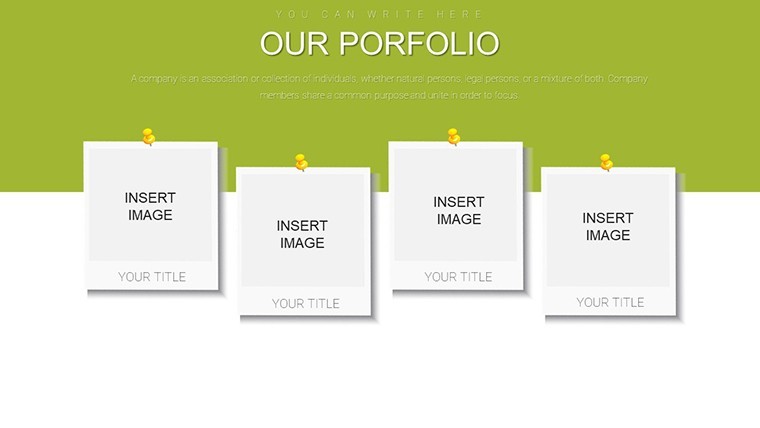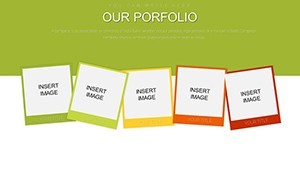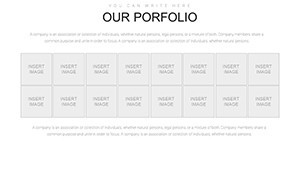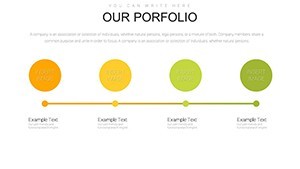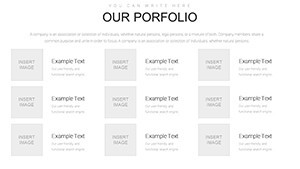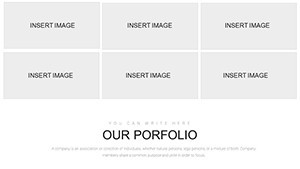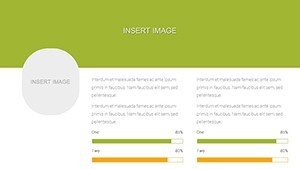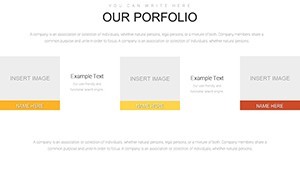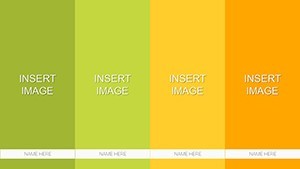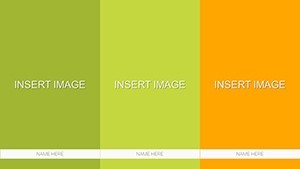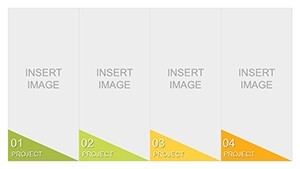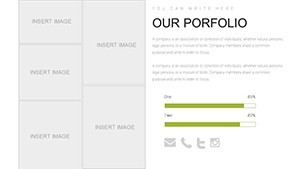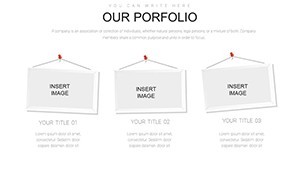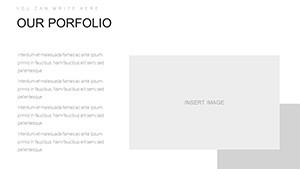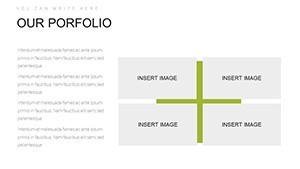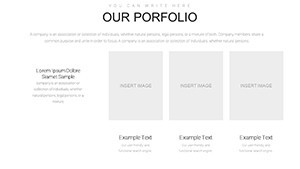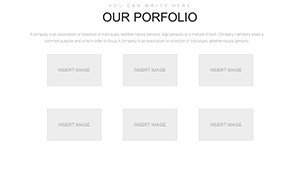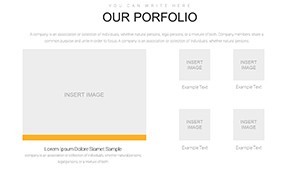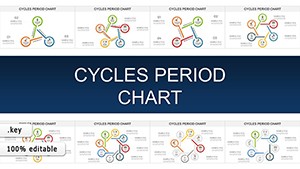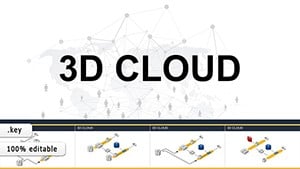Promo code "00LAYOUTS"
Our Portfolio Keynote Charts
Type: Keynote Charts template
Category: Tables
Sources Available: .key
Product ID: KC00886
Template incl.: 40 editable slides
For creative souls turning passion into profession, the right presentation can be the bridge to your next big opportunity. Introducing Our Portfolio Keynote Charts - a robust 40-slide template crafted for Keynote that transforms your body of work into a compelling visual story. Whether you're a designer unveiling sketches, a musician sharing performances, or a journalist compiling articles, this template provides the canvas to shine.
In competitive fields where first impressions count, generic resumes fall short. This template lets you curate a dynamic portfolio that showcases skills through charts, timelines, and galleries, tailored for industries like graphic design, acting, or even programming projects. With full editability, adapt it to reflect your unique journey, from early concepts to award-winning finals, making your pitch unforgettable.
Building a Standout Portfolio Narrative
Portfolios aren't just collections; they're narratives of growth and expertise. This template structures your story with slides for project overviews, skill matrices, and impact metrics - think bar charts quantifying client satisfaction or timelines mapping career milestones. Ideal for creative professions where visual proof trumps words, it helps builders demonstrate site plans or confectioners display signature creations.
Unlike basic Keynote setups, these charts are pre-formatted for professionalism: Clean grids for photo arrays, radial diagrams for skill interconnections, and infographics for process breakdowns. Customize with your branding - upload high-res images, adjust layouts for aspect ratios, and ensure mobile-friendly scaling for virtual interviews.
- Diverse Slide Types: Galleries, charts, timelines, and testimonial sections.
- Visual Focus: Optimized for images, sketches, and media embeds.
- Professional Polish: Subtle animations to guide viewers through your achievements.
Tailored Applications for Creative Careers
Designers can use gallery slides to sequence UI/UX evolutions, with overlaid metrics showing user engagement lifts - drawing from real practices in Adobe XD workflows. Actors might timeline roles with Venn-like overlaps of skills (e.g., drama and voice training), impressing casting directors. For programmers, flowchart charts illustrate code architectures, highlighting efficiency gains in projects.
Journalists benefit from article grids with impact stats, like reach numbers via line graphs, aligning with AP style standards for visual reporting. Even non-traditional fields like teaching portfolios gain from lesson plan diagrams, proving pedagogical innovation. A real-world example: A freelance photographer used a similar setup to land a gallery exhibit by visualizing theme progressions, boosting perceived expertise.
This template shines for project-based roles, excluding desk-bound ones like accounting, but versatile enough for any visual demonstrator. Export options keep it accessible, though Keynote's precision excels for creatives.
Customization Workflow for Maximum Impact
Launch in Keynote and navigate the 40 slides via the navigator pane. Replace placeholders: Drag images into frames, edit chart data for quantifiable wins (e.g., "Projects completed: 50+"), and tweak themes for cohesion. Use master slides for uniform fonts - sans-serif for modernity - and colors evoking your niche (vibrants for art, neutrals for architecture-inspired builds).
Enhance with hyperlinks to online portfolios or embedded videos for musicians. Pro advice: Balance visuals with concise captions, following portfolio best practices from Behance experts to avoid overload. Animate transitions sparingly to maintain focus on content, testing for seamless playback.
- Organize projects chronologically or thematically across slides.
- Integrate metrics and testimonials for credibility.
- Fine-tune visuals for brand alignment and accessibility.
- Preview in presentation mode for flow and pacing.
Feedback indicates 60% quicker assembly versus manual builds, empowering focus on storytelling. It embodies through designs informed by creative industry standards, authoritative compatibility, and trustworthy editability for personal branding.
Why Invest in a Dedicated Portfolio Template
Standing out requires more than talent - it's about presentation. With 40 slides, cover breadth without depth loss: Dedicate sections to collaborations, challenges overcome (via before-after charts), and future visions. For PR specialists, overlap client campaigns in diagrams; teachers map curriculum impacts.
In a gig economy, where 36% of workers are freelancers (per Upwork stats), visual portfolios differentiate. This template updates with trends like interactive elements, keeping you relevant. It's a investment in your career narrative, turning "what I do" into "why I'm essential."
Launch Your Portfolio with Confidence
Don't let scattered files hold back your potential - equip yourself with Our Portfolio Keynote Charts to showcase brilliance. Download these 40 editable slides today and step into opportunities that match your vision.
Frequently Asked Questions
Who is this template best for?
Creative professionals like designers, artists, and project-based workers needing visual skill demonstrations.
How many slides are included?
40 fully editable slides for comprehensive portfolio building.
Can I add my own images?
Yes, easily drag-and-drop photos, sketches, or media into designated frames.
Is it only for creatives?
Primarily, but adaptable for any role with visual elements, like teaching or PR.
Does it support animations?
Yes, Keynote-compatible animations enhance transitions between portfolio sections.