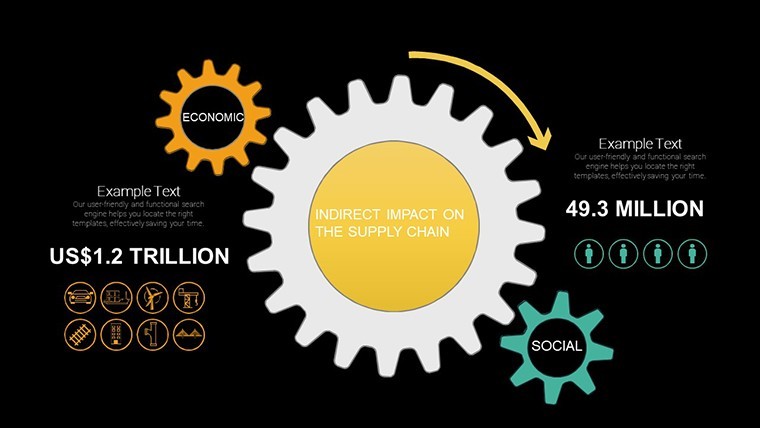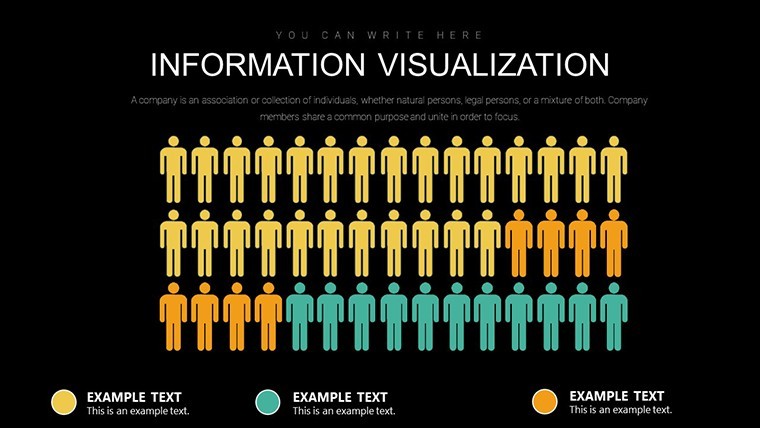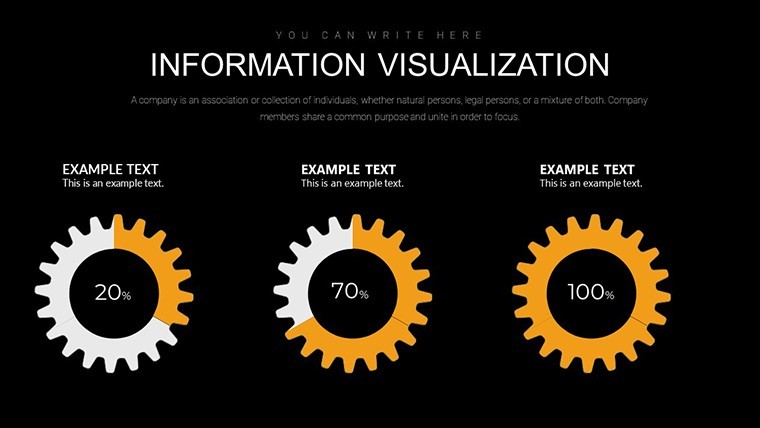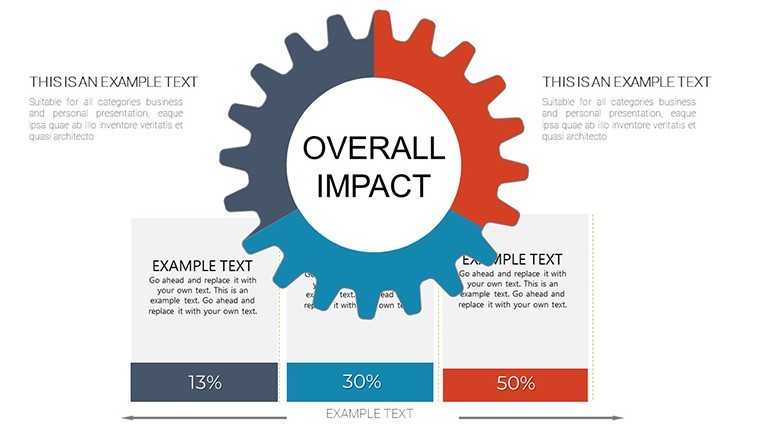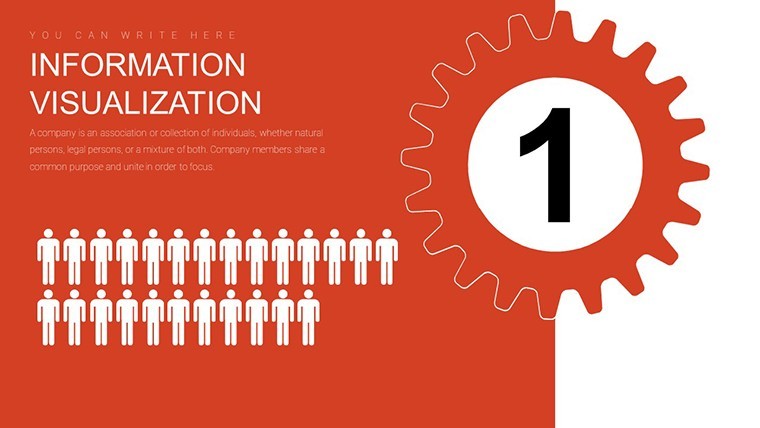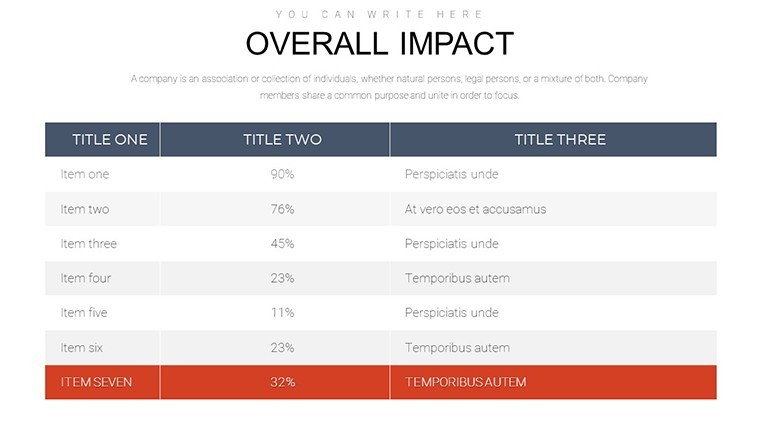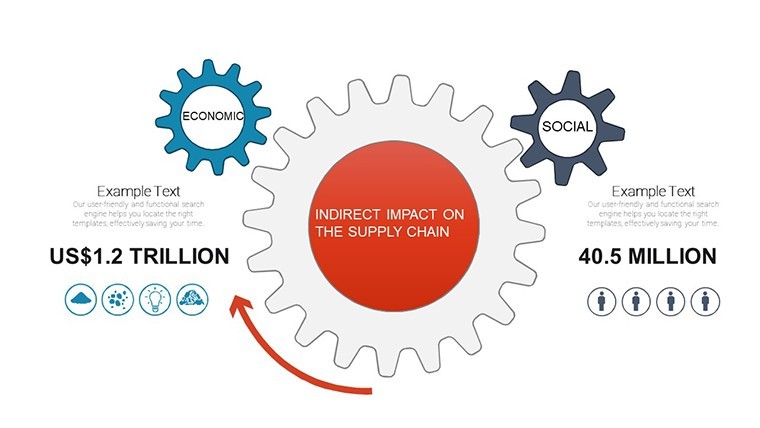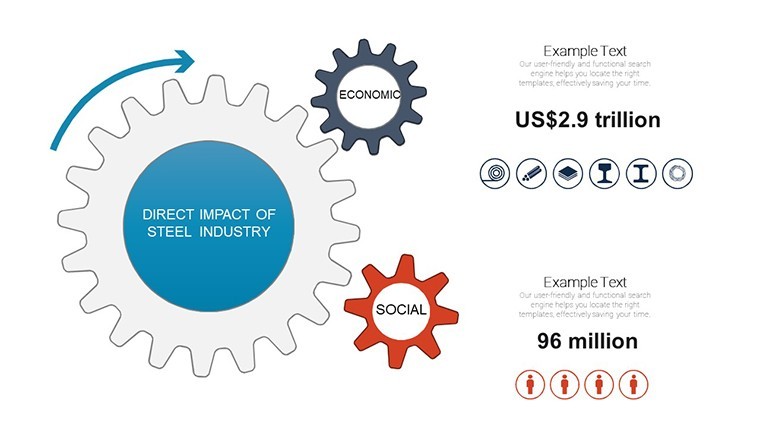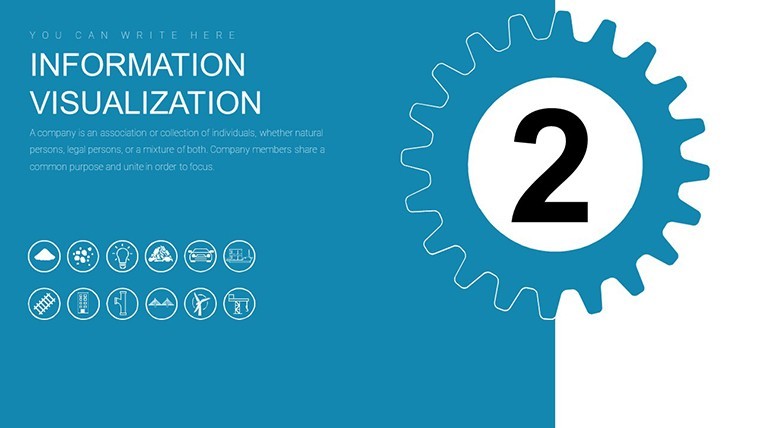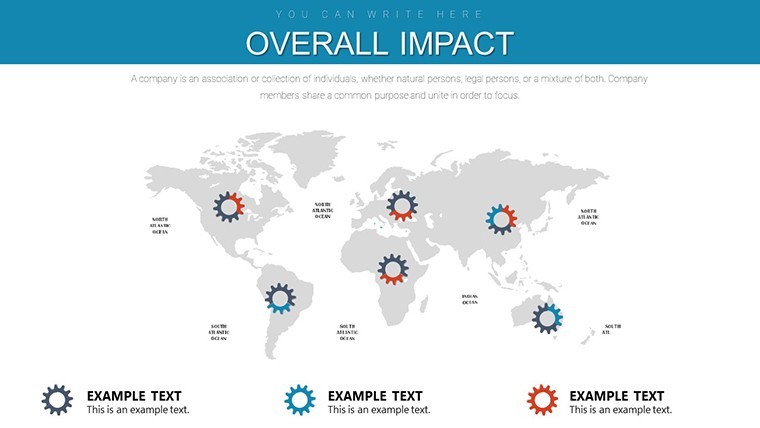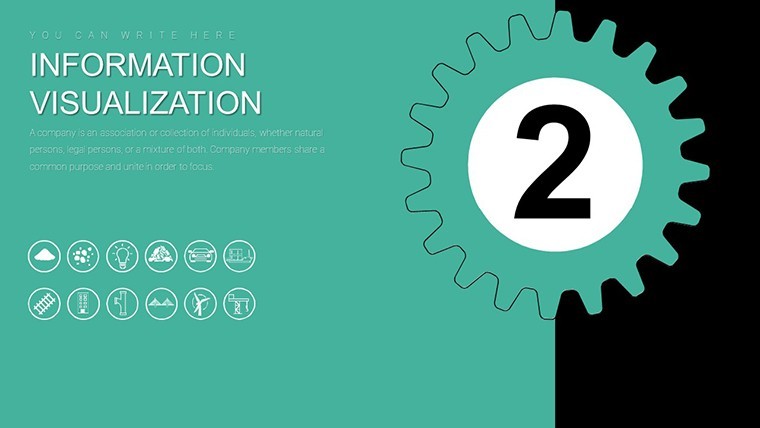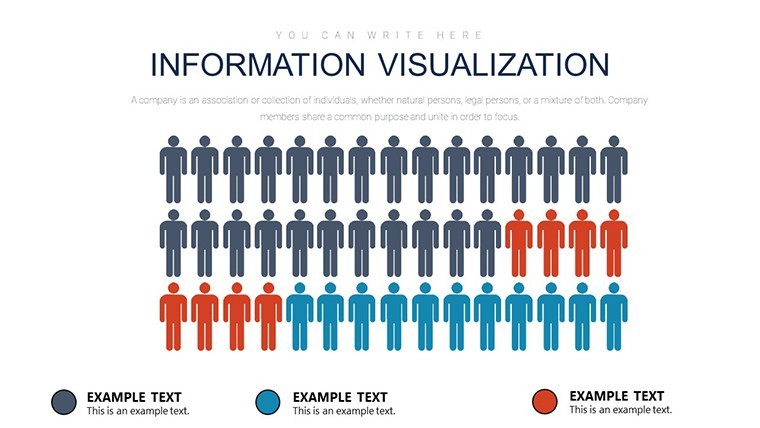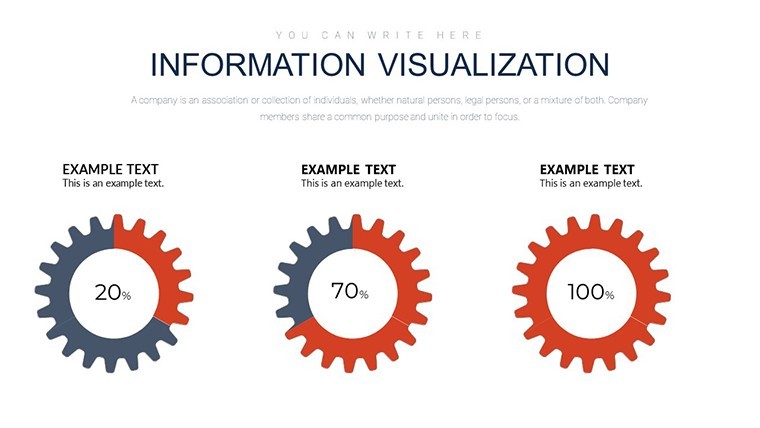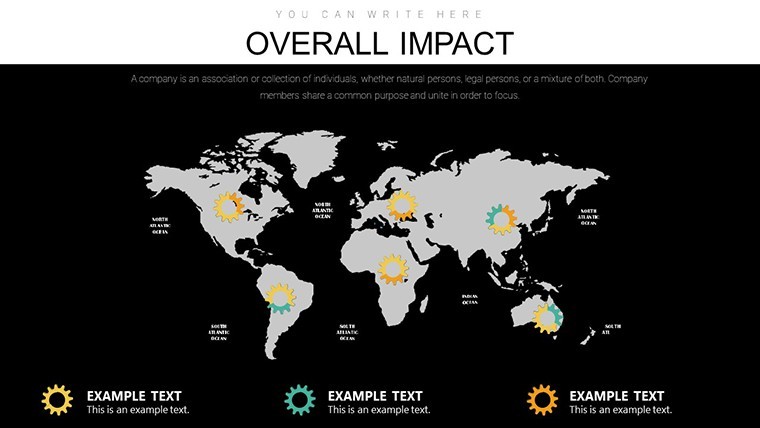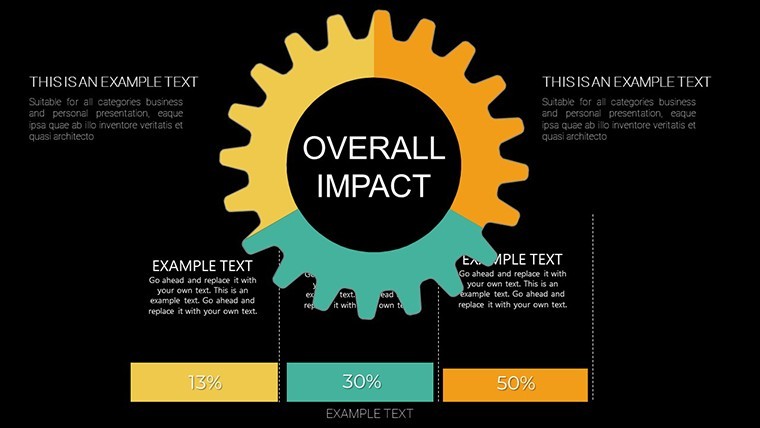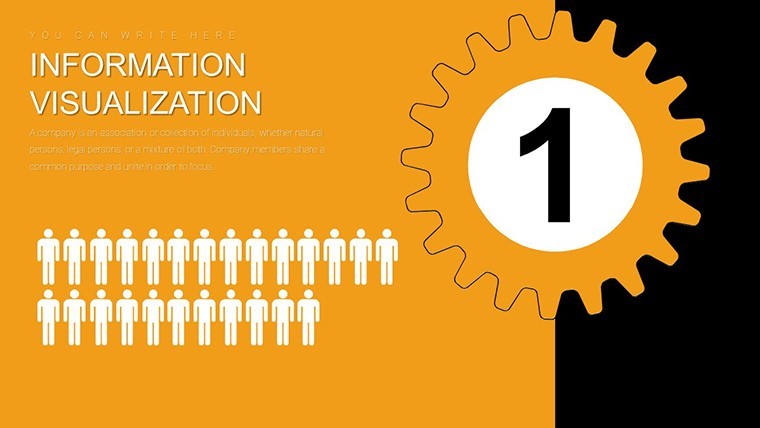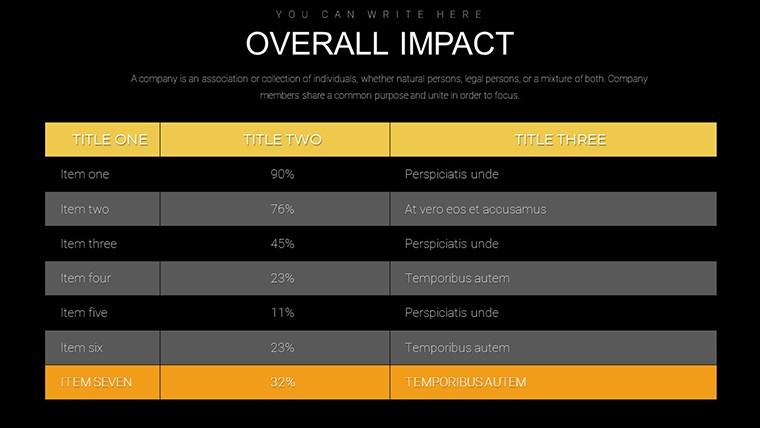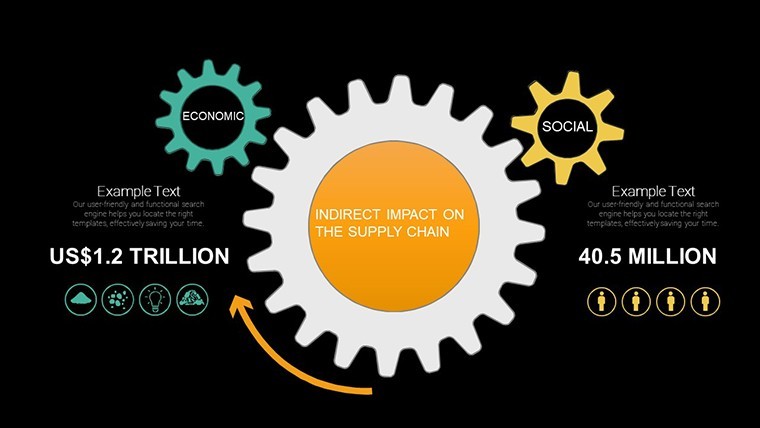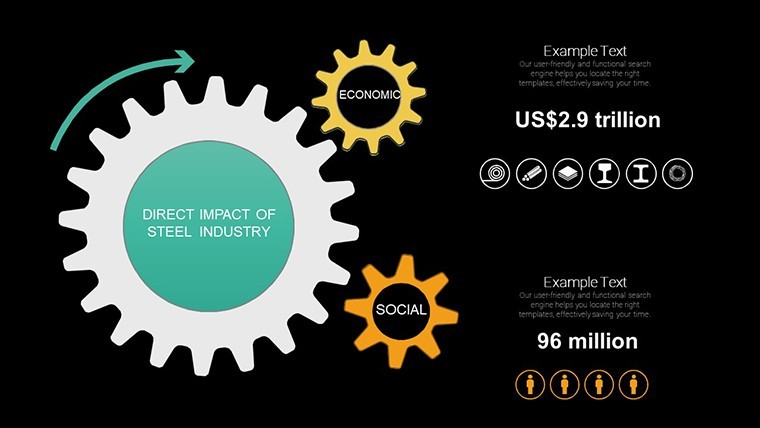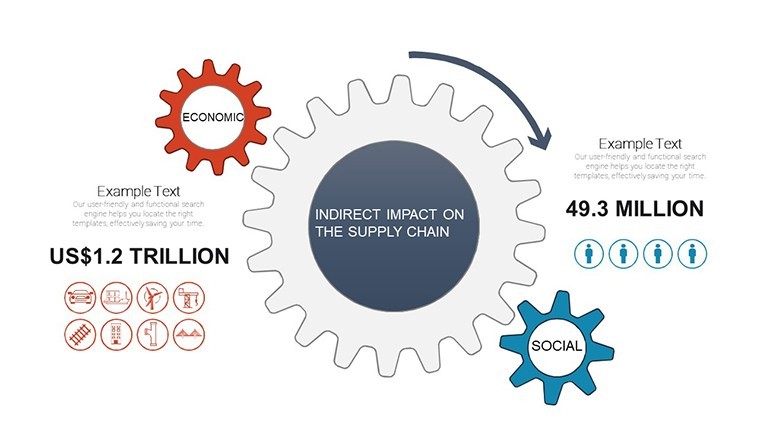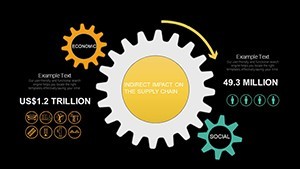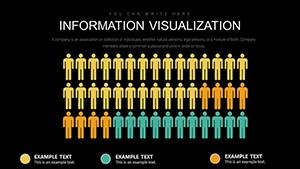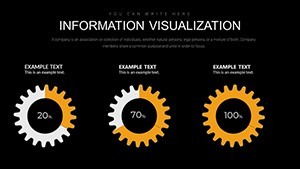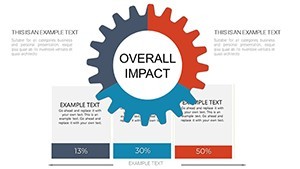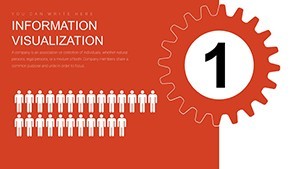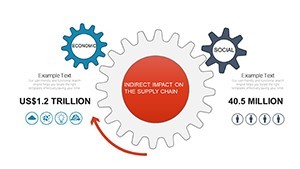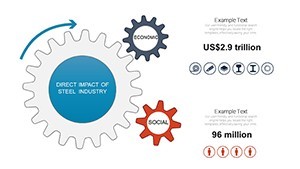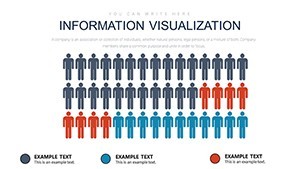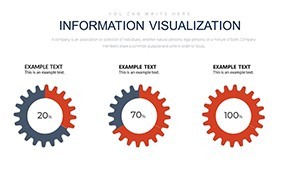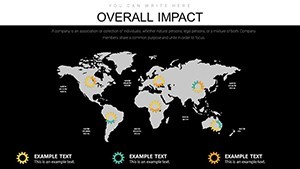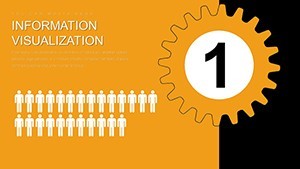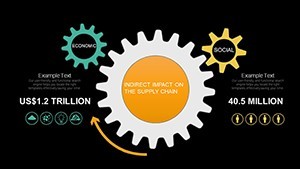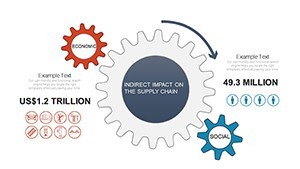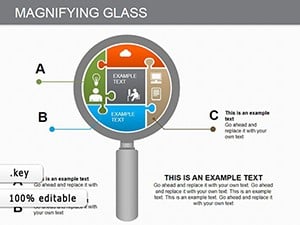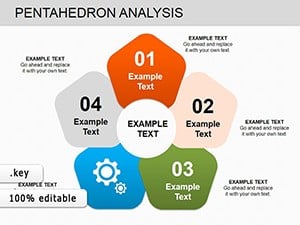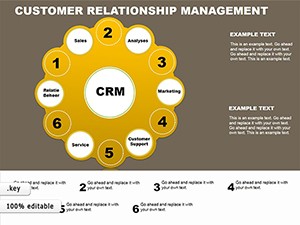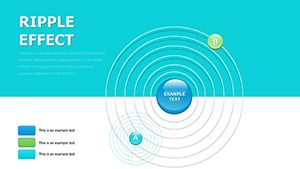Promo code "00LAYOUTS"
Unlock Professional Excellence with Overall Impact Keynote Charts Template
Type: Keynote Charts template
Category: Arrows
Sources Available: .key
Product ID: KC00877
Template incl.: 22 editable slides
In today's fast-paced business world, delivering presentations that not only inform but also inspire is crucial. The Overall Impact Keynote Charts template is your go-to solution for creating visually stunning slides that command attention. Designed specifically for Keynote users, this template boasts 22 fully editable slides packed with high-quality charts and graphs. Whether you're a seasoned consultant preparing a strategic update or a student showcasing research findings, this template transforms complex data into compelling narratives. Imagine turning dry statistics into dynamic visuals that resonate with your audience, helping you close deals or ace evaluations. With its professional design, you'll save hours on formatting, allowing you to focus on what matters: your message.
Key Features That Set This Template Apart
What makes the Overall Impact Keynote Charts stand out? It's the meticulous attention to detail in every element. Each of the 22 slides is crafted with precision, offering a blend of bar charts, line graphs, pie diagrams, and infographics that are easy to customize. For instance, the color schemes are fully adjustable to match your brand identity - think switching from corporate blues to vibrant greens in just a few clicks. Fonts can be tweaked for readability, ensuring your text pops against the backgrounds. Layouts are flexible, allowing you to rearrange elements without losing aesthetic appeal. Moreover, the template includes themed icons and placeholders for images, making it versatile for various industries. Unlike basic Keynote defaults, these charts come with animation options that reveal data progressively, keeping viewers engaged throughout your talk.
Detailed Slide Breakdown for Maximum Utility
Let's dive into the slides to see how they can elevate your work. Slide 1 serves as an eye-catching title page with a bold header and subtle gradient background, perfect for setting the tone. Slides 2-5 focus on data visualization: a clustered bar chart for comparing quarterly sales, a line graph tracking market trends over time, a pie chart breaking down budget allocations, and a scatter plot for correlation analysis. These are pre-populated with sample data, but editing is seamless - simply input your numbers, and the visuals update automatically.
Moving to slides 6-10, you'll find advanced infographics like flowcharts for process mapping, timelines for project milestones, and SWOT analysis matrices. These are invaluable for strategic planning sessions. For example, the timeline slide uses animated arrows to guide the eye, making historical data feel alive. Slides 11-15 incorporate comparative elements, such as side-by-side bar graphs for competitor analysis or radar charts for performance metrics across multiple variables. Professionals in marketing will appreciate the funnel charts here, illustrating customer journeys from awareness to conversion.
The latter slides, 16-22, emphasize summary and call-to-action elements. There's a dashboard-style overview compiling key metrics, a world map for global data representation, and conclusion slides with bullet points for takeaways. Each slide includes notes sections with tips on best practices, like using contrasting colors for accessibility per WCAG standards. This level of detail ensures your presentations are not just informative but also inclusive and professional.
Real-World Applications and Benefits
This template shines in diverse scenarios. Take a sales pitch: Use the bar charts to demonstrate revenue growth, impressing potential clients with clear evidence of success. In project updates, timelines help stakeholders visualize progress, reducing misunderstandings and fostering collaboration. Data analysts can leverage the graphs to present findings at conferences, drawing on real-world examples like how similar visuals helped a Fortune 500 company streamline their reporting.
Benefits extend beyond visuals. By choosing this template, you're investing in efficiency - cut design time by 70% compared to starting from scratch. It's compatible with the latest Keynote versions, ensuring smooth performance on Mac or iPad. Plus, the editable nature means you can iterate quickly; for instance, update a graph with new data during a live meeting. Users report higher engagement rates, with audiences retaining more information thanks to the storytelling aided by these charts.
Expert Tips for Optimizing Your Presentations
As an SEO and presentation expert, I recommend integrating storytelling into your slides. Start with a problem statement on slide 1, build evidence through data visuals, and end with a strong CTA. Draw from AIGA design principles for balance and hierarchy. For business consultants, align charts with client KPIs; students might add citations to graphs for academic integrity. Always preview animations to avoid glitches, and test on different devices for consistency.
Consider a case study: A mid-sized tech firm used this template for their investor deck. By customizing the pie charts to show market share, they secured funding faster than anticipated. Such stories underscore the template's value in real applications.
Why Professionals Choose This Template
In a sea of generic options, Overall Impact stands out for its polish and adaptability. It's not just about charts; it's about creating an experience that leaves a lasting impression. Businesses value the time savings, while individuals appreciate the boost in confidence during deliveries. With subtle CTAs embedded in sample slides, you can guide your audience toward desired actions seamlessly.
Ready to transform your Keynote game? This template is your ally in crafting presentations that drive results. Don't settle for mediocre - opt for impact.
Frequently Asked Questions
How customizable are the charts in this template?
The charts are fully editable; you can change data, colors, labels, and even chart types within Keynote's tools.
Is this template compatible with older Keynote versions?
Yes, it works with Keynote 6 and later, though newer versions offer more animation features.
Can I use this for non-business presentations?
Absolutely; it's adaptable for educational, personal, or nonprofit uses, like student projects or community reports.
What file format does the download come in?
It downloads as a .key file, ready to open in Keynote.
Are there any usage restrictions?
You can use it for personal or commercial presentations, but not resell the template itself.
How do I apply my brand colors?
Select the elements and use Keynote's color picker to match your palette effortlessly.