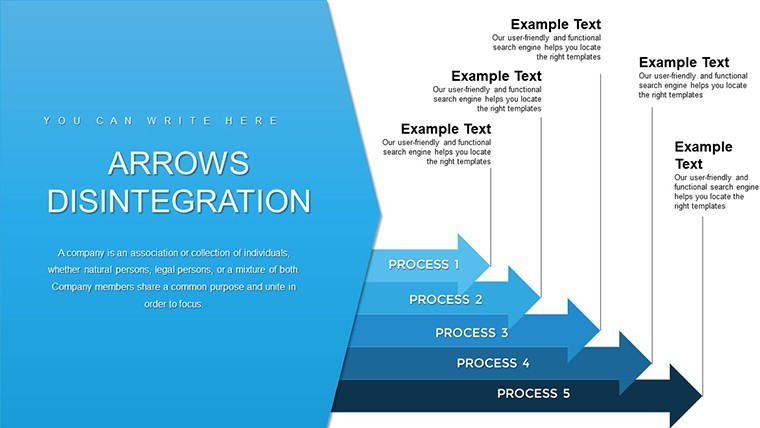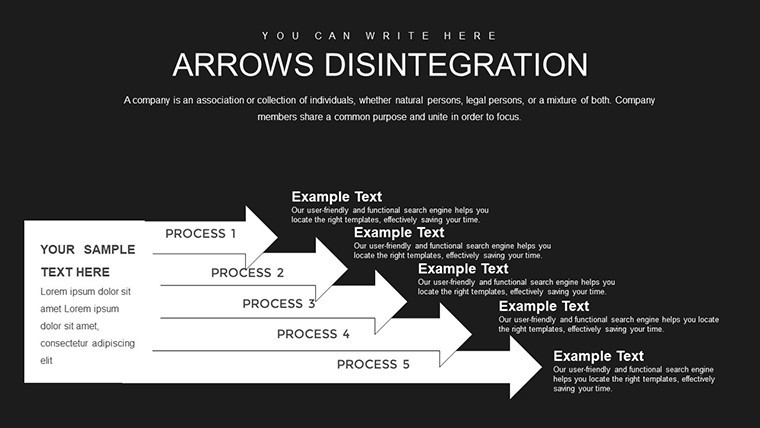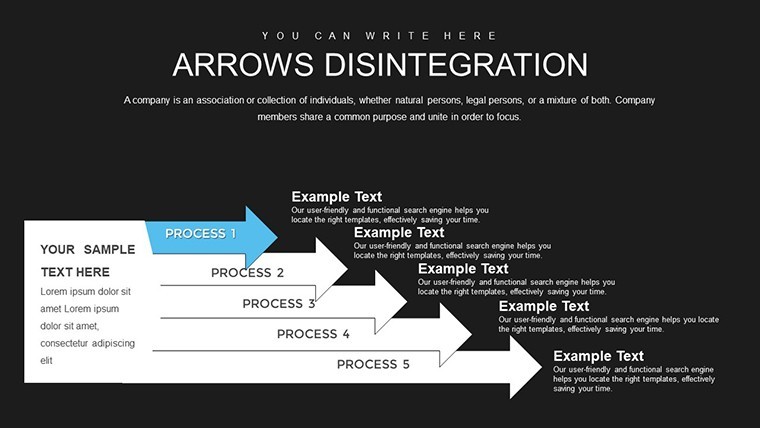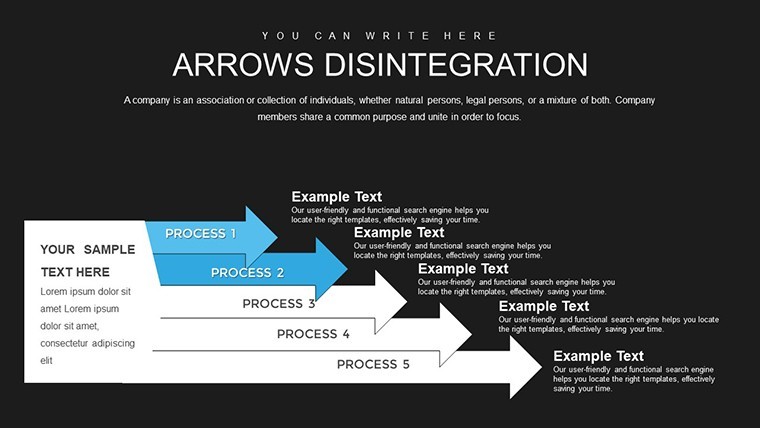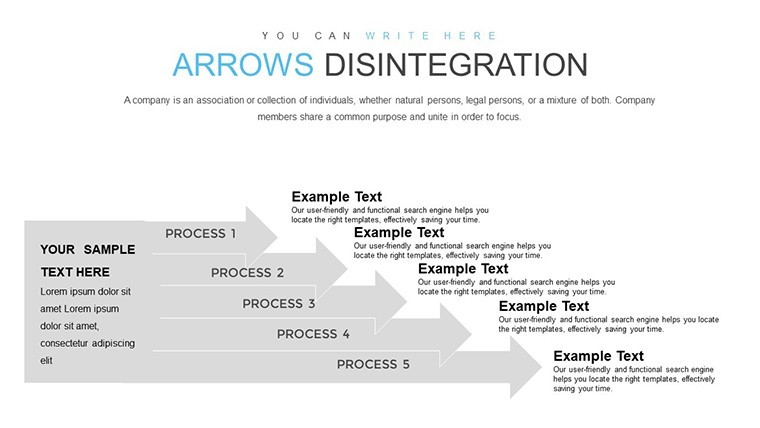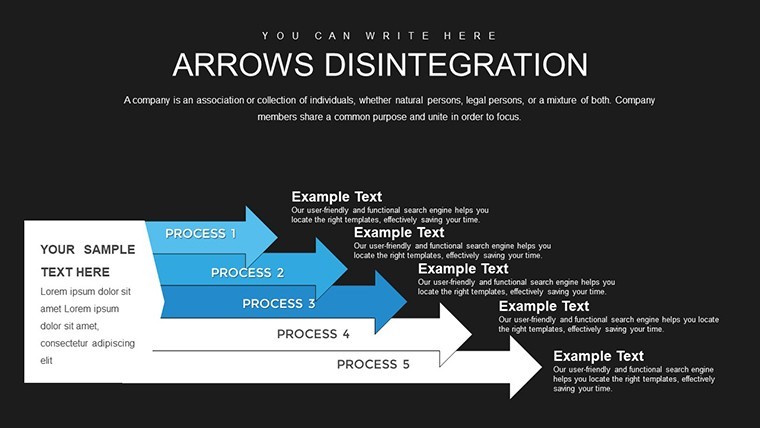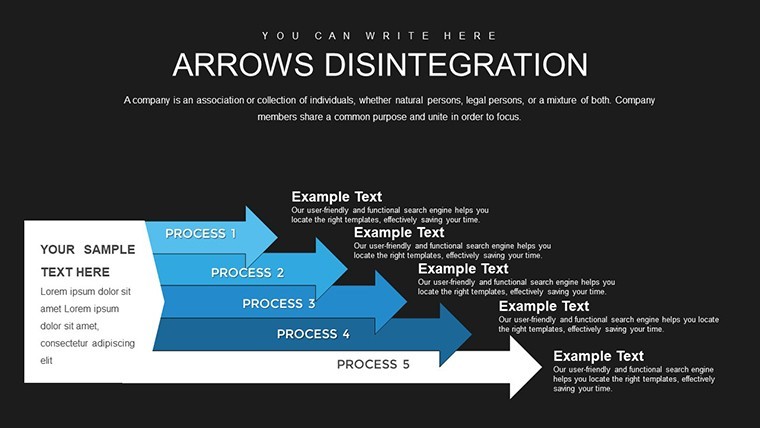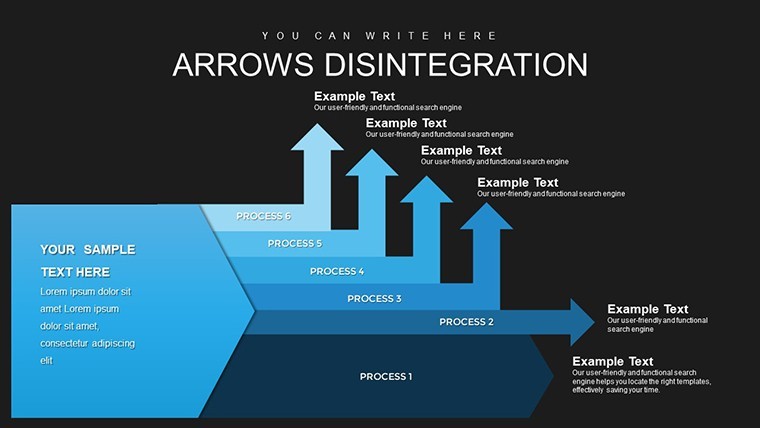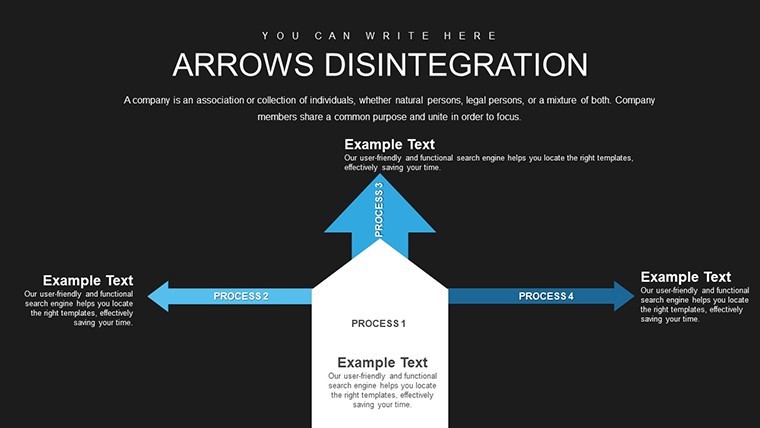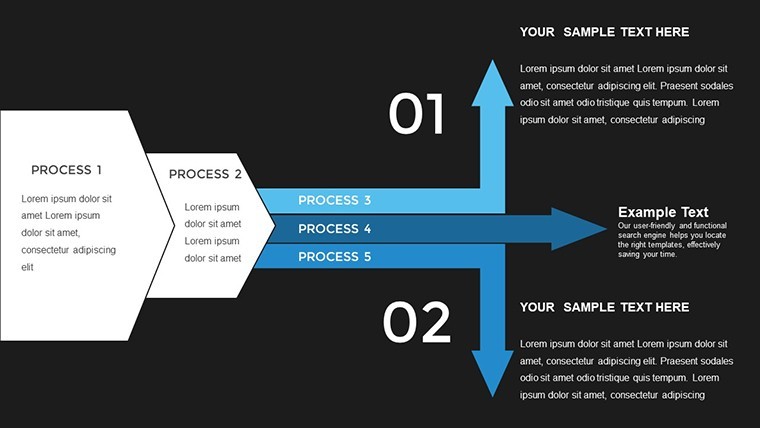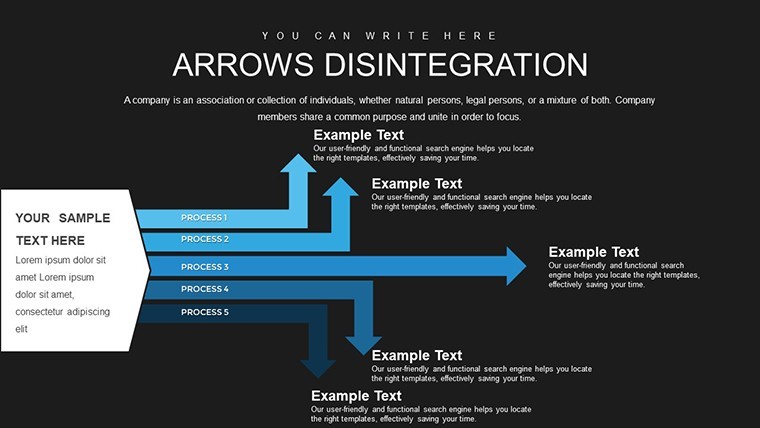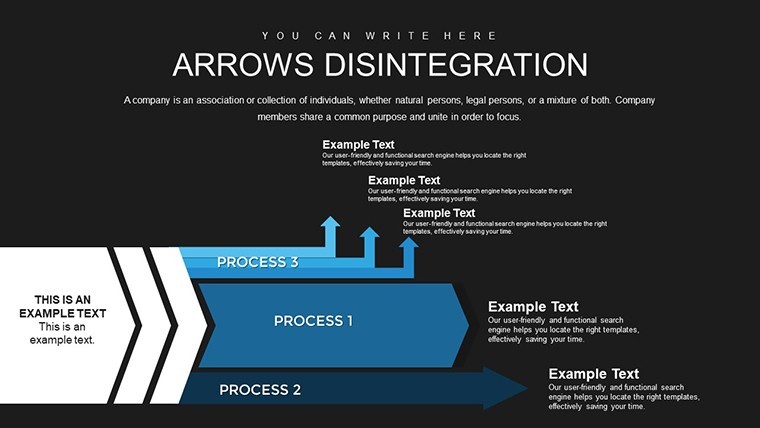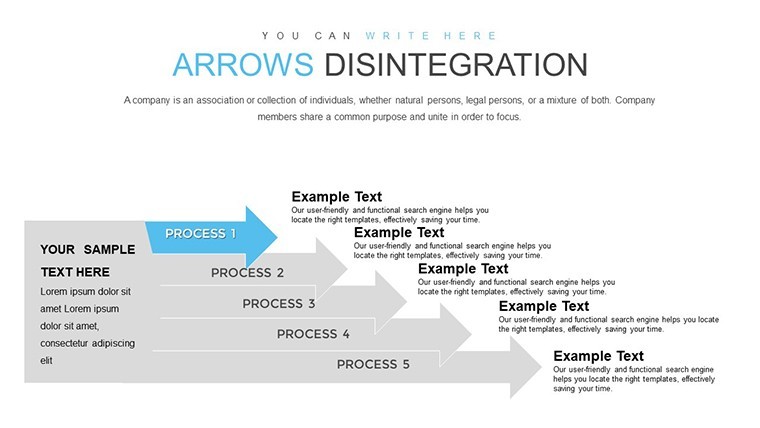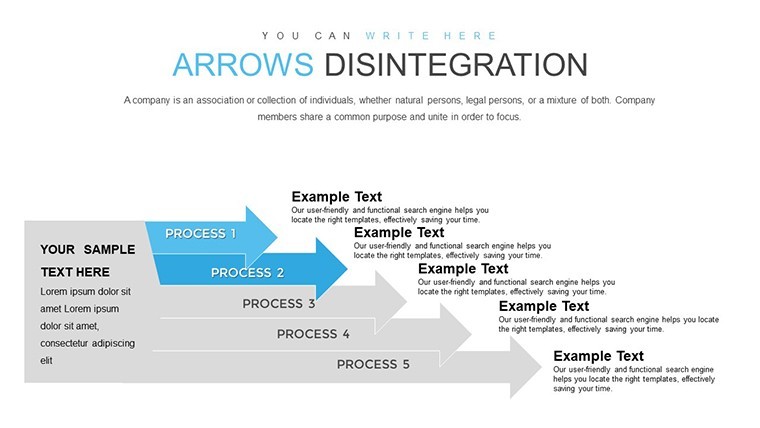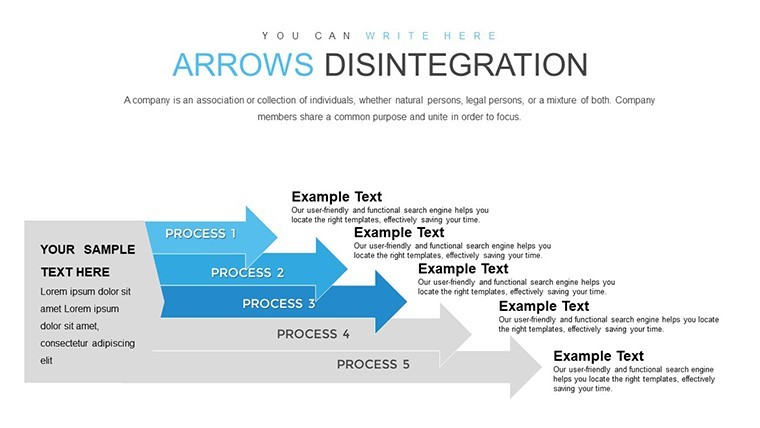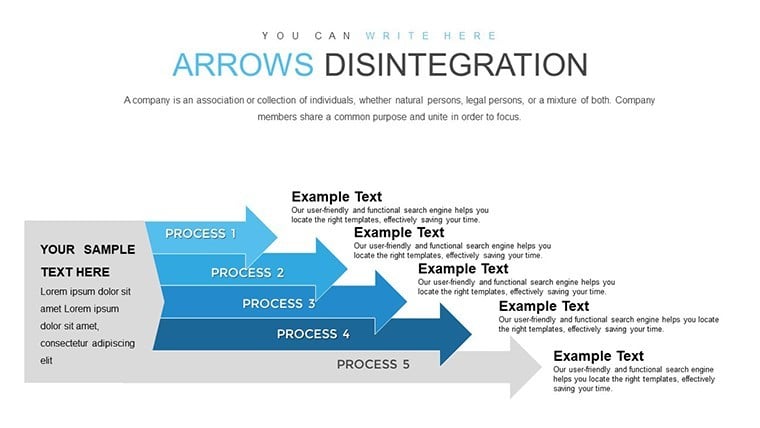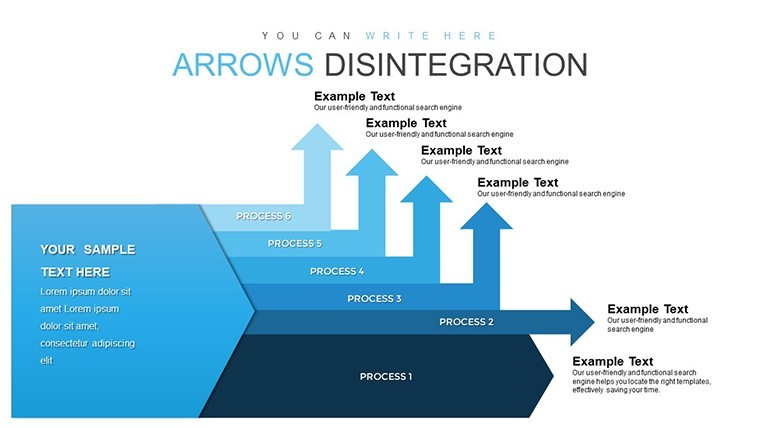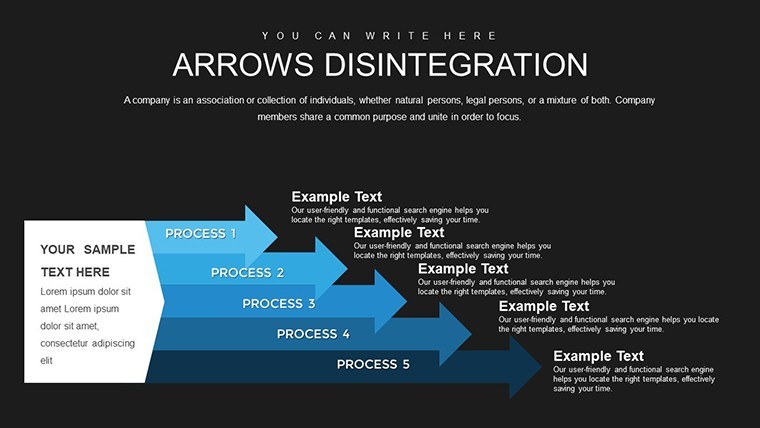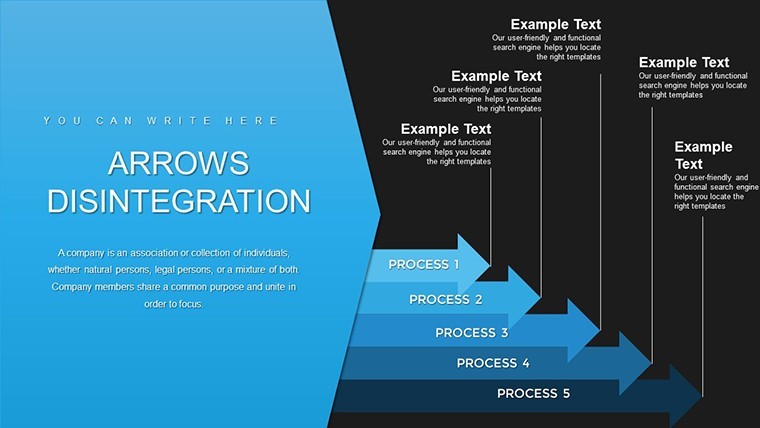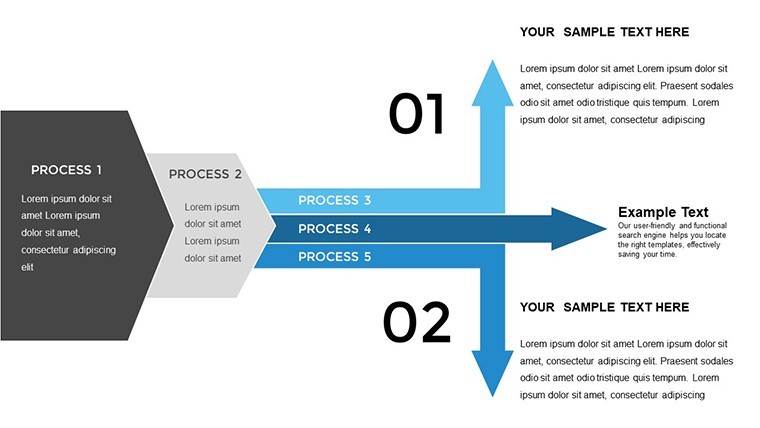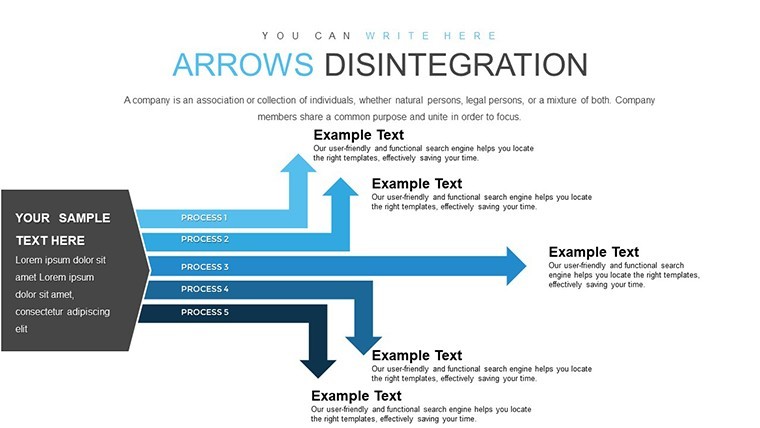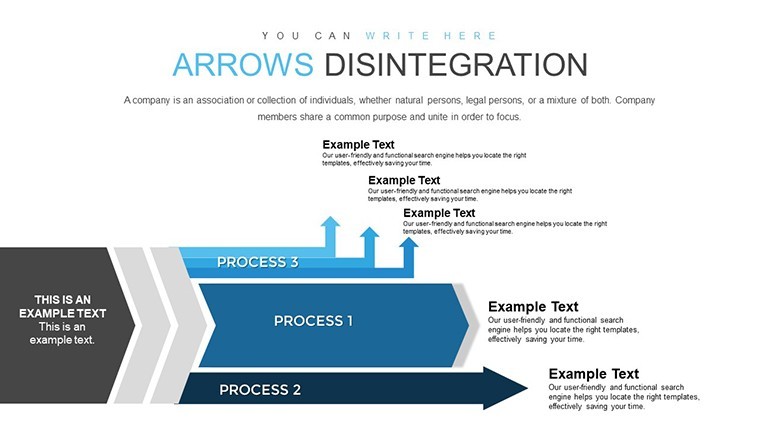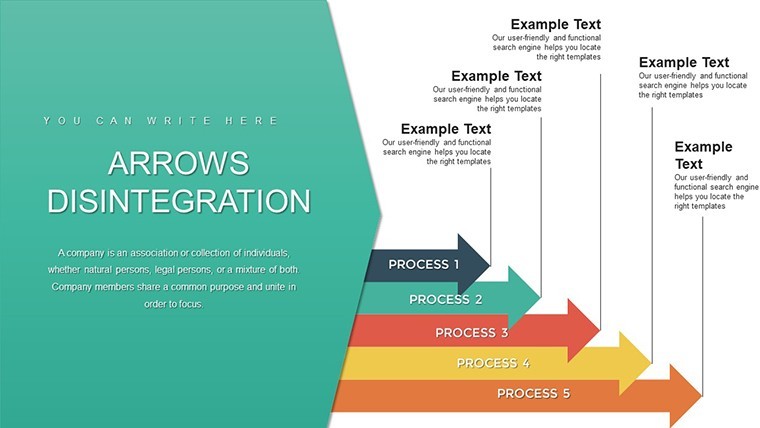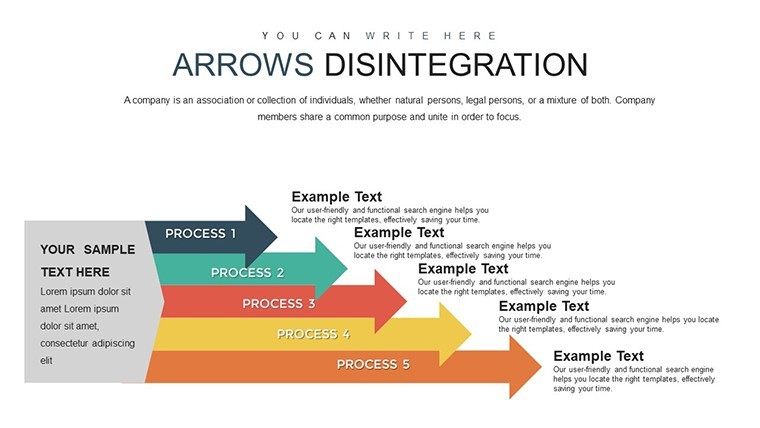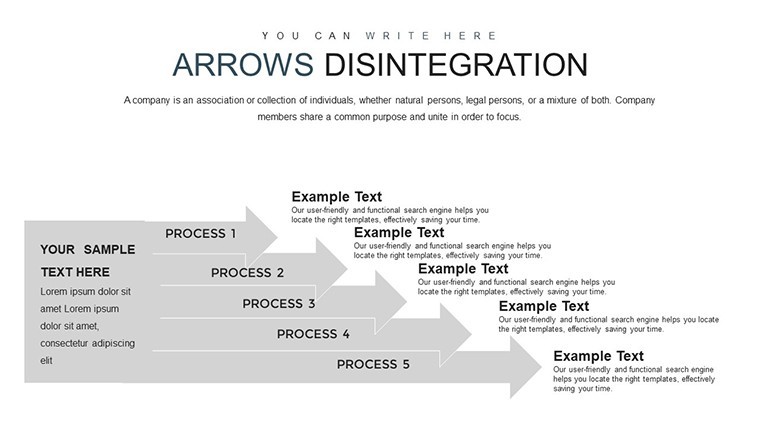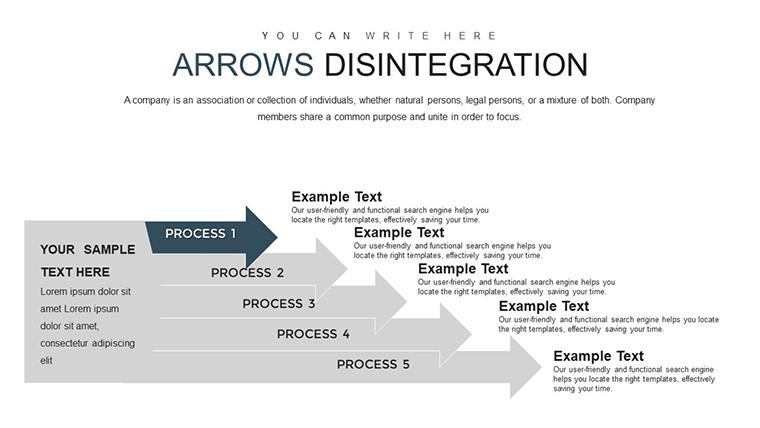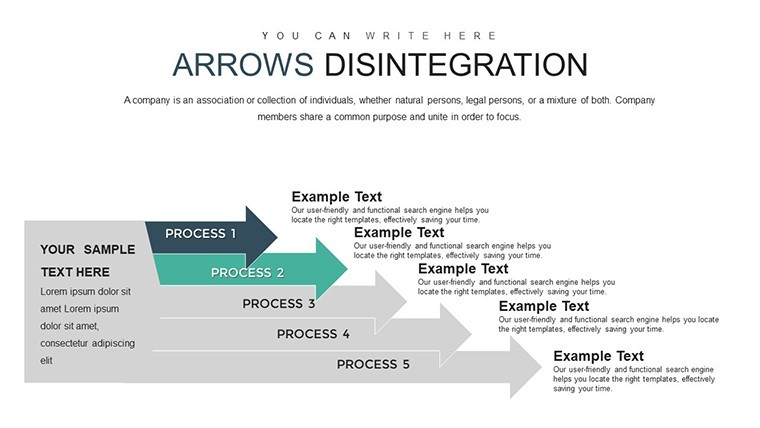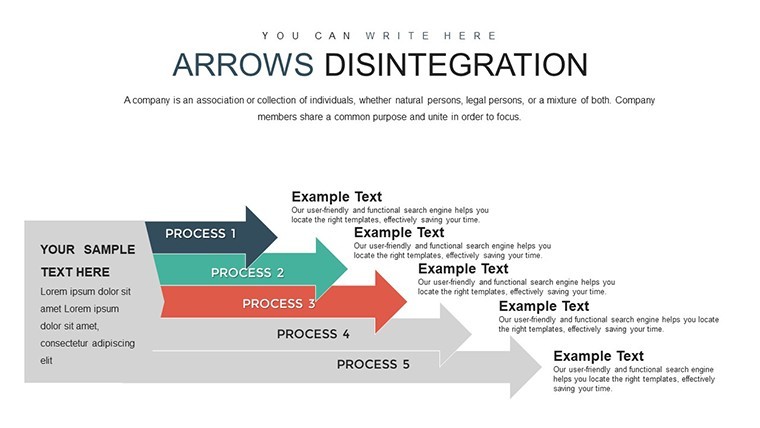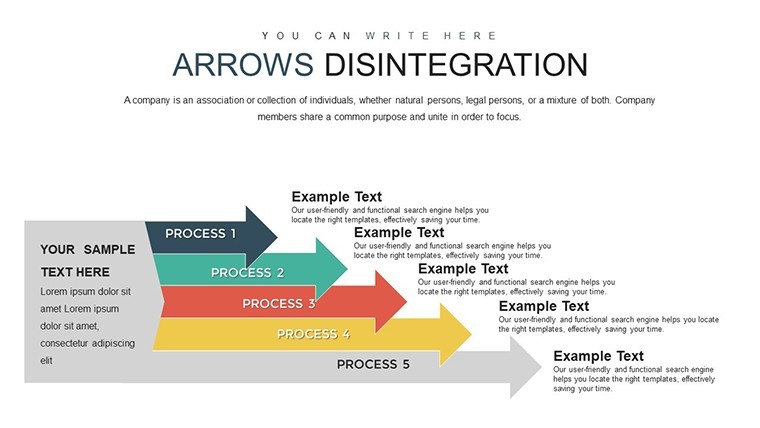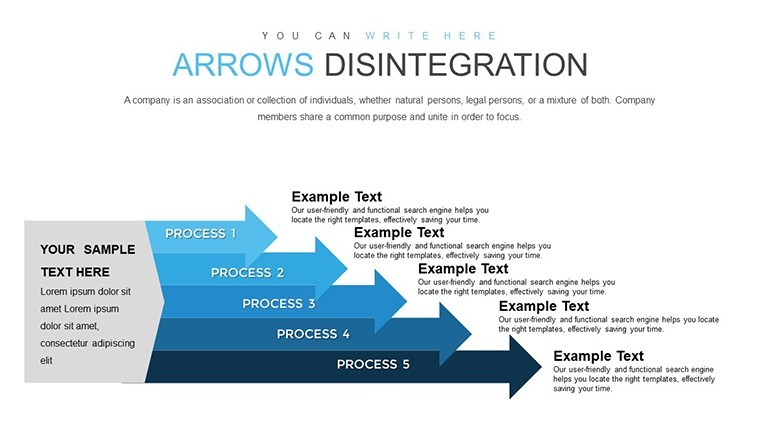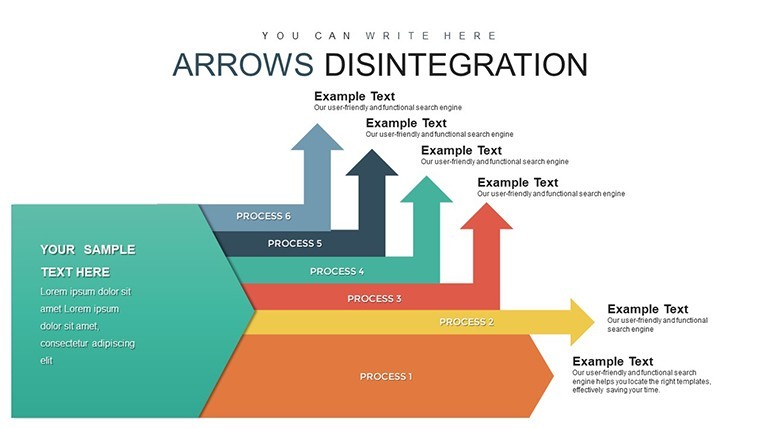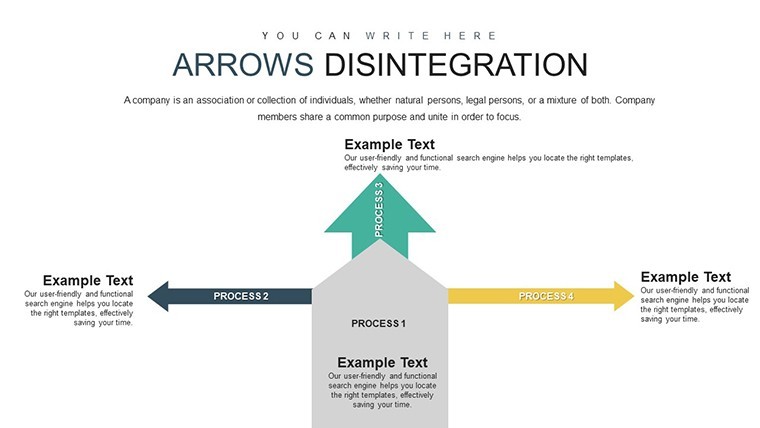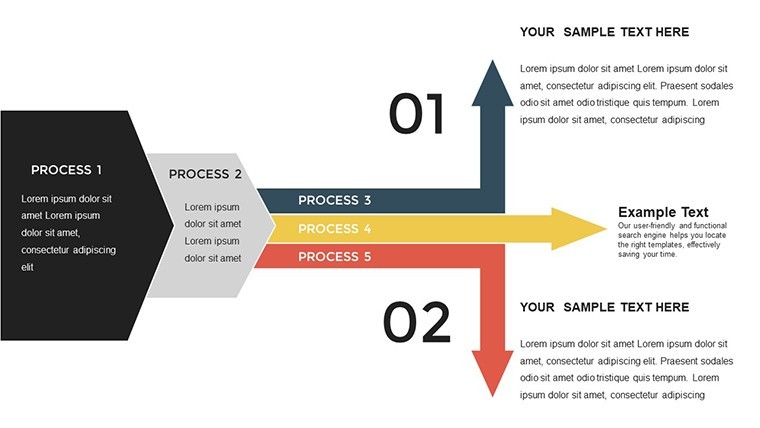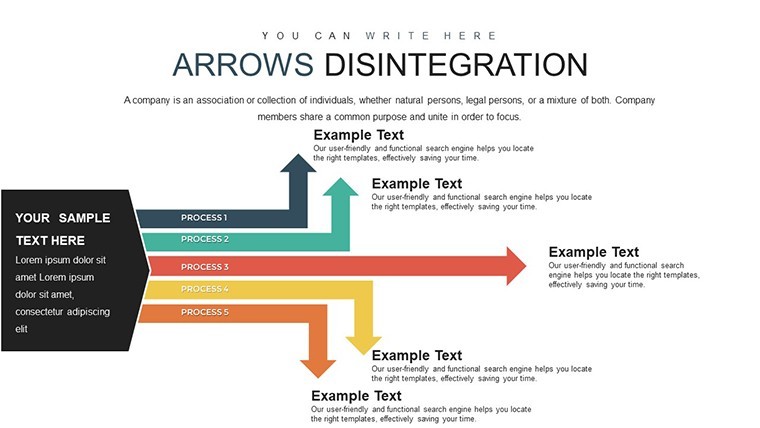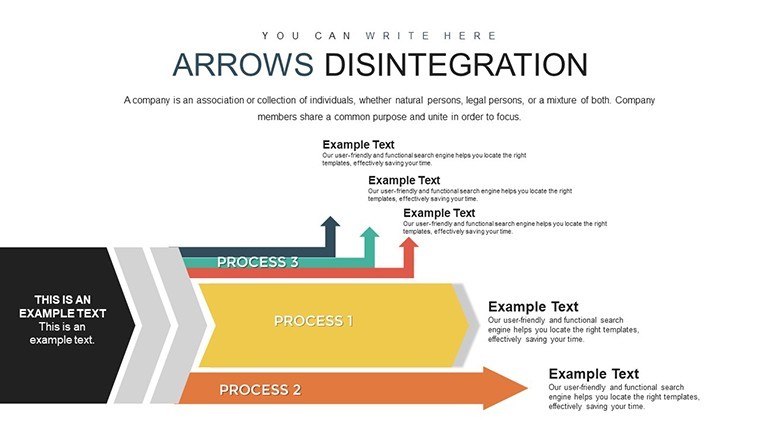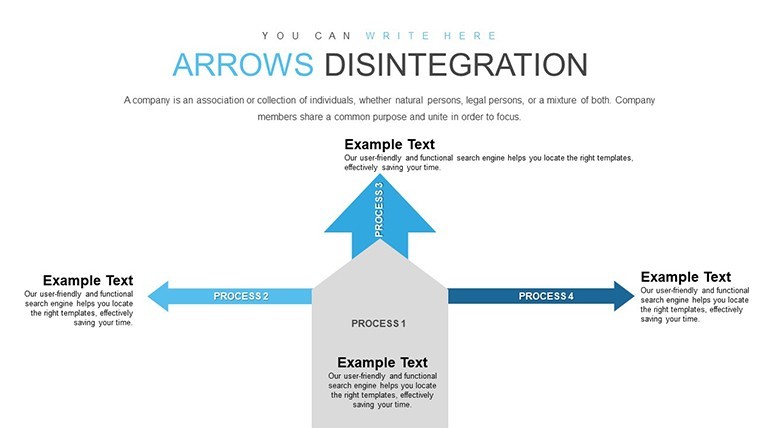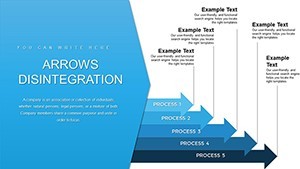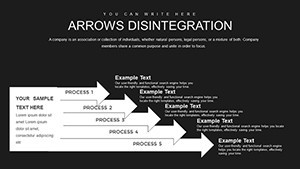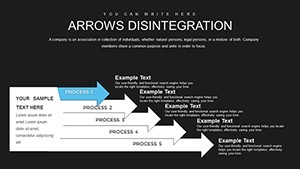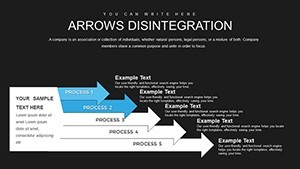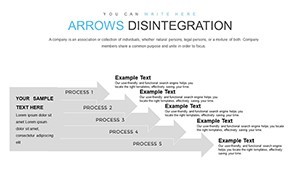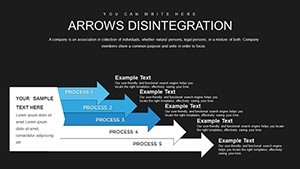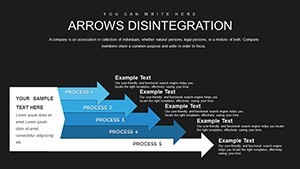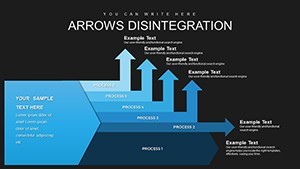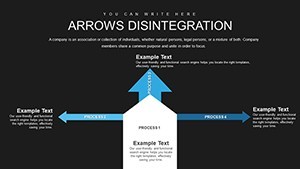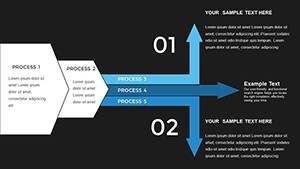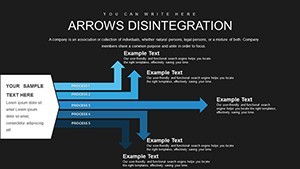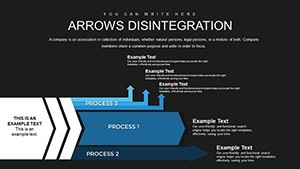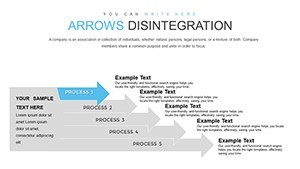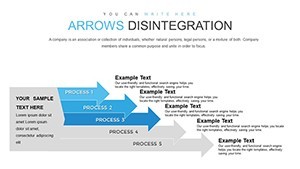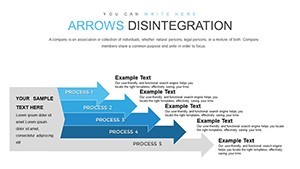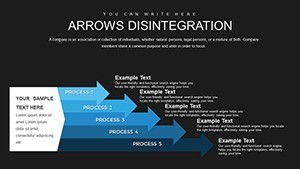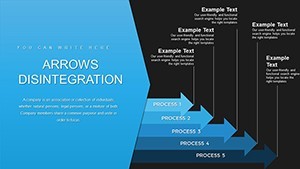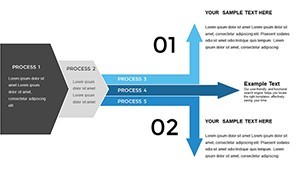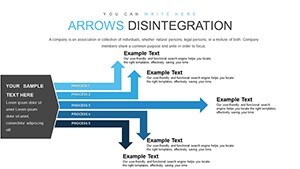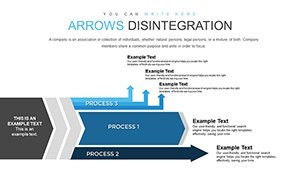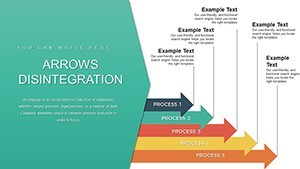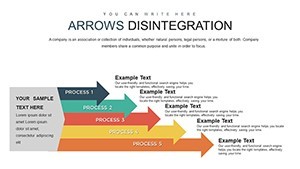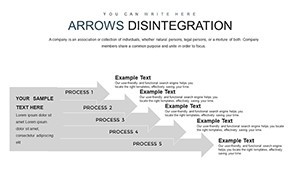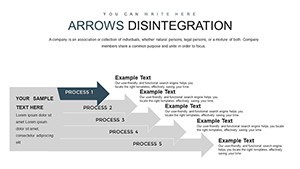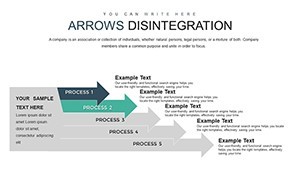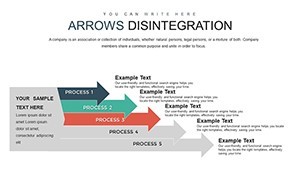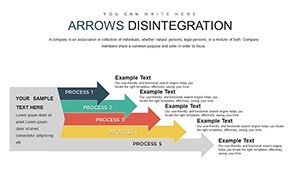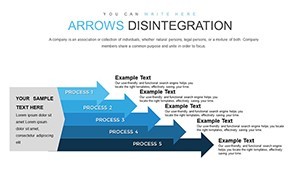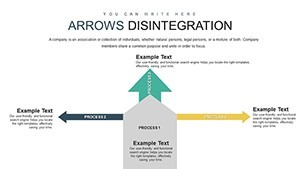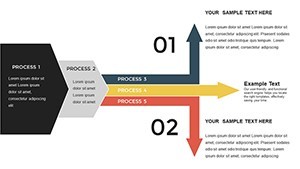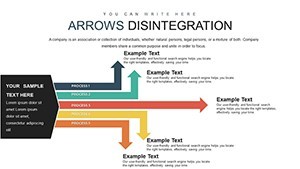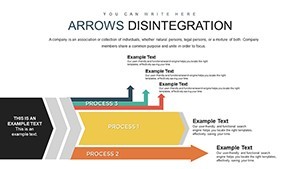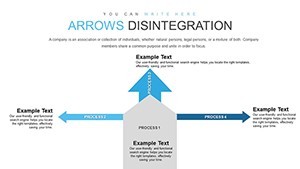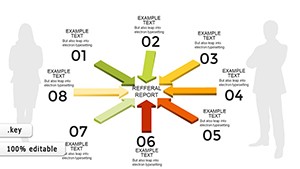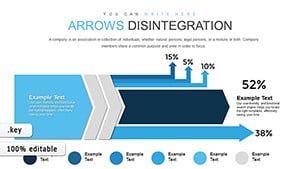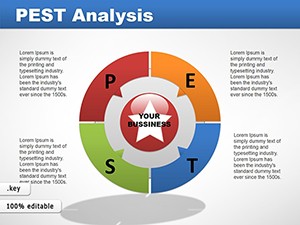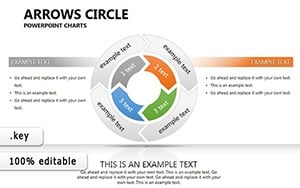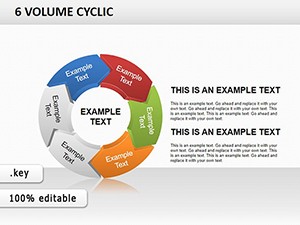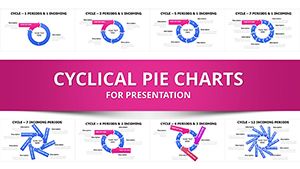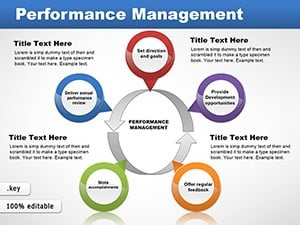Promo code "00LAYOUTS"
Arrows Branching Keynote Charts: Dynamic Infographics for Pros
Type: Keynote Charts template
Category: Arrows
Sources Available: .key
Product ID: KC00846
Template incl.: 36 editable slides
Presentations thrive on visuals that tell stories effortlessly. Our Arrows Branching Keynote charts template delivers just that with 36 editable slides, specializing in infographic designs for concepts, processes, and relationships. Geared toward marketing pros, educators, and consultants, it transforms abstract ideas into branching narratives that engage and inform. Think of mapping a project timeline where arrows diverge to show parallel paths – this template makes it vivid and professional.
Inspired by infographic trends from sites like Visual Capitalist, it upholds design excellence, ensuring your content stands out in crowded meetings or webinars.
Standout Features for Creative Control
With 36 slides, customization is boundless. Edit in Keynote with ease, altering branches, colors, and layouts. Vector elements scale perfectly, while user-friendly interfaces mean no design degree required.
- Branching Arrow Varieties: From simple flows to complex networks for multifaceted ideas.
- Style Flexibility: Adjust sizes and hues to align with corporate branding.
- Infographic Elements: Icons and shapes enhance visual appeal.
- Ease of Use: Drag-and-drop functionality speeds creation.
Businesses using similar templates, per Forbes insights, report higher retention rates in presentations, underscoring its value.
Exploring the Slide Collection
Slides 1-8 cover basic branching for quick concepts. Midway (15-25), advanced networks appear, ideal for organizational charts. End slides include hybrid designs with text overlays. Alt texts like "branching arrows infographic for process mapping" boost accessibility.
Versatile Use Cases Across Industries
From sales data to educational modules, versatility shines. In project management, branch timelines per PMBOK standards. Step-by-step: Brainstorm ideas, choose a slide, customize branches, add animations. Outperforms basic tools with pre-built complexity.
Integrate with apps like Canva for imports. Example: A consultant used branching arrows to illustrate strategy divergences, leading to client acclaim as in their testimonial on LinkedIn.
Tips from Design Experts
Keep branches balanced for readability. Use gradients for depth, following Adobe design tips. Advanced: Animate paths for sequential reveals. Export for cross-platform sharing.
Its professional polish builds authority, making presentations trustworthy.
Branch Out Your Presentations Today
This template empowers dynamic storytelling. Ready to branch into better visuals? Customize and captivate now.
Frequently Asked Questions
How customizable are the branching arrows? Fully, with edits to paths, colors, and connections in Keynote.
Suitable for beginners? Yes, intuitive design requires no prior experience.
What industries benefit most? Marketing, education, consulting, but adaptable to any needing process visuals.
Includes animations? Built-in options for engaging reveals.
Can I add my own icons? Easily import and integrate custom elements.