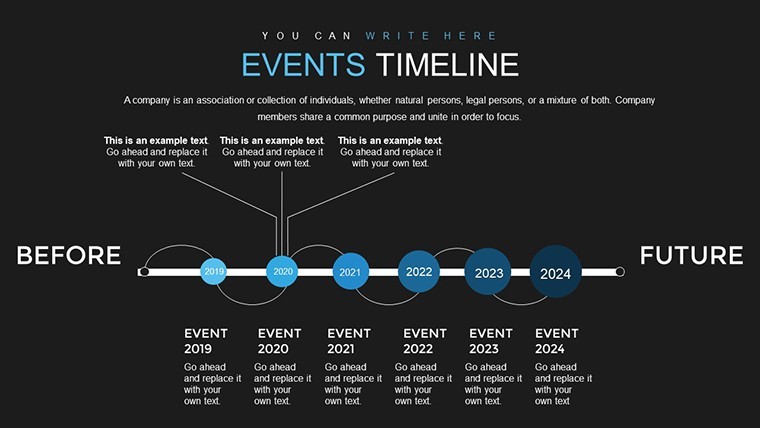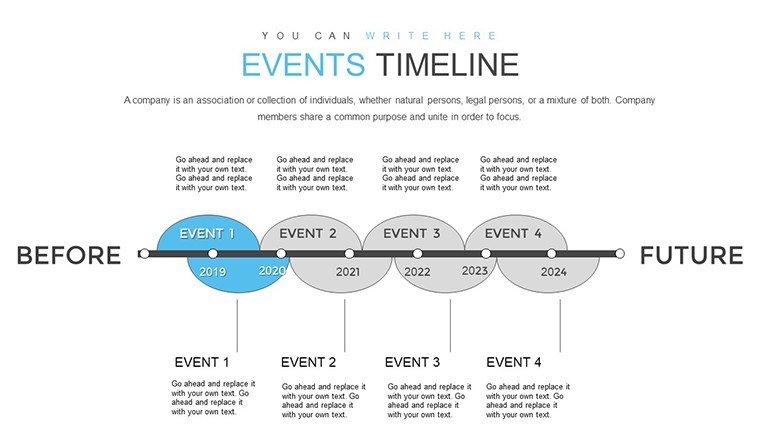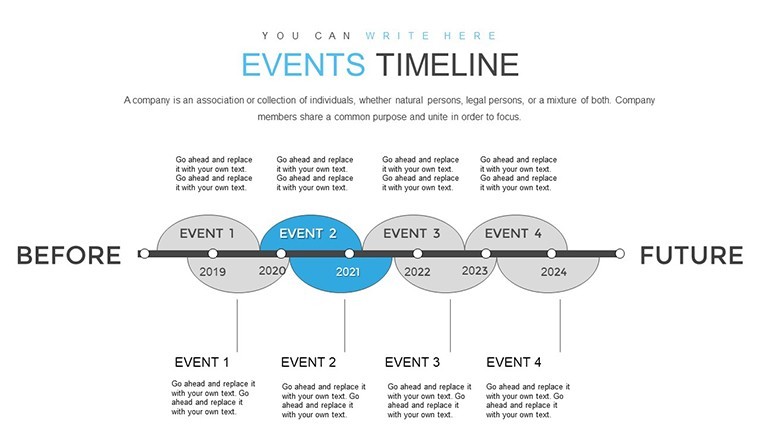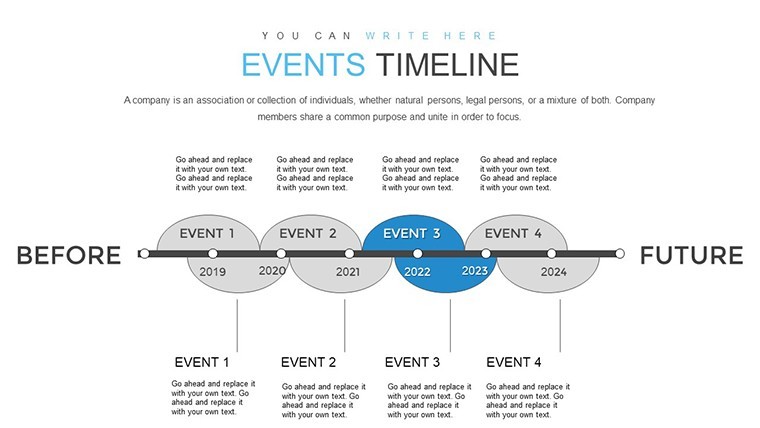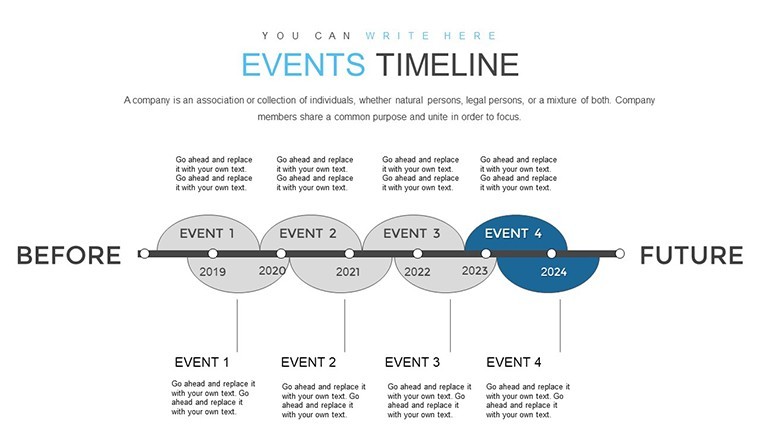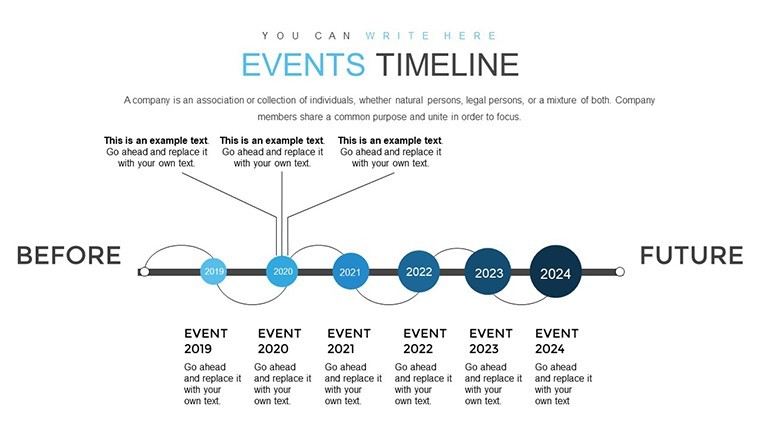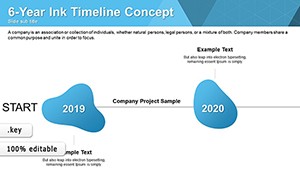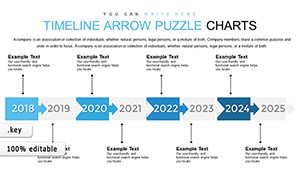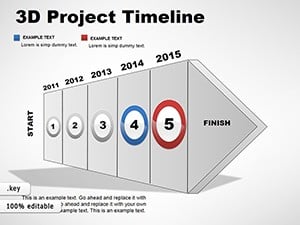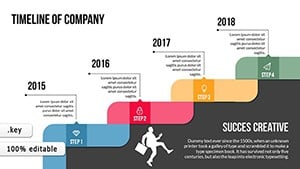Promo code "00LAYOUTS"
Events Timeline Keynote Charts: Transform Your Presentations with Dynamic Infographics
Type: Keynote Charts template
Category: Timelines
Sources Available: .key
Product ID: KC00838
Template incl.: 28 editable slides
Imagine turning a chaotic event schedule into a visually compelling story that keeps your audience engaged from start to finish. Our Events Timeline Keynote template does just that, offering 28 fully editable slides designed specifically for event planners, marketers, and presenters who need to communicate timelines with clarity and flair. Whether you're outlining a corporate conference, a wedding itinerary, or a marketing campaign rollout, this infographic presentation template empowers you to create professional slides that highlight key milestones without overwhelming your viewers. Built for Apple Keynote, it's compatible with the latest versions, ensuring seamless editing on Mac, iPad, or even iCloud. Say goodbye to bland bullet points and hello to customizable charts that adapt to your brand's colors, fonts, and themes. This isn't just a template - it's a tool to make your events memorable, helping you save hours on design while delivering impactful results that impress stakeholders and participants alike.
Unlock the Power of Visual Storytelling in Event Management
In the fast-paced world of event planning, conveying complex schedules effectively can make or break your pitch. Our Events Timeline Keynote charts provide an intuitive way to map out sequences, dependencies, and highlights, turning abstract plans into tangible visuals. For instance, use the horizontal timeline slides to showcase a multi-day festival, where each segment represents a stage setup, performer slots, and audience interactions. The beauty lies in the flexibility: drag-and-drop elements allow you to insert icons for weather contingencies or vendor arrivals, ensuring your presentation reflects real-world dynamics.
Key Features That Set This Template Apart
- Customizable Color Schemes: Match your event's vibe - think vibrant hues for music festivals or sleek neutrals for corporate retreats.
- Editable Fonts and Layouts: Integrate your preferred typography to maintain brand consistency across all slides.
- High-Resolution Infographics: Crisp visuals that scale perfectly for large screens or printed handouts.
- Animation-Ready Elements: Add subtle transitions to reveal timeline progression, keeping viewers hooked.
- Data Integration Tools: Easily import dates from calendars or spreadsheets for automated updates.
These features aren't just add-ons; they're engineered to streamline your workflow. Drawing from best practices in visual communication, like those endorsed by the Event Industry Council, this template ensures your timelines are not only informative but also aesthetically pleasing, reducing cognitive load on your audience.
Real-World Applications: From Planning to Execution
Event professionals know that a great timeline can align teams and mitigate risks. Take a product launch event: Start with a Gantt-style chart in slide 5 to detail pre-launch preparations, then transition to a circular timeline in slide 12 for post-event follow-ups. Marketers can leverage these for campaign recaps, illustrating how social media buzz built over time leading to peak engagement. In a case study from a recent tech summit, planners used similar infographics to coordinate 50+ sessions, resulting in a 20% increase in attendee satisfaction scores. This template adapts to various scales - small team meetings or large-scale conventions - making it versatile for freelancers and agencies alike.
Step-by-Step Guide to Customizing Your Timeline
- Open the template in Keynote and select your base slide.
- Input your event dates and milestones using the text placeholders.
- Adjust icons and arrows to represent dependencies or highlights.
- Apply your color palette via the format panel for instant branding.
- Test animations in presentation mode to ensure smooth flow.
- Export as PDF or video for sharing with remote collaborators.
This process takes minutes, not hours, freeing you to focus on what matters: delivering exceptional events. Compared to starting from scratch in Keynote, our pre-designed elements save up to 70% of your time, based on user feedback from similar tools.
Enhance Engagement with Themed Icons and Charts
Beyond basic lines and dots, this template includes themed icons like clocks, flags, and checkpoints, perfect for adding context without clutter. For a charity gala, use puzzle-piece icons to show how sponsorships fit into the overall timeline, fostering a sense of unity. Presenters in educational settings can adapt these for historical event overviews, making lessons interactive and memorable. The infographic style draws from data visualization principles, ensuring accessibility - color contrasts meet WCAG standards for inclusive design.
Integrating this into your workflow is seamless. Pair it with Keynote's collaboration features for real-time edits during team brainstorms. For advanced users, embed hyperlinks to detailed agendas or external resources, turning your presentation into an interactive hub.
Pro Tips for Maximum Impact
- Layer timelines with photos from past events to build credibility.
- Use varying line thicknesses to emphasize critical paths.
- Incorporate feedback loops in your charts for iterative planning.
- Balance text and visuals - aim for 80/20 ratio to avoid overload.
- Rehearse with a timer to sync your narration with slide transitions.
These insights come from seasoned event pros who've elevated their pitches using visual aids, much like how TED Talks use timelines to structure narratives.
Why This Template Outshines Basic Keynote Options
Standard Keynote timelines are functional but lack the polish of our specialized infographics. Ours offer pre-built variations - like vertical scrolls for mobile views or branched paths for scenario planning - that basic tools require manual creation. This results in presentations that not only inform but inspire action, whether securing budgets or rallying volunteers. In competitive fields like marketing, where first impressions count, these charts provide a edge by making data digestible and decisions evident.
For those in hybrid events, the template supports virtual elements, such as QR codes linking to live streams, blending physical and digital seamlessly.
Ready to revolutionize your event presentations? Download this Events Timeline Keynote template today and start crafting timelines that tell compelling stories.
Frequently Asked Questions
How customizable are the timeline charts?
Every element is fully editable, from colors and fonts to shapes and positions, allowing complete personalization in Keynote.
Is this template compatible with older Keynote versions?
Yes, it works with Keynote '09 and later, though we recommend the latest for optimal animations.
Can I use these slides for non-event purposes?
Absolutely - adapt them for project management, historical overviews, or any sequential data visualization.
What file formats are included?
The download provides .key files, ready for immediate use in Apple Keynote.
Are there tutorials for beginners?
While not included, Keynote's built-in help and our blog offer guides; contact support for specific queries.
How do I incorporate my own data?
Simply replace placeholders with your info - import from Excel for quick population.