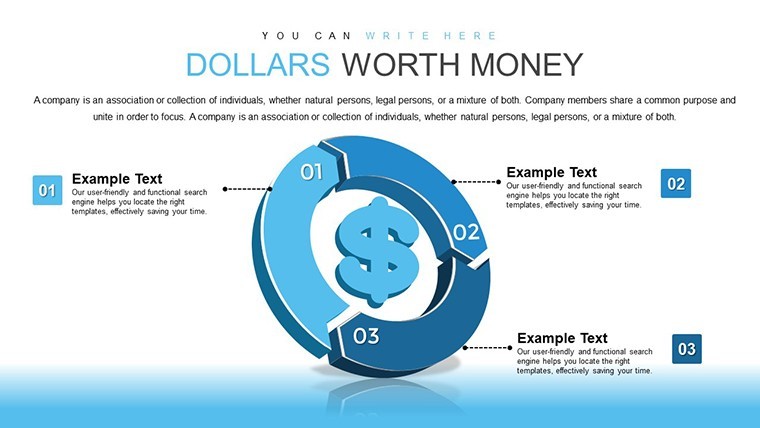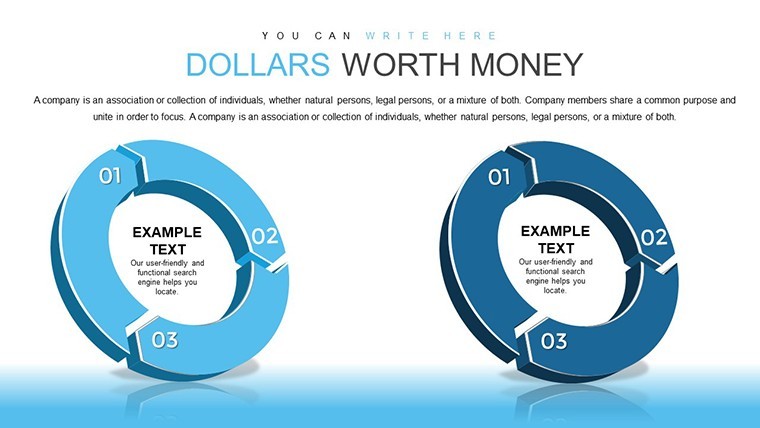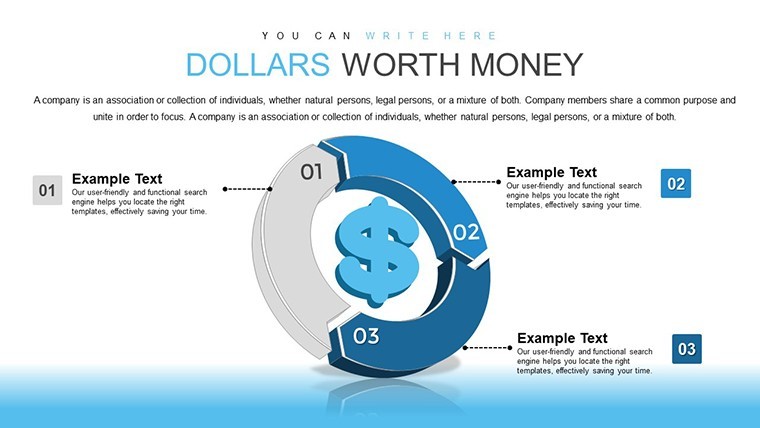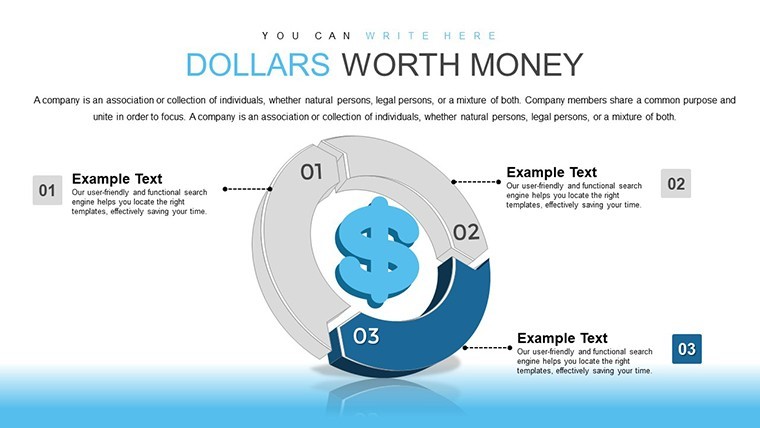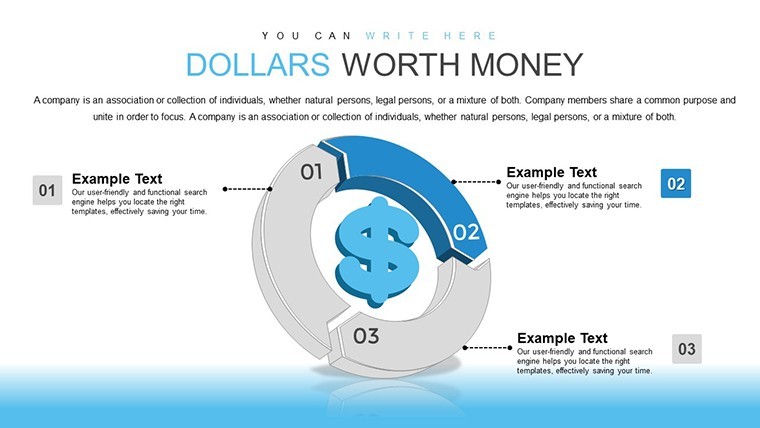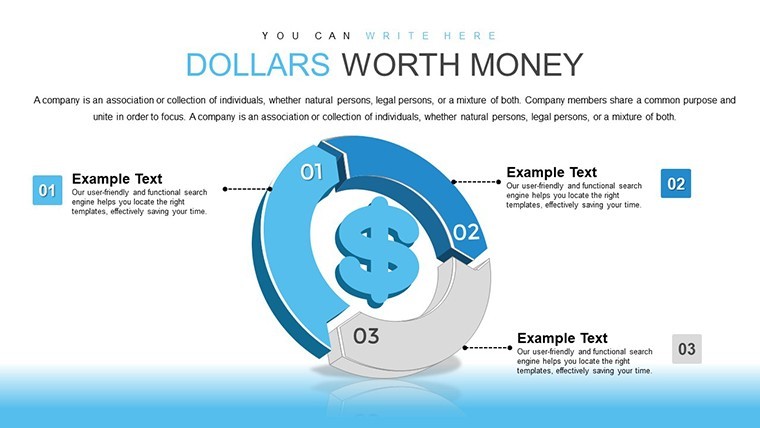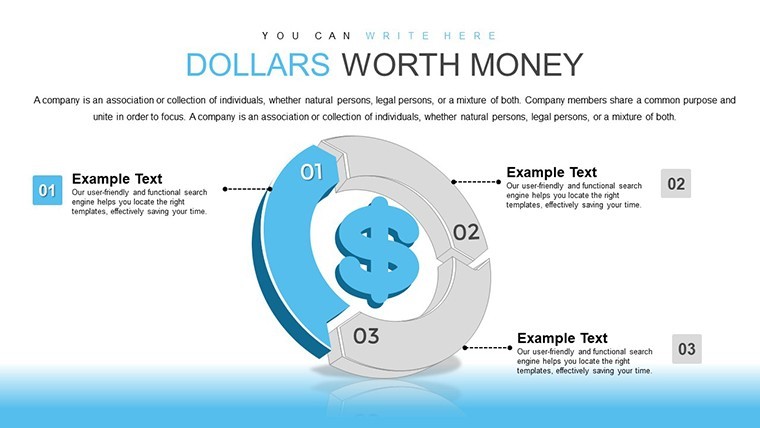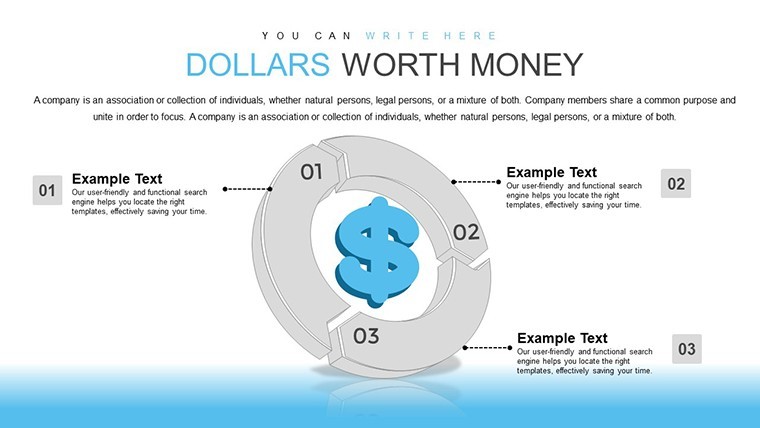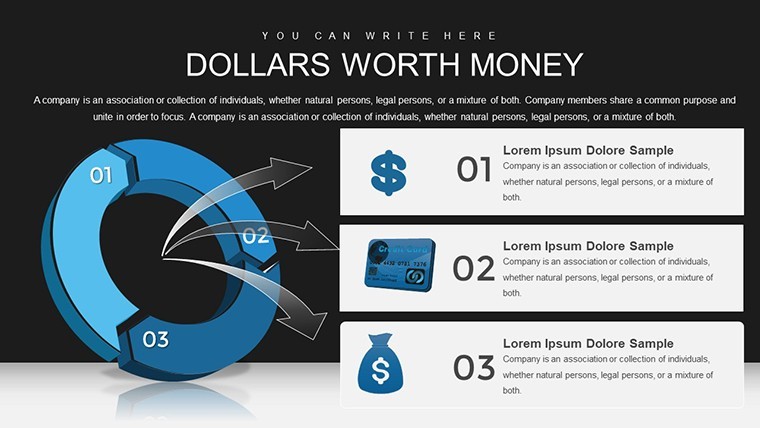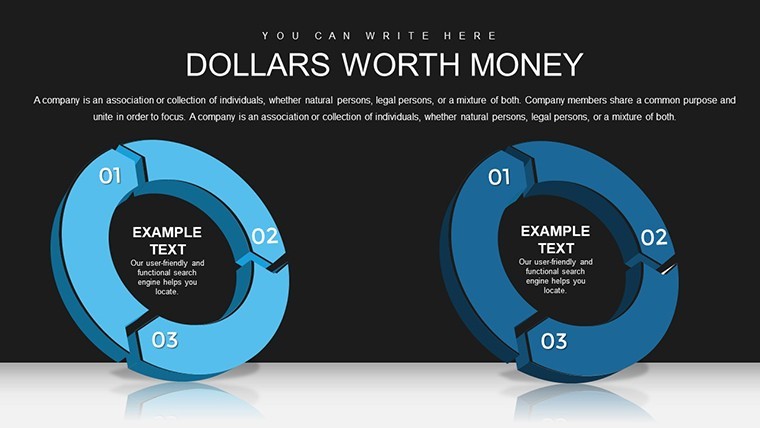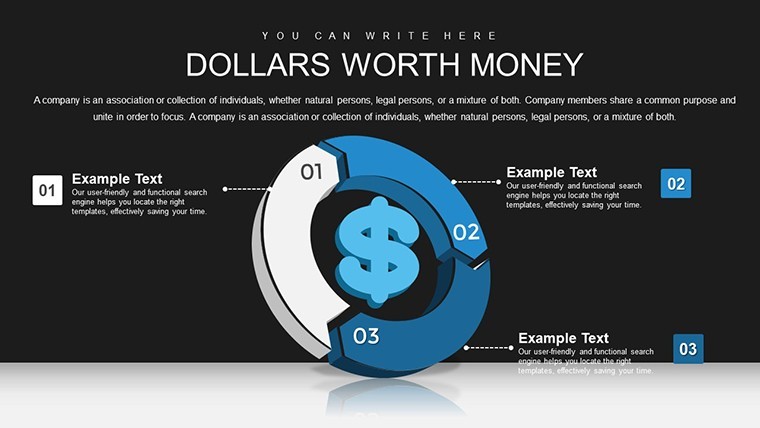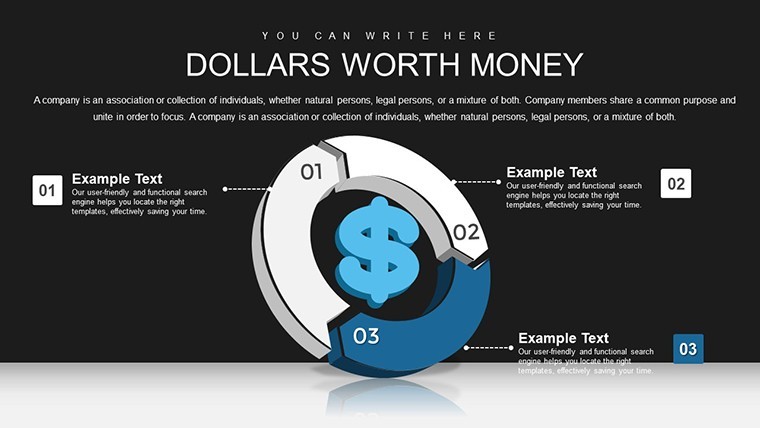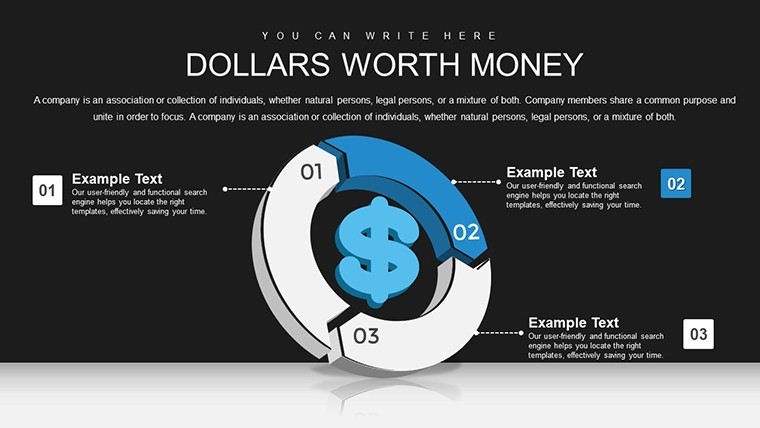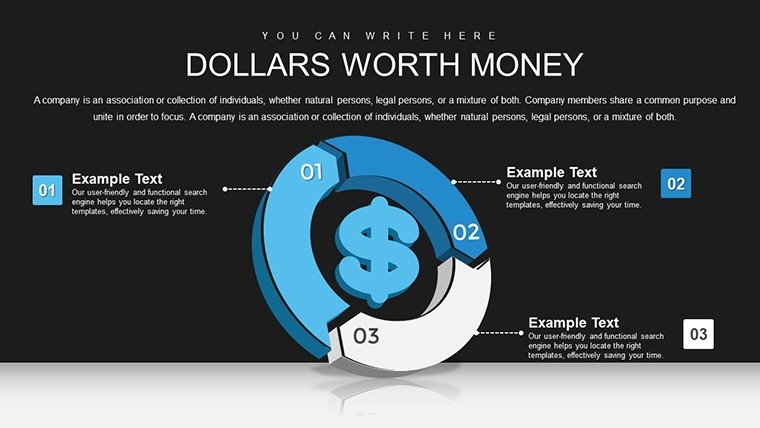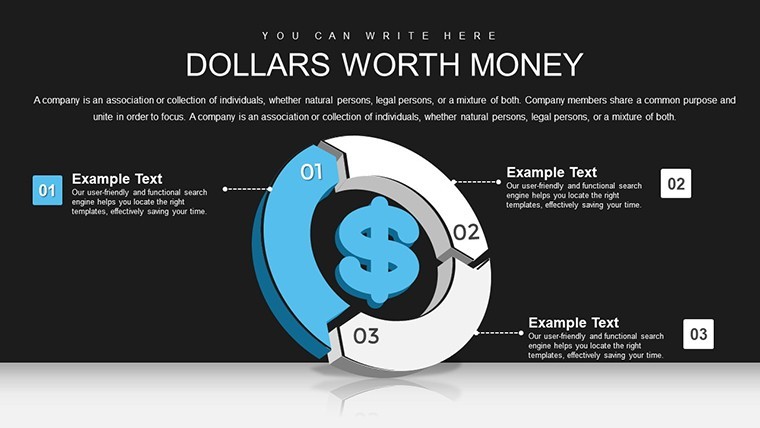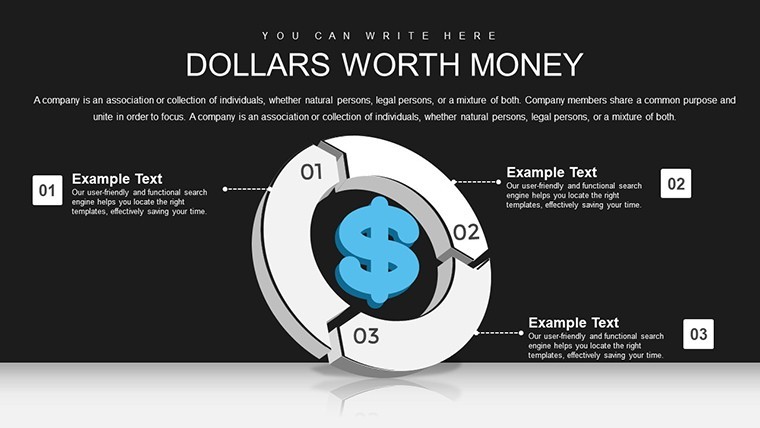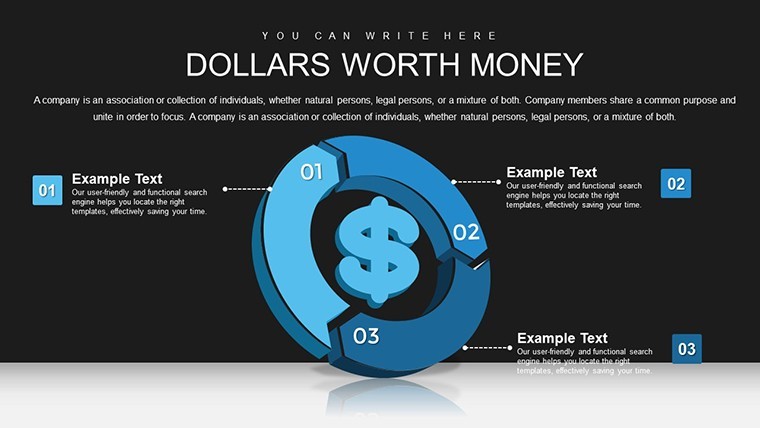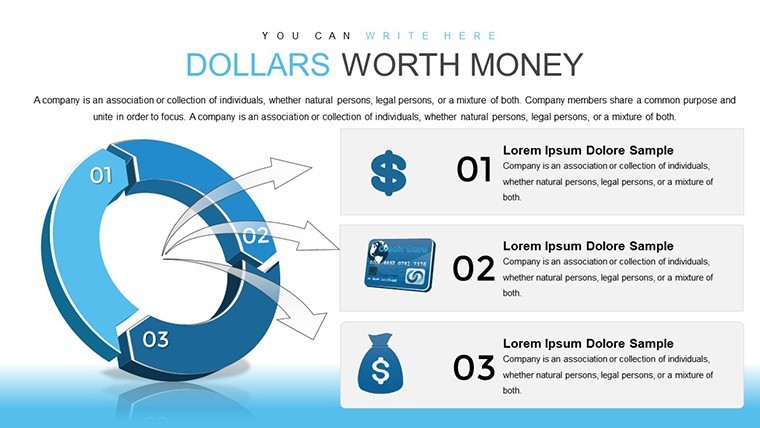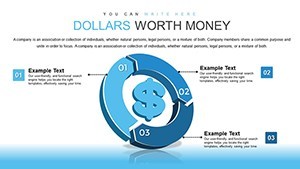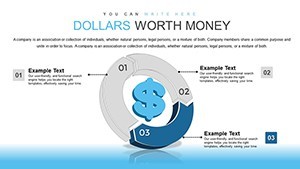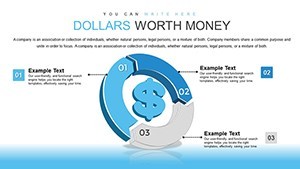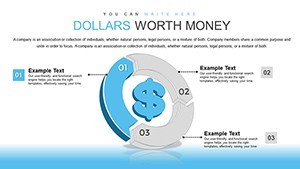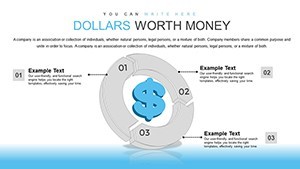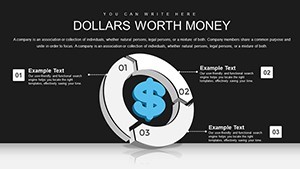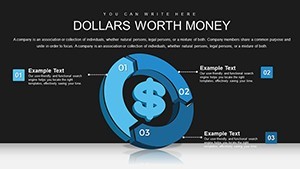Promo code "00LAYOUTS"
Dollars Worth Money Keynote Charts: Navigate Global Finance with Cycle Visuals
In the interconnected realm of international finance, understanding currency dynamics is crucial. Our Dollars Worth Money Keynote template offers 18 editable slides with cycle and 3D charts to demystify mutual currency exchanges, payment settlements, and market price comparisons. Designed for bankers, traders, and analysts, it provides widescreen visuals that integrate seamlessly into Apple Keynote, enabling quick customizations on any device. Move beyond spreadsheets to engaging cycles that illustrate how dollars influence global trade, helping you present insights that drive informed decisions in volatile markets. This template isn't merely slides - it's a gateway to clearer financial narratives that build trust and facilitate cross-border strategies.
Illuminating Currency Cycles in Monetary Relations
Global economies cycle through booms and busts, with dollars at the center. Use this template's cycle charts to depict exchange processes, like slide 4's loop showing settlement flows between banks. Rooted in principles from the World Bank, it aids in comparing national vs. international prices effectively.
Core Features for Financial Precision
- Cycle Diagrams: Circular flows to represent ongoing monetary interactions.
- 3D Enhancements: Dimensional views for emphasizing depth in market analyses.
- Editable Metrics: Input real-time rates for personalized accuracy.
- Widescreen Optimization: Perfect for modern displays in conferences or webinars.
- Icon Libraries: Currency symbols and graphs for quick enhancements.
These elements ensure compliance with financial reporting standards, enhancing credibility in your deliverables.
Targeted Scenarios for Traders and Economists
Traders can map forex cycles to predict trends, using slide 9 to cycle through historical data on dollar valuations. For corporate finance, illustrate how exchange rates cycle into budget impacts. In a study of 2023 market shifts, similar visuals helped analysts forecast euro-dollar parities, aiding hedging strategies.
Step-by-Step Customization for Cycles
- Open in Keynote and pick a cycle base.
- Enter currency data into segment placeholders.
- Connect cycles with arrows for process flows.
- Apply 3D effects via the inspector panel.
- Animate rotations to simulate market movements.
- Share or present with embedded notes.
This efficient workflow surpasses basic charting, offering ready-made sophistication for time-sensitive reports.
Engage Audiences with Dynamic 3D Cycles
The 3D cycle designs add realism, such as rotating globes in slide 12 for global price comparisons. Adapt for educational seminars on monetary policy, cycling through Fed decisions' worldwide effects. In banking, use for compliance training, visualizing settlement cycles.
Link with apps like TradingView for live integrations, keeping your charts current.
Professional Advice for Impactful Charts
- Segment cycles by time periods for trend analysis.
- Use gradients to indicate value fluctuations.
- Incorporate tooltips for detailed explanations.
- Maintain simplicity - limit to 5-7 cycle steps.
- Practice with mock data to refine pacing.
Tips inspired by finance visuals in Bloomberg reports, amplifying your presentation's authority.
Outperforming Standard Keynote for Finance
Generic cycles lack the tailored 3D finesse here, ideal for nuanced topics like cryptocurrency integrations with dollars. This leads to sharper insights, from risk assessments to investment pitches.
For international teams, iCloud sync ensures cycle updates in real-time collaborations.
Poised to enhance your financial storytelling? Acquire this Dollars Worth Money Keynote template and cycle through success.
Frequently Asked Questions
Are the cycles fully editable?
Yes, resize, recolor, and restructure cycles to match your data needs.
Supports widescreen only?
Primarily, but adjustable for standard ratios in Keynote settings.
Useful for beginner traders?
Indeed - simplifies complex cycles for learning and presenting basics.
Includes real currency data?
No, but placeholders guide easy insertion of your datasets.
Can I add animations?
Yes, Keynote allows custom animations on cycle elements.
Handles multilingual labels?
Absolutely, supports any language for global audiences.