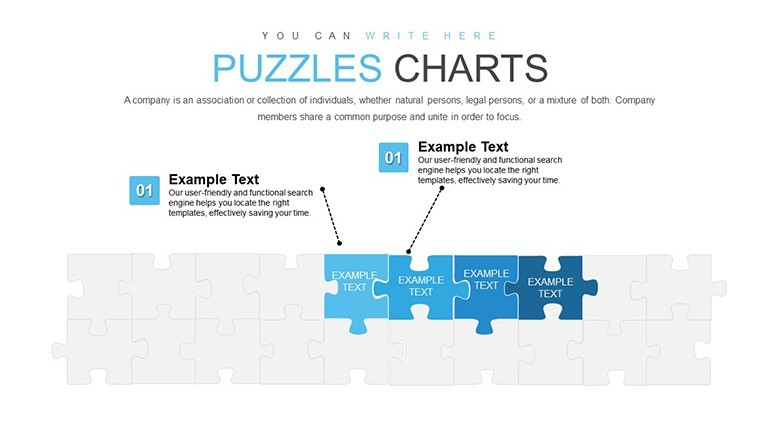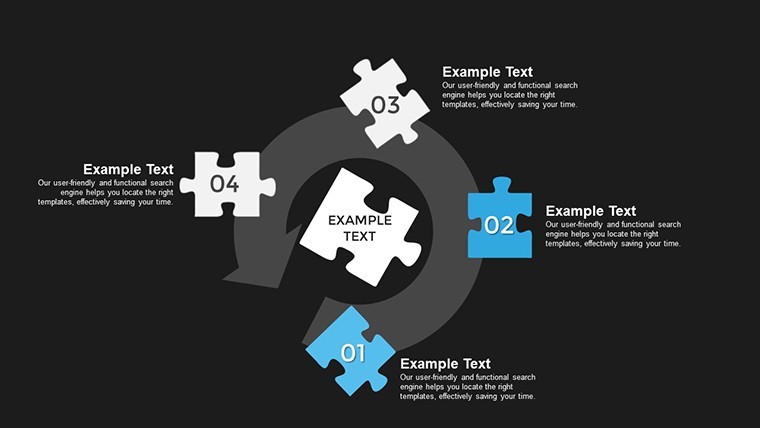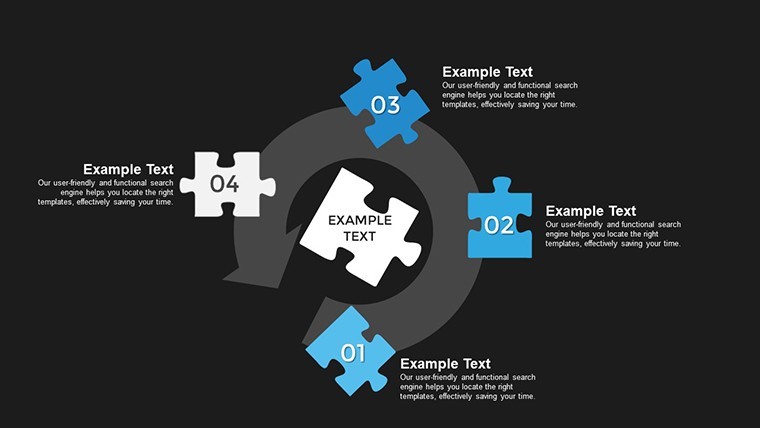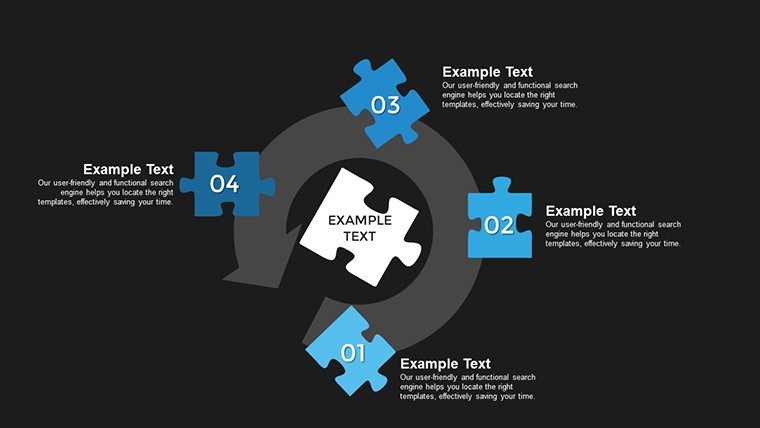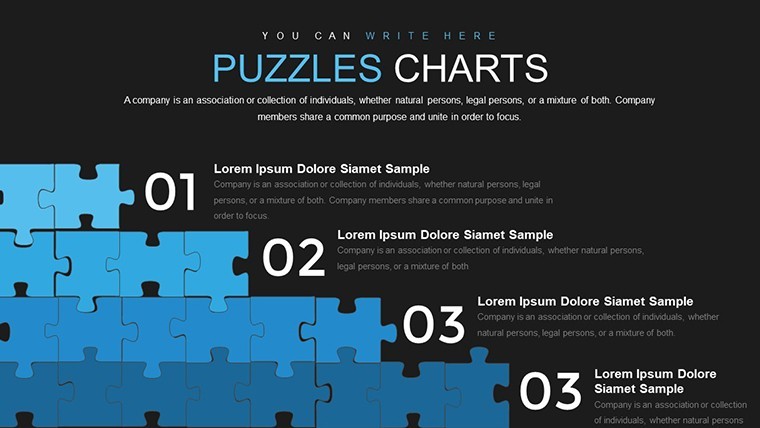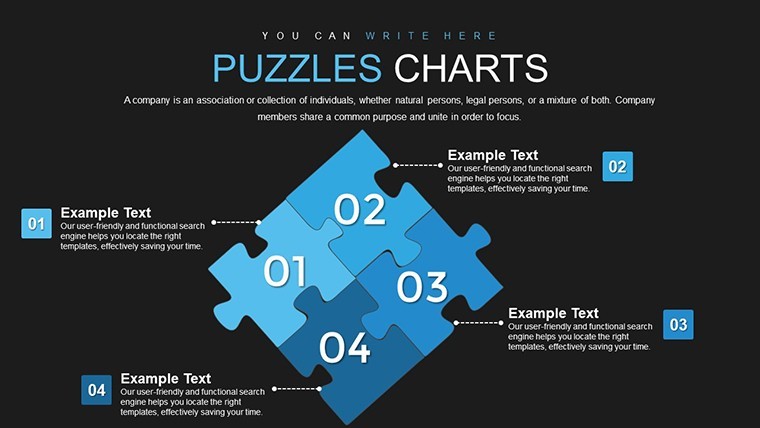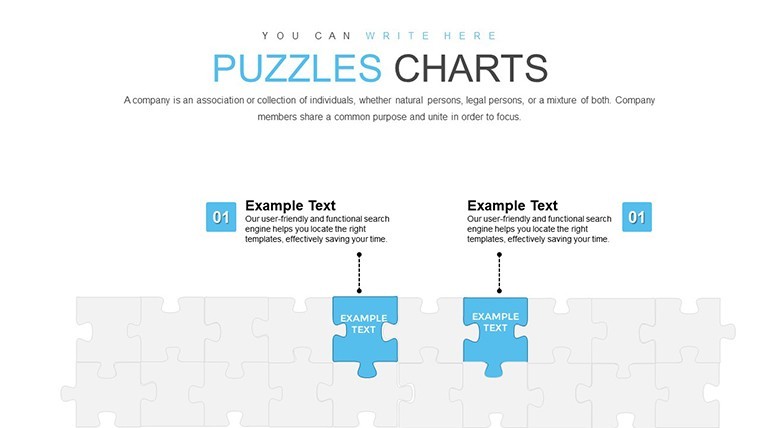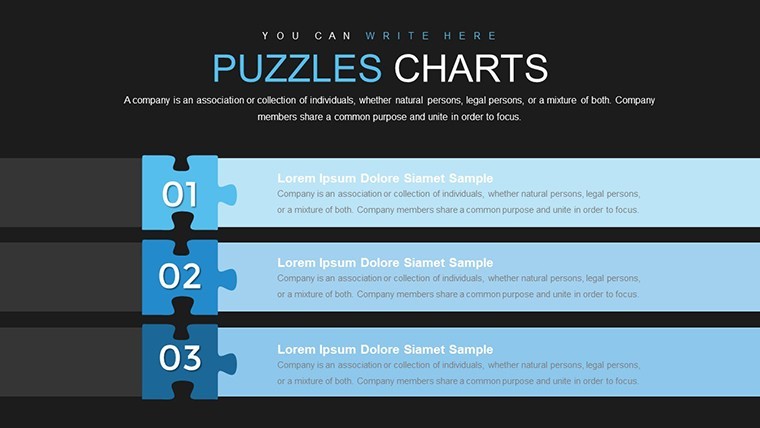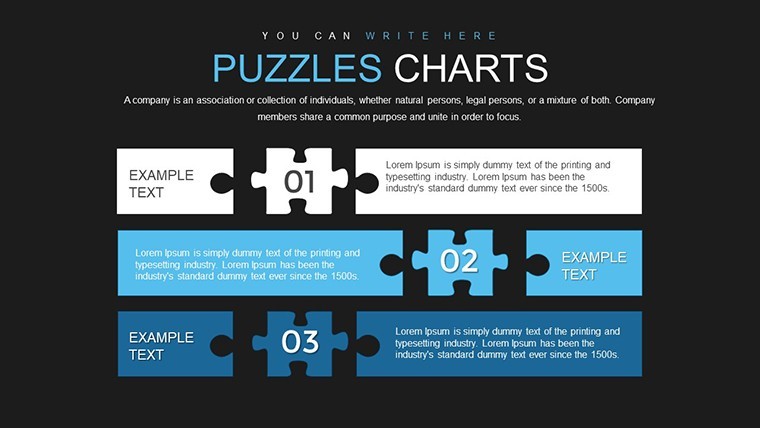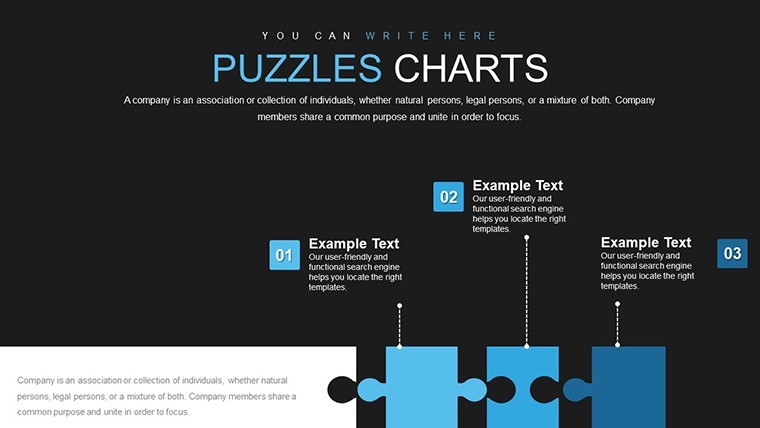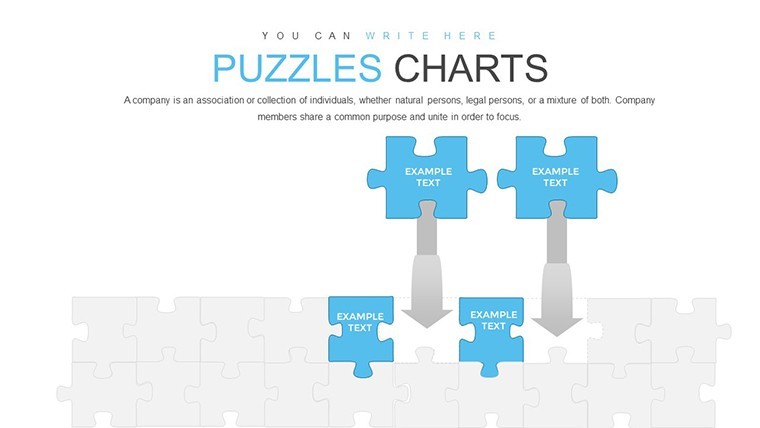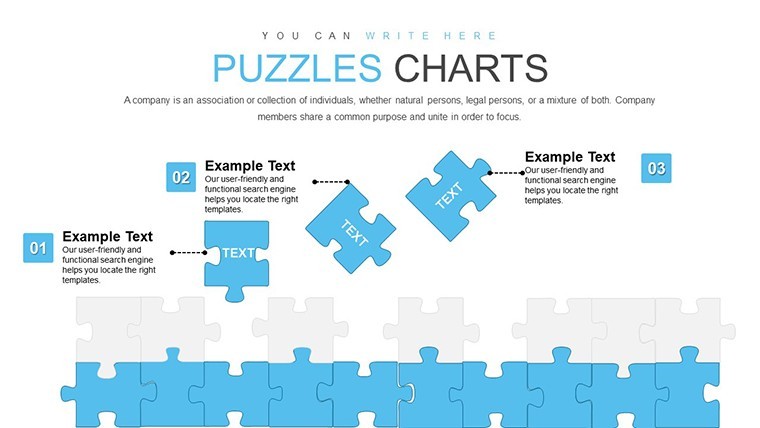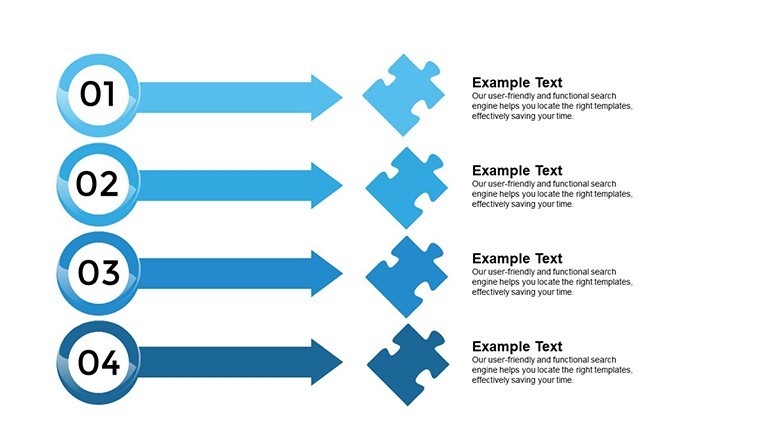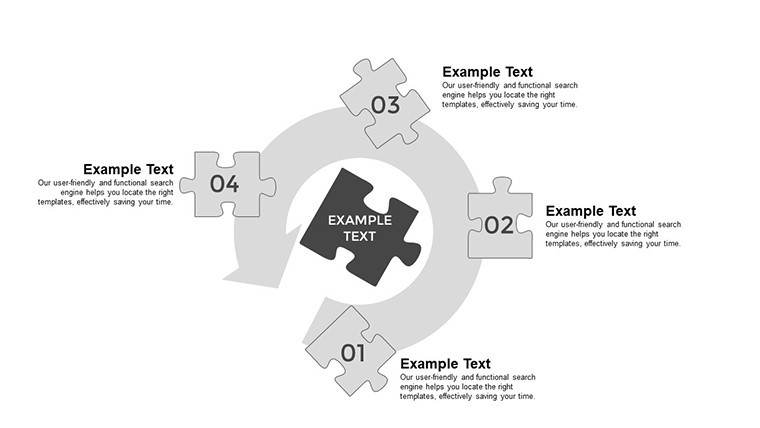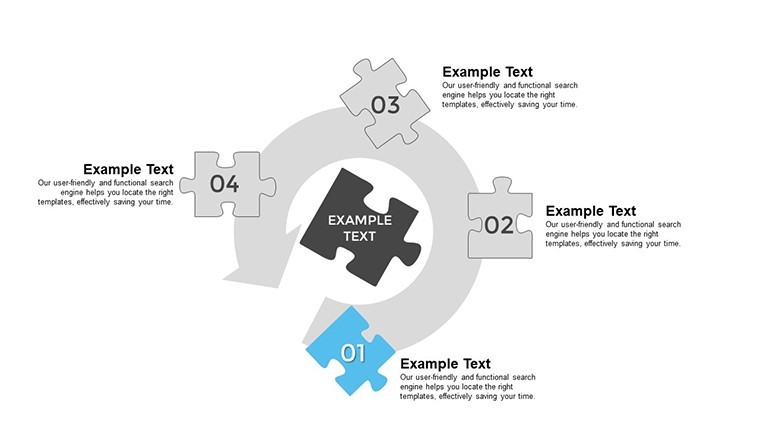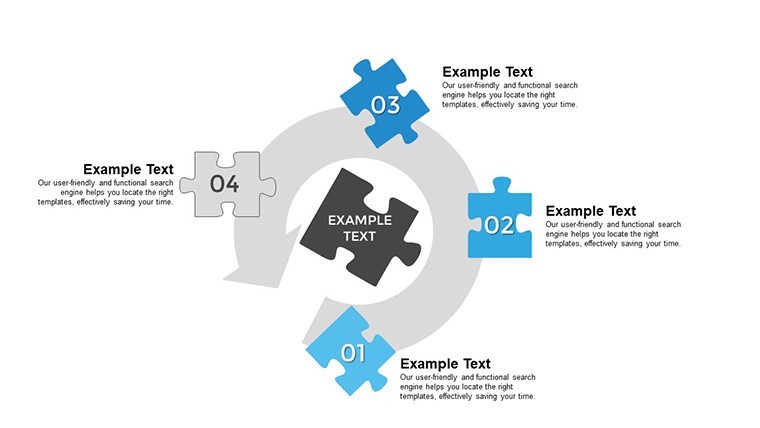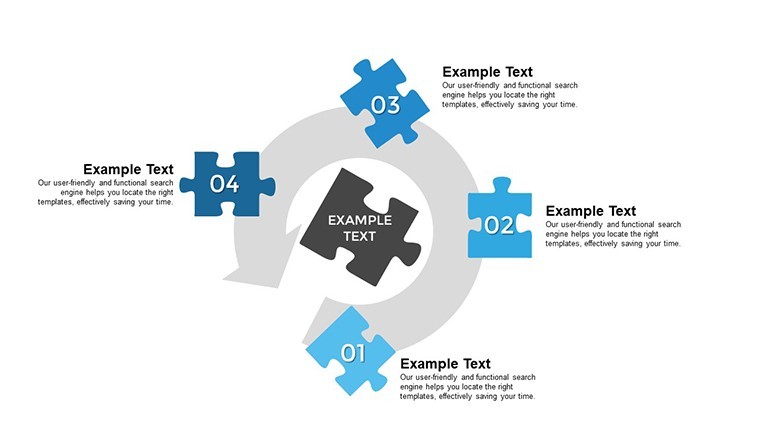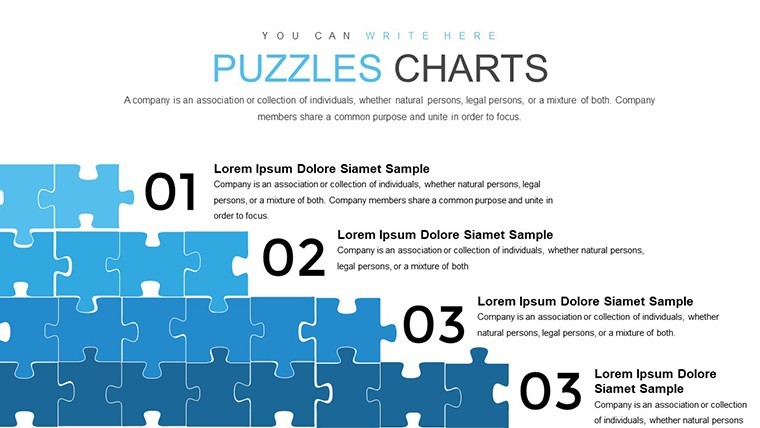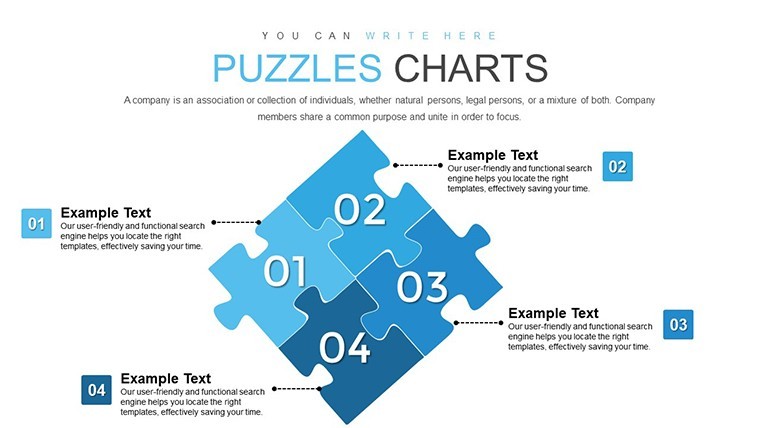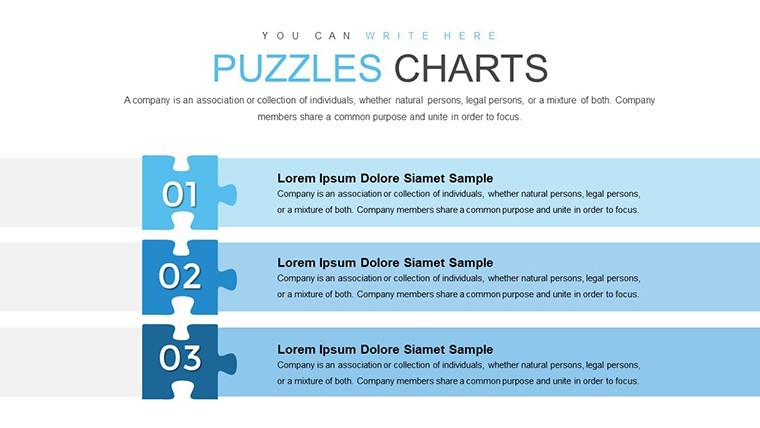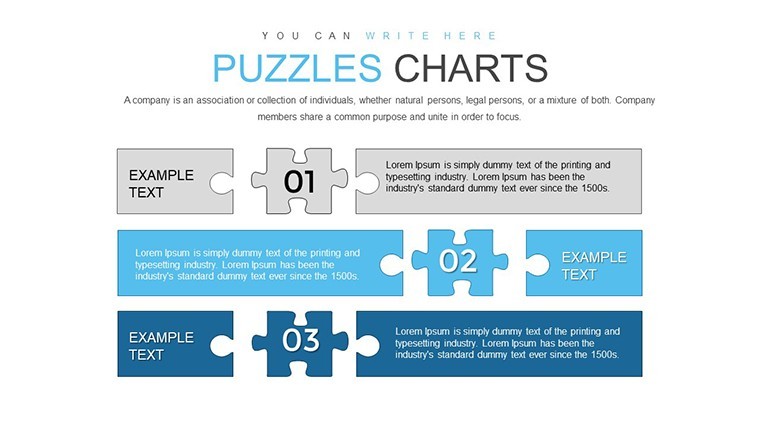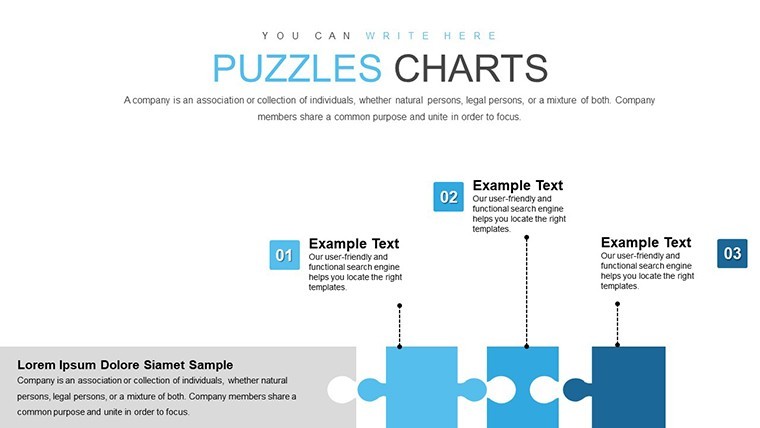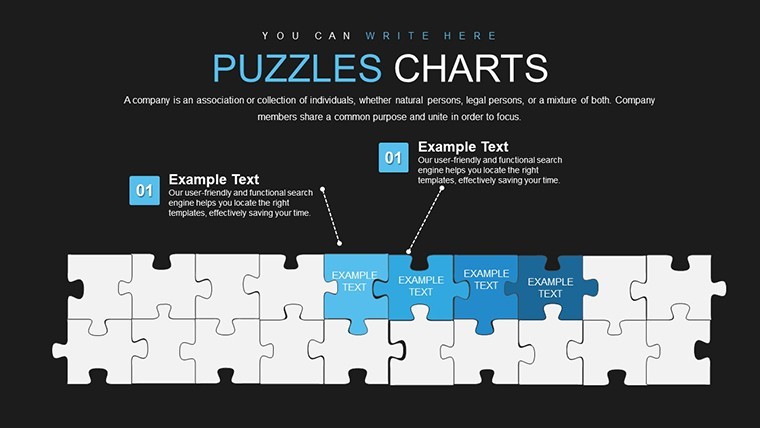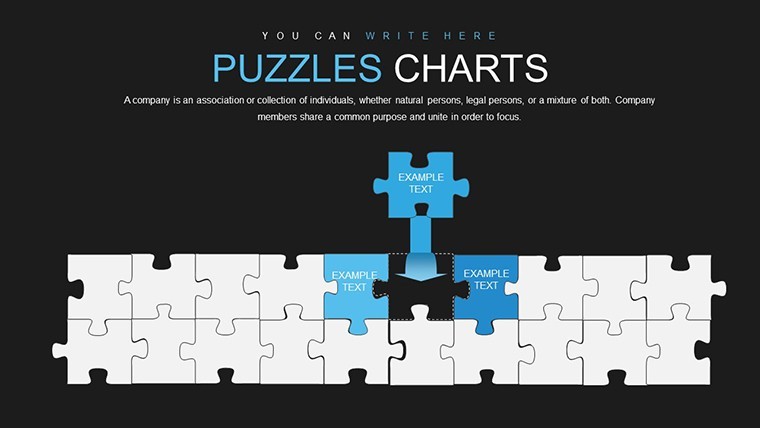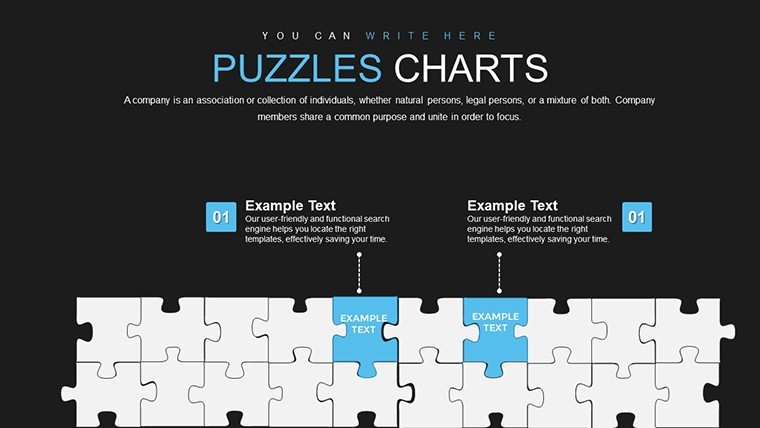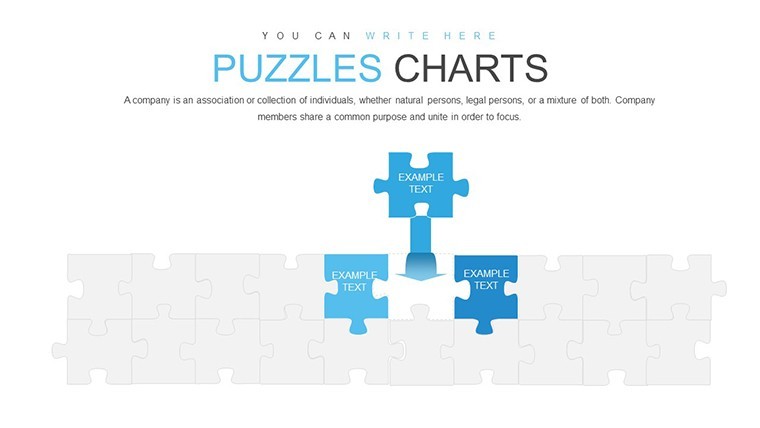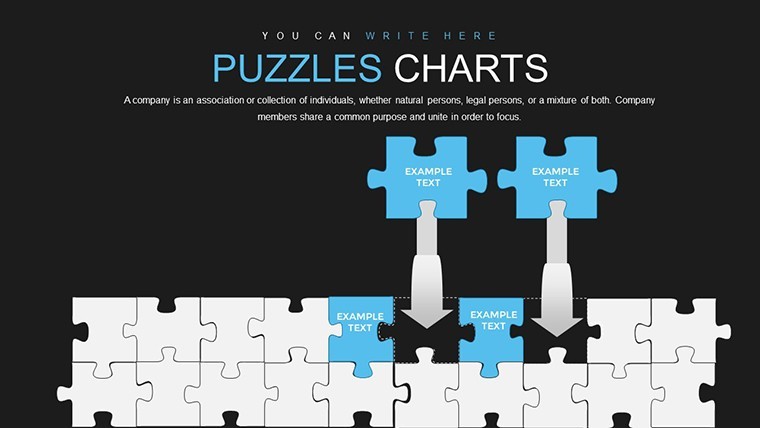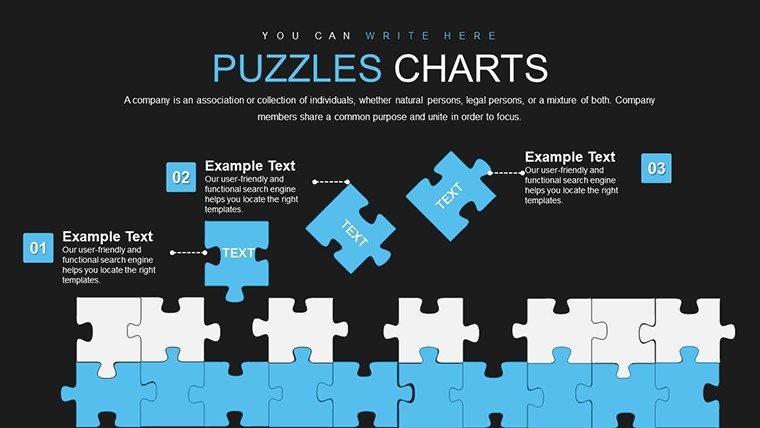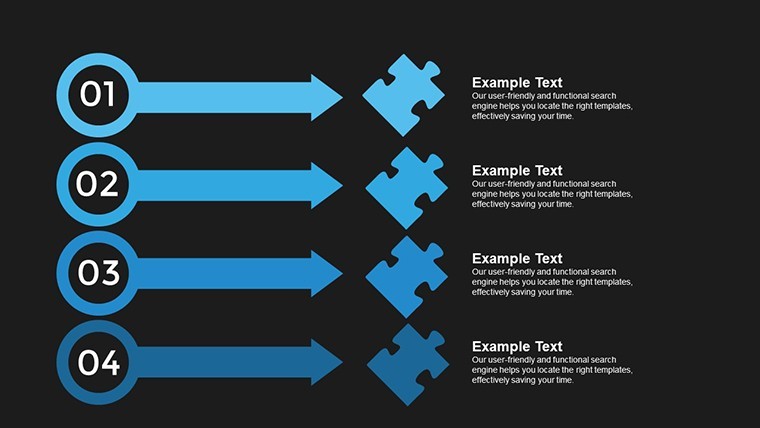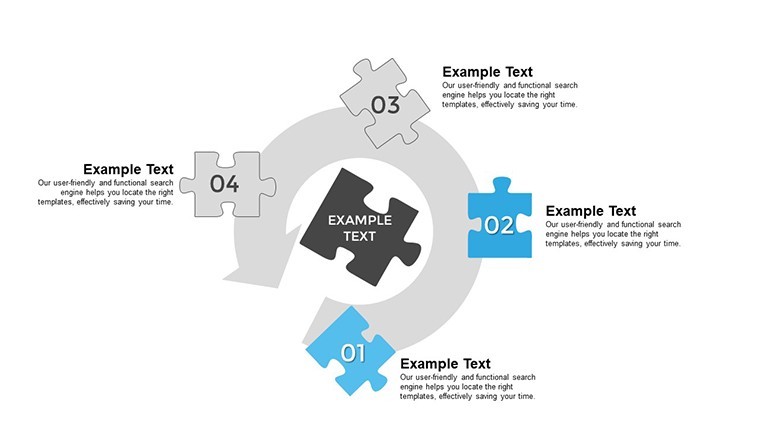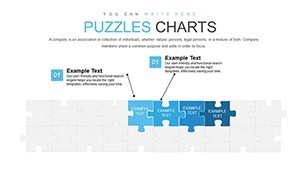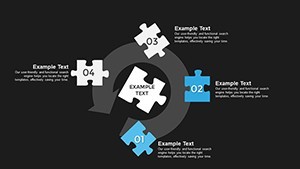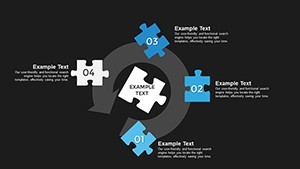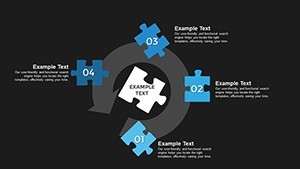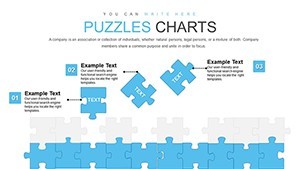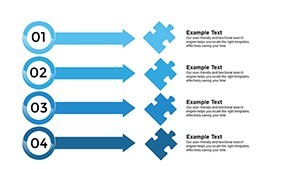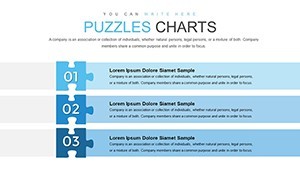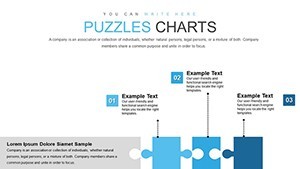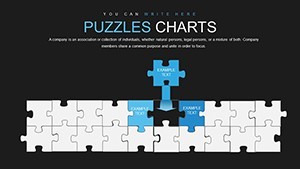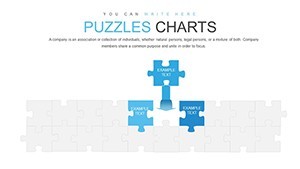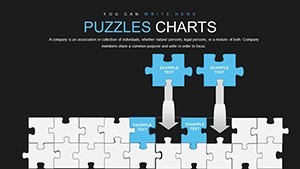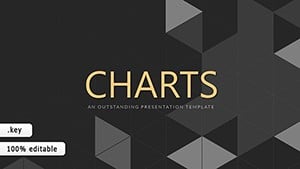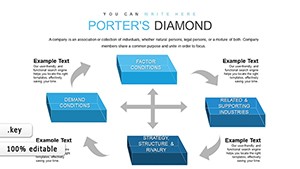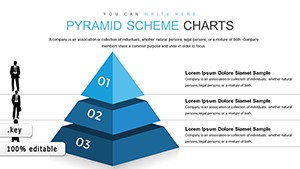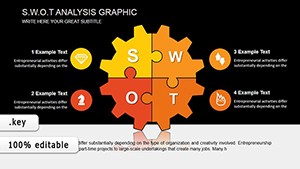Promo code "00LAYOUTS"
Puzzles for Analytics Interviews: Hexagon Keynote Charts Unleashed
Type: Keynote Charts template
Category: Puzzles
Sources Available: .key
Product ID: KC00812
Template incl.: 32 editable slides
Imagine stepping into a high-stakes analytics interview or investor meeting armed with visuals that not only clarify complex data but also dazzle with creativity. The Puzzles for Analytics Interviews Keynote template delivers exactly that, featuring 32 meticulously crafted, editable slides centered on hexagon processes. Tailored for finance professionals, data analysts, educators, and entrepreneurs, this template transforms abstract concepts like market trends and participant attitudes into tangible, memorable puzzles. With its widescreen format and modern design, it's perfect for dissecting financial activities or teaching analytical frameworks. Forget bland bar charts; here, hexagons interlock to represent interconnected ideas, making your presentations pop in ways that standard tools can't match. Whether you're forecasting stock movements or mentoring on data interpretation, these slides save time while amplifying impact, drawing from real-world applications in trading and business intelligence.
Core Features That Set This Template Apart
At its core, this template boasts a suite of features designed for versatility and ease. Each slide incorporates creative hexagon structures, ideal for mapping processes like risk assessment or workflow optimization. For example, one slide uses nested hexagons to illustrate layered data hierarchies, allowing you to overlay metrics such as revenue streams or customer segments. The vector elements ensure scalability - stretch, rotate, or recolor without pixelation, maintaining professional polish. Special animations bring elements to life; watch hexagons assemble piece by piece to reveal insights, keeping audiences engaged longer.
The modern professional design integrates seamlessly with Keynote's tools, offering animation effects and transitions that elevate storytelling. Add media effortlessly: Insert photos of market charts, videos of trend analyses, or even background music for themed presentations. This flexibility stems from design principles used in tools like Adobe Illustrator, but optimized for Apple's ecosystem. Teachers find it invaluable for breaking down puzzles in analytics courses, while mentors use it to guide proteges through interview prep, aligning with curricula from institutions like CFA Institute.
Detailed Slide Breakdowns for Practical Use
Exploring the 32 slides, you'll find a progression from basic to advanced puzzles. Early slides introduce simple hexagon grids for quick overviews, like summarizing interview questions on data puzzles. Mid-template, complex interlocks appear, perfect for visualizing multi-factor analyses - think combining economic indicators with sentiment data. Slide #15, for instance, features a rotatable hexagon wheel for scenario planning, where rotating sections reveal different outcomes based on variables.
Later slides incorporate tables and charts within hexagons, such as embedding pie slices for proportional breakdowns. This integration allows for hybrid visuals, like a hexagon enclosing a line graph of market volatility. Each is editable via Keynote's inspector, with placeholders for your data. Users in finance often populate these with real-time snippets from Bloomberg terminals, creating dynamic reports that impress during earnings calls.
Use Cases: From Interviews to Investor Pitches
In analytics interviews, these slides shine by structuring responses to brainteasers. Visualize a probability puzzle with overlapping hexagons showing intersections of events, making abstract math concrete. A case study from a Wall Street analyst: Using this template, they mapped merger synergies, highlighting overlaps in operations that clinched a promotion. For investors, the charts determine trends; one slide's sentiment puzzle aggregates social media data, predicting stock attitudes as per methodologies from Quantpedia.
Entrepreneurs leverage it for pitch decks, puzzle-piecing business models to show scalability. Educators adapt for classrooms, turning lessons on algorithms into interactive sessions. Drawing authority from sources like MIT's data science courses, these applications demonstrate by providing evidence-based visuals that foster deeper understanding.
Customization and Integration Strategies
Customizing is a breeze - start by tweaking the color scheme to match your firm's branding, perhaps vibrant greens for growth themes. Add animations selectively; a fade-in for each hexagon piece builds narrative tension. Pro users integrate with other apps: Link to Numbers for live data feeds or export to iMovie for video enhancements. This workflow mirrors agile analytics practices, ensuring your presentations evolve with your insights.
To avoid common pitfalls like overcrowded slides, use the template's grid system for balance. Incorporate LSI terms naturally, such as "data visualization techniques" or "hexagonal process mapping," enhancing search relevance without forcing it.
Why Choose This Over Basic Charts?
Compared to Keynote's defaults, this template offers incomparable effects - think 3D rotations on hexagons versus flat shapes. The styling options, from gradients to shadows, create depth that captivates, as per UX studies from Nielsen Norman Group. At $20, it's a steal for the time saved, with users reporting 30% faster prep for analytics sessions.
In terms of impact, animations and transitions turn static data into stories, much like how Tableau animates dashboards but native to Keynote. This edge positions you as a forward-thinking professional, ready to tackle puzzles in real-time.
Workflow Tips for Seamless Adoption
Incorporate into your routine by starting with a blank slide and duplicating templates as needed. For team collaborations, use iCloud sharing to co-edit puzzles, ensuring consensus on analyses. Post-use, archive versions for portfolio building, showcasing your analytical prowess.
Address challenges like data overload by chunking info across slides, using transitions for smooth flow. This approach, inspired by cognitive load theory, makes complex puzzles accessible.
Ultimately, this template empowers you to puzzle through analytics with flair, turning interviews into triumphs and presentations into persuasions.
Frequently Asked Questions
What makes the hexagon charts unique in this template?
They offer interlocking designs for representing interconnected data, with animations that reveal insights progressively.
Can I add my own media to the slides?
Yes, easily insert photos, videos, or music to enhance your analytics narratives.
Is the template suitable for beginners?
Absolutely, with intuitive editing tools and pre-set animations for quick starts.
How do animations work in Keynote?
Each object has special effects that you can customize for engaging transitions.
What file format is the download?
A .key file compatible with Keynote on Mac and iOS devices.