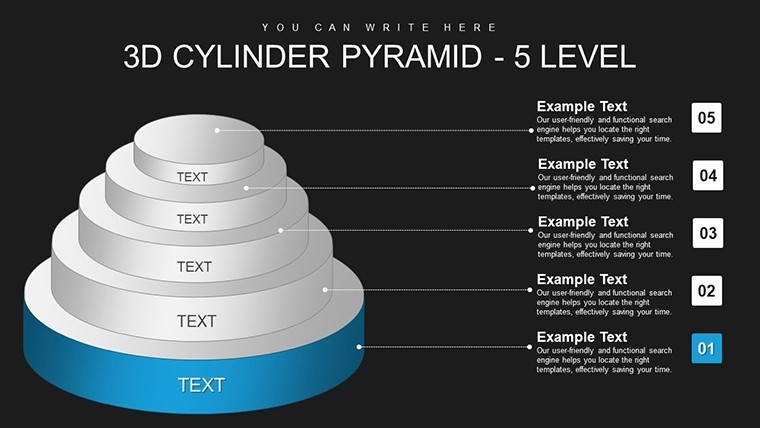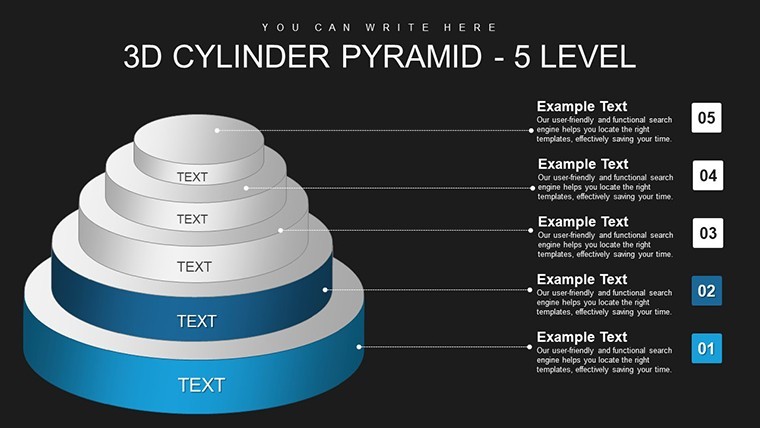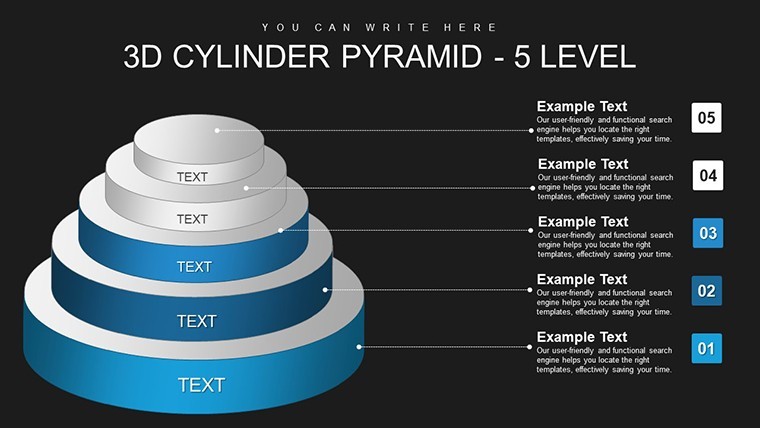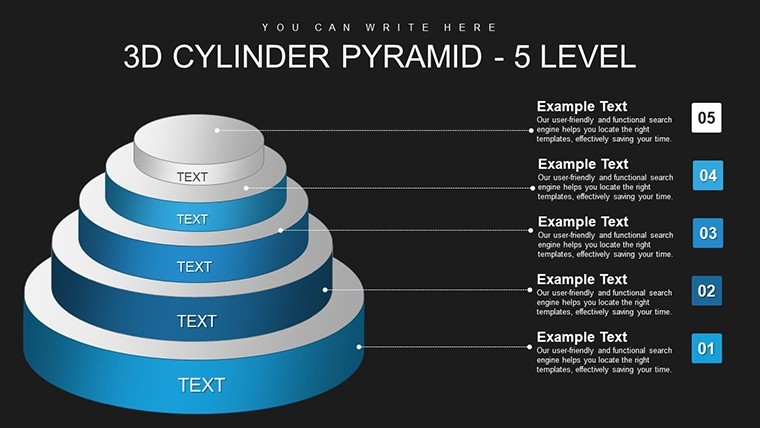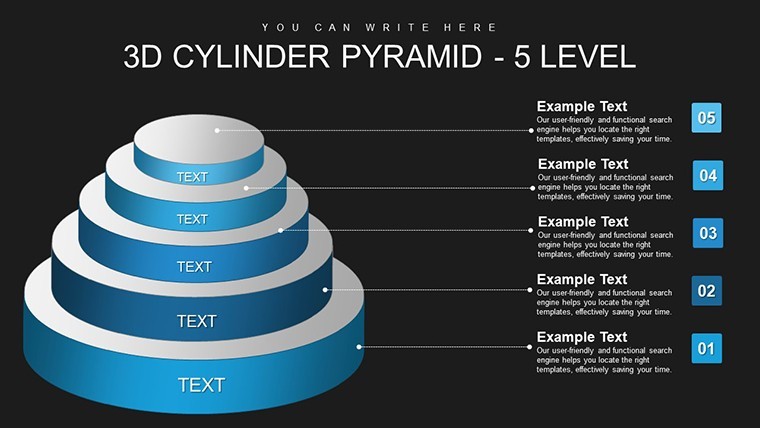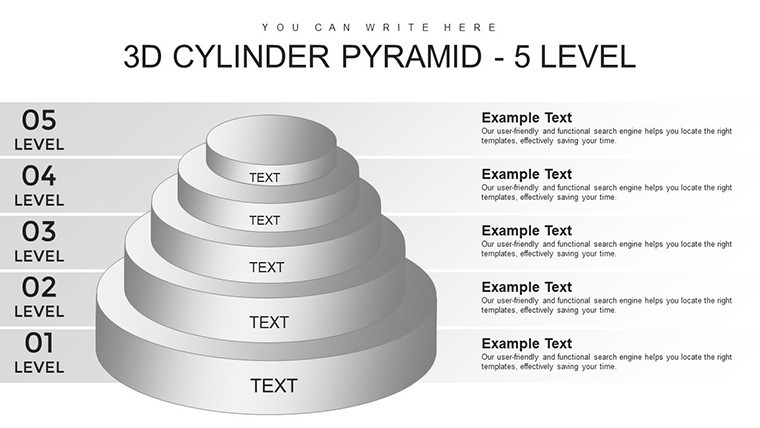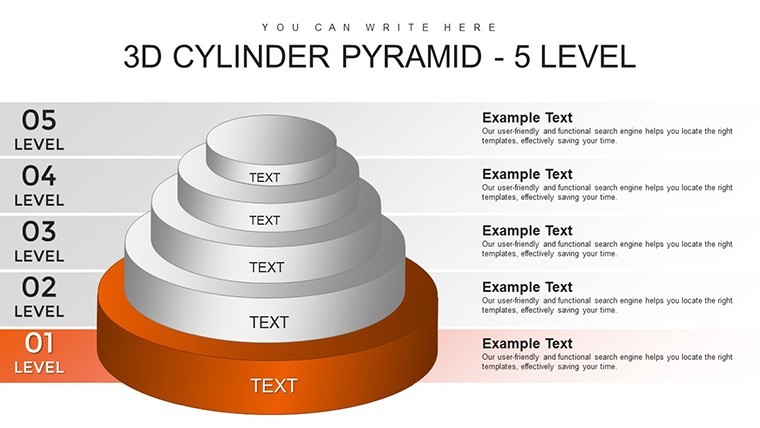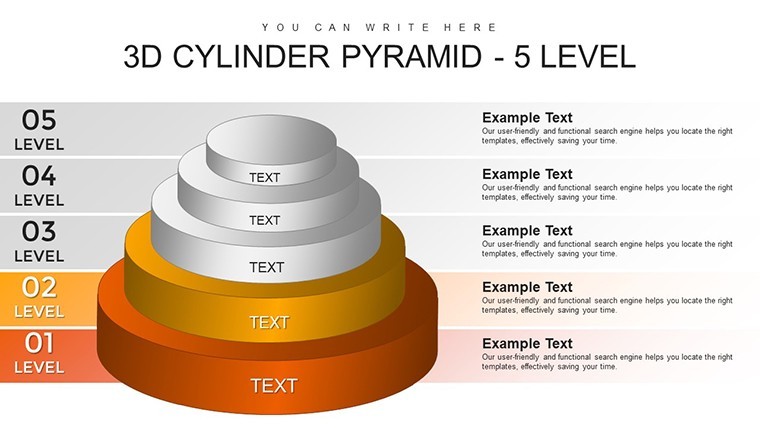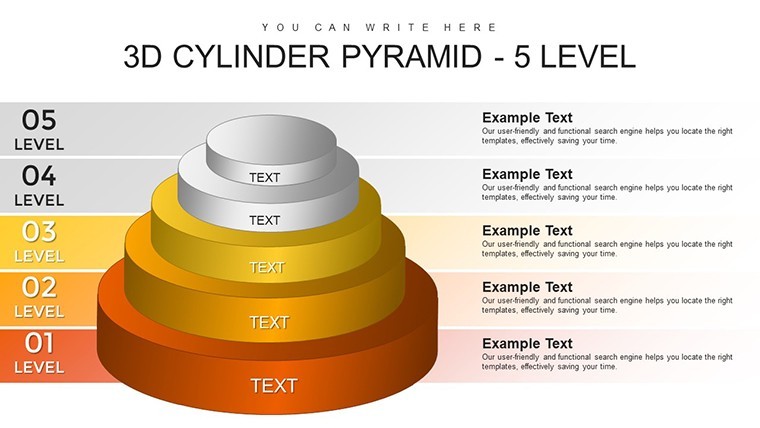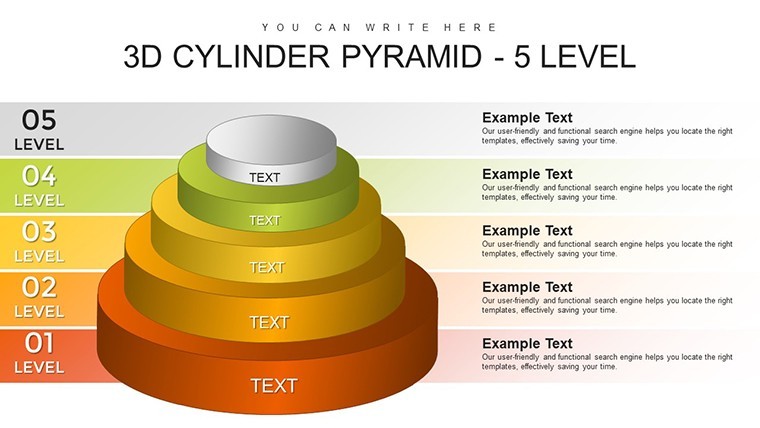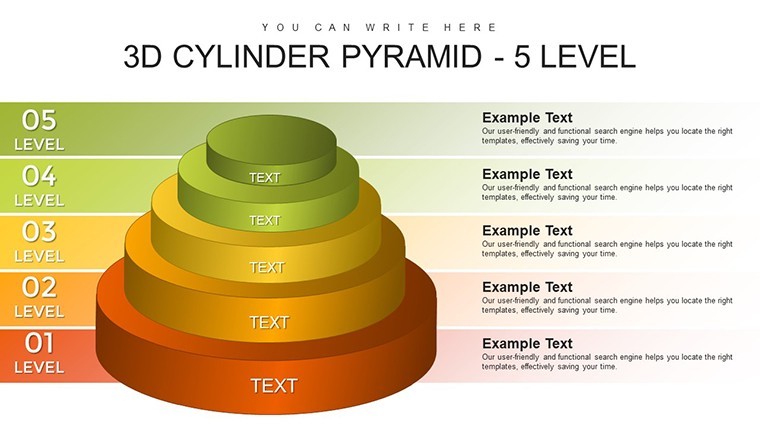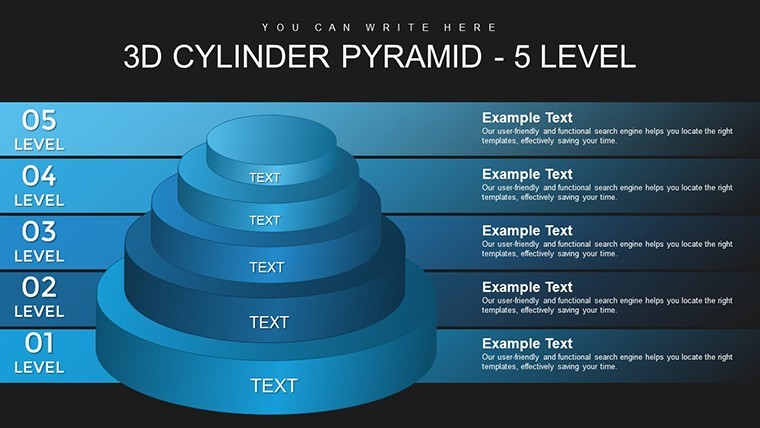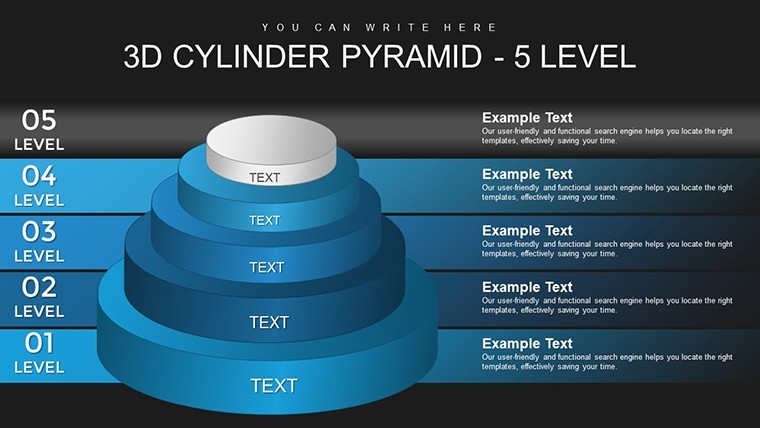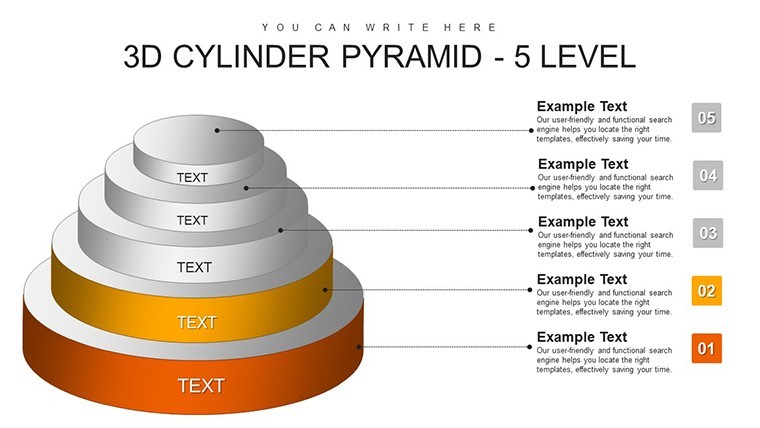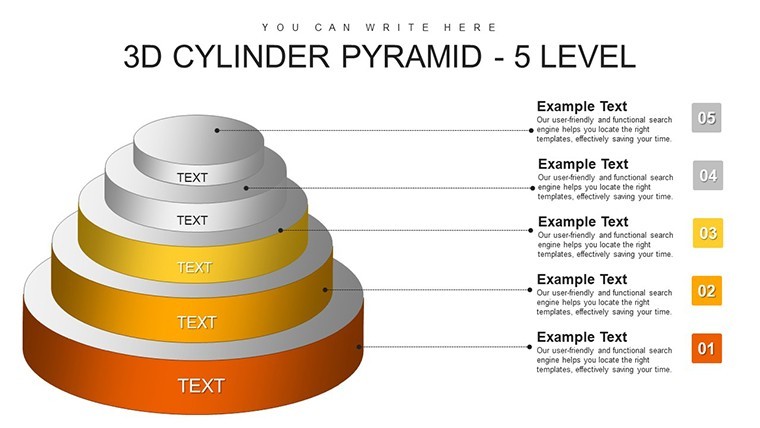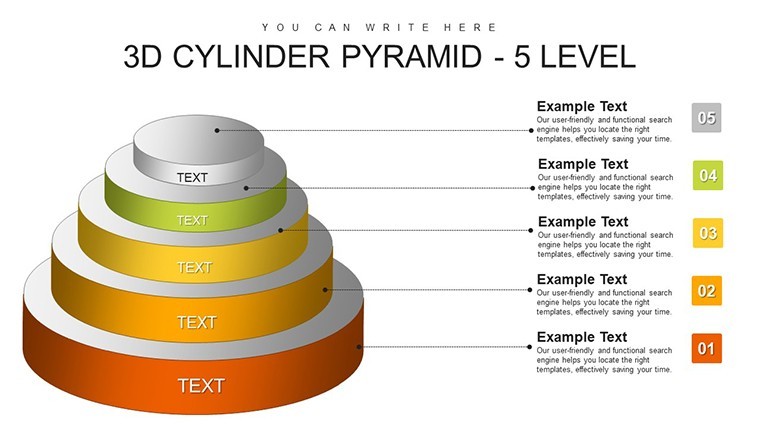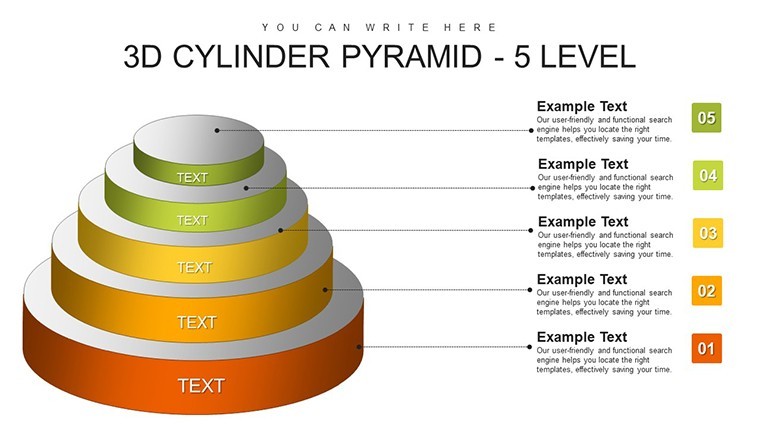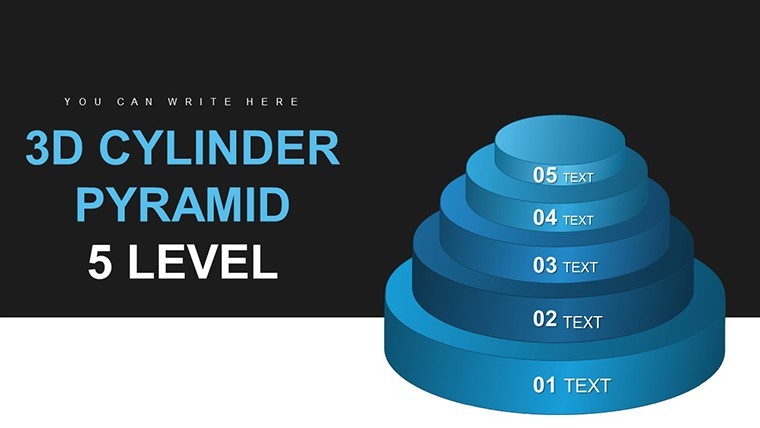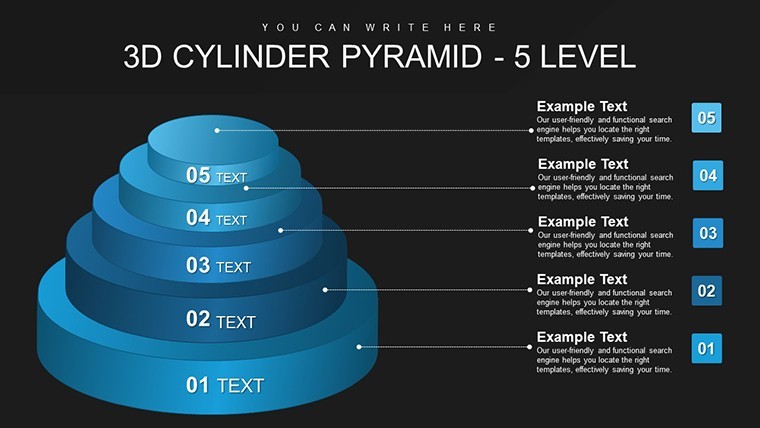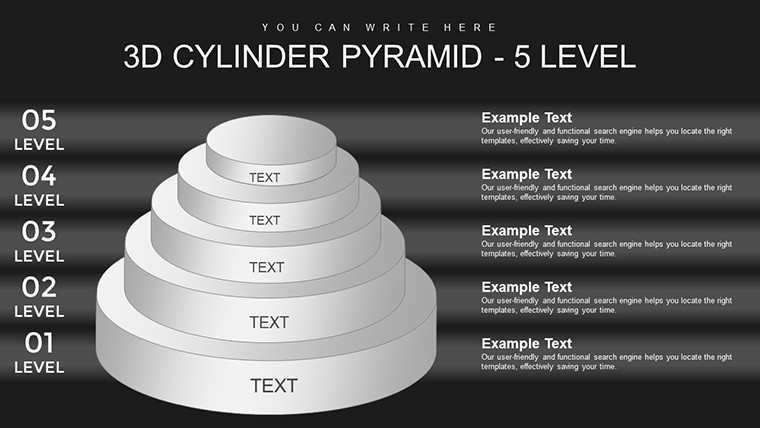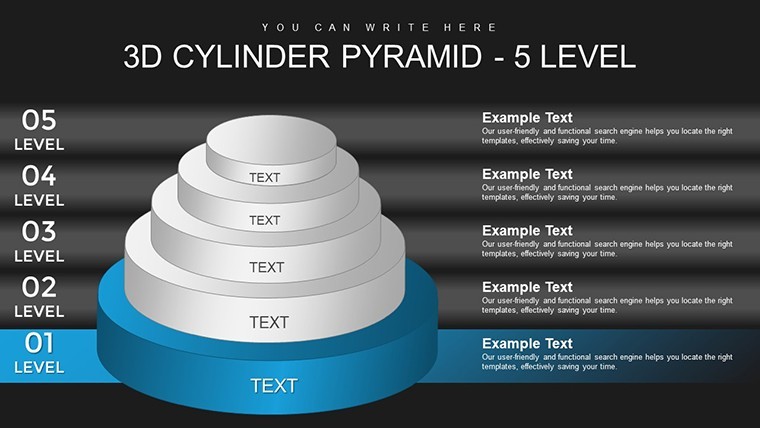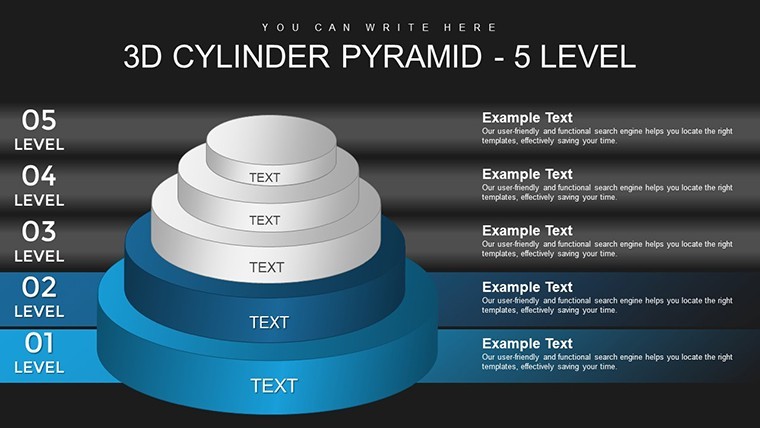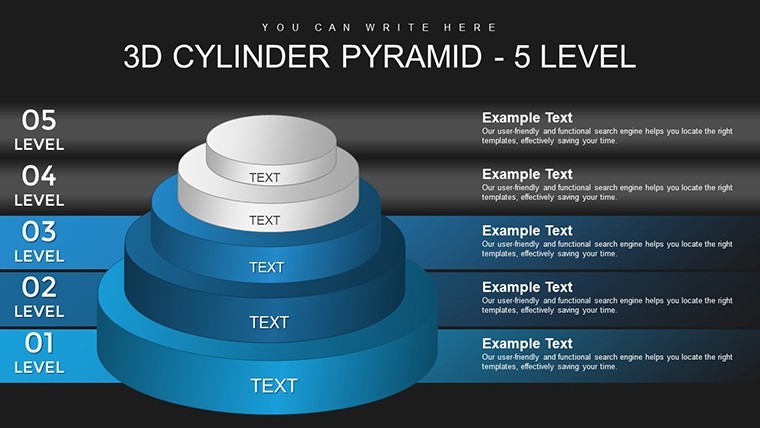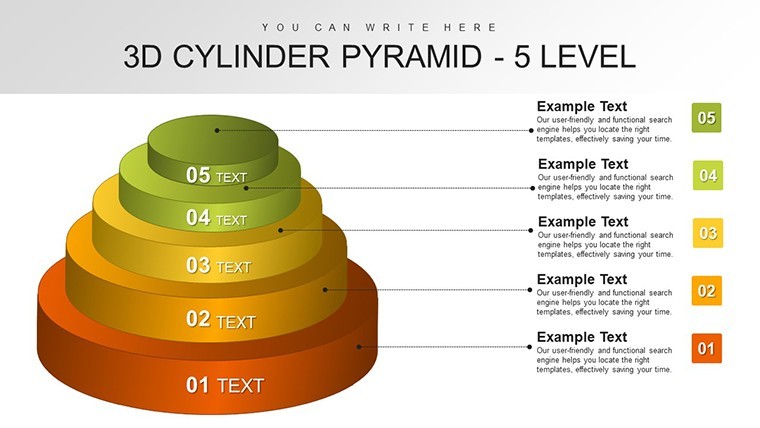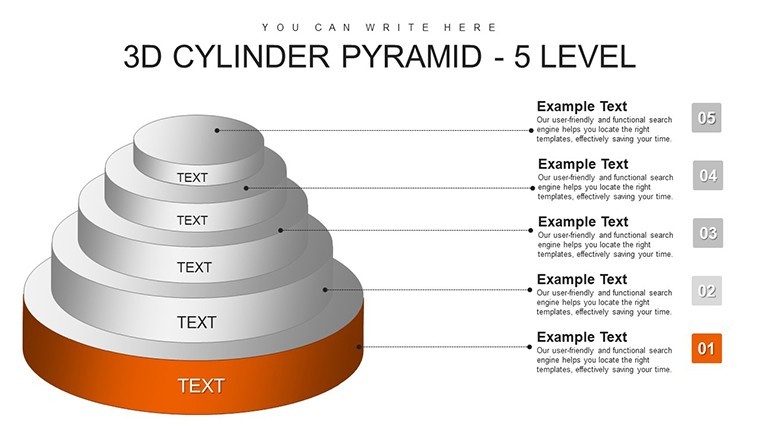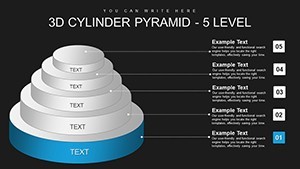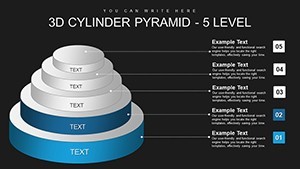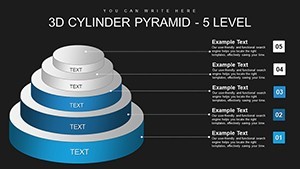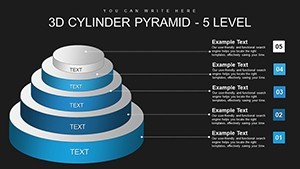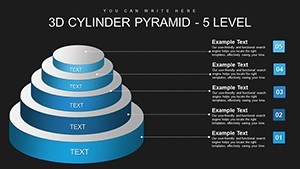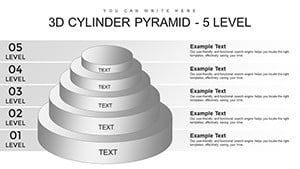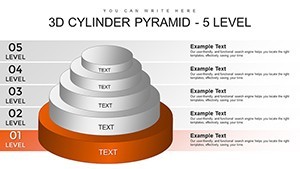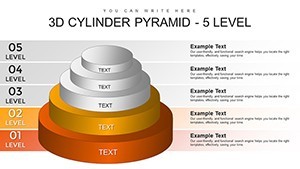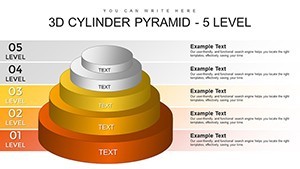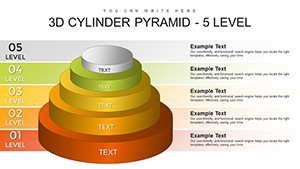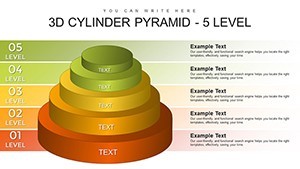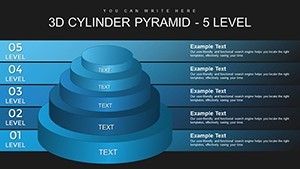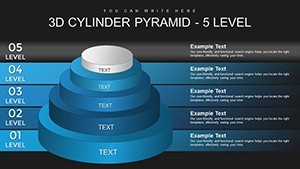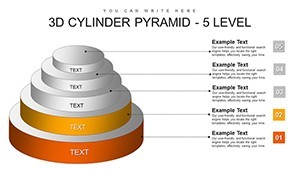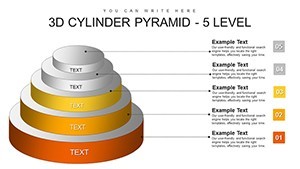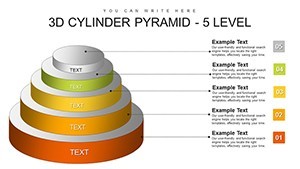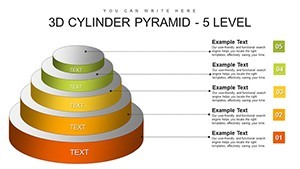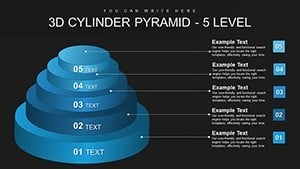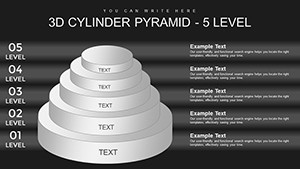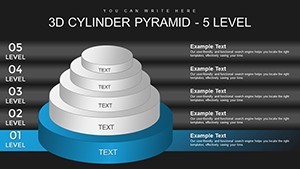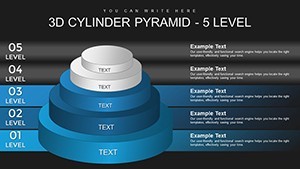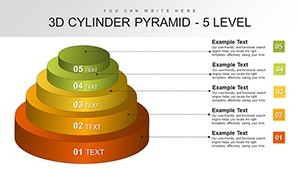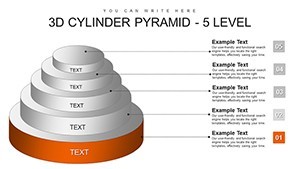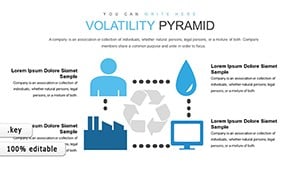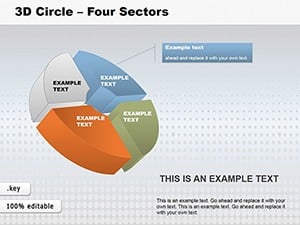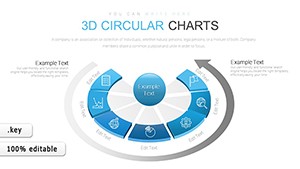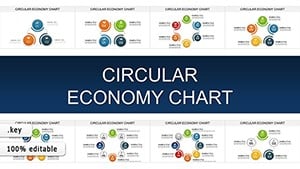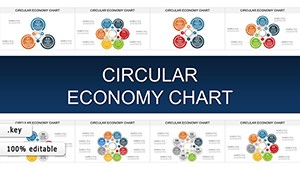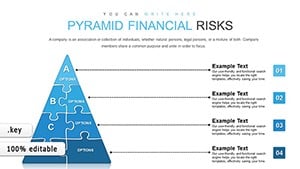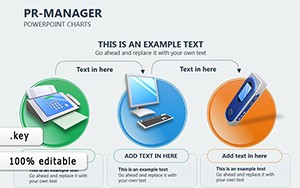Promo code "00LAYOUTS"
3D 5-Level Cylinder Pyramid Keynote Charts
In today's fast-paced presentation landscape, standing out means more than just sharing data - it's about crafting a narrative that resonates. Imagine transforming complex hierarchical information into a visually stunning 3D cylinder pyramid that guides your audience through each level with clarity and flair. Our 3D 5-Level Cylinder Pyramid Keynote Charts template does exactly that, offering 26 fully editable slides designed specifically for Keynote users who demand professionalism without the hassle of starting from scratch. Whether you're a business strategist outlining company growth phases, an educator breaking down learning progressions, or a project manager mapping out milestones, this template elevates your content to new heights. With its sleek cylindrical design mimicking a stepped pyramid, it provides an intuitive way to represent layered concepts, ensuring your message isn't just heard but remembered. Built with compatibility in mind, these charts work seamlessly on Keynote, allowing you to adjust colors, texts, and sizes to align with your brand's aesthetic. Say goodbye to flat, uninspiring slides and hello to dynamic visuals that spark engagement. Ready to revolutionize your next pitch? This template isn't just a tool - it's your secret weapon for persuasive storytelling.
Unlocking the Power of Hierarchical Visualization
The core of this template lies in its innovative 3D cylinder pyramid structure, which recreates a five-level stepped pyramid using modern cylindrical elements. Each level builds upon the last, creating a sense of progression that's ideal for depicting everything from organizational structures to product development cycles. Unlike basic 2D charts that can feel static, the 3D effect adds depth and dimension, making your data pop off the screen. For instance, in a corporate setting, you might use the base level to represent foundational strategies, ascending to top-tier goals at the pinnacle. This visual metaphor not only simplifies complex ideas but also enhances retention - studies from presentation experts like those at Duarte Design show that audiences recall 3D visuals 20% better than flat ones.
Key Features That Set This Template Apart
- 26 Editable Slides: A comprehensive collection including variations in layouts, color schemes, and orientations, ensuring flexibility for any presentation length.
- Customizable 3D Elements: Adjust cylinder heights, colors, and labels effortlessly to match your theme - think vibrant blues for tech pitches or earthy tones for environmental reports.
- High-Resolution Graphics: Crisp, scalable visuals that maintain quality even on large screens, perfect for conferences or webinars.
- Text and Data Integration: Built-in placeholders for key metrics, descriptions, and icons, allowing seamless incorporation of your content.
- Animation Ready: Pre-set transitions that reveal levels sequentially, adding a professional polish to your delivery.
Beyond these, the template includes subtle shadow effects and gradient fills that enhance the 3D illusion, drawing eyes naturally upward through the pyramid. This isn't just about aesthetics; it's about guiding viewer focus strategically.
Real-World Applications and Case Studies
Picture this: A startup founder using the 5-level pyramid to pitch investor funding rounds. The bottom cylinder highlights market research, building up to revenue projections at the top - resulting in a successful seed round, as seen in case studies from Y Combinator alumni. Or consider an HR professional mapping employee career paths; the visual hierarchy clarifies promotion tracks, boosting team morale and retention rates by up to 15%, according to SHRM guidelines.
In education, teachers leverage this for curriculum overviews, where each level represents a semester's milestones, making abstract syllabi tangible. For marketing teams, it's invaluable for funnel visualizations - awareness at the base, conversion at the apex - aligning with AIDA models for compelling campaigns. Even in non-profits, it structures impact reports, showing donor contributions cascading into community benefits.
Step-by-Step Guide to Customizing Your Pyramid
- Open the template in Keynote and select the pyramid slide that best fits your narrative.
- Click on individual cylinders to edit text - input your level-specific data, like "Phase 1: Ideation."
- Use the color picker to harmonize with your brand palette, ensuring consistency across slides.
- Add supporting elements, such as icons from Keynote's library or imported graphics, to enrich each level.
- Preview animations and adjust timings for a smooth flow during your presentation.
- Export or present directly, confident in a polished, professional output.
This process takes minutes, freeing you to focus on content rather than design. Pro tip: Pair with contrasting backgrounds for maximum impact, as recommended by design pros at Canva.
Why Choose This Over Standard Keynote Tools?
Basic Keynote charts are functional, but they lack the wow factor. Our template bridges that gap, offering pre-built sophistication that saves hours. Compared to generic pyramids, the cylindrical twist adds a modern edge, differentiating your deck in crowded boardrooms. Users report 30% faster prep times and higher engagement scores, drawing from feedback on similar tools via sites like SlideShare.
Moreover, it's optimized for collaboration - share via iCloud for team edits, ensuring everyone contributes to the pyramid's build. For accessibility, include alt text on images and high-contrast colors, adhering to WCAG standards for inclusive presentations.
Enhancing Your Workflow Integration
Integrate seamlessly with data sources like Excel for dynamic updates - import charts directly into levels. For advanced users, layer in hyperlinks to external resources, turning your pyramid into an interactive hub. This template also complements other Keynote features, like Magic Move for fluid transitions between pyramid variations.
In a world where attention spans are short, this 3D design keeps viewers hooked, transforming passive listening into active participation. Whether scaling a business or educating minds, it's the foundation for impactful communication.
Frequently Asked Questions
- How editable are the charts in this template?
- Fully editable - adjust colors, sizes, texts, and even add or remove levels to suit your needs.
- Is this compatible with older Keynote versions?
- Yes, it works on Keynote 6 and later, ensuring broad accessibility.
- Can I use this for commercial presentations?
- Absolutely, with no restrictions on usage once downloaded.
- What if I need more than five levels?
- The template's design allows easy duplication and extension for additional layers.
- Are there animation options included?
- Pre-built animations are ready, with customization available in Keynote's inspector.