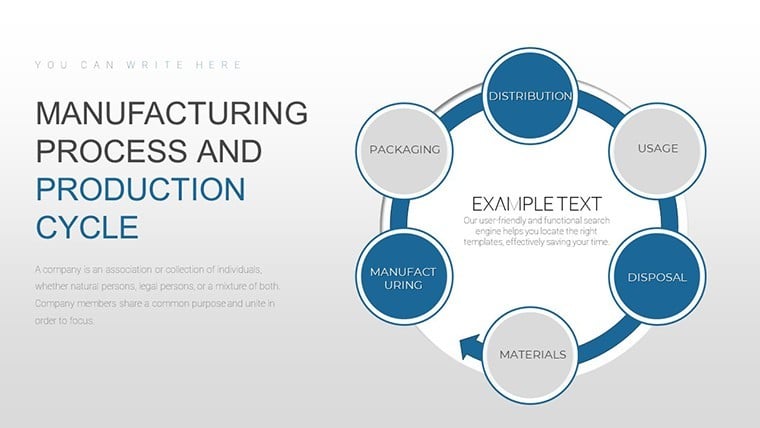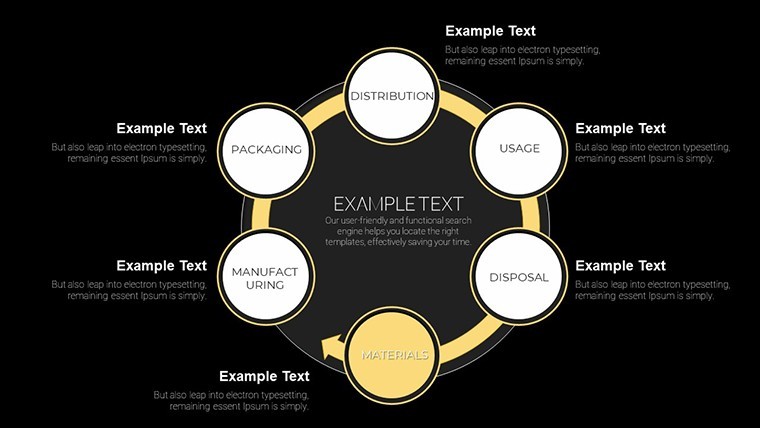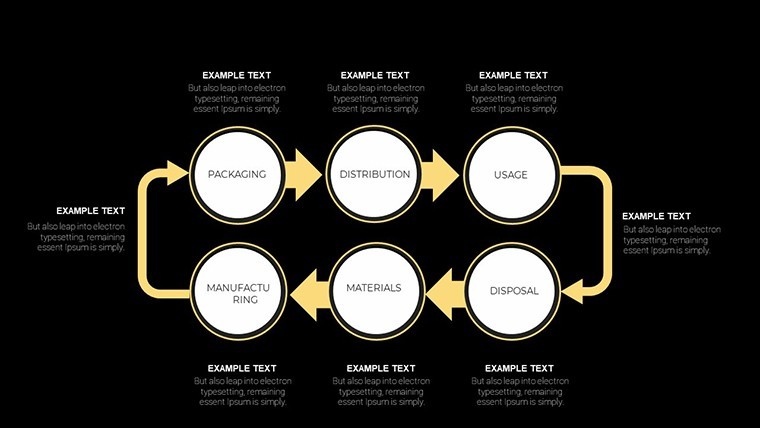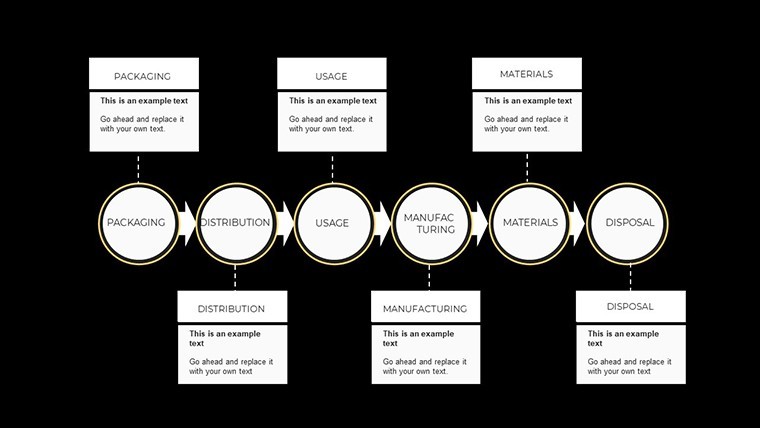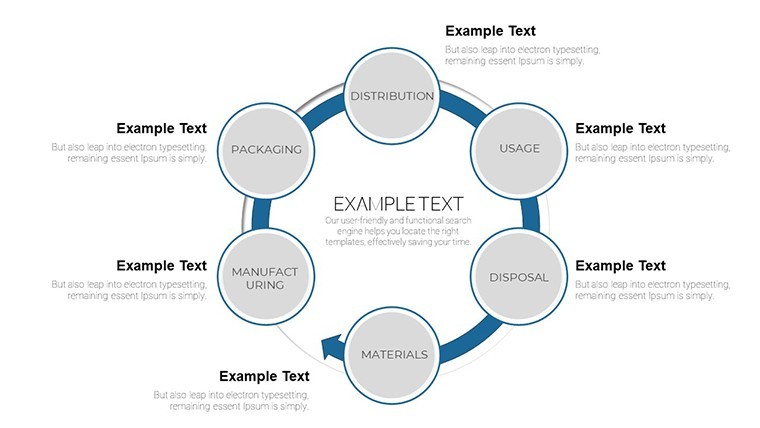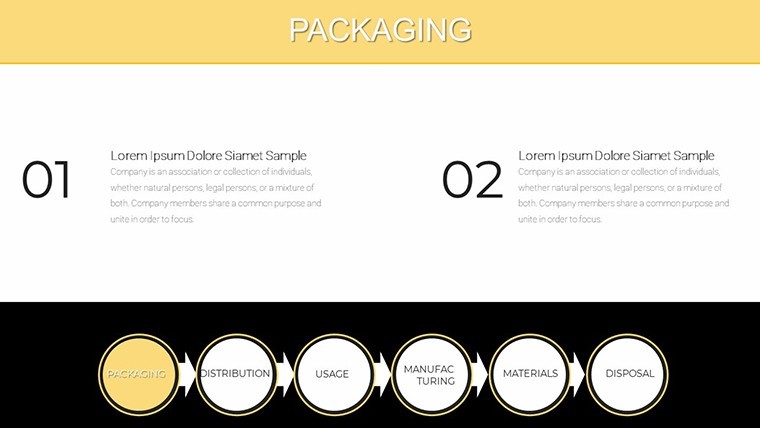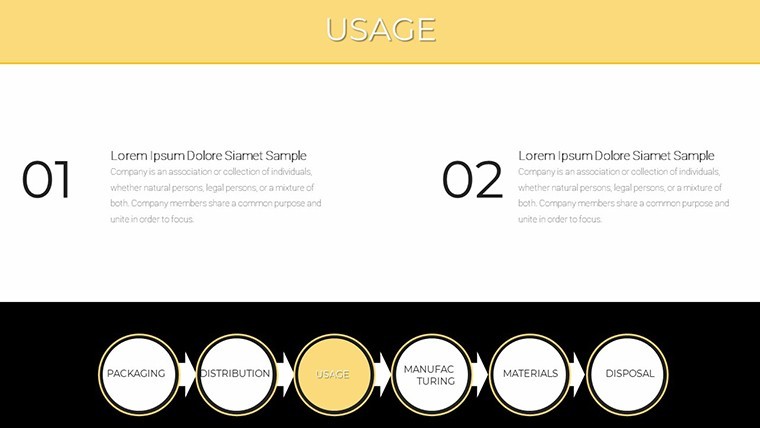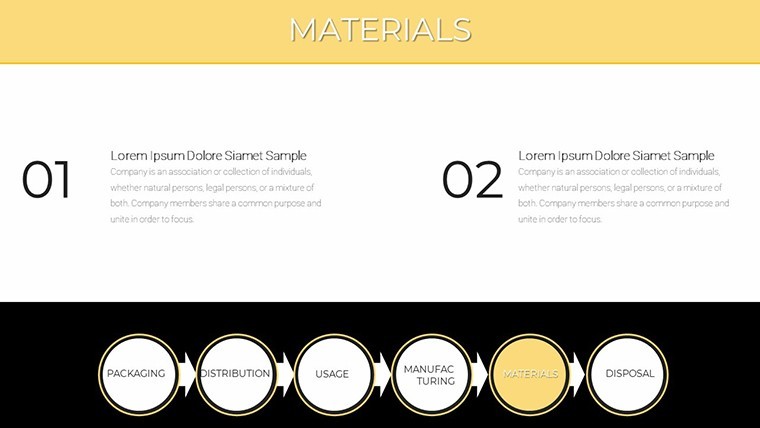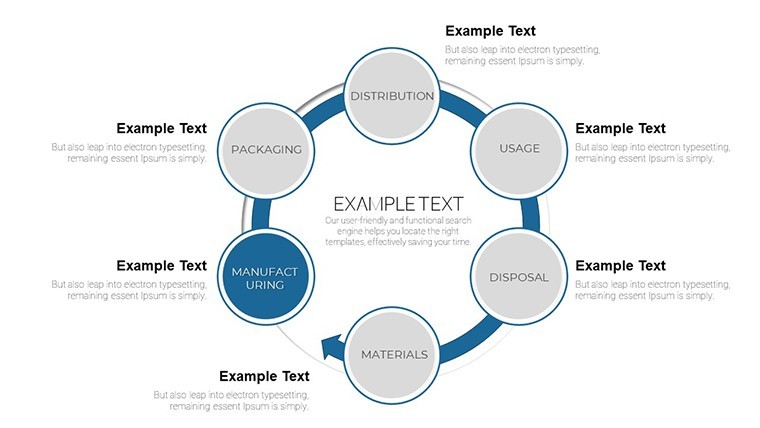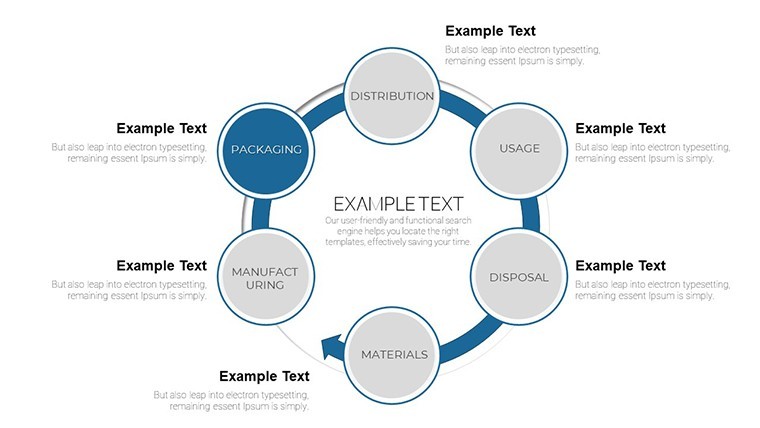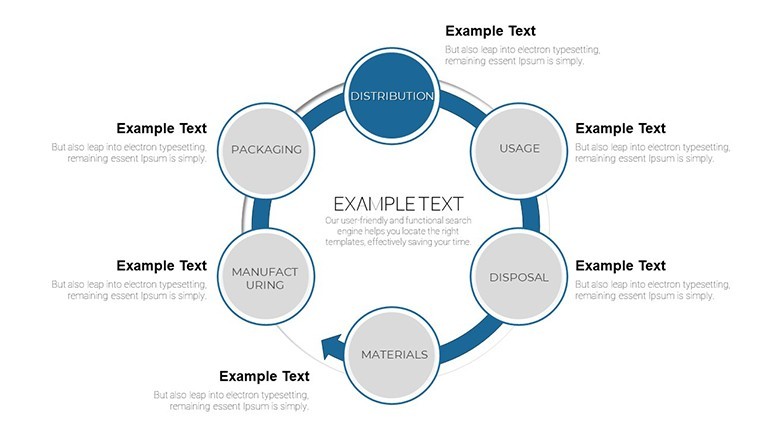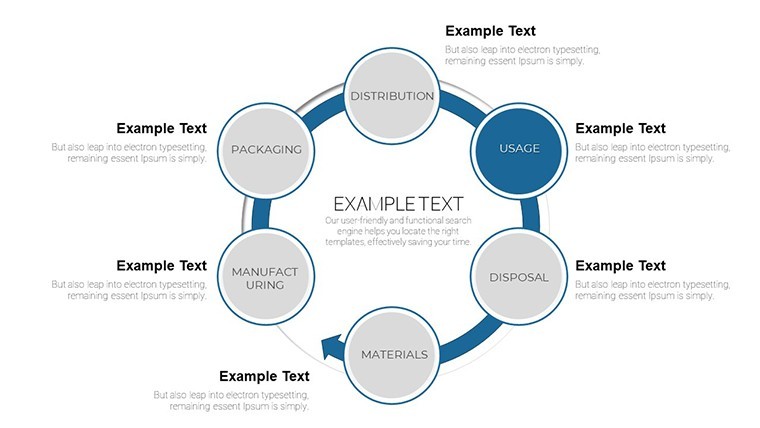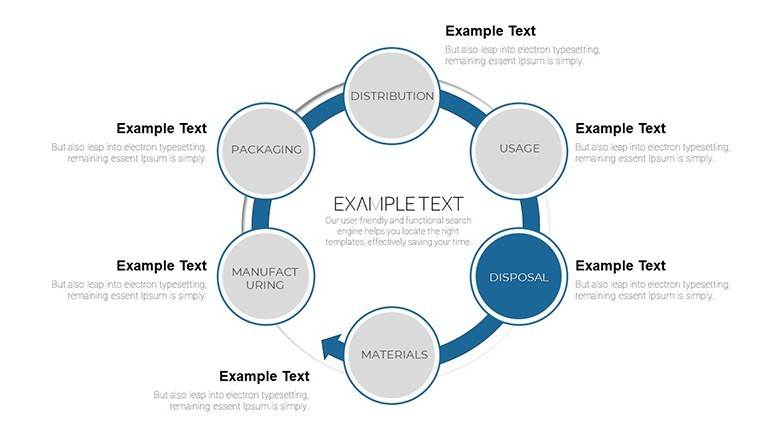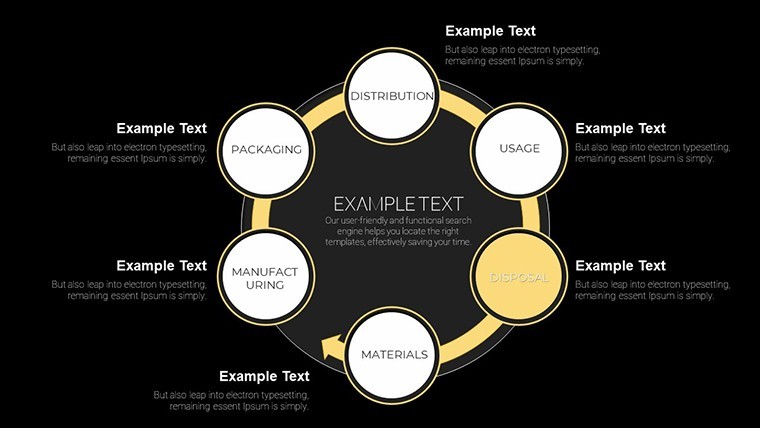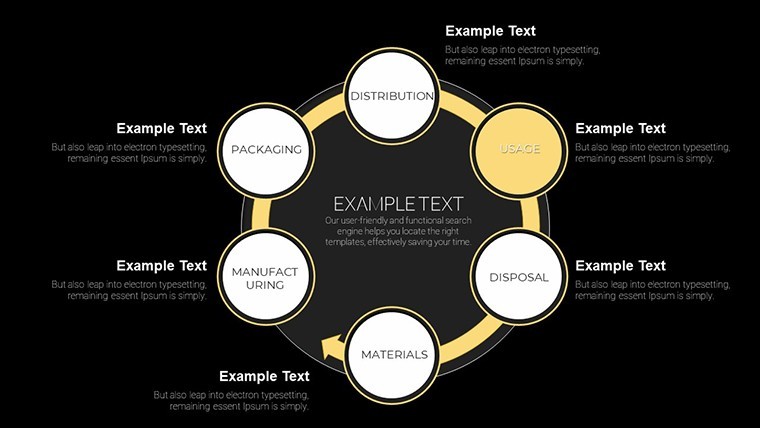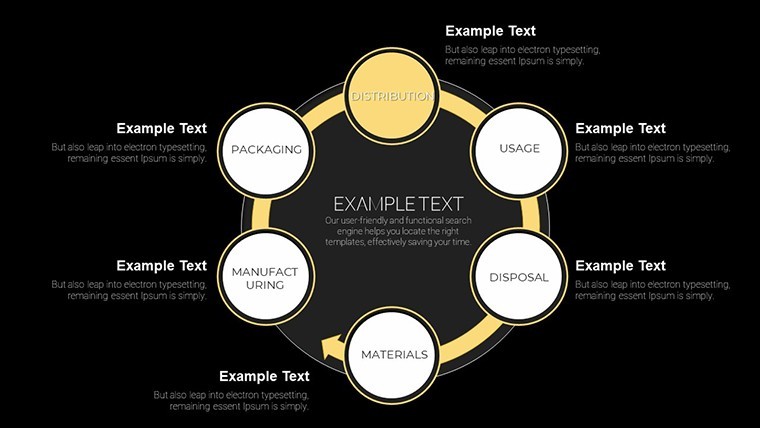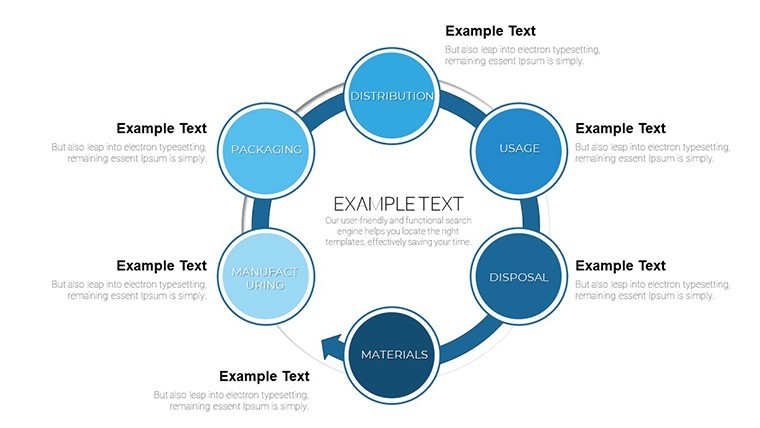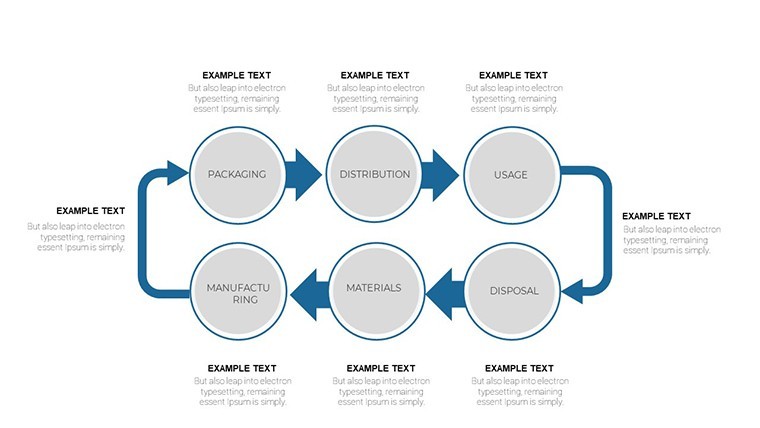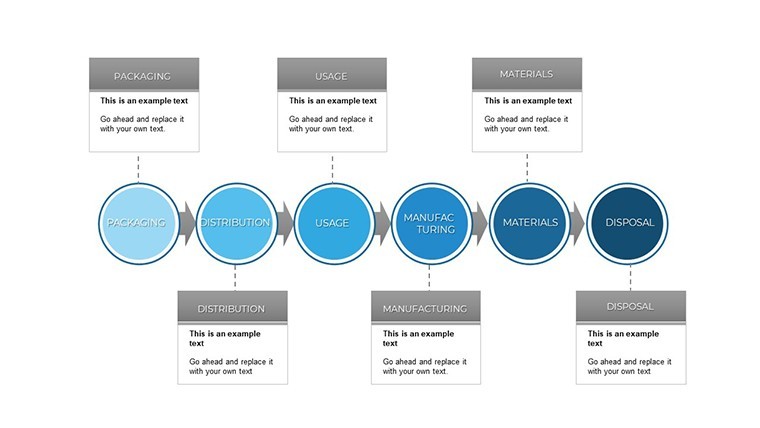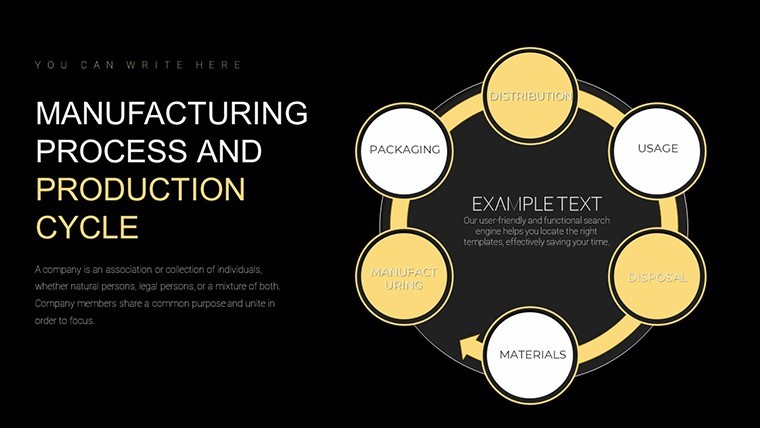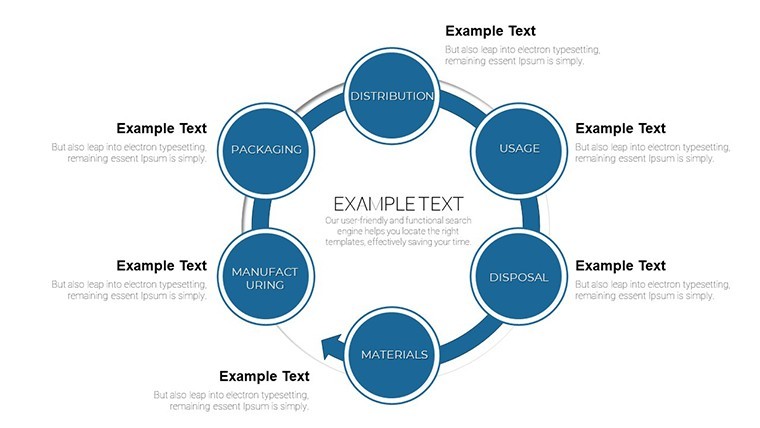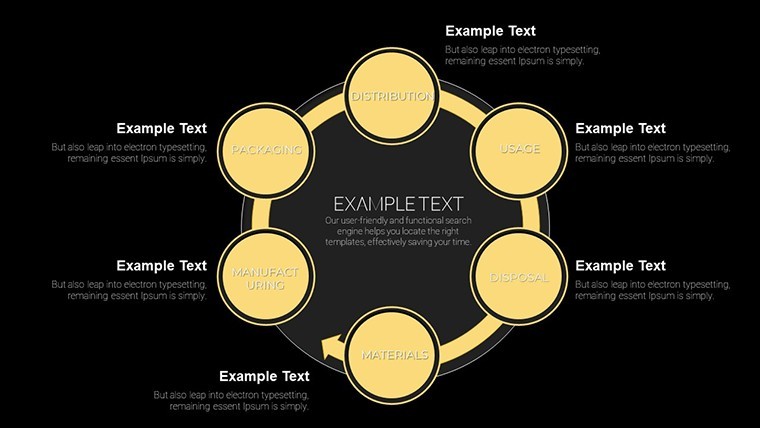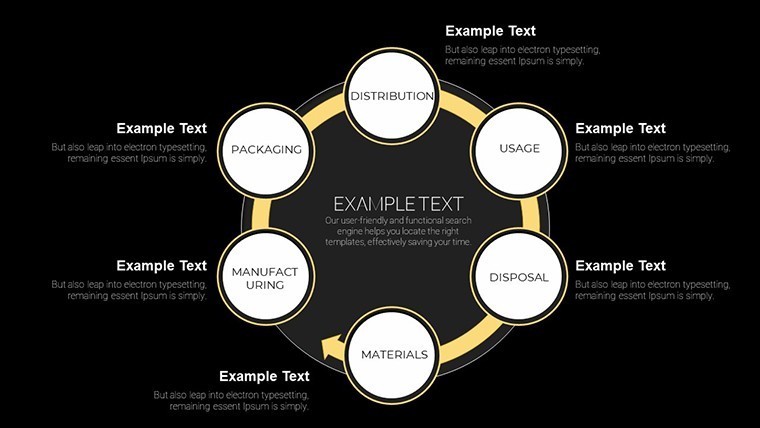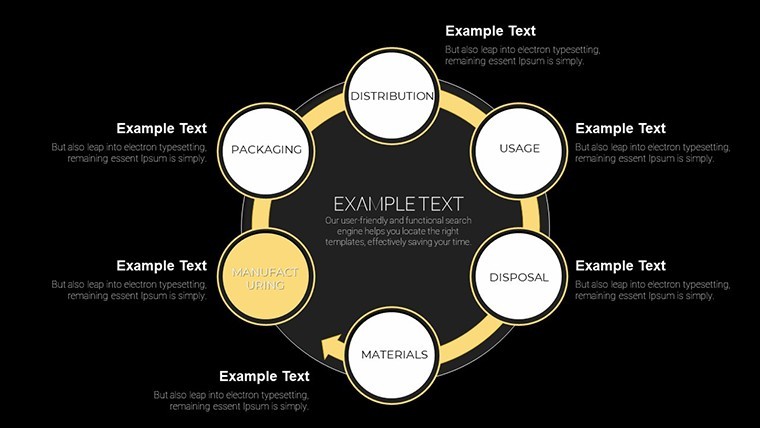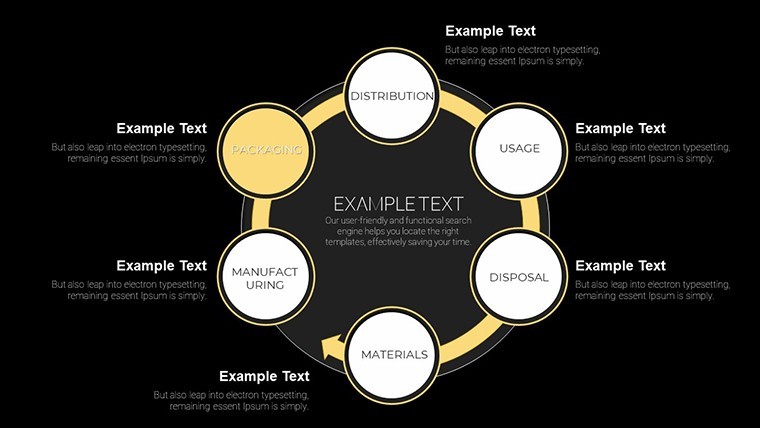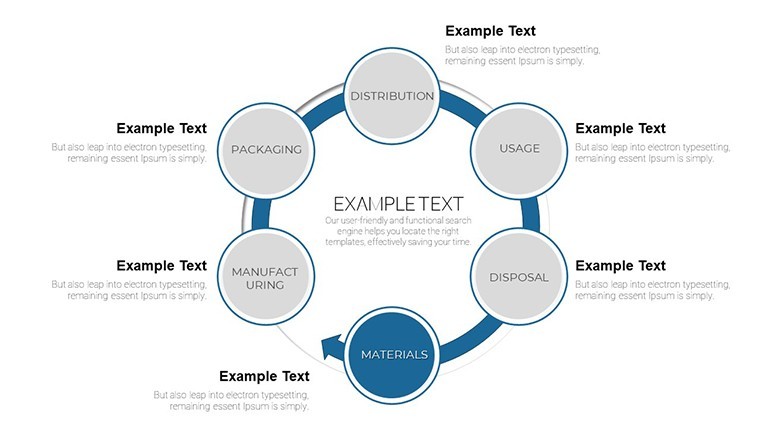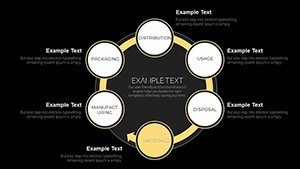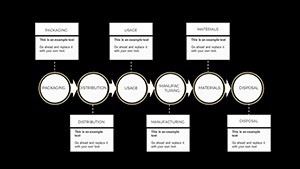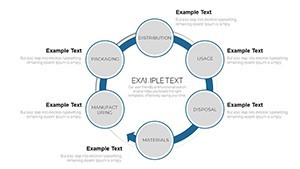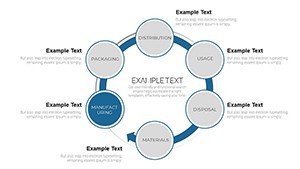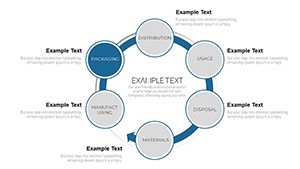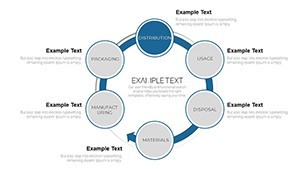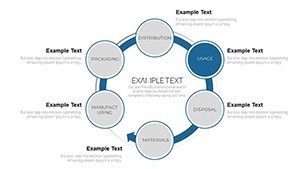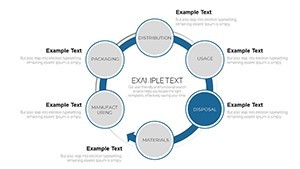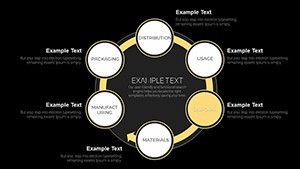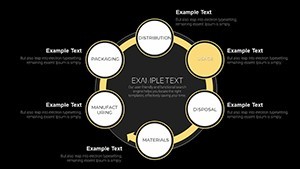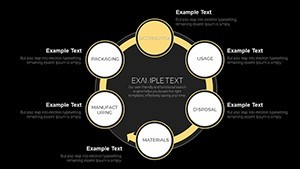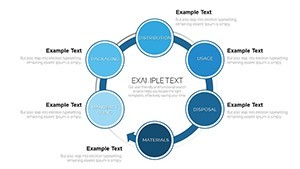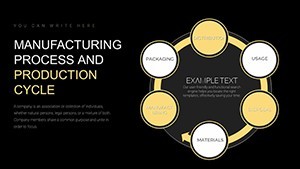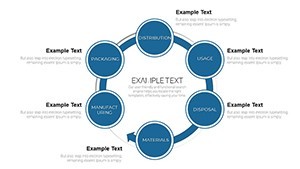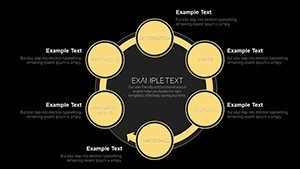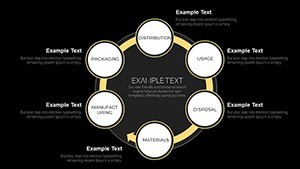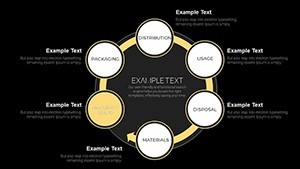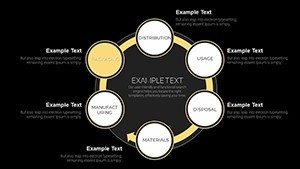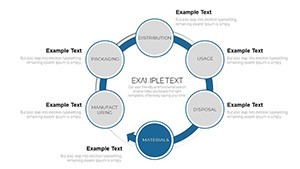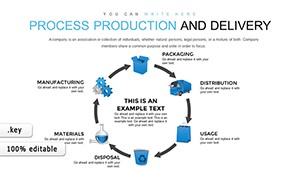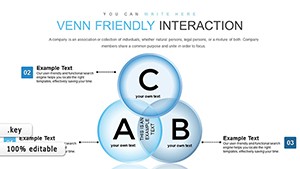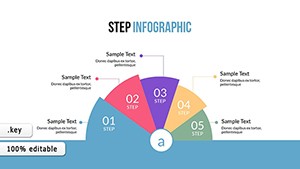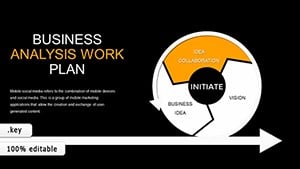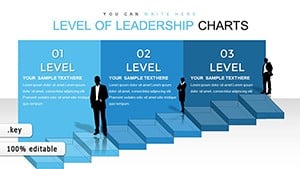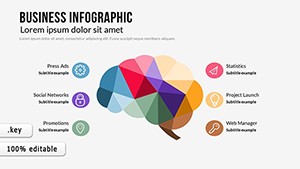Promo code "00LAYOUTS"
Manufacturing Process and Production Cycle Charts: Optimize Your Operations with Keynote
Type: Keynote Charts template
Category: Business Models
Sources Available: .key
Product ID: KC00725
Template incl.: 35 editable slides
In the fast-paced realm of manufacturing, where every second counts and precision is paramount, having the right tools to visualize processes can make all the difference. Our Manufacturing Process and Production Cycle Keynote Charts template is crafted specifically for industry professionals like production managers, quality engineers, and operations directors who strive for peak efficiency. With 35 editable slides packed with customizable Gantt charts, process flowcharts, and quality control graphs, this template empowers you to map out complex workflows, identify bottlenecks, and drive continuous improvement. Whether you're overseeing assembly lines in automotive manufacturing or coordinating supply chains in consumer goods, this resource turns data into actionable insights, helping teams align and accelerate toward goals.
Picture this: You're leading a quarterly review, and instead of dense spreadsheets, you unveil a dynamic flowchart highlighting production stages from raw material intake to final inspection. The audience nods in understanding as colors denote efficiency levels - green for smooth operations, red for alerts. This isn't mere presentation; it's a catalyst for change, rooted in lean manufacturing principles like those from the Toyota Production System, where visual management reduces waste and enhances flow.
Essential Features for Streamlined Manufacturing Visuals
At the heart of this template are its versatile charts, designed to adapt to your unique production needs. Gantt charts allow for detailed timeline planning, showing dependencies between tasks such as procurement and assembly. Process flowcharts break down cycles into digestible steps, while quality control graphs track metrics like defect rates over time. All elements are fully editable, so you can resize, recolor, or integrate real-time data from tools like ERP systems.
Compatibility extends beyond Keynote; with minor tweaks, import into PowerPoint or Google Slides for cross-team collaboration. Drawing authority from standards like ISO 9001 for quality management, this template ensures your visuals meet professional benchmarks. A case in point: A electronics manufacturer revamped their production oversight using similar charts, cutting downtime by 15% through better resource allocation.
Core Components and Customization Options
- 35 Editable Slides: Covering everything from overview dashboards to detailed breakdowns.
- Gantt and Flowchart Variety: Multiple styles for different cycle complexities.
- Data Integration: Embed KPIs, timelines, and alerts seamlessly.
- Visual Enhancements: Icons for machinery, arrows for flows, and color-coding for status.
- Animation Support: Animate processes to simulate real-time production flows.
These aren't generic tools; they're tailored for manufacturing realities, addressing pain points like miscommunication in shift handovers or delays in supply tracking.
Practical Use Cases: From Planning to Execution
Apply this template across various scenarios. For new product launches, use Gantt charts to outline phases from design to market release, assigning tasks and deadlines. In quality assurance, graph defect trends to pinpoint root causes, fostering a culture of kaizen or continuous improvement. Enterprise owners can visualize entire supply chains, spotting opportunities for just-in-time inventory.
Step-by-step integration: Open in Keynote, select a flowchart slide, and input your stages - e.g., sourcing, fabrication, testing. Add data points via tables, then apply transitions to reveal each step. Compare to basic tools: Unlike static Excel graphs, these are interactive, allowing zoom-ins on critical areas during presentations. One operations analyst shared, "It transformed our weekly meetings from confusion to clarity."
Pro Tips for Production Cycle Mastery
- Map your current state: Document existing processes before optimizing.
- Use color strategically: Red for risks, blue for steady states.
- Incorporate metrics: Link to live data for dynamic updates.
- Collaborate in real-time: Share editable versions with teams.
- Review and iterate: Update charts post-implementation for lessons learned.
Backed by expertise in industrial engineering, these strategies align with ASQ (American Society for Quality) guidelines, ensuring robust visuals.
Elevate Your Manufacturing Game Today
This template isn't just slides - it's a blueprint for efficiency. By clarifying processes, it minimizes errors and maximizes output, proving invaluable in competitive markets.
Transform your production narratives - secure this template and propel your operations forward.
Frequently Asked Questions
What charts are included in this template?
Gantt charts for timelines, flowcharts for processes, and graphs for quality metrics, all customizable.
Can I use this for non-manufacturing industries?
Yes, adaptable for any process-oriented field like logistics or project management.
How do I customize the slides?
Edit text, colors, and elements directly in Keynote; no advanced skills needed.
Is it compatible with Google Slides?
With conversion, yes - export from Keynote and import.
What if I need more slides?
Duplicate and modify existing ones to expand as needed.