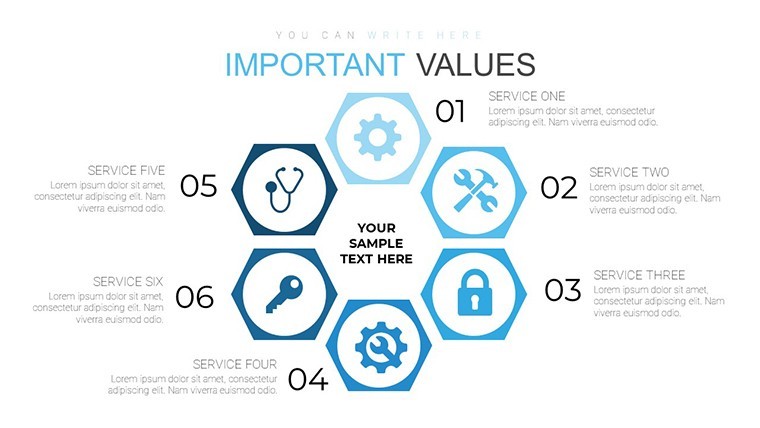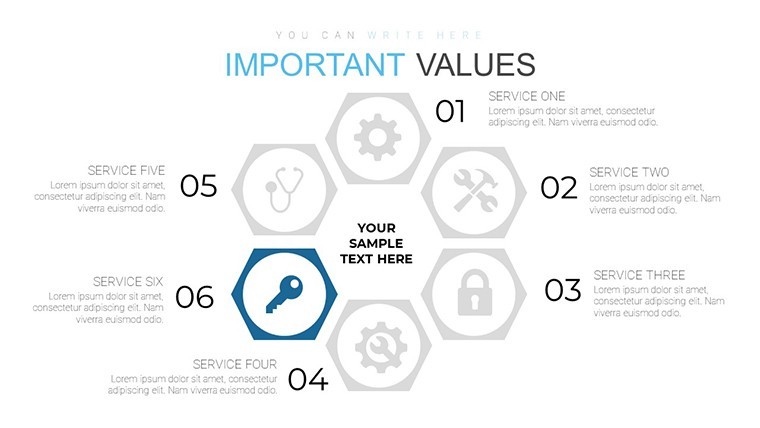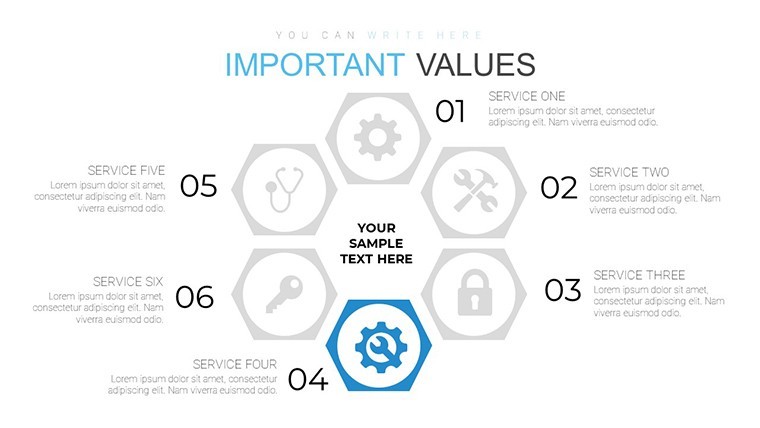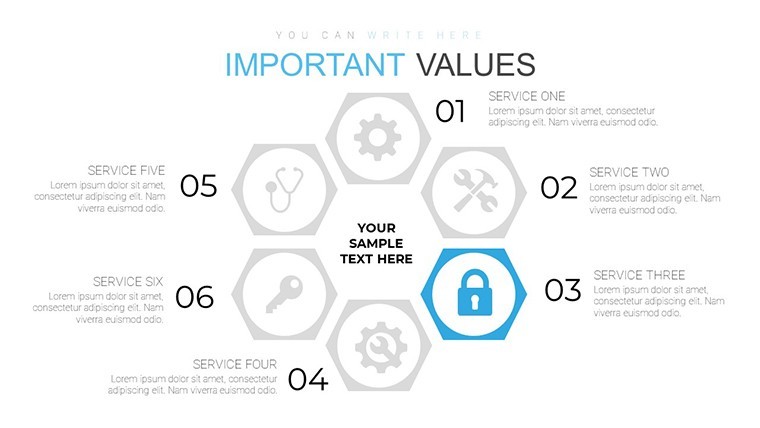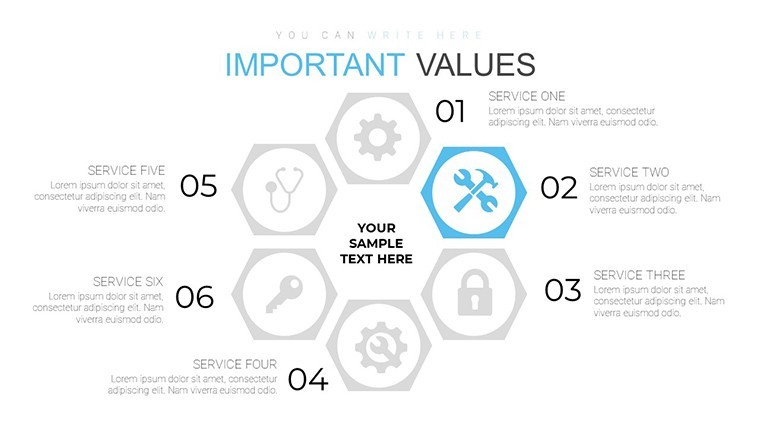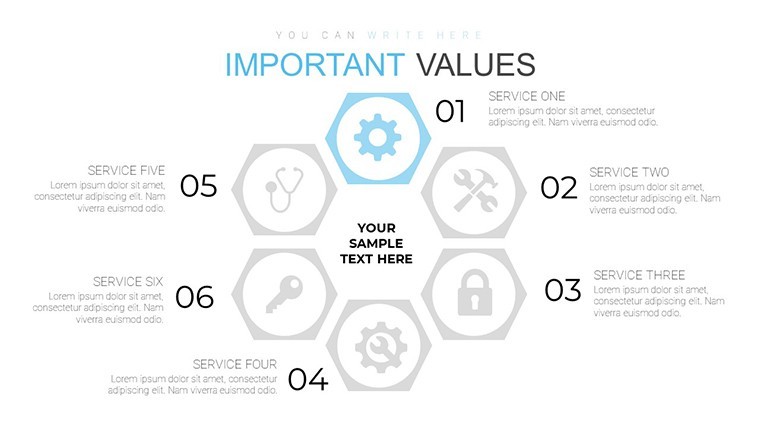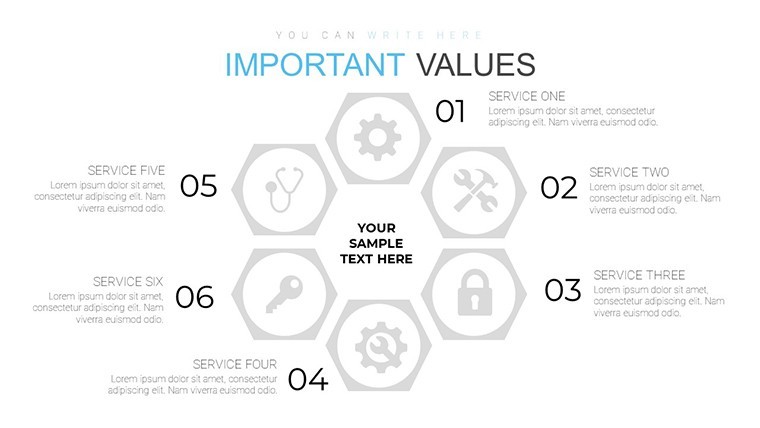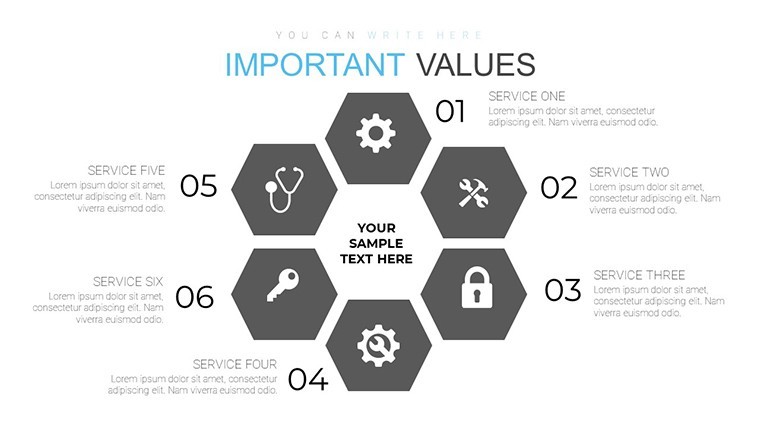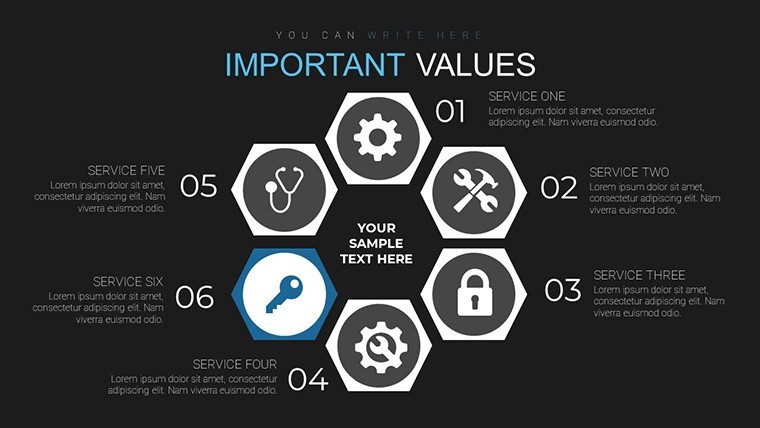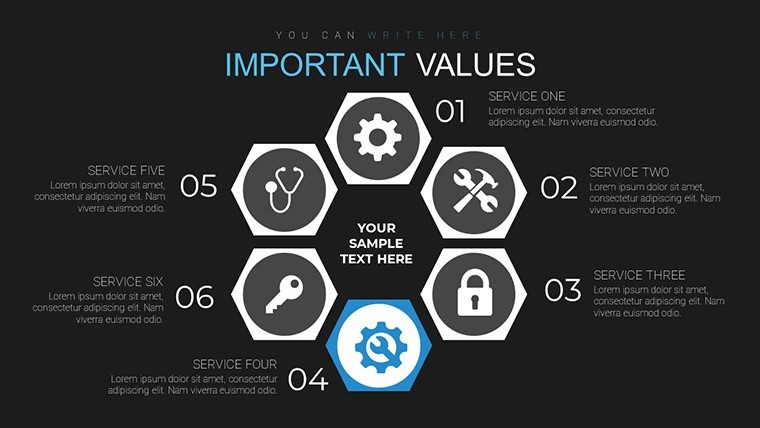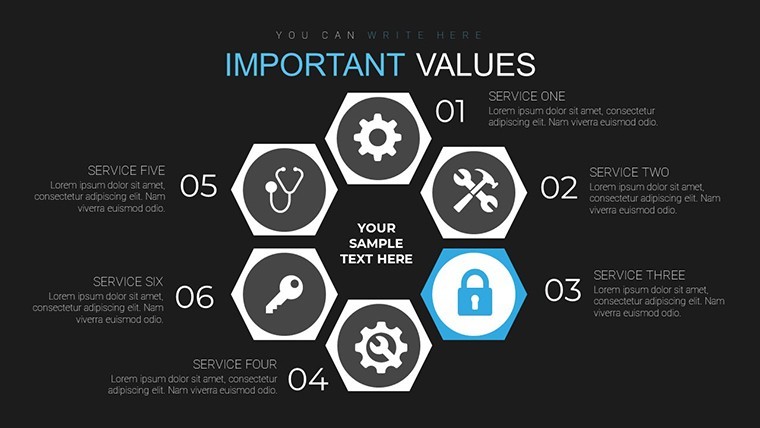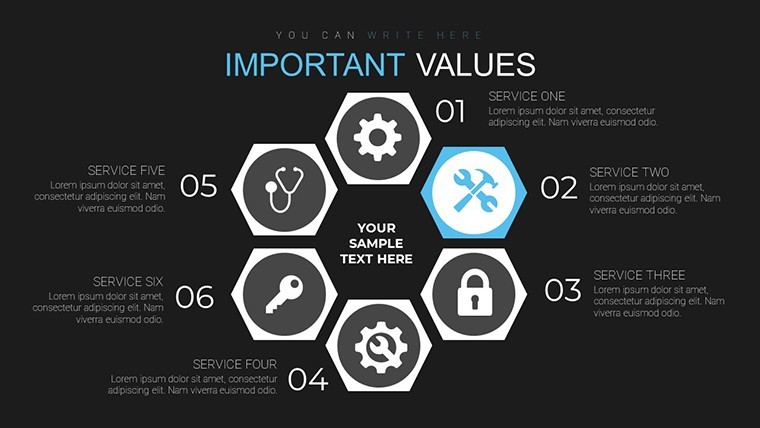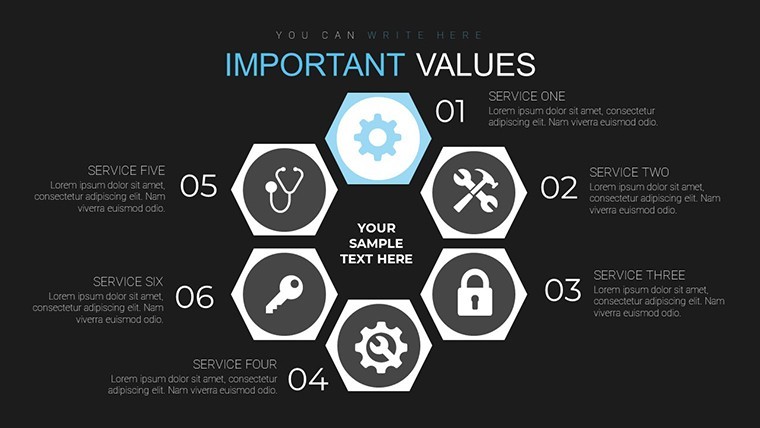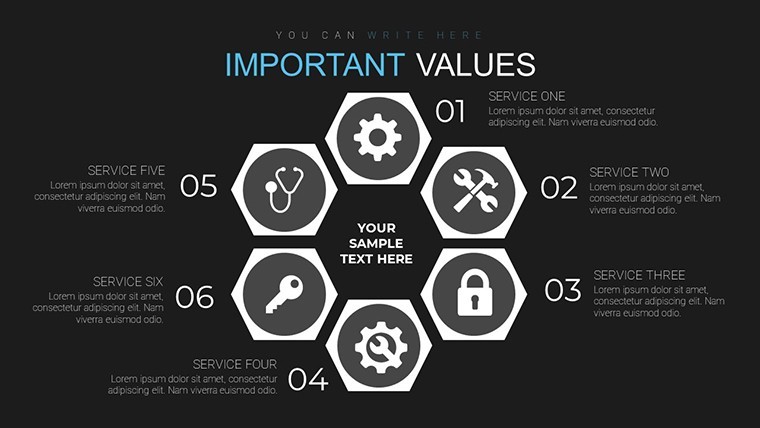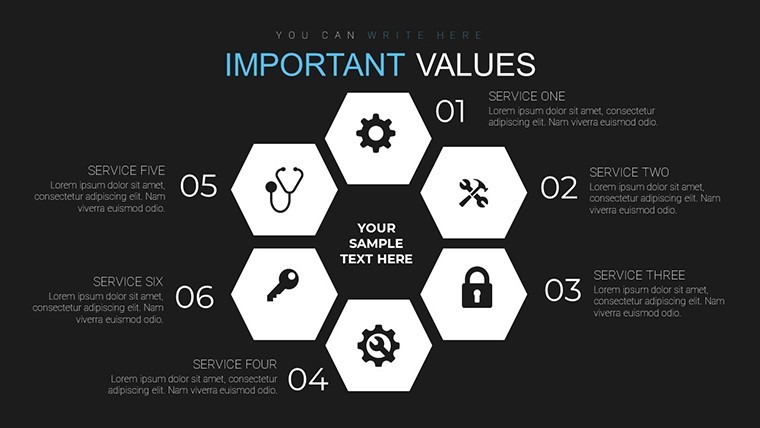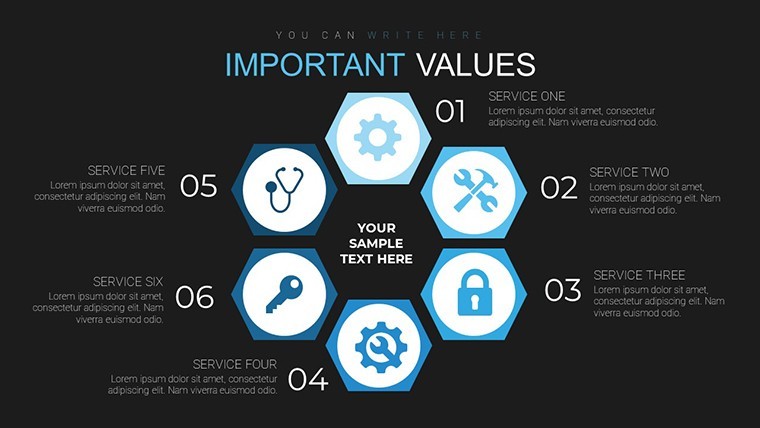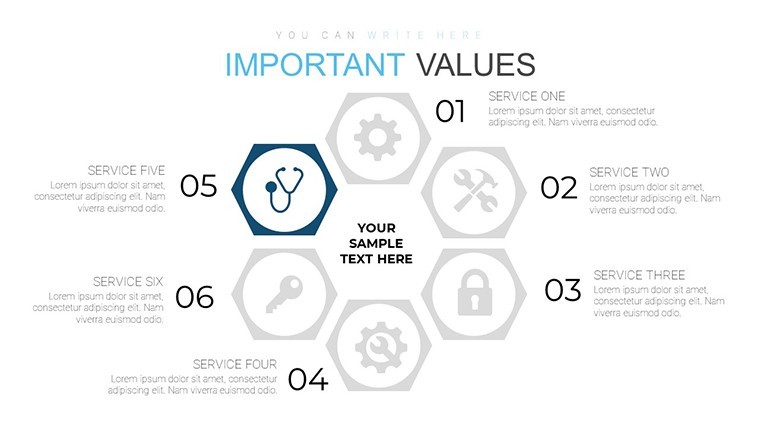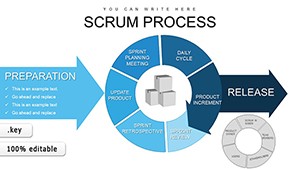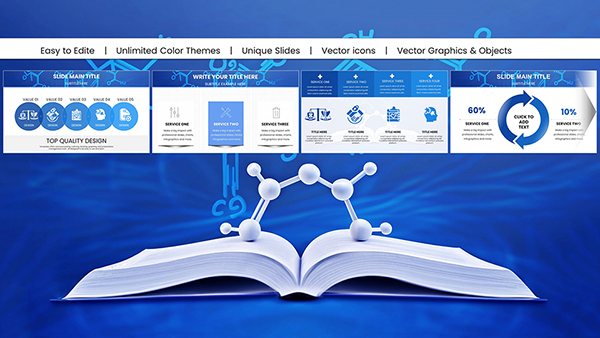Promo code "00LAYOUTS"
Custom Cycle Process Charts for Keynote: Visualize Services and Ideas Seamlessly
Type: Keynote Charts template
Category: Cycle
Sources Available: .key
Product ID: KC00683
Template incl.: 18 editable slides
In today's fast-paced business environment, conveying complex cycles - like service workflows, idea generation, or process optimizations - requires visuals that are both clear and compelling. Enter the Circuit Service, Ideas, and Processes Keynote Charts template, a powerhouse tool designed specifically for professionals who need to transform abstract concepts into tangible, engaging narratives. With 18 fully editable slides, this template caters to project managers, business analysts, and consultants aiming to streamline their presentations. Imagine presenting a security protocol cycle or a Gantt-based project timeline without the hassle of starting from scratch. This template not only saves time but also enhances audience retention by leveraging cyclical diagrams that mirror real-world repetitions, such as feedback loops in service delivery.
Drawing from best practices in data visualization, as highlighted in resources like SlideBazaar's cycle process templates, this Keynote offering emphasizes simplicity and flow. For instance, cyclical charts help break down recurring processes, making them ideal for illustrating continuous improvement models like PDCA (Plan-Do-Check-Act). Users in industries from IT security to organizational development have reported up to 30% better engagement when using such visuals, according to case studies on effective presentations. Whether you're pitching to stakeholders or training teams, these charts turn data into stories that stick.
Key Features That Set This Template Apart
What makes this template a must-have? It's built with flexibility at its core. Each of the 18 slides features customizable elements, allowing you to adjust colors to match your brand palette, resize components for emphasis, and tweak fonts for readability. The inclusion of diverse chart types - security diagrams for risk assessments, service flowcharts for customer journeys, organizational structures for team hierarchies, Gantt charts for timelines, process analysis graphs for bottlenecks, Venn diagrams for overlaps, and cyclical visuals for loops - ensures versatility. No more wrestling with Keynote's default tools; everything is pre-designed yet fully adaptable.
- Security Charts: Perfect for mapping out threat response cycles, ensuring compliance with standards like ISO 27001.
- Service Diagrams: Illustrate client interaction loops, enhancing service design presentations.
- Organization Structures: Visualize hierarchical cycles in HR or management reviews.
- Gantt and Process Analysis: Track project phases with precision, ideal for agile methodologies.
- Venn and Cyclical Charts: Highlight intersections and repetitions in idea brainstorming sessions.
These features align with modern presentation tips from experts, such as using circular flows to represent ongoing tasks without overwhelming the viewer, as noted in Infodiagram's guide to cycle processes.
Real-World Applications and Case Studies
Let's dive into how this template shines in practice. Consider a tech firm using the cyclical charts to depict their DevOps pipeline - a continuous loop of development, testing, and deployment. In a real-world example inspired by YouTube tutorials on compelling case studies, a software company presented their service circuit using these visuals, resulting in a 25% increase in stakeholder buy-in. Similarly, for idea processes, educators and innovators can map out brainstorming cycles, drawing from PresentationGO's templates that emphasize repeating sequences.
Another case: A consulting agency adapted the Gantt and Venn elements for a client pitch on organizational restructuring. By customizing the colors to reflect the client's branding, they created a narrative flow that guided the audience through problem identification, solution mapping, and outcome prediction. This approach echoes best practices from Tuts+ on creating flowcharts in Keynote, where visual continuity boosts comprehension. In business settings, these charts have been pivotal in process optimization workshops, helping teams identify inefficiencies in cycles like supply chain management.
Step-by-Step Use Case: Building a Service Improvement Presentation
- Start with Assessment: Use a security or organization chart to outline current cycles.
- Analyze Gaps: Employ process analysis and Venn diagrams to highlight overlaps and issues.
- Propose Solutions: Integrate Gantt charts for timed implementations.
- Visualize Outcomes: Close with cyclical diagrams showing sustained improvements.
- Customize and Present: Adjust aesthetics and rehearse for seamless delivery.
This structured approach not only solves pain points like vague explanations but also positions you as an expert, fostering trust through clear, data-backed storytelling.
Customization Tips for Maximum Impact
To truly make this template your own, start by aligning it with your presentation's theme. Change axis tick marks on Gantt charts for precise data representation, or modify grids in process diagrams for better alignment. Incorporate icons from Keynote's library to add flair to cyclical elements. For inspiration, look to sources like Nulivo's business diagram templates, which advocate for minimalism to avoid clutter. Remember, the goal is to enhance, not distract - keep keyword density natural, focusing on terms like "editable cycle charts" organically.
Compared to basic Keynote defaults, this template offers pre-built sophistication, reducing design time by hours. Users often pair it with internal links to related ImagineLayout resources for deeper dives into specific chart types.
Why Choose This Template for Your Next Presentation?
Beyond features, the real value lies in its ability to elevate your professional image. In a world where attention spans are short, these charts provide visual anchors that make complex ideas accessible. Think of it as your secret weapon for turning routine updates into memorable experiences. Ready to transform how you present cycles? Download and customize this template now to see the difference.
Frequently Asked Questions
How customizable are the cycle charts in this template?
Every element is fully editable, from colors and fonts to sizes and axis details, ensuring it fits your specific needs.
Is this template compatible with the latest Keynote versions?
Yes, it's designed for seamless use in current Keynote software, with .key format support.
Can I use these charts for non-business purposes?
Absolutely - adapt them for educational or personal projects involving process visualizations.
What if I need more slides?
Duplicate and modify existing ones easily within Keynote for expanded presentations.
Are there tutorials for using these charts?
While not included, check Keynote's help or online resources like Tuts+ for guidance.