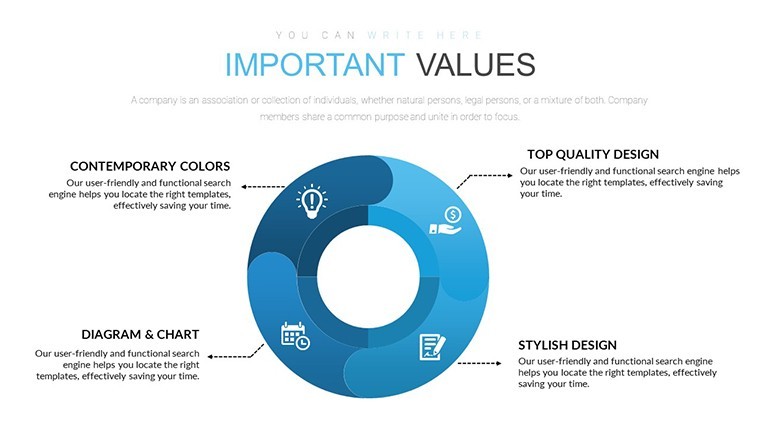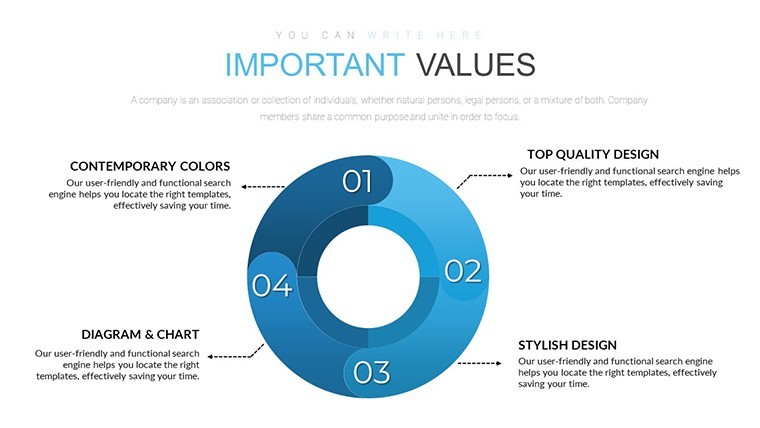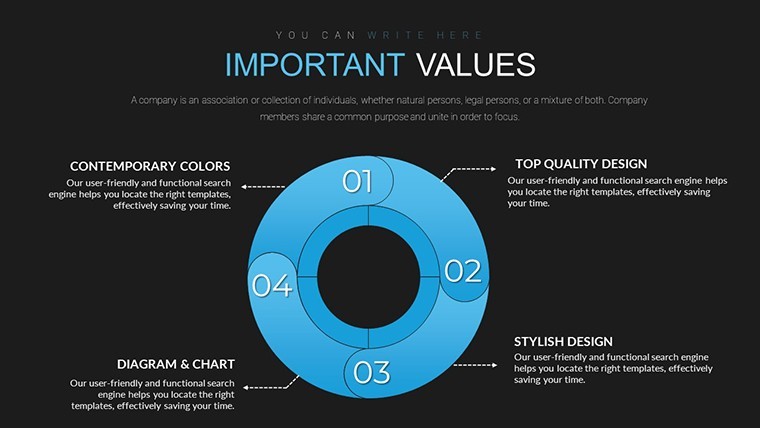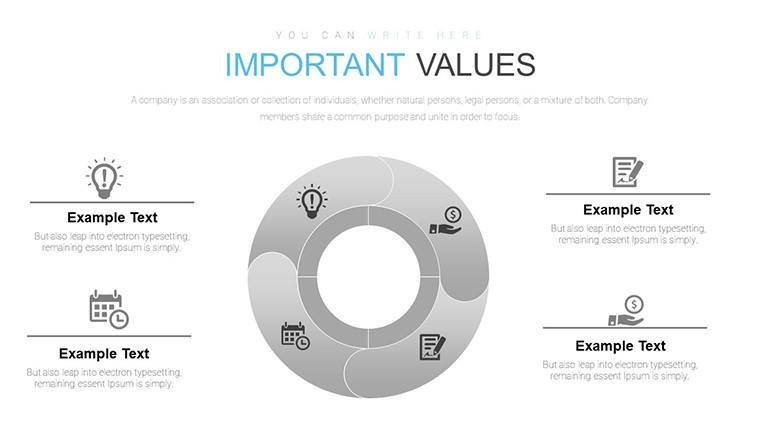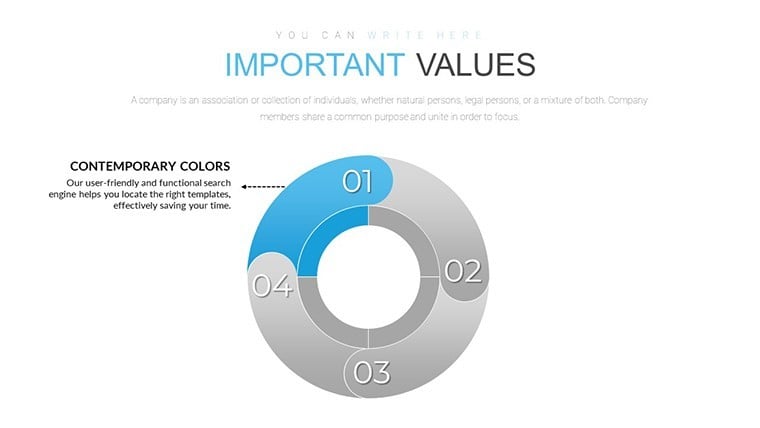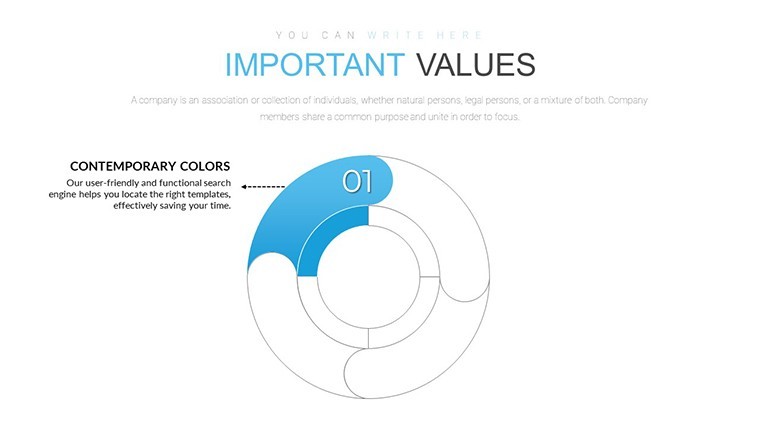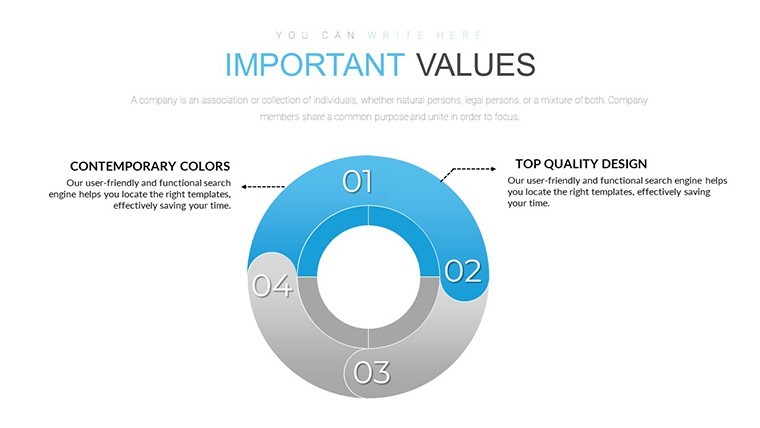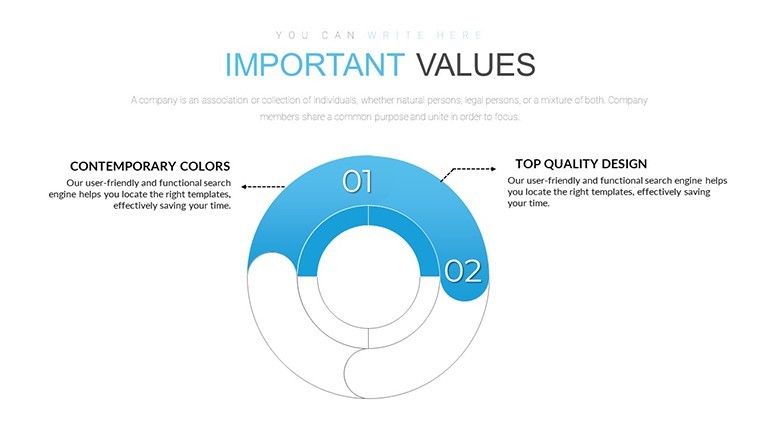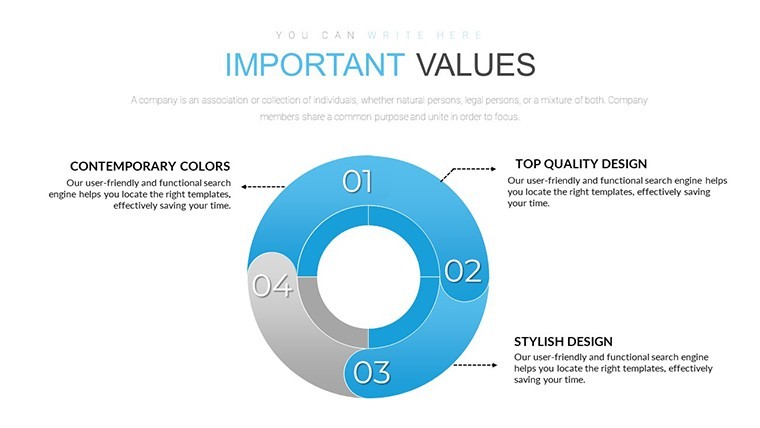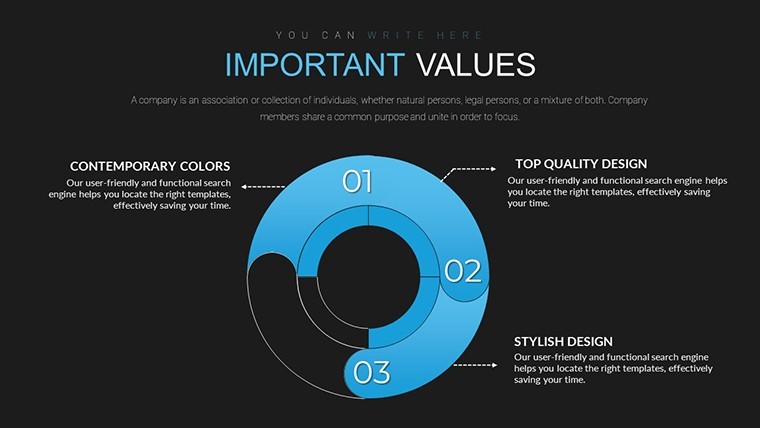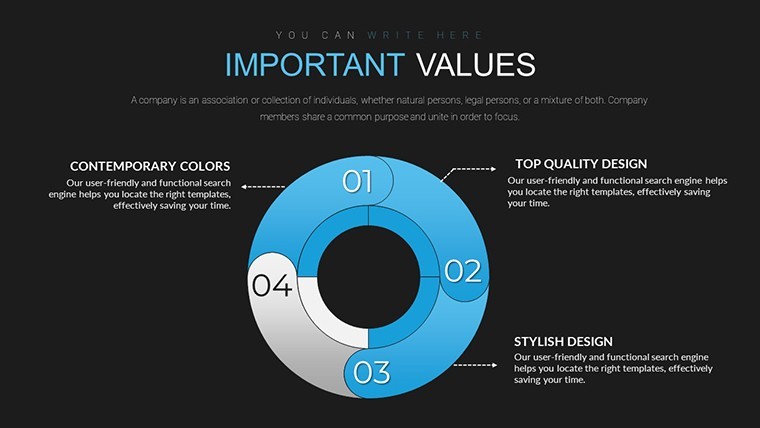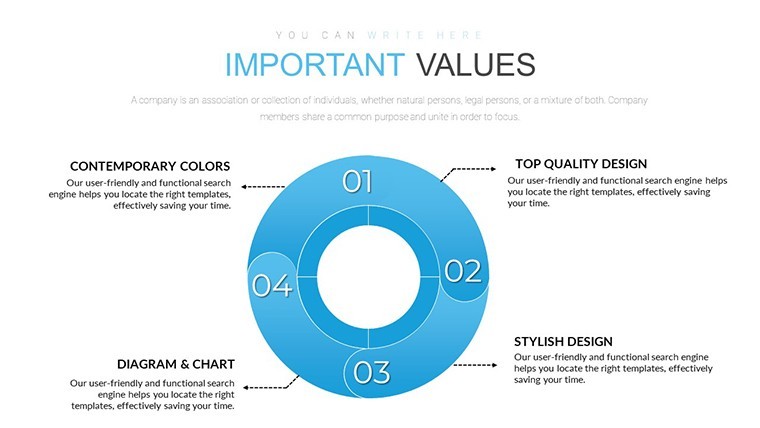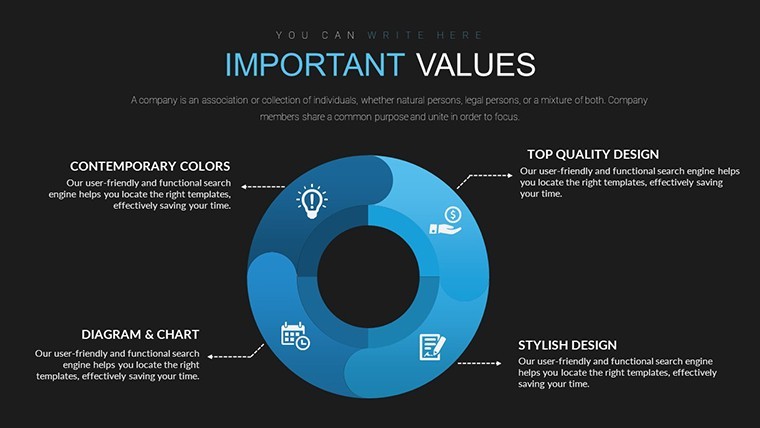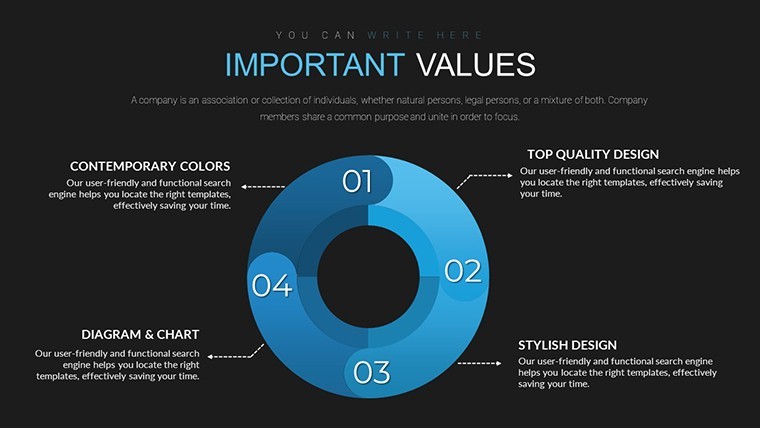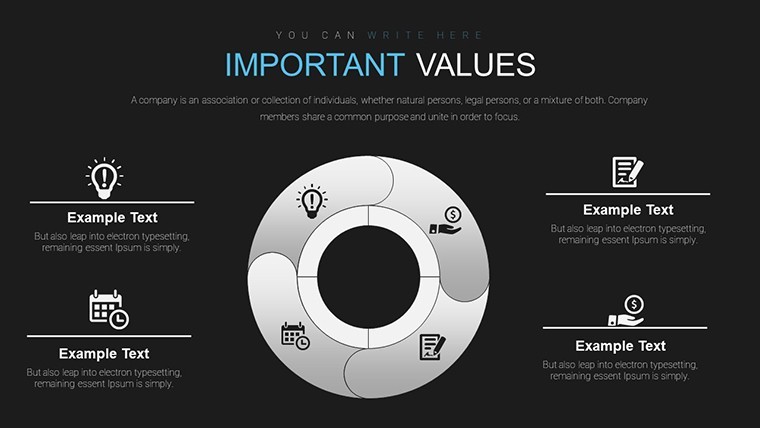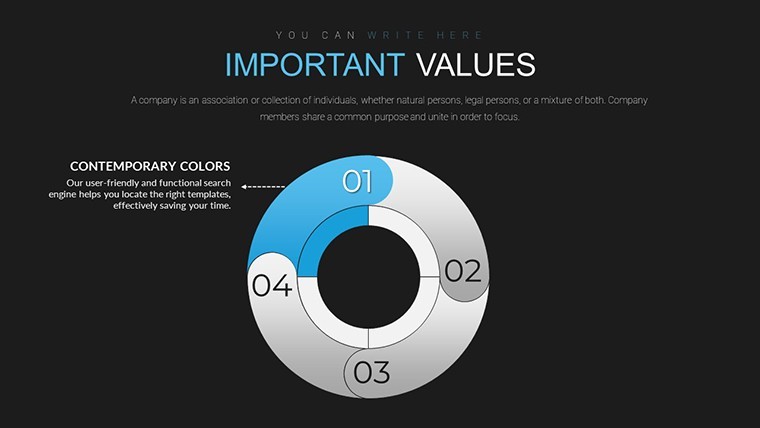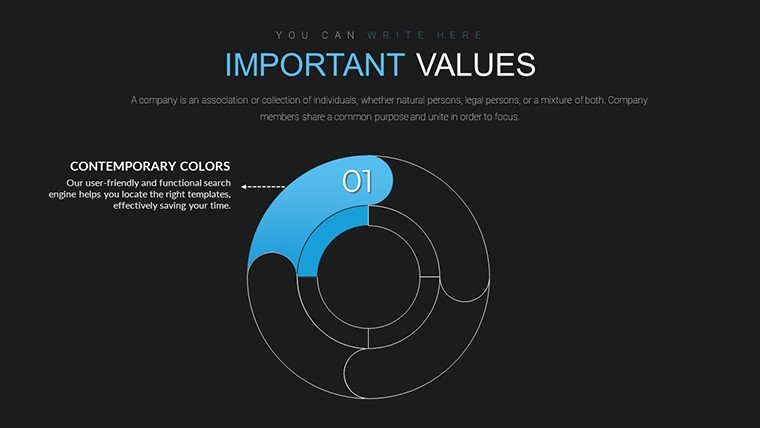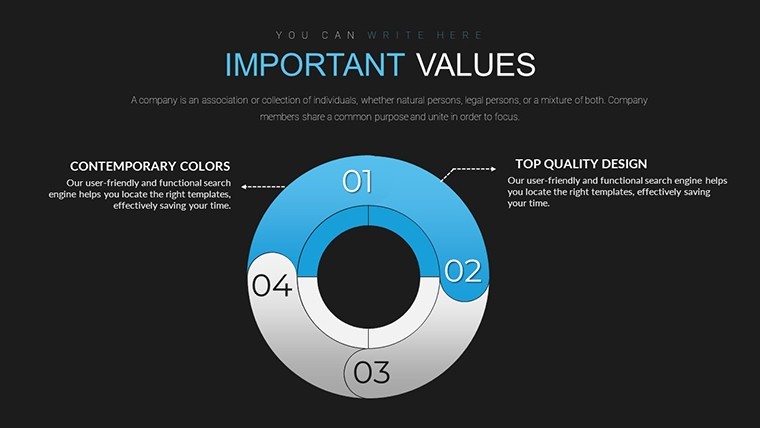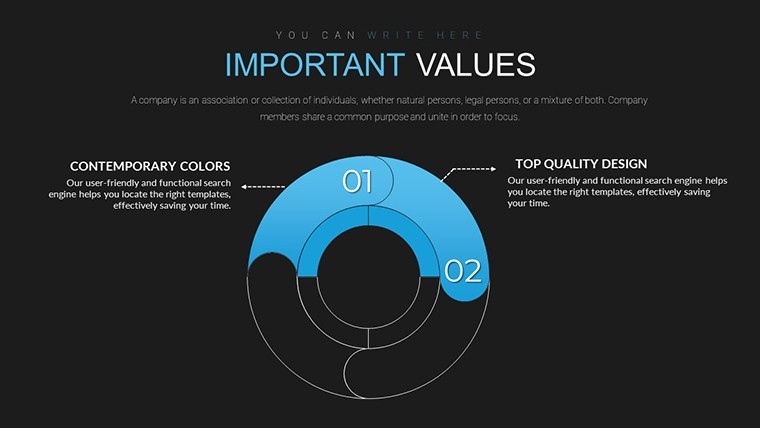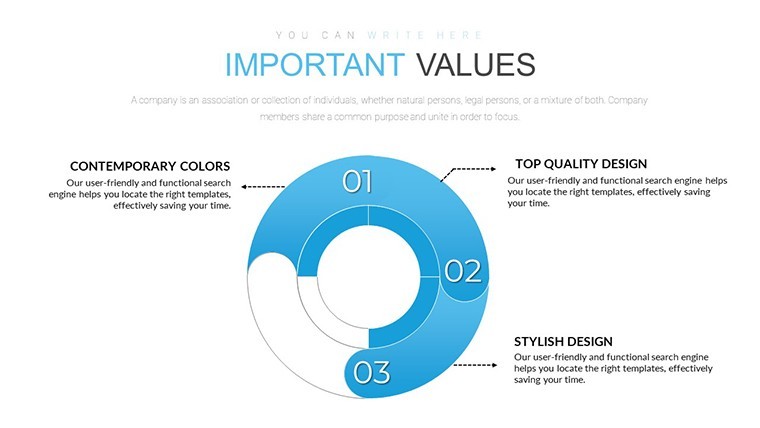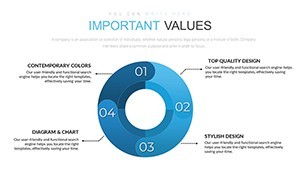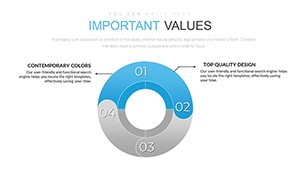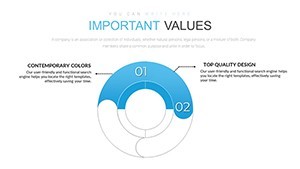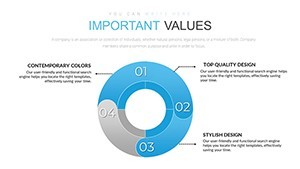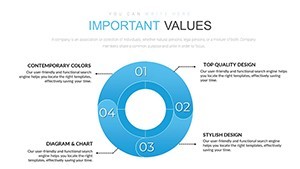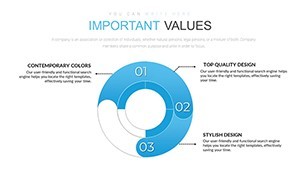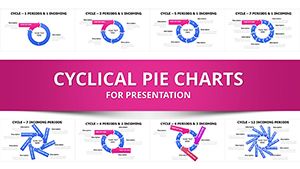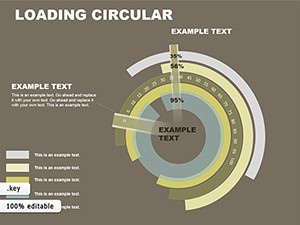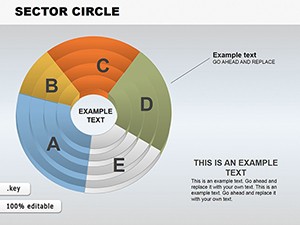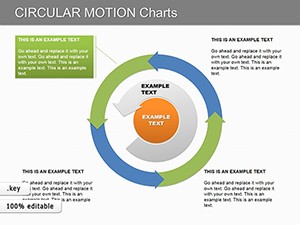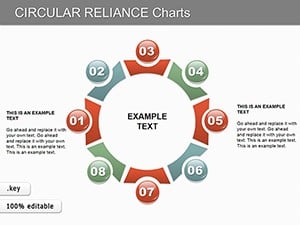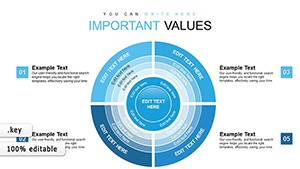Promo code "00LAYOUTS"
Circular Ring Keynote Charts for Process Visualization
Type: Keynote Charts template
Category: Cycle
Sources Available: .key
Slide size: widescreen (16:9)
Product ID: KC00667
Template incl.: 20 editable slides
Processes often loop in cycles, and capturing that flow visually can turn a routine update into an enlightening experience. Our Circular Ring Keynote Charts Template, with its 20 editable slides, is engineered to do just that - helping you illustrate multi-indicator data in a compact, engaging format. Suited for project managers, strategists, and trainers, this template uses four-ring designs to represent interconnected elements, like stages in a product lifecycle or key performance indicators in a dashboard. It's more than visuals; it's a way to make your audience grasp the rhythm of your operations at a glance.
Inspired by cyclic models in business, such as the Deming Cycle (Plan-Do-Check-Act), these charts provide a structured yet flexible canvas. Picture a software development team using ring charts to depict iteration cycles, highlighting progress rings that fill dynamically with animations. The widescreen (16:9) setup ensures broad compatibility, while custom effects add a professional polish that basic tools can't match.
Essential Features for Ring Chart Excellence
The strength of this template lies in its adaptability and visual punch. Full-color variations allow thematic consistency, whether serene blues for calm processes or fiery reds for urgent metrics. Animated effects bring rings to life, simulating growth or completion for dramatic reveals. Editing is intuitive: alter text, swap photos, or resize rings to fit your data narrative.
- Four-Ring Configurations: Ideal for displaying up to four key indicators without overwhelming the slide.
- Color Customization: Vibrant options to code data layers, improving quick comprehension.
- Animation Capabilities: Build effects that animate ring fills, perfect for sequential storytelling.
- Photo and Text Flexibility: Integrate visuals directly into rings for context-rich presentations.
- Concise Layouts: Designed for brevity, ensuring your message lands without excess clutter.
These draw from visualization best practices, like those in Stephen Few's "Show Me the Numbers," focusing on perceptual efficiency. For example, in operations management, use rings to track supply chain cycles, aligning with Lean principles for waste reduction insights.
Implementing Circular Rings in Your Presentations
To harness this template, map your process to the ring structure - outer rings for broad categories, inner for details. Input data, customize aesthetics, and animate for impact. A practical walkthrough: Load in Keynote, select a ring slide, label segments (e.g., Q1-Q4 metrics), color-code, and set animations to reveal progressively.
Steps for success: 1. Duplicate slides for variations. 2. Populate with specific indicators. 3. Adjust scales for accuracy. 4. Add transitions. 5. Rehearse for timing. This mirrors iterative design processes, enhancing your ability to iterate on feedback swiftly.
Practical Scenarios and Benefits
Project managers tracking milestones, educators explaining biological cycles, or marketers outlining customer journeys - all benefit here. Unlike generic charts, our rings offer pre-tuned harmony for cyclic data, reducing setup time. In a case study, a logistics firm visualized delivery cycles, identifying bottlenecks that improved efficiency by 15%.
The template's edge? It transforms static data into dynamic narratives, fostering better understanding and decisions.
Advanced Customization Strategies
Go beyond basics by nesting rings for hierarchical data or overlaying icons for symbolism. Balance colors for accessibility, ensuring high contrast per WCAG guidelines. Such refinements, echoed in works by data viz pioneers, make your charts not just seen, but remembered.
Step up your process presentations - secure this Circular Ring Keynote Charts Template and cycle through success. Start customizing today for clearer, more compelling visuals.
Frequently Asked Questions
How many indicators can the rings support?Up to four per chart, with options to layer for more depth.
Can I animate individual rings?Yes, Keynote allows targeted animations for each segment.
Is it easy to change the ring sizes?Fully adjustable to represent proportional data accurately.
Suitable for team collaborations?Absolutely, shareable .key files facilitate group edits.