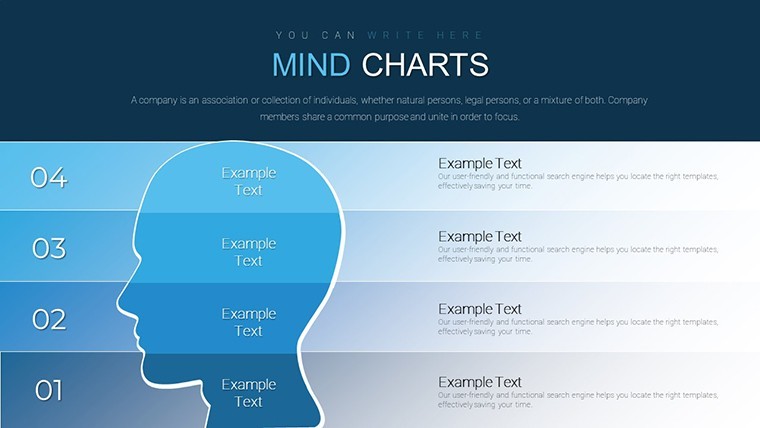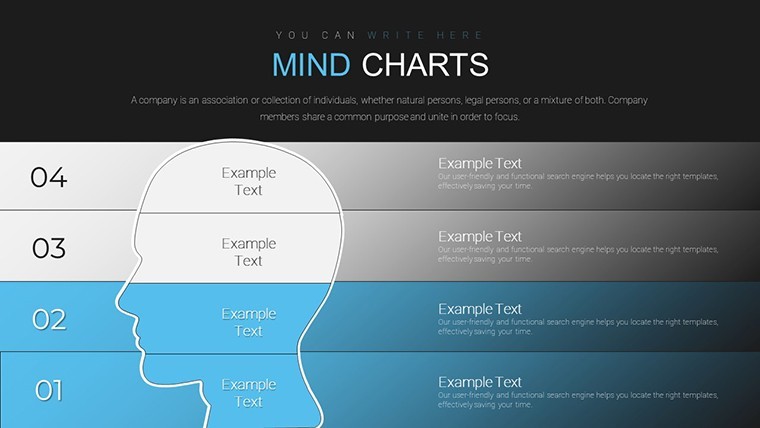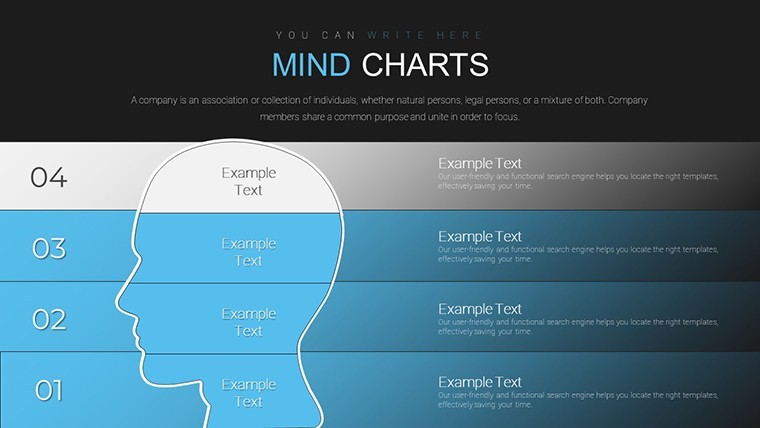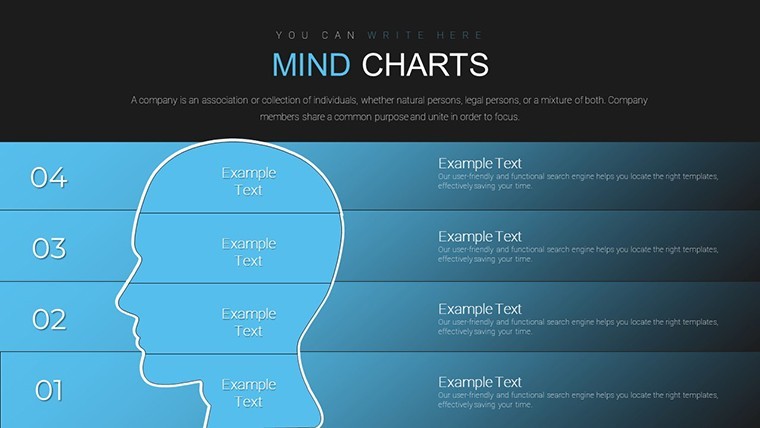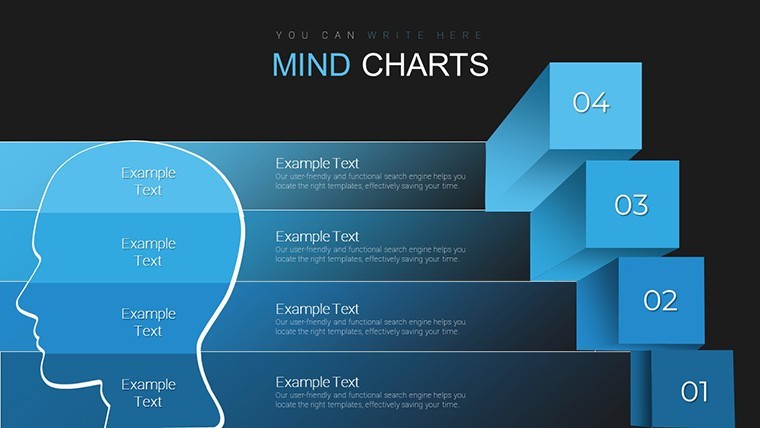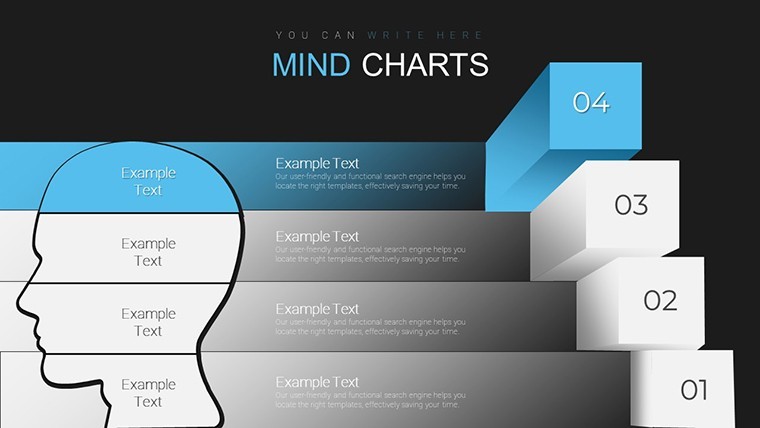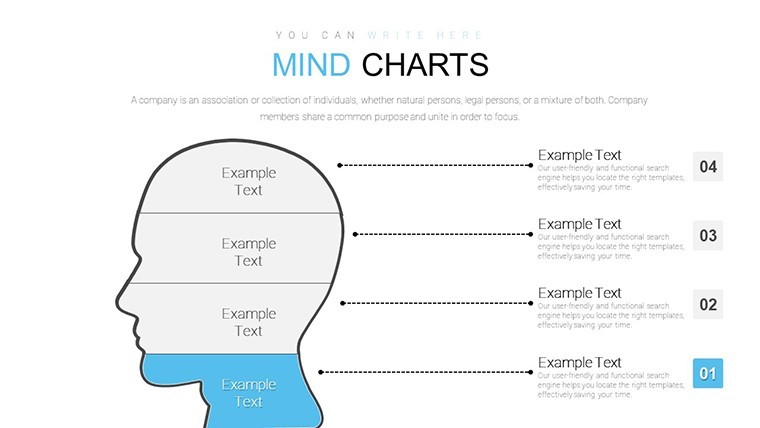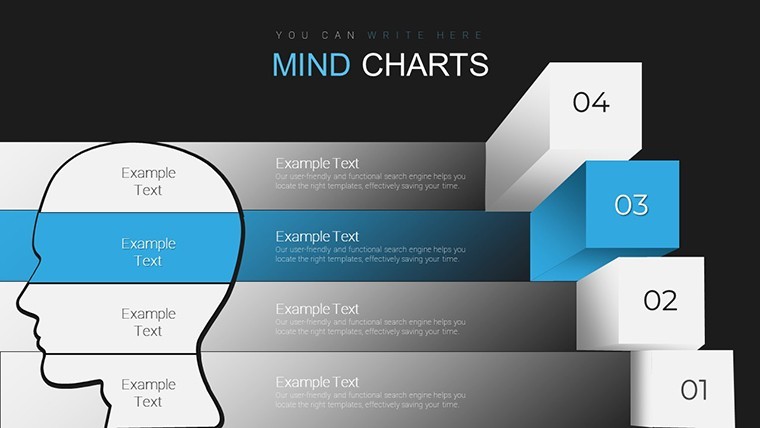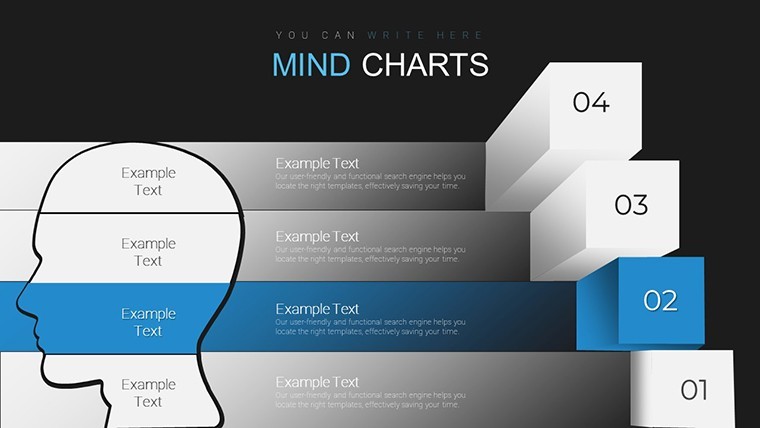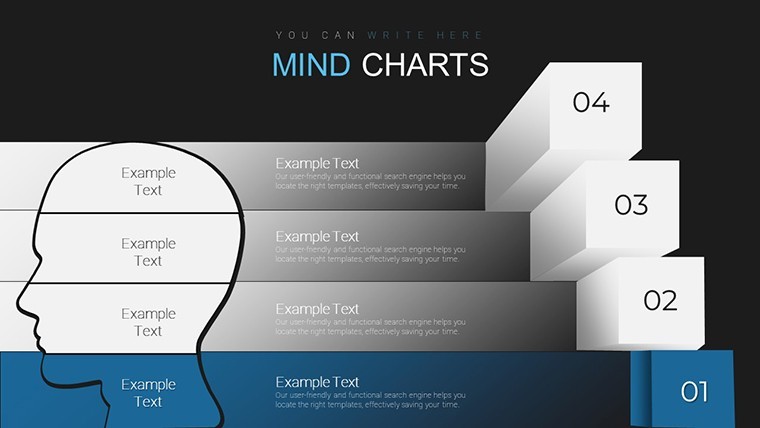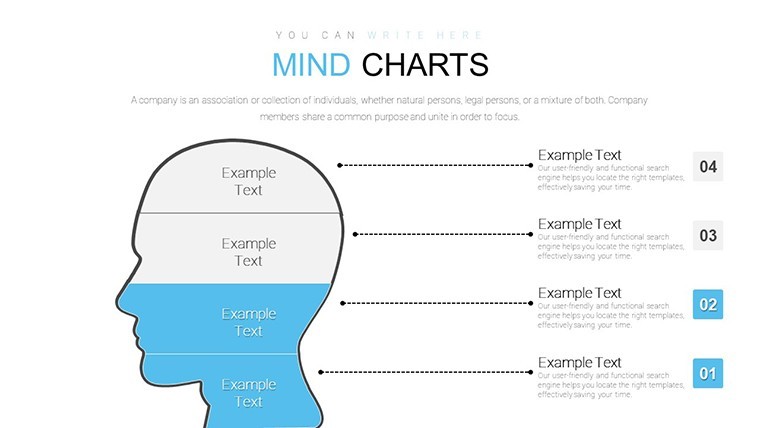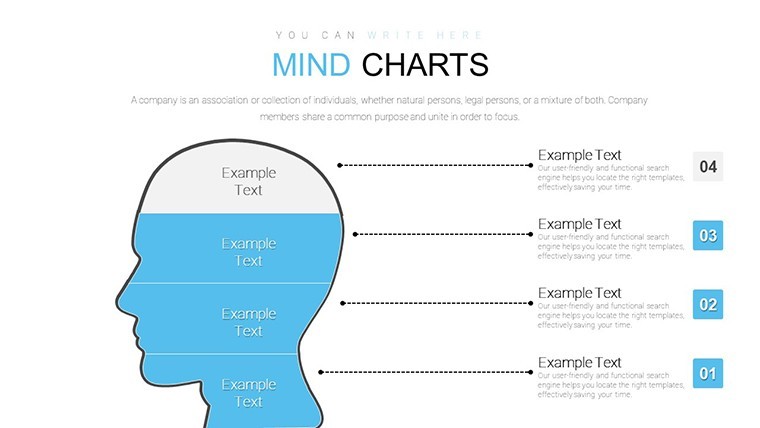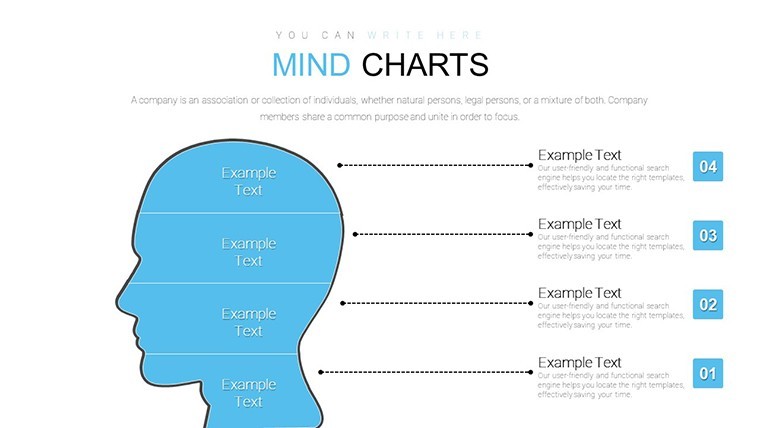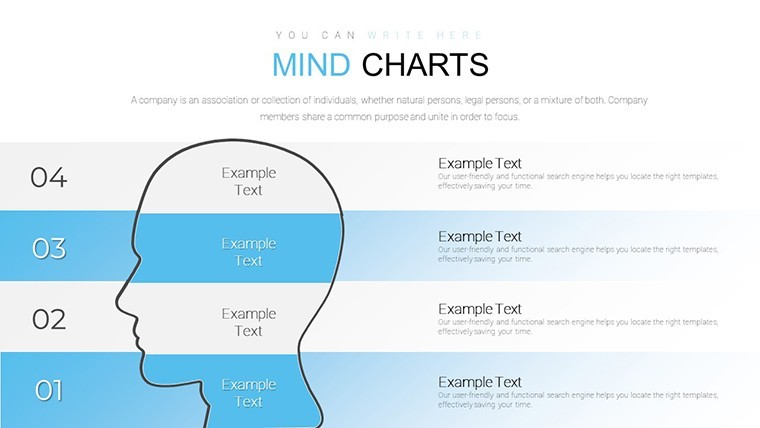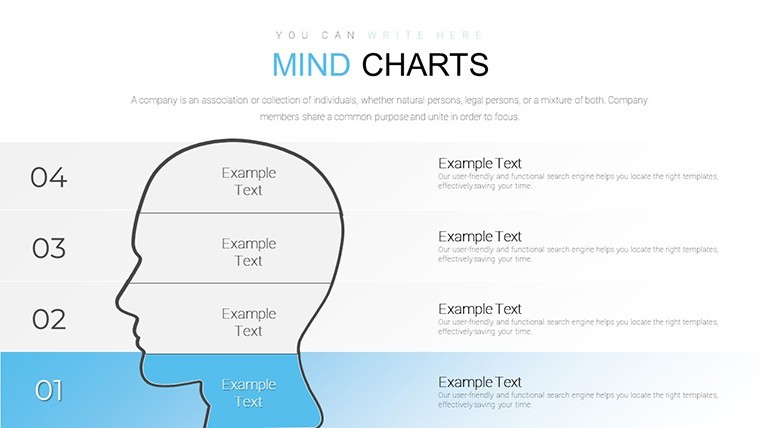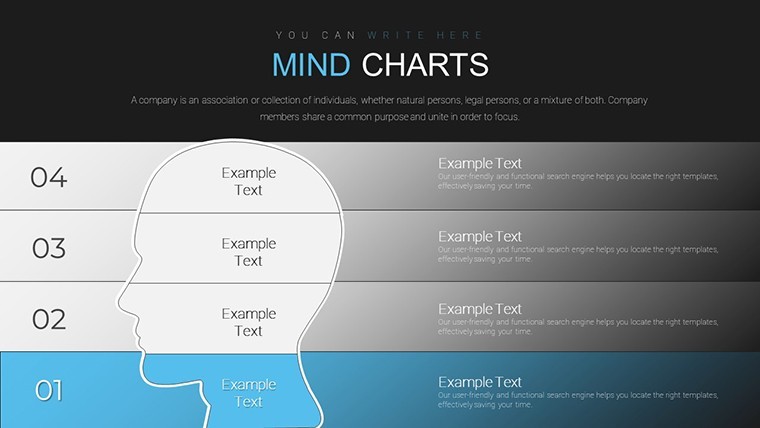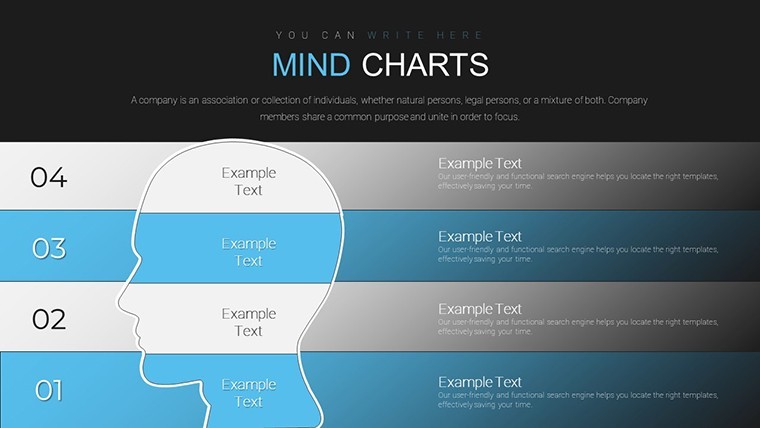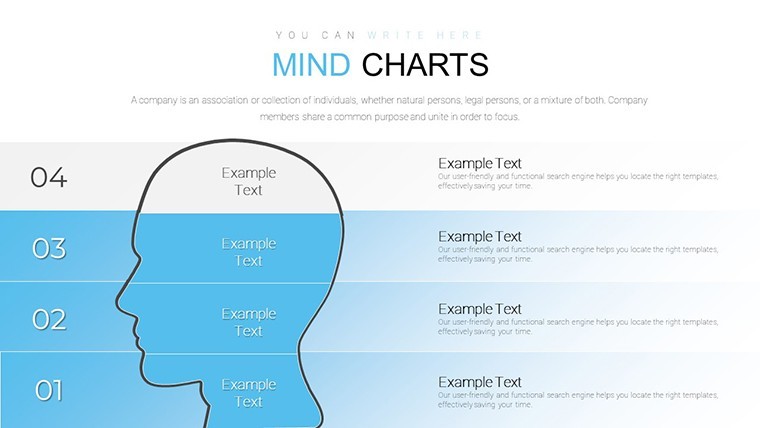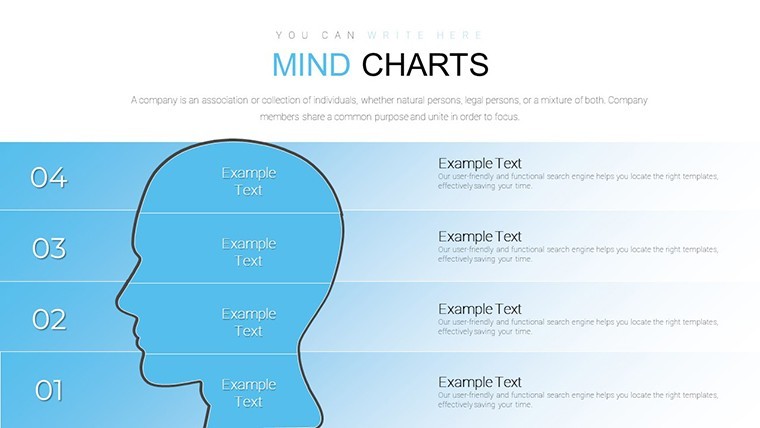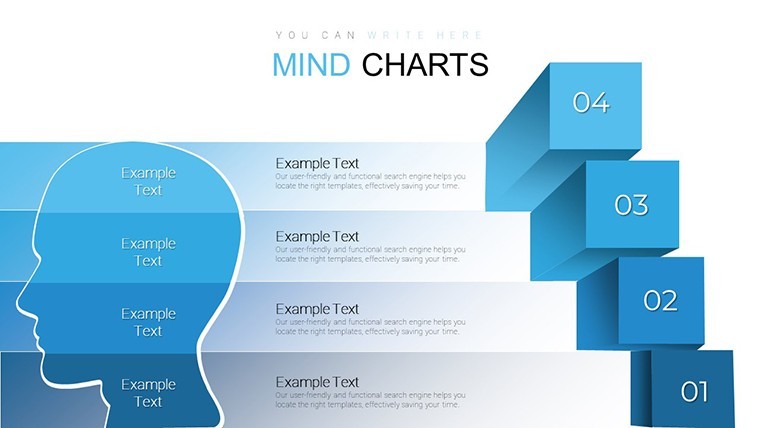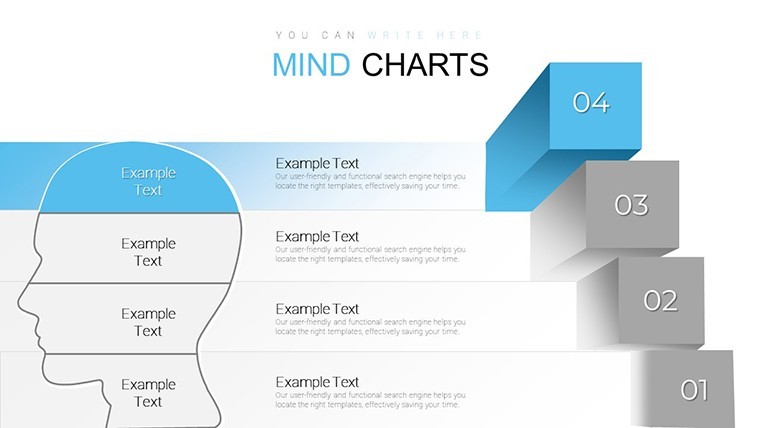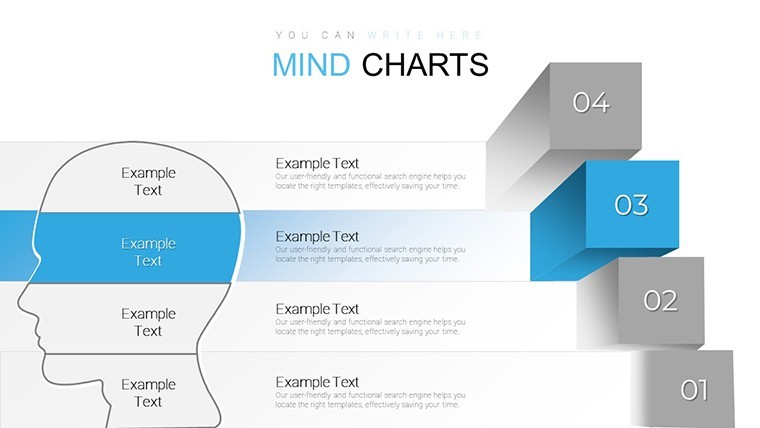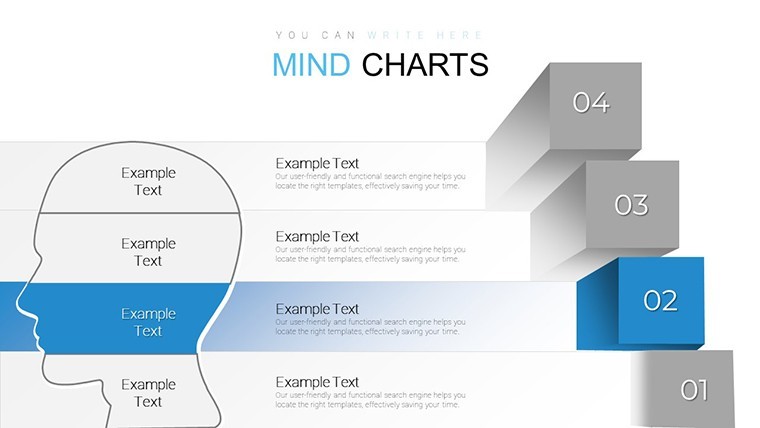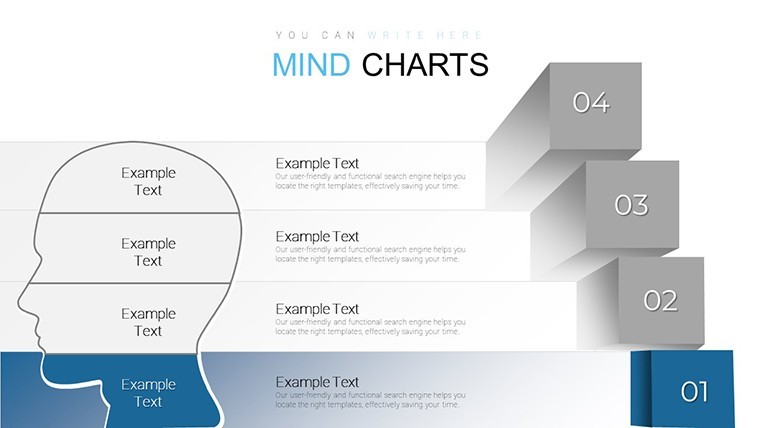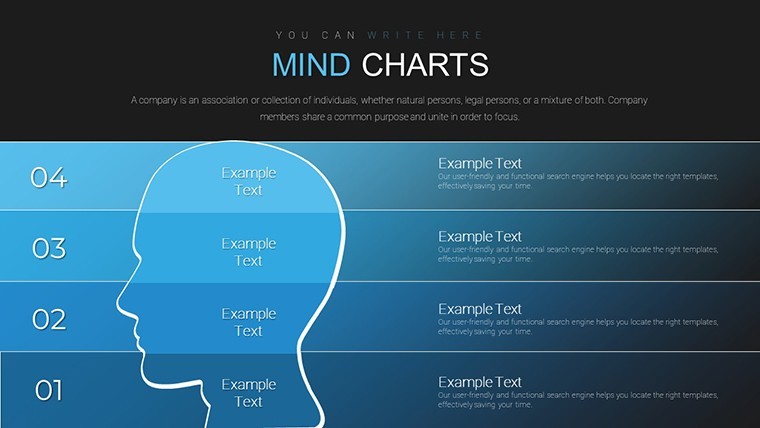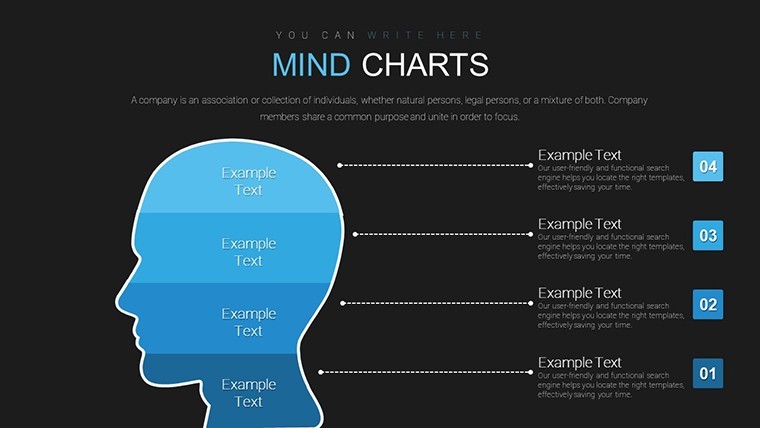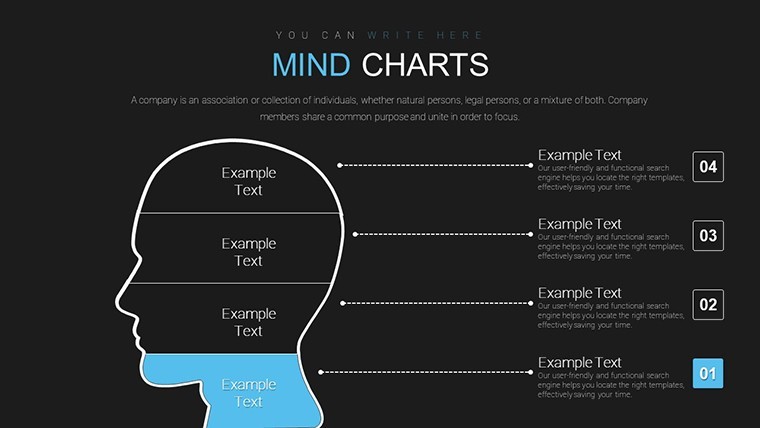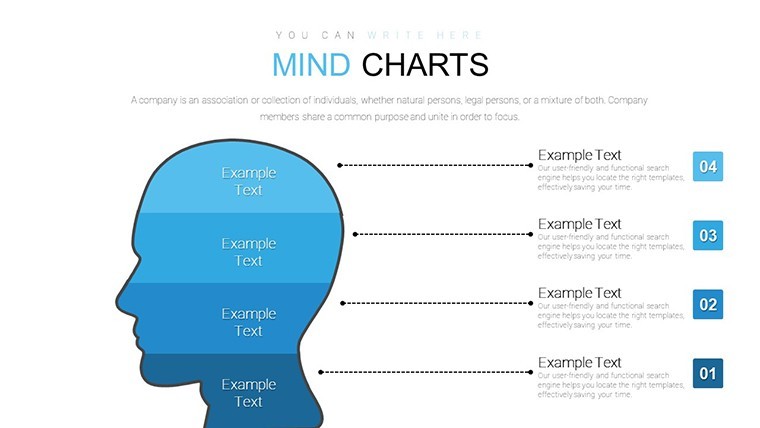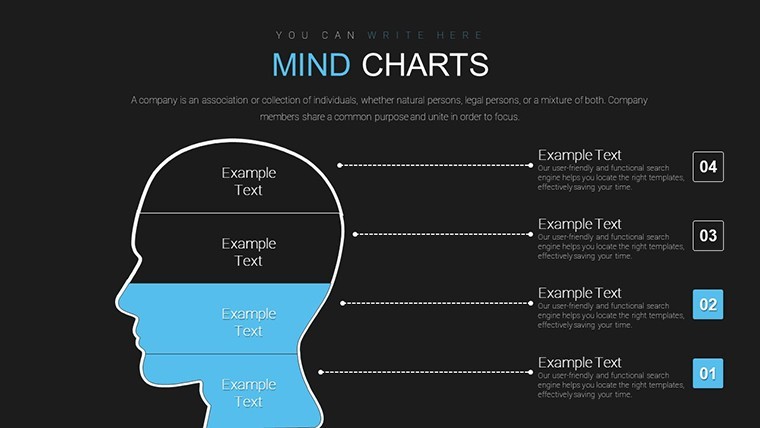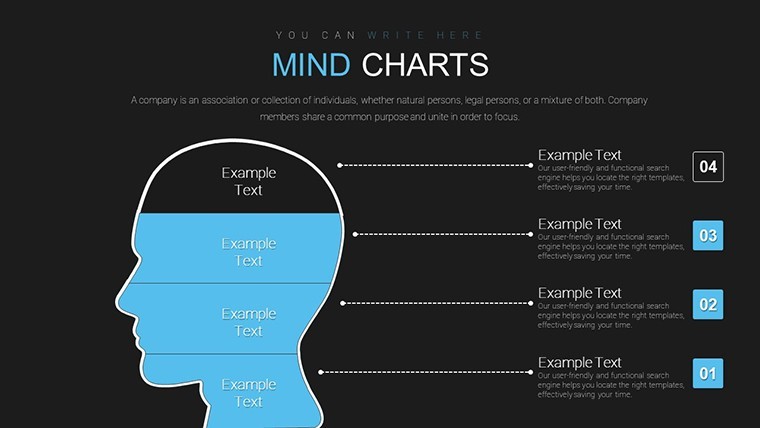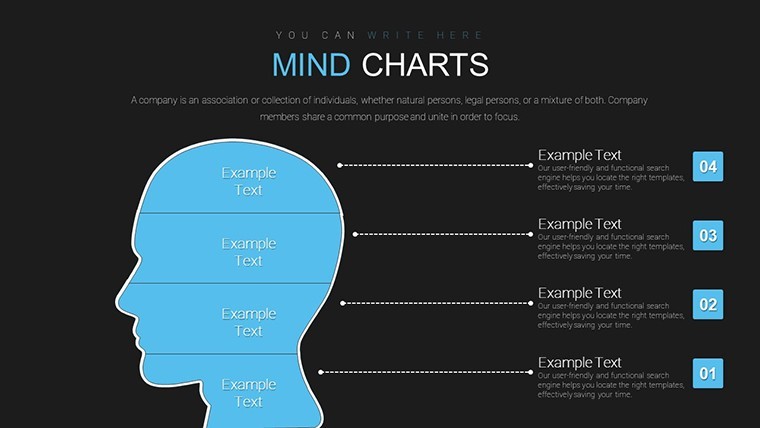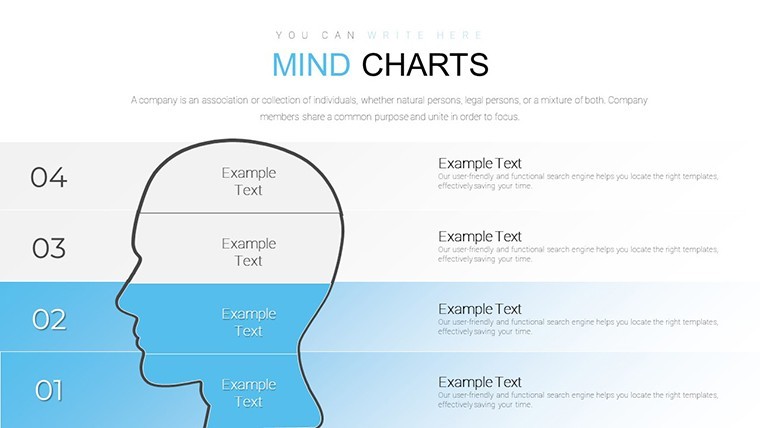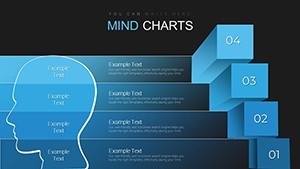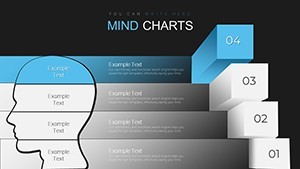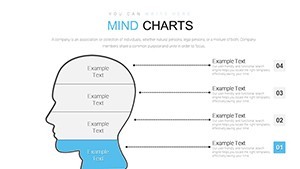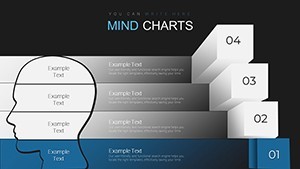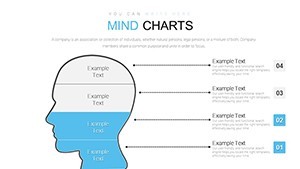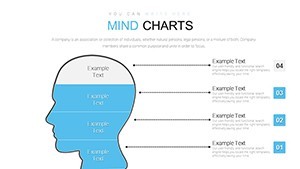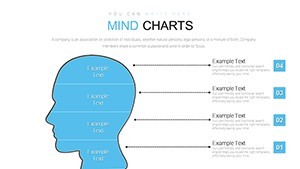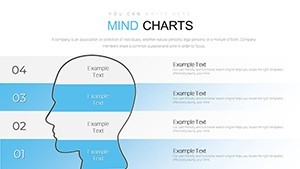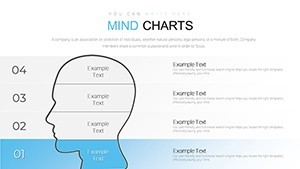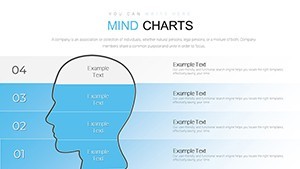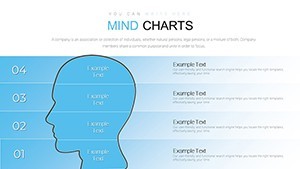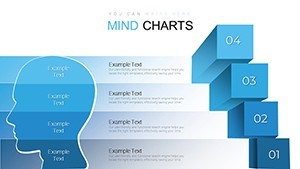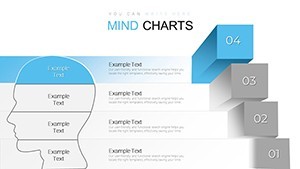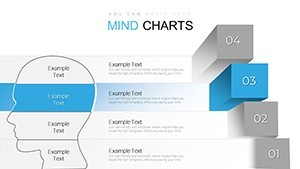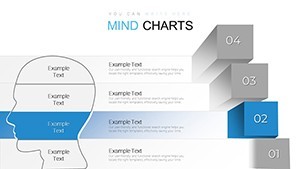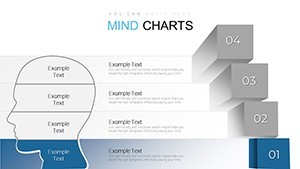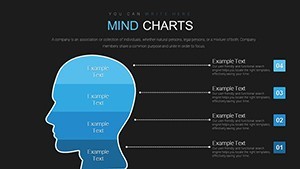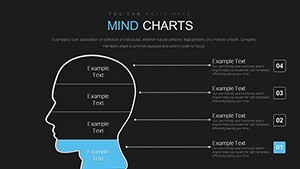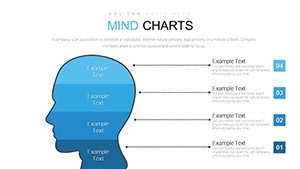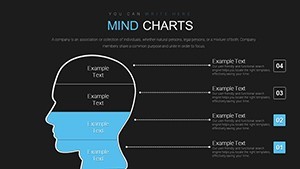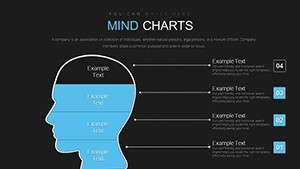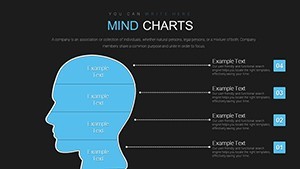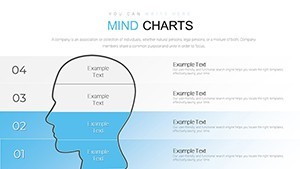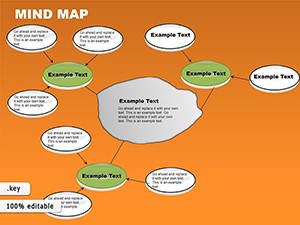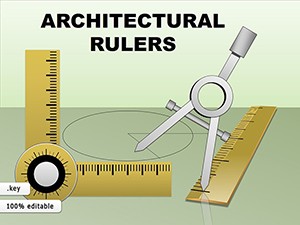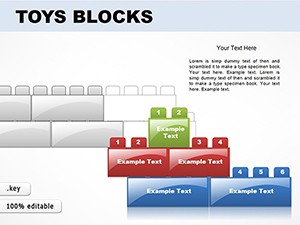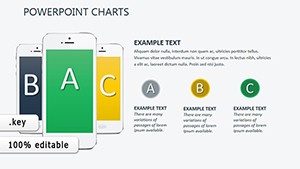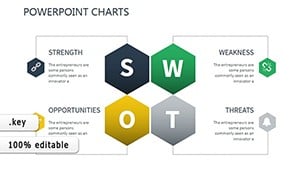Promo code "00LAYOUTS"
Mind Mapping Keynote Charts Template: Unlock Idea Visualization
Type: Keynote Charts template
Category: Illustrations, Pyramids
Sources Available: .key
Product ID: KC00657
Template incl.: 32 editable slides
Ever felt overwhelmed by a torrent of ideas during a brainstorming session? Our Mind Mapping Keynote Charts Template turns that chaos into clarity, featuring 32 editable slides designed around a human head silhouette with sectoral divisions. Perfect for creatives, educators, and business strategists, this template helps you layer thoughts, map processes, and solve complex tasks visually. With full customization options for colors, text, photos, and animations, it's your go-to tool for Keynote users seeking to present concepts in an engaging, brain-friendly way. Imagine structuring a product development roadmap or dissecting a marketing strategy - this template makes it intuitive and impactful, fostering deeper understanding and collaboration.
The Power of Mind Maps in Modern Presentations
Mind maps mimic how our brains naturally connect ideas, branching out from a central concept. This template amplifies that with thematic sectors on a head background, symbolizing cognitive layers. Unlike linear slides, these visuals encourage non-linear thinking, ideal for innovation-driven fields. For example, in software development, use a sectoral map to outline user experience flows, highlighting pain points and enhancements. The colorful variations keep viewers engaged, while animations reveal branches progressively, building suspense and retention.
Detailed Breakdown of the 32 Slides
Slides 1-8 focus on basic mind maps: central head with 4-8 sectors for core ideas. Customize by inserting photos - perhaps team headshots for organizational charts in HR. Slides 9-16 introduce layered depths, perfect for hierarchical structures like company org charts or educational curricula. Adjust text sizes for emphasis; bold key nodes like "Innovation Hub" in a tech pitch.
Advanced slides (17-24) incorporate interconnected webs, great for process mapping in project management. Visualize agile sprints: central "Sprint Goal" branching to tasks, risks, and outcomes. With easy photo swaps, add icons for visual cues, enhancing accessibility. The final batch (25-32) blends hybrids, such as mind maps with timelines, suited for strategic planning. Animate transitions to simulate thought progression, making abstract concepts tangible.
Practical Use Cases Across Industries
In education, teachers adapt these for lesson planning, mapping historical events around a central figure's "mind." A case from a K-12 instructor: using sectoral divisions to teach biology ecosystems, students engaged more, recalling 30% better in tests. Corporate trainers employ them for onboarding, breaking down company values into digestible branches, aligning with SHRM standards for effective learning.
Creative agencies thrive with this for client briefs. One designer recounted mapping a branding campaign: head sectors for "Audience," "Messaging," "Visuals" - resulting in a cohesive proposal that won the account. In healthcare, therapists use customized maps for patient goal-setting, visualizing recovery paths with motivational images. Entrepreneurs pitch to investors by outlining business models, from "Problem" center to solution branches, securing funding through clear, persuasive visuals.
Customization Workflow: From Concept to Creation
- Launch in Keynote and pick a slide template.
- Edit central text and sectors via simple clicks - add your ideas instantly.
- Apply color variations: Use gradients for depth, like blues for calm in wellness presentations.
- Insert photos or icons: Drag from your library to personalize nodes.
- Add animations: Set branches to fade in, simulating idea generation.
- Review and refine: Ensure logical flow for seamless delivery.
This streamlined approach empowers even novices to produce pro-level maps in under 20 minutes.
Advantages Over Standard Tools
Basic Keynote shapes can't match this template's pre-animated, thematic design. It's optimized for widescreen, ensuring no distortion in virtual meetings. Versatility extends to therapy sessions or personal journaling, embodying IDEO's human-centered design principles. Build authority by integrating real data, like survey results in market research maps, fostering trust through evidence-based visuals.
Subtle humor? Add quirky icons to lighten heavy topics, like a lightbulb for "Eureka Moments" in innovation workshops. The end goal: presentations that spark discussions and drive outcomes.
Expert Tips for Effective Mind Mapping
- Start central and branch outward to maintain focus.
- Use contrasting colors for hierarchy, per color theory basics.
- Incorporate keywords only - keep text concise for impact.
- Test interactivity in rehearsals to refine pacing.
Elevate your idea-sharing game - grab this mind mapping template and think visually now.
Frequently Asked Questions
How customizable are the mind map sectors?
Fully customizable: alter colors, text, photos, and add/remove sectors as needed.
Does this template support animations?
Yes, it includes custom animated effects for revealing branches dynamically.
Can I use it for team collaboration?
Absolutely - share via Keynote's collaboration features for real-time edits.
What if I have more ideas than sectors?
Expand by duplicating slides or adding sub-branches easily.
Is it suitable for beginners?
Yes, with intuitive edits - no advanced skills required.
Can photos be integrated seamlessly?
Definitely; drag-and-drop functionality makes it effortless.