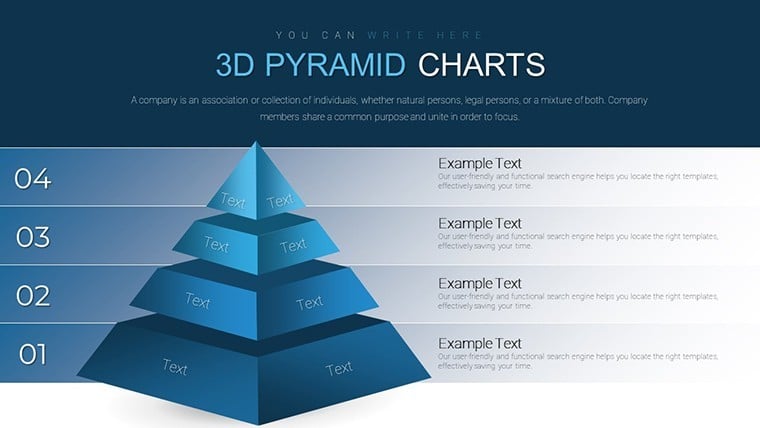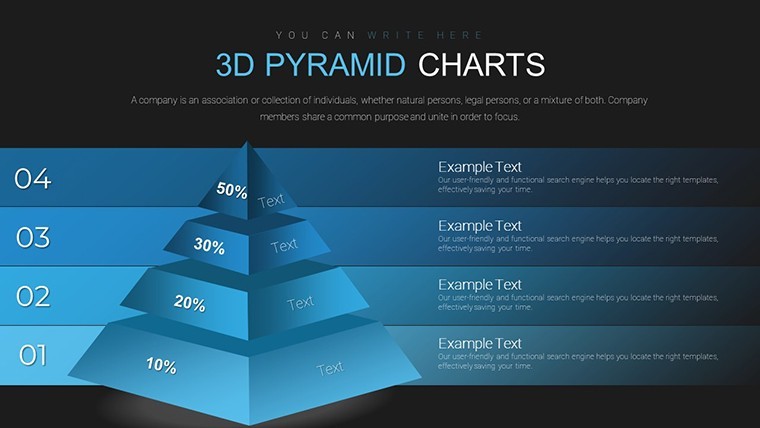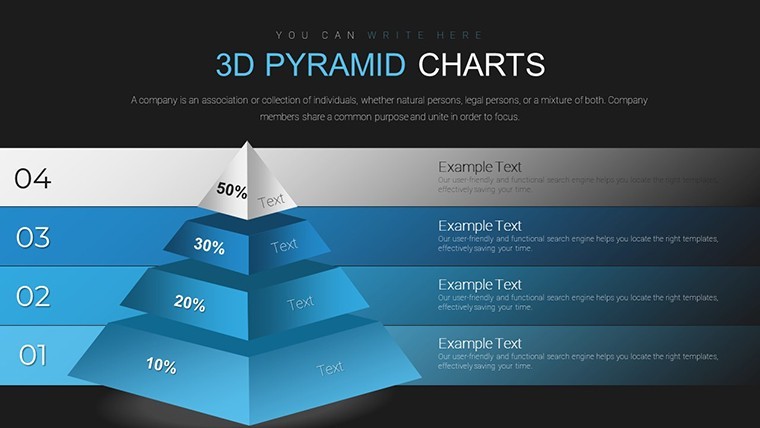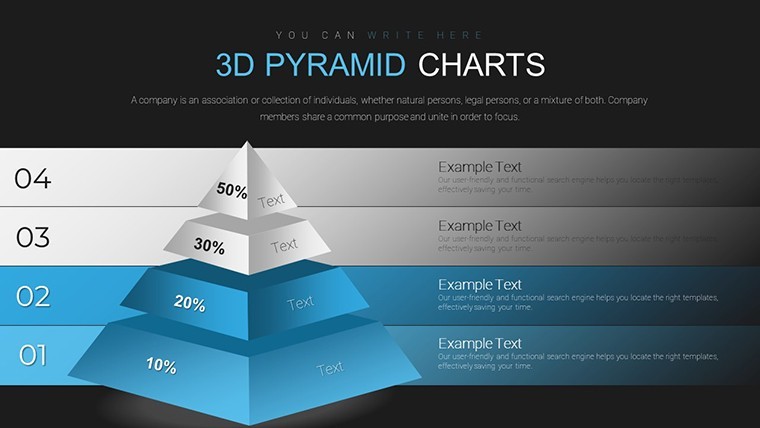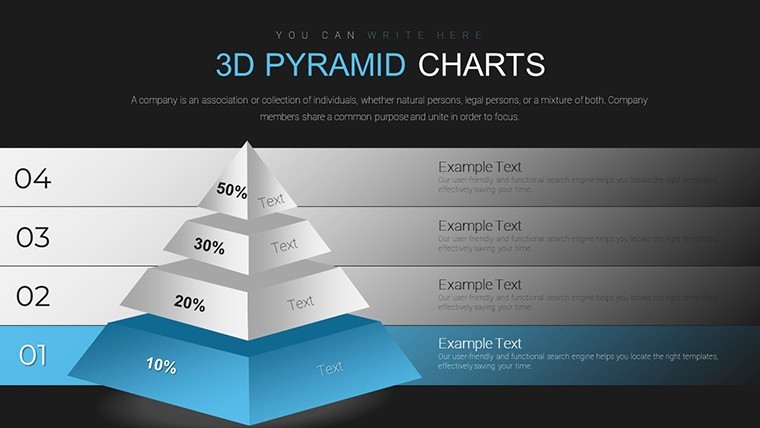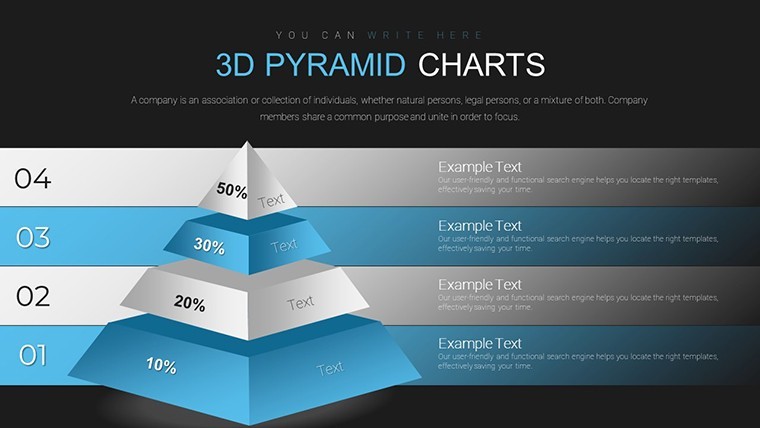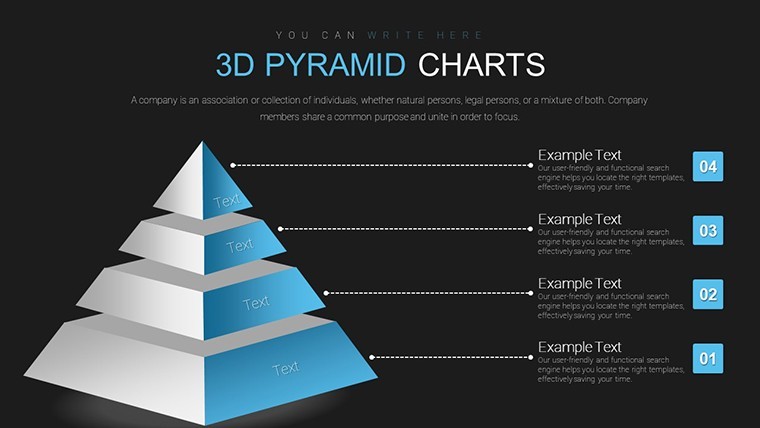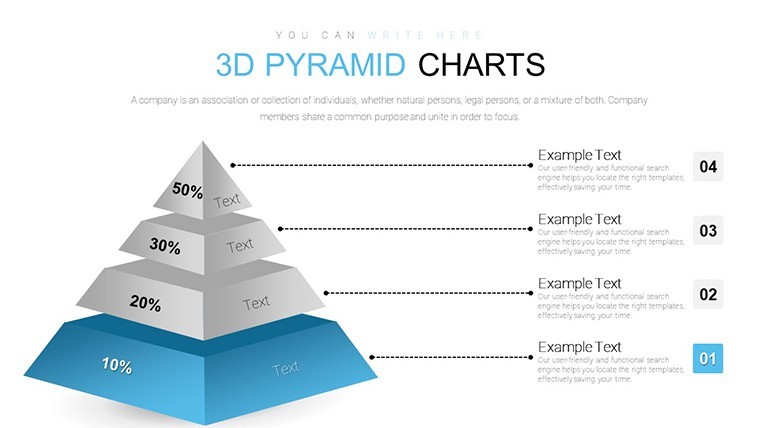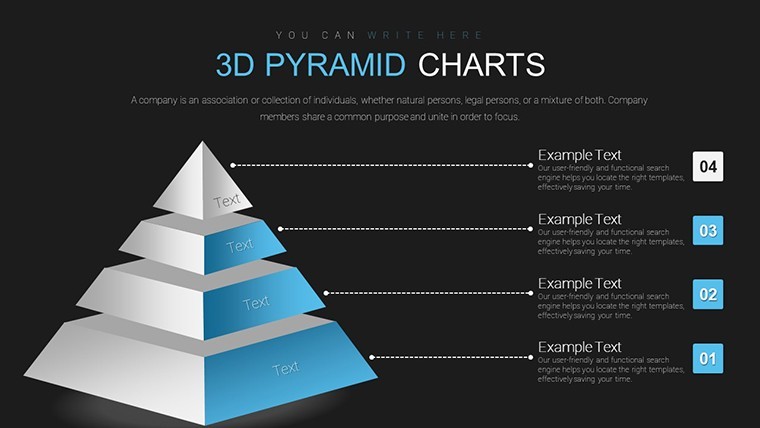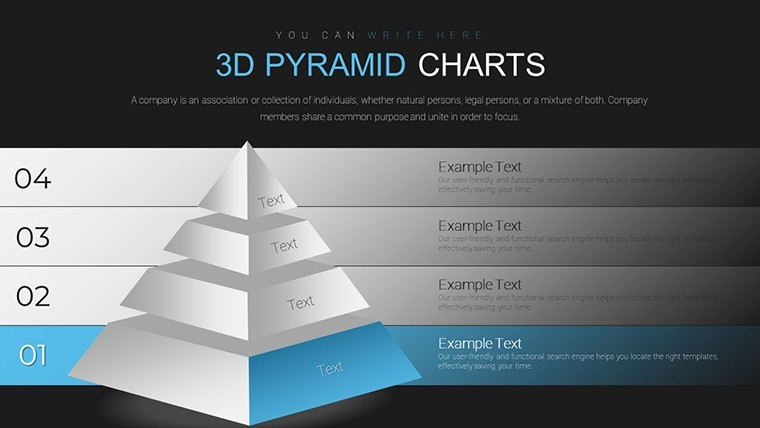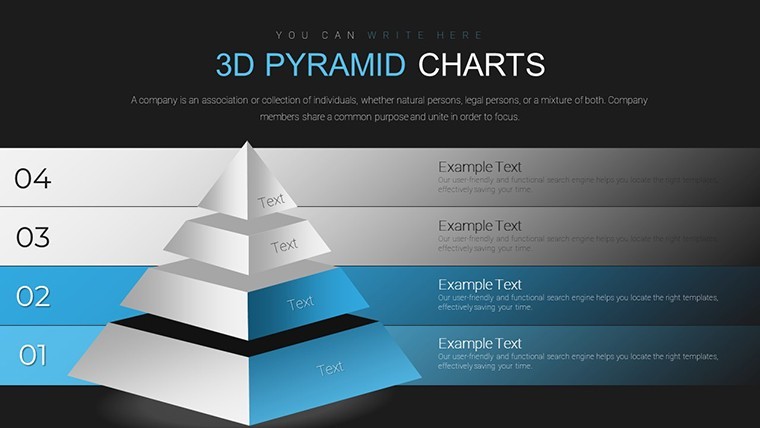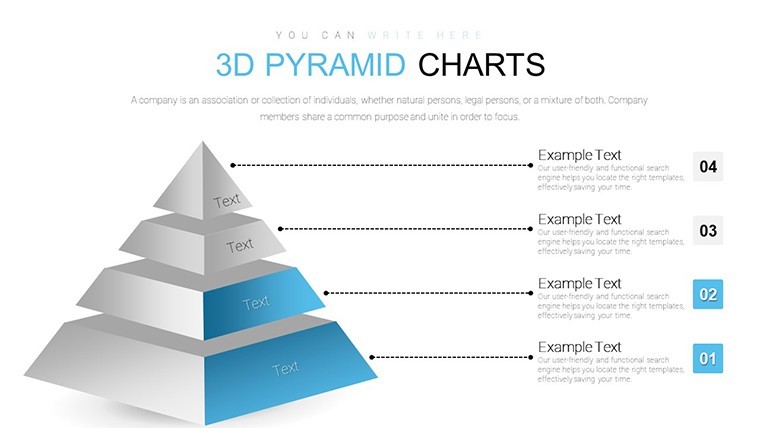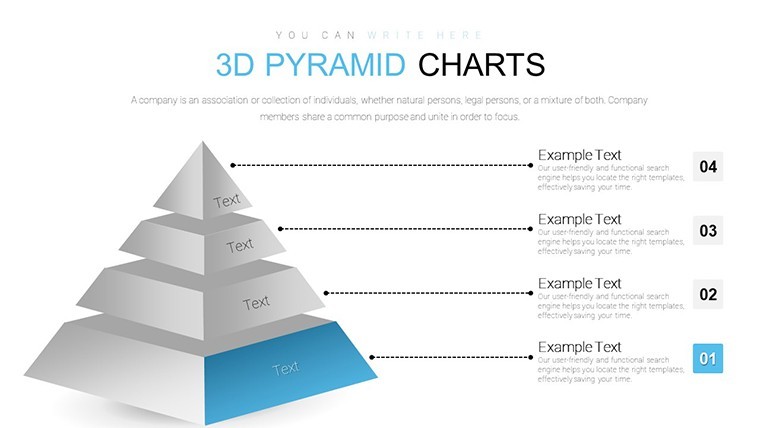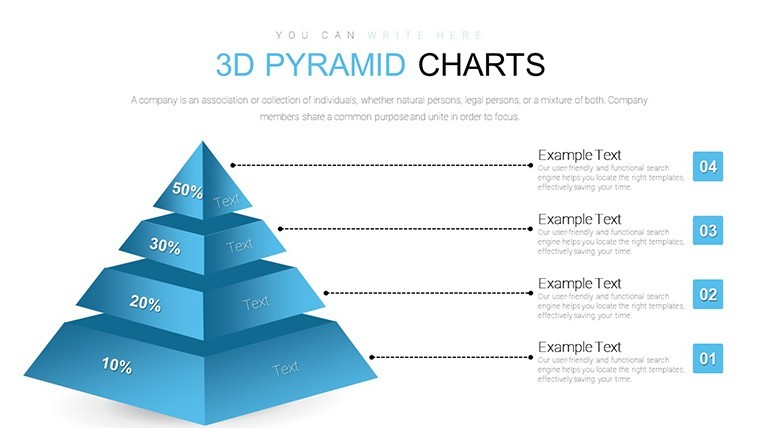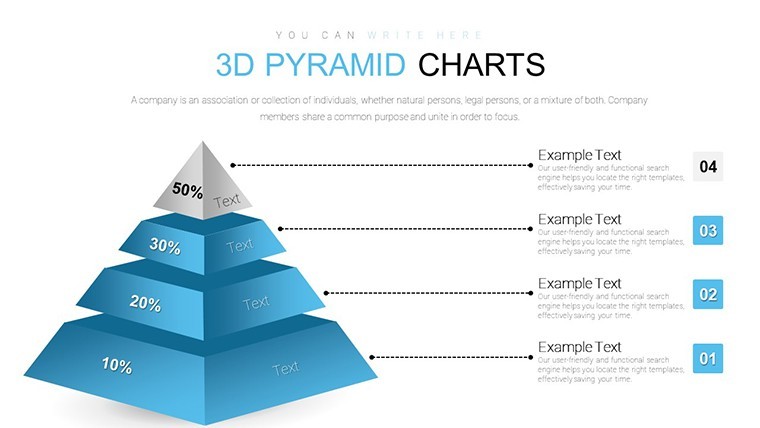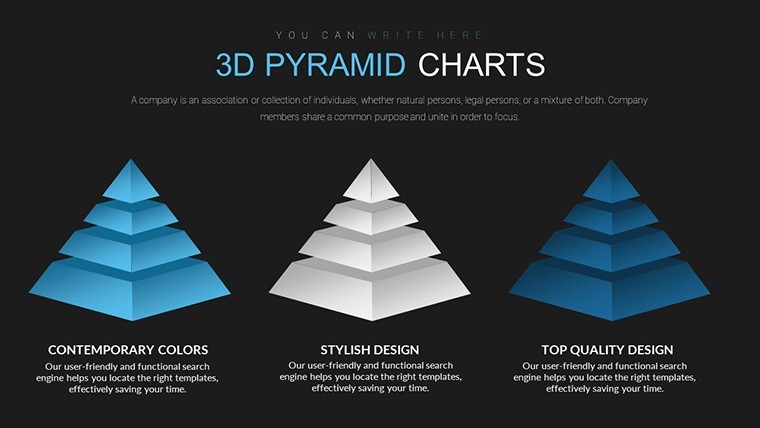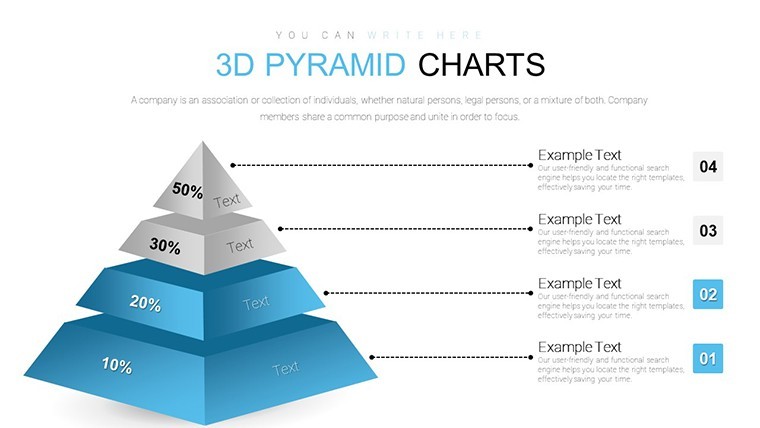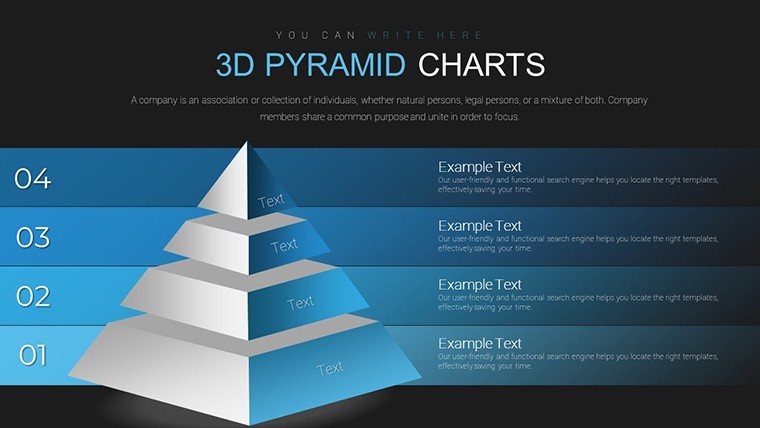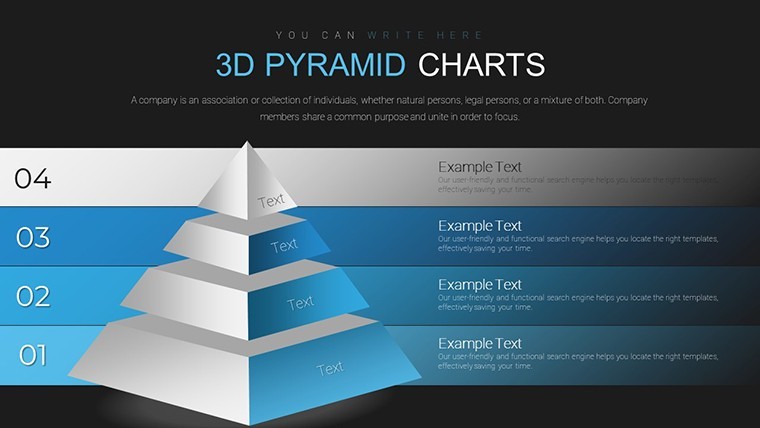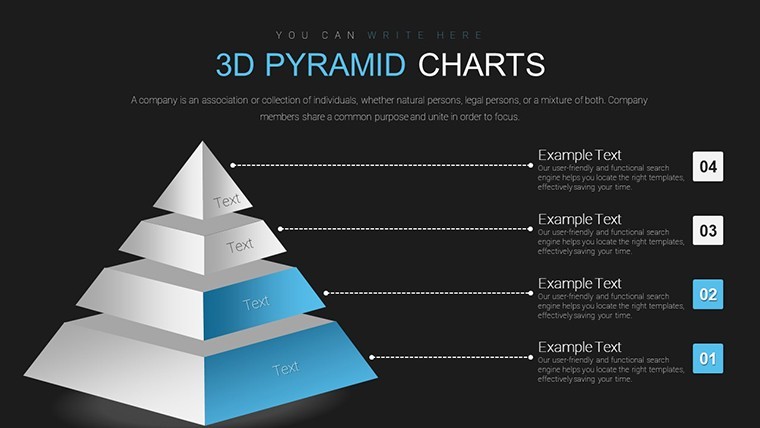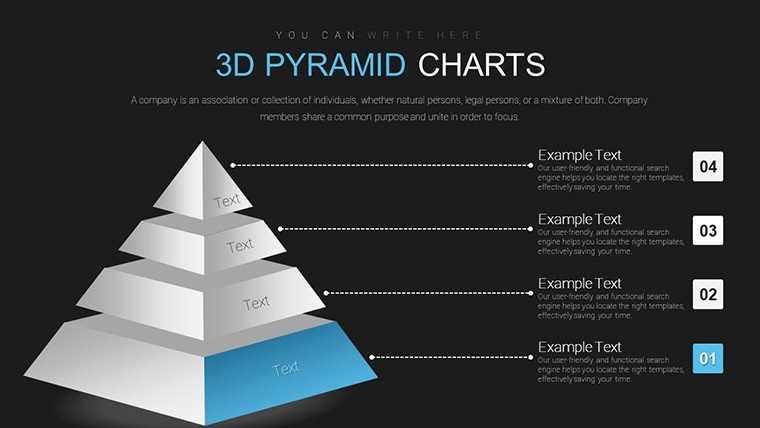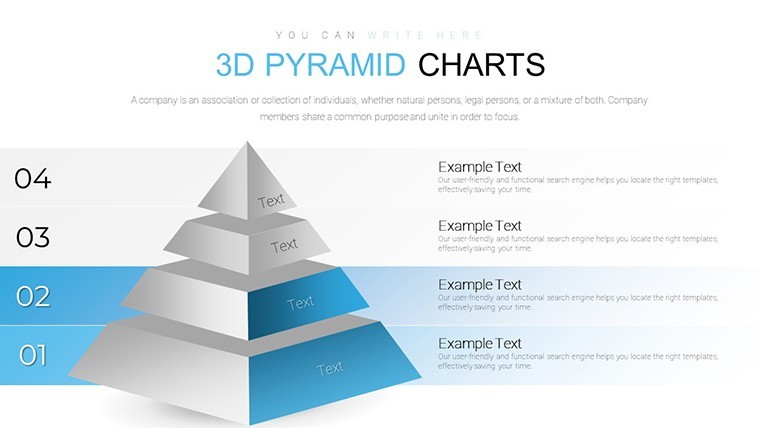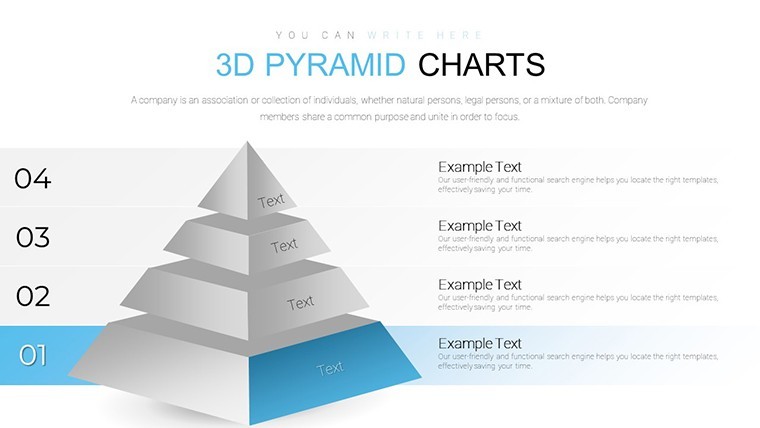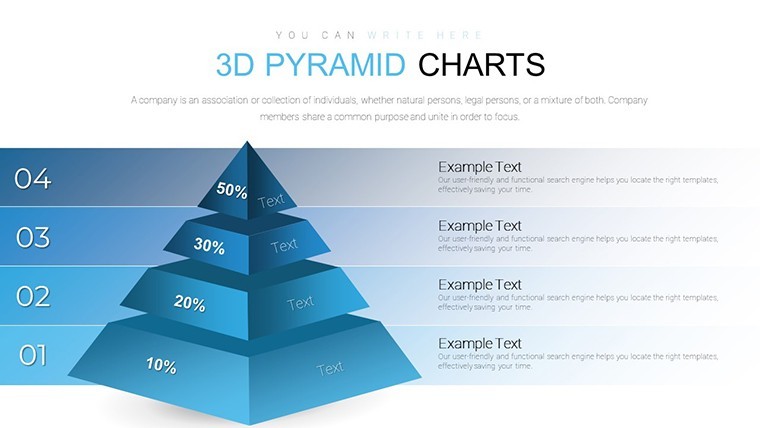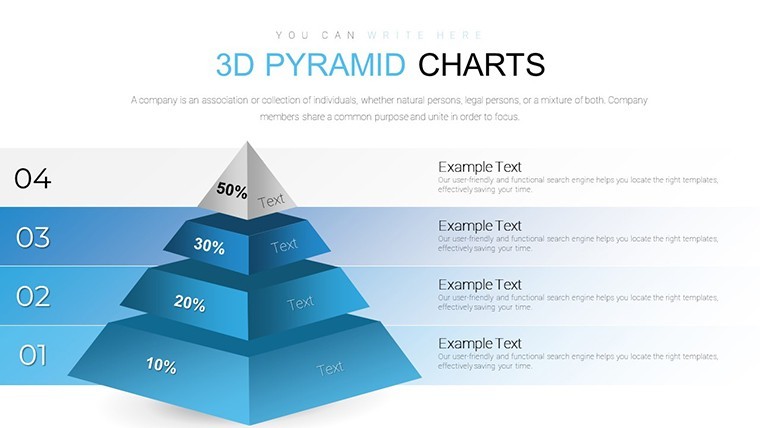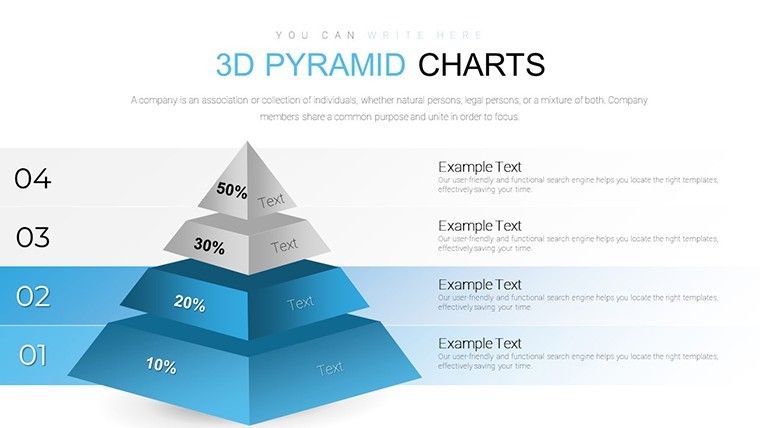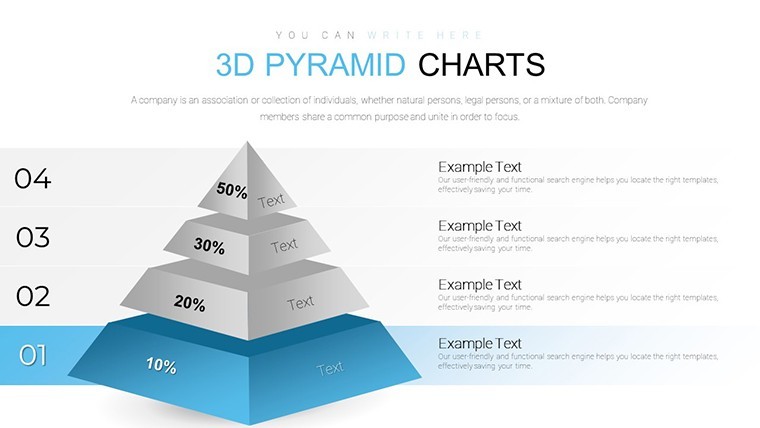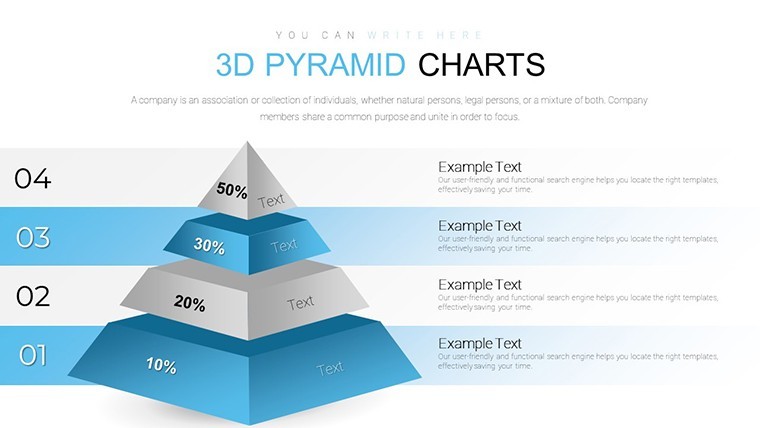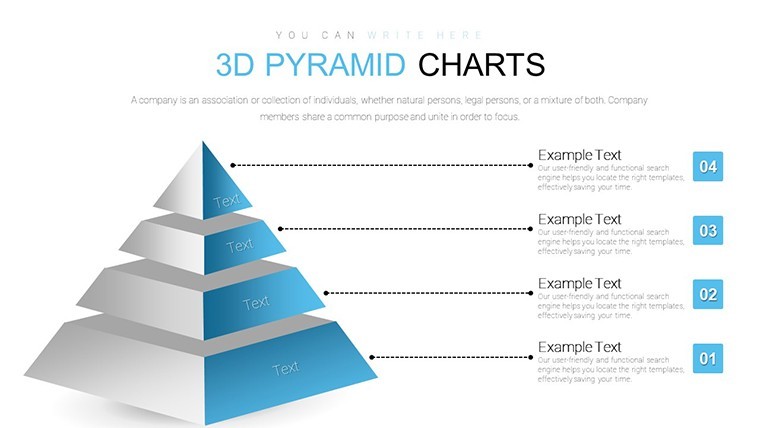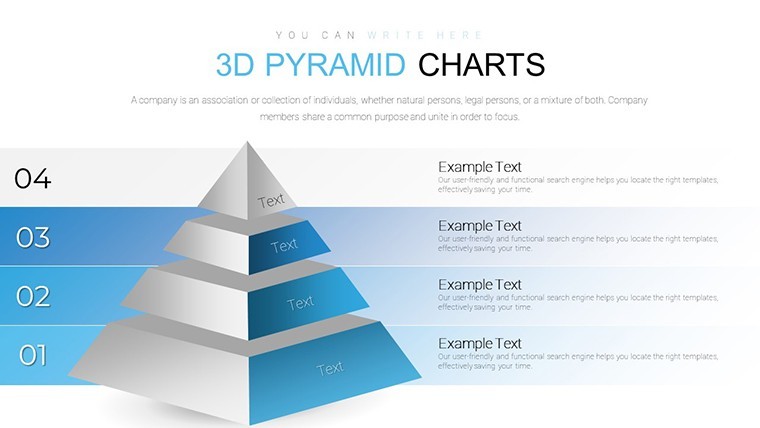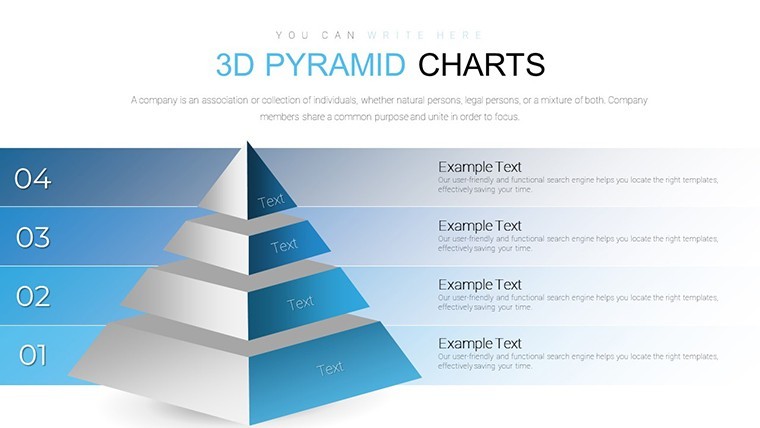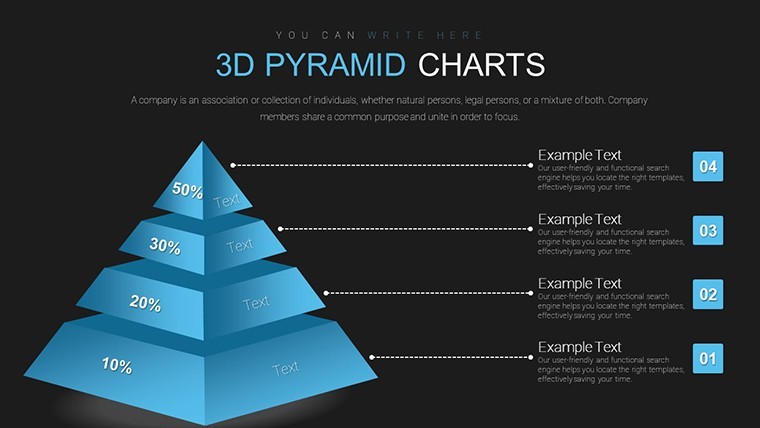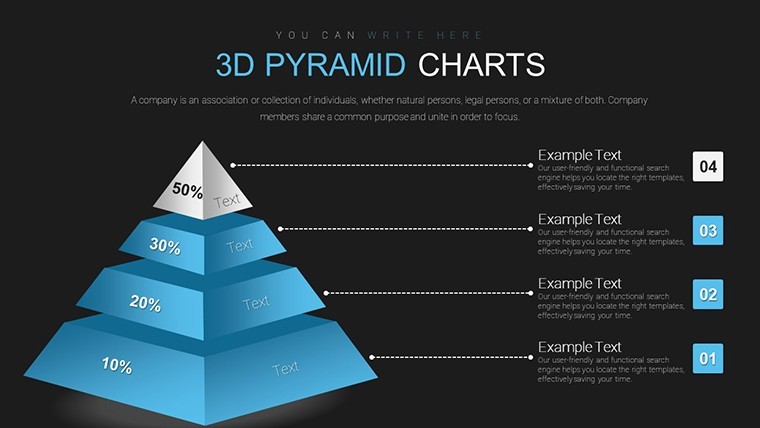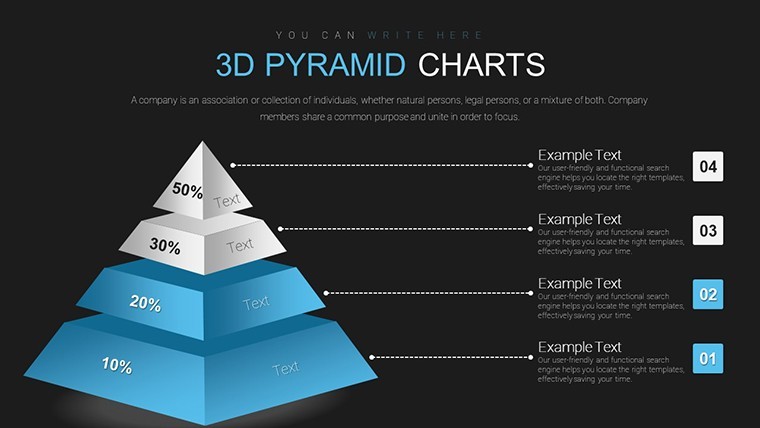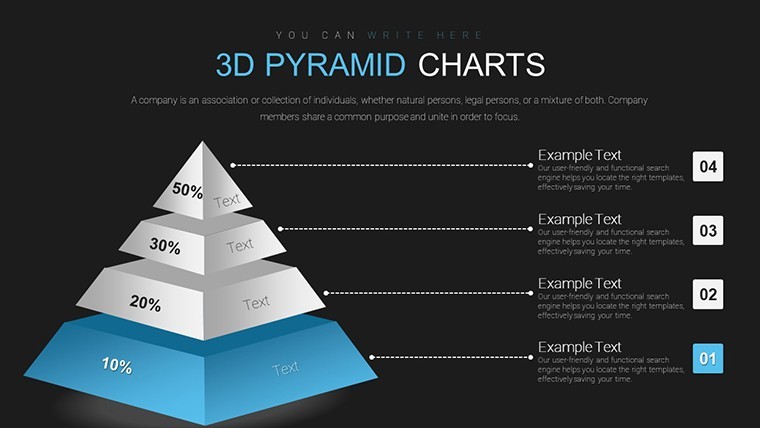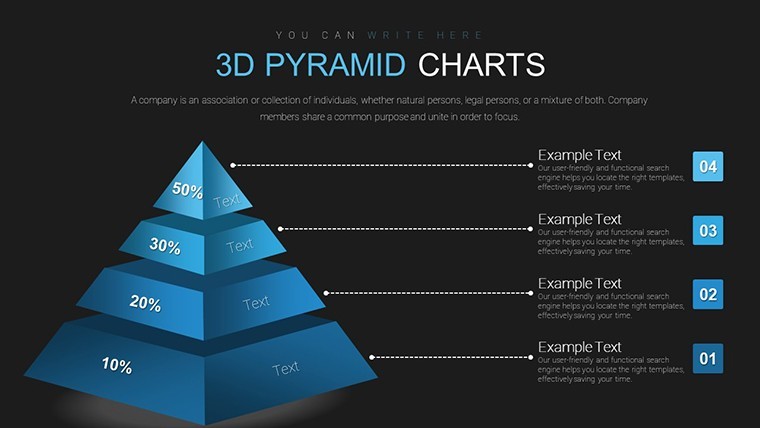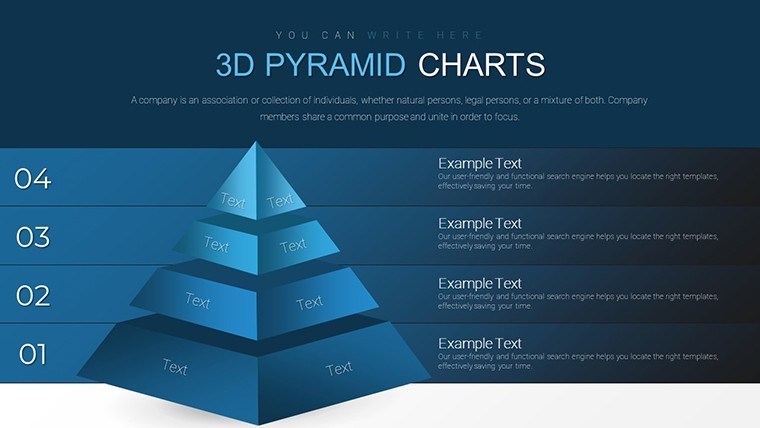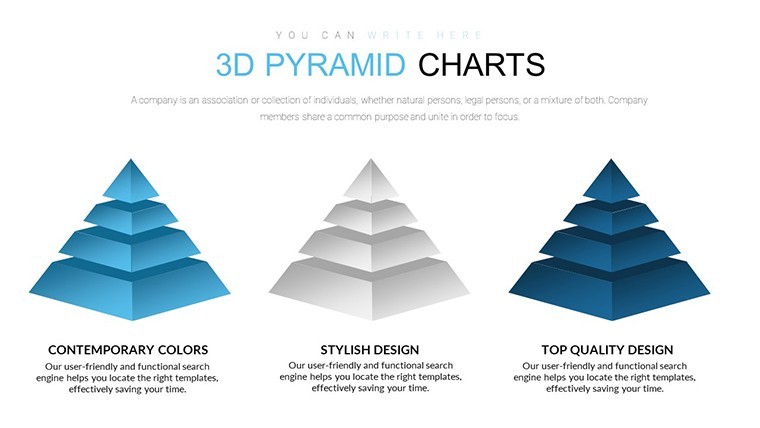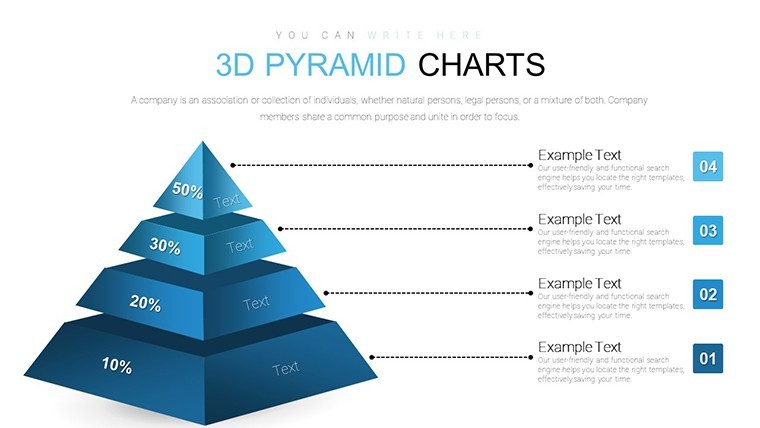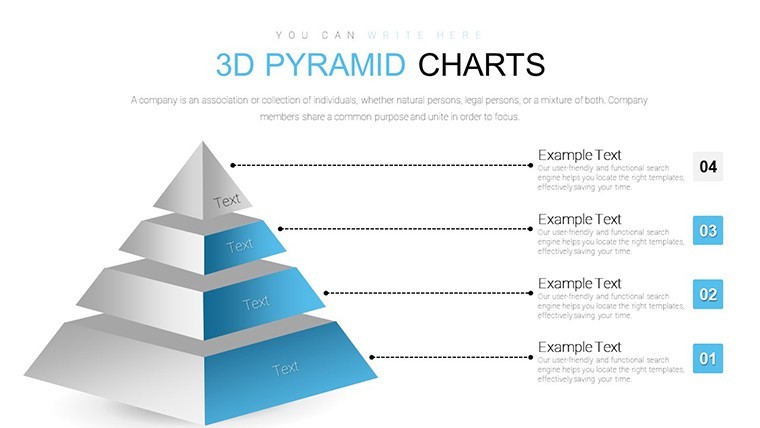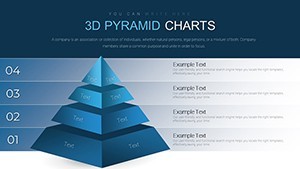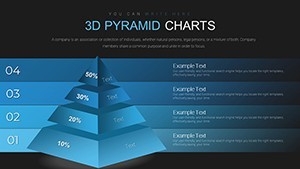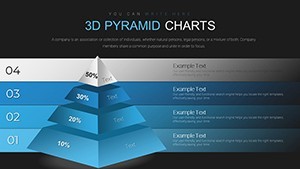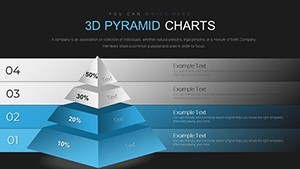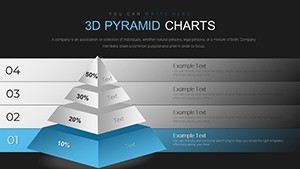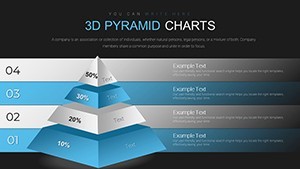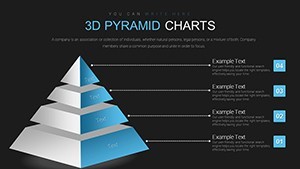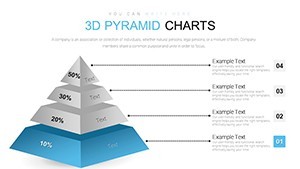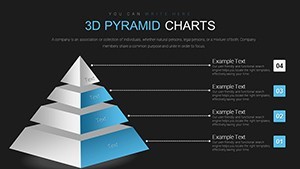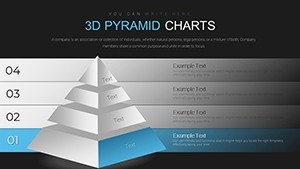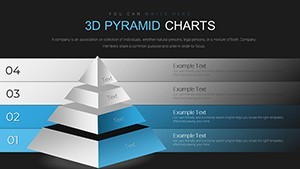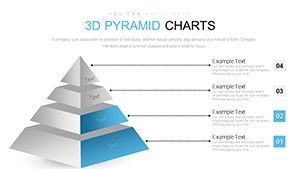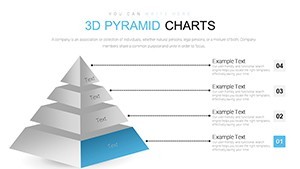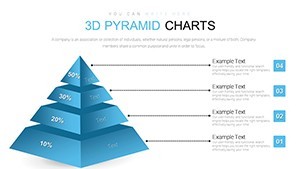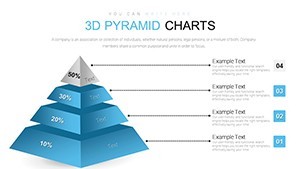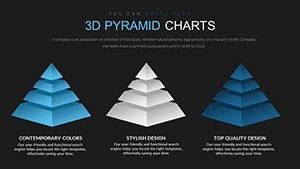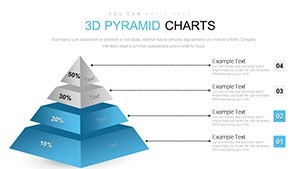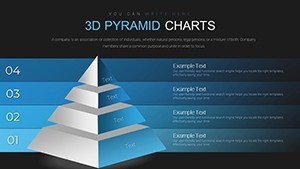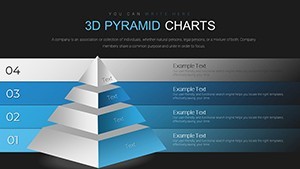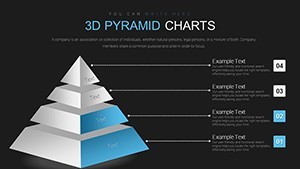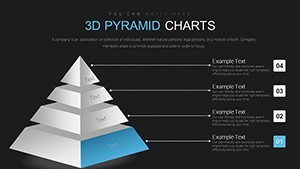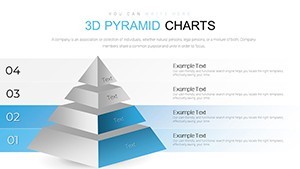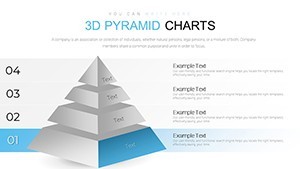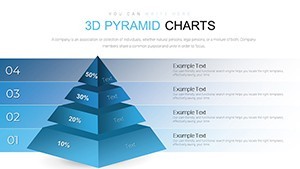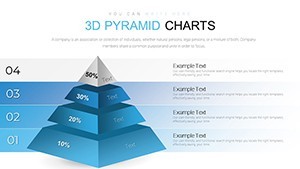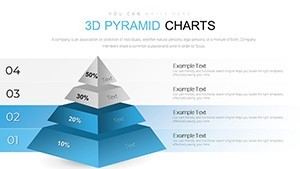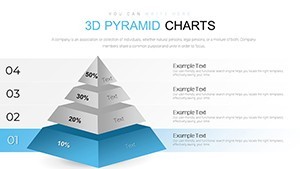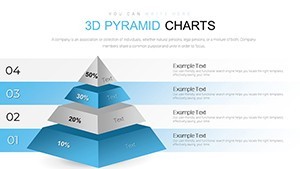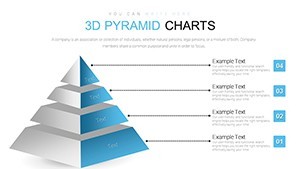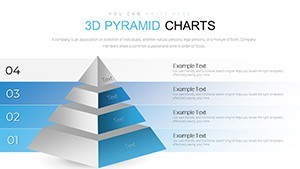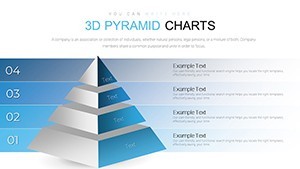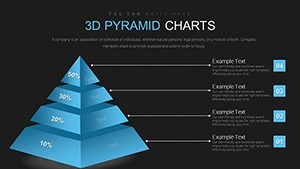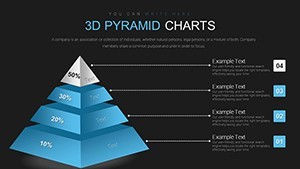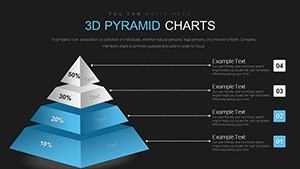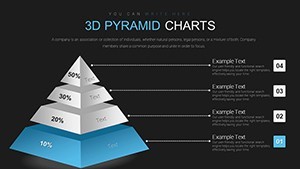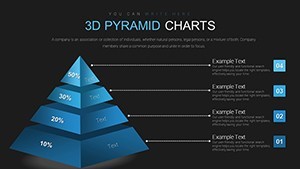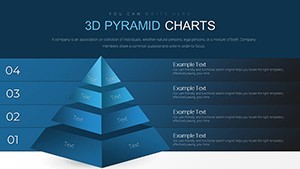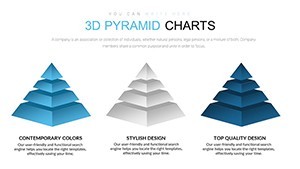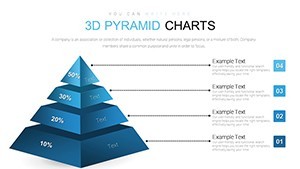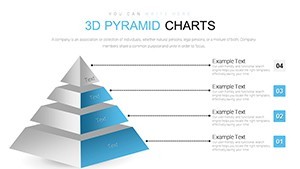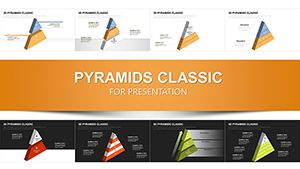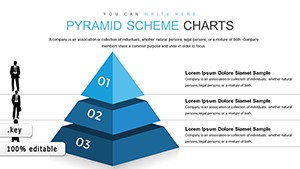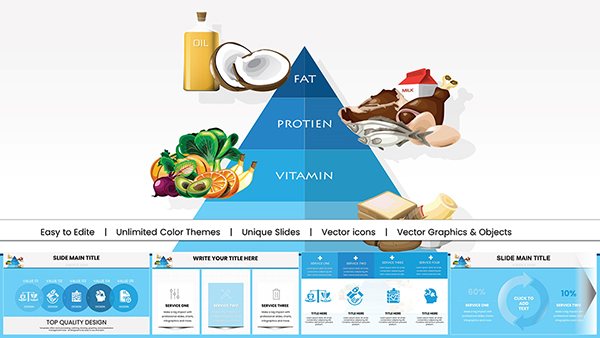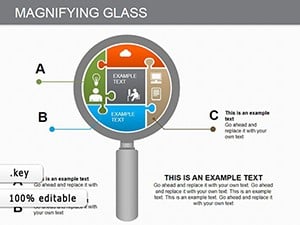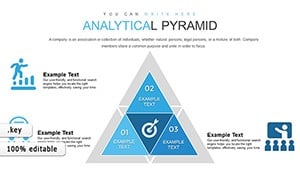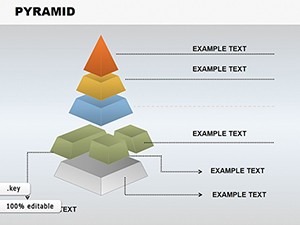Promo code "00LAYOUTS"
Collection of 3D Pyramids Keynote Charts: Elevate Hierarchical Visuals
Visualize complex hierarchies with ease using our Collection of 3D Pyramids Keynote charts, a robust template packed with 40 editable slides that bring depth and dimension to your presentations. Tailored for professionals who deal with layered information - think organizational structures, process flows, or product breakdowns - this tool transforms flat data into immersive 3D models. Whether you're a project manager outlining team roles or a marketer illustrating sales funnels, these pyramids add a professional flair that captivates audiences. Compatible exclusively with Keynote, the template ensures smooth performance on Mac or iPad, with easy edits that don't require graphic design expertise. Step into presentations where ideas stack up visually, drawing from real-world inspirations like Maslow's hierarchy in psychology courses or corporate ladders in HR training, making abstract concepts concrete and memorable.
Standout Features for Dynamic Presentations
This template shines with its array of customization options, designed to fit diverse needs. Full-color variations allow you to match your brand's scheme, from subtle pastels for educational decks to bold primaries for sales pitches. Custom animations bring pyramids to life - layers can build sequentially, revealing information progressively to maintain viewer interest. Text, photos, and even icons are swapable in seconds, ensuring your content integrates flawlessly.
- Multi-Layer Pyramids: From 3-level basics to intricate 7-tier structures, adaptable for any depth of analysis.
- Animation Controls: Preset effects like rotate or fade, customizable for timing and style.
- Photo Integration: Embed images at each level, ideal for product roadmaps or team bios.
Unlike standard 2D charts in Keynote, which can feel static, our 3D versions incorporate perspective and shading for a premium look, akin to those used in TED Talks for explaining innovation pyramids. This elevates your delivery, making it more engaging and authoritative.
In-Depth Slide Exploration
Delve into the slides: The first 10 focus on basic pyramids, with Slide 1 offering a simple 4-level template for quick overviews, like summarizing project phases. Slides 11-20 introduce variations with side views or exploded layers, great for dissecting components - envision breaking down a marketing strategy into awareness, interest, decision, and action stages. Slides 21-30 add interactive elements, such as clickable levels linking to detailed sub-slides, enhancing navigation in longer presentations.
The final 10 slides feature hybrid designs, combining pyramids with timelines or flowcharts. For example, Slide 35 merges a pyramid with a Gantt-style bar, perfect for agile methodologies in software development, where teams visualize sprints stacking toward release. Each slide includes smart guides for alignment, ensuring professional polish even under tight deadlines.
Practical Use Cases Across Industries
Envision a consultant using these pyramids to map client organizational hierarchies, highlighting bottlenecks at mid-levels with color-coded warnings, leading to targeted recommendations. In education, a professor might adapt them for teaching ecological pyramids, layering biomass data with animations to simulate energy flow, boosting student comprehension as per studies from the Journal of Educational Psychology.
- Business Hierarchies: Depict company structures, from C-suite to entry-level, facilitating onboarding sessions.
- Process Modeling: Illustrate workflows, like supply chain tiers, to identify efficiencies.
- Educational Tools: Teach concepts such as food chains or skill progressions with visual builds.
For creative agencies, integrate these into pitch decks for campaign strategies, stacking ideas from concept to execution. The template supports workflow tools like exporting to PDF for sharing or importing data from Numbers app, streamlining your process from ideation to delivery.
Pro Tips for Mastering 3D Pyramid Charts
Begin by sketching your hierarchy on paper to choose the right pyramid type, avoiding overcomplication. Use consistent color gradients - darker at the base for stability - to guide the eye naturally. For animations, limit to 3-5 per slide to prevent distraction, aligning with cognitive load theories from user experience experts. Incorporate real data sources; our placeholders support hyperlinks to reports, adding credibility.
Common mistakes include ignoring mobile compatibility - test on iPad for touch interactions. Enhance trustworthiness by including legends or tooltips, and always back up claims with references, like citing pyramid models from management gurus such as Peter Drucker.
Advantages Over Competing Templates
This $24 collection outperforms free alternatives by offering deeper customization and animations without watermarks, backed by 477 ratings praising its versatility. It's a time-saver for busy pros, reducing design hours while delivering results that impress stakeholders.
Users in tech firms report clearer communication in roadmap meetings, educators see improved grades on visual assignments, and marketers note higher conversion rates in funnel analyses. Embrace the dimension of 3D - download this pyramids template now and layer your success story.
Frequently Asked Questions
What makes these 3D pyramids different from 2D ones?
They add depth and perspective, making hierarchies more intuitive and engaging compared to flat designs.
Can I add my own animations?
Yes, custom effects are fully editable, allowing you to create unique transitions tailored to your narrative.
Is photo editing straightforward?
Absolutely, drag-and-drop functionality lets you insert and adjust images effortlessly within pyramid layers.
Does it work on iPad Keynote?
Yes, optimized for touch interfaces, ensuring smooth editing and presentation on mobile devices.
Are there limits on commercial use?
No, it's cleared for business applications, from internal reports to client deliverables.