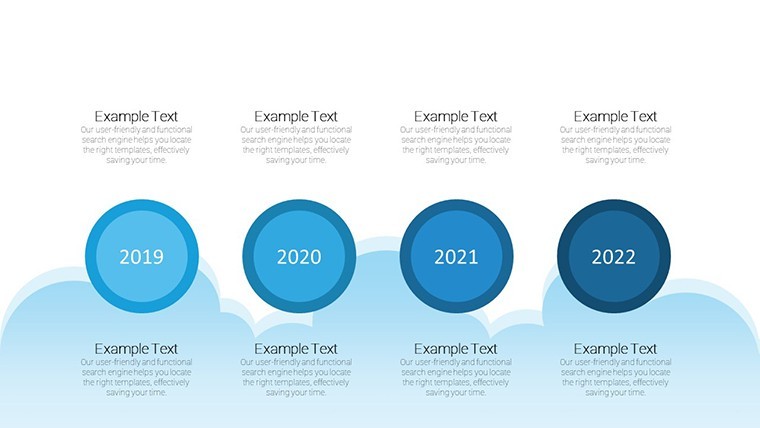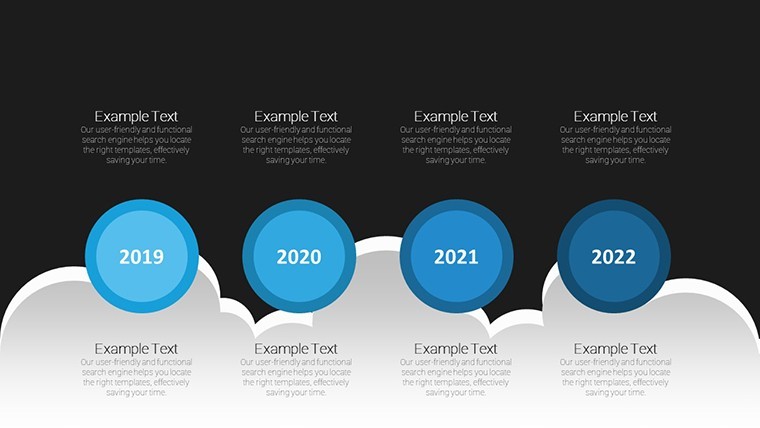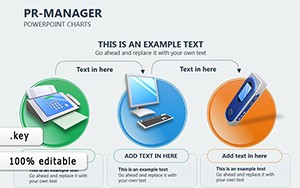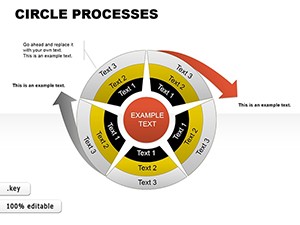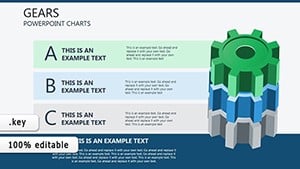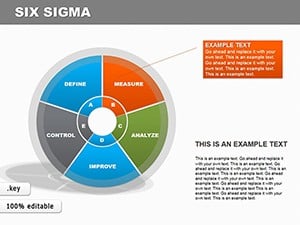Promo code "00LAYOUTS"
Navigate Work Experience Keynote Charts: Chart Your Career Path
Type: Keynote Charts template
Category: Illustrations
Sources Available: .key
Slide size: widescreen (16:9)
Product ID: KC00650
Template incl.: 6 editable slides
Charting a career trajectory can feel like navigating uncharted waters, but our Navigate Work Experience Keynote charts template simplifies it with 6 meticulously designed, editable slides. Geared toward HR professionals, job seekers, and career coaches, this tool uses thematic illustrations like planes for progression and books for knowledge accumulation to visualize work histories vividly. In widescreen 16:9 format, it's perfect for modern displays, offering color variations and animations that bring resumes or performance reviews to life. Whether mapping a decade-long journey in a job interview or analyzing team experiences in training sessions, these charts provide a structured yet creative way to present milestones. Inspired by career development models from experts like John Holland's RIASEC theory, it helps users connect dots between roles, skills, and growth, fostering insightful discussions that propel professional advancement.
Essential Features for Career Storytelling
The template's strength lies in its thematic elements, with full-color options to evoke journeys - blues for stability, greens for growth. Custom animations allow timelines to unfold dynamically, while easy edits for text and photos ensure personalization. Illustrations are not gimmicky; they're purposeful, like plane icons symbolizing ascents in leadership.
- Themed Graphics: Planes, books, and graphs tailored for experience narratives.
- Animation Variety: Smooth transitions to reveal career stages progressively.
- Edit Simplicity: Change elements quickly, no design degree needed.
Surpassing basic timeline tools in Keynote, these incorporate narrative psychology principles, making stories more relatable and memorable, as seen in LinkedIn's career visualization features.
Comprehensive Slide Overview
Explore the compact set: Slide 1 introduces a plane-themed timeline, ideal for linear career paths with markers for jobs and achievements. Slide 2 uses book stacks to layer skills, stacking education atop experiences. Slides 3-4 combine graphs with icons, like bar charts overlaid on journeys for quantitative insights - e.g., salary growth over roles.
Slides 5-6 offer hybrid views, such as a navigational map with pins for pivotal moments, perfect for non-linear careers like freelancers. Each supports photo inserts, like headshots or company logos, enhancing authenticity.
Targeted Use Cases in Professional Settings
Imagine an HR manager using these to onboard new hires, mapping company paths with plane ascents to motivate. A career coach might customize for clients, highlighting skill books to identify gaps, drawing from SHRM standards for talent development.
- Resume Building: Transform CVs into visual stories for interviews.
- Performance Reviews: Graph progress to discuss promotions objectively.
- Training Workshops: Illustrate career models for group learning.
Integrate with apps like LinkedIn for data pull or Pages for report exports, streamlining career planning workflows.
Expert Guidance for Effective Use
Begin with key milestones, using colors to denote phases - early career in light tones, advanced in bold. Animate sparingly to emphasize turns, aligning with attention research from Nielsen Norman Group. Include metrics for credibility, like years in role or skills acquired.
Steer clear of clutter; our designs promote minimalism. Reference real models, like Super's career stages, to add depth and trust.
Superior Value in a Streamlined Template
Priced accessibly with 379 ratings, it delivers focused utility over bloated packs, saving time for career-focused users.
HR pros note better engagement, job seekers report interview success, coaches see client breakthroughs. Set sail on your career voyage - purchase this template and navigate to new horizons.
Frequently Asked Questions
What themes do the charts use?
Navigation motifs like planes and books to symbolize career journeys and knowledge.
Can animations be modified?
Yes, fully customizable to fit your pacing and style preferences.
Is it suitable for widescreen?
Designed in 16:9 for modern projectors and screens.
How to add personal photos?
Simple drag-and-drop into placeholders for instant integration.
Commercial licensing?
Included for professional use in resumes or consultations.