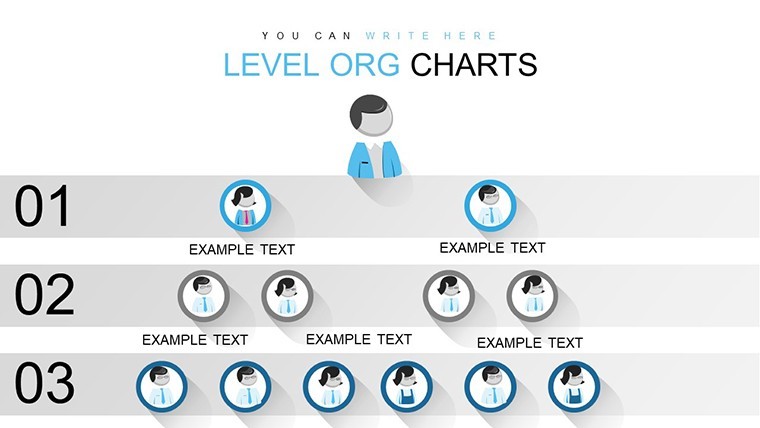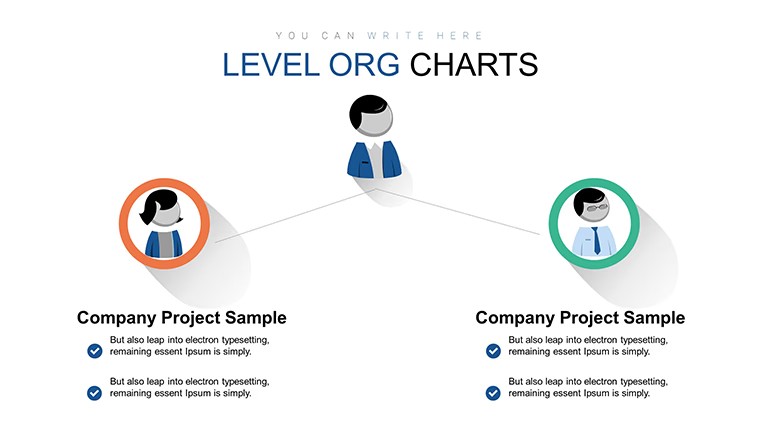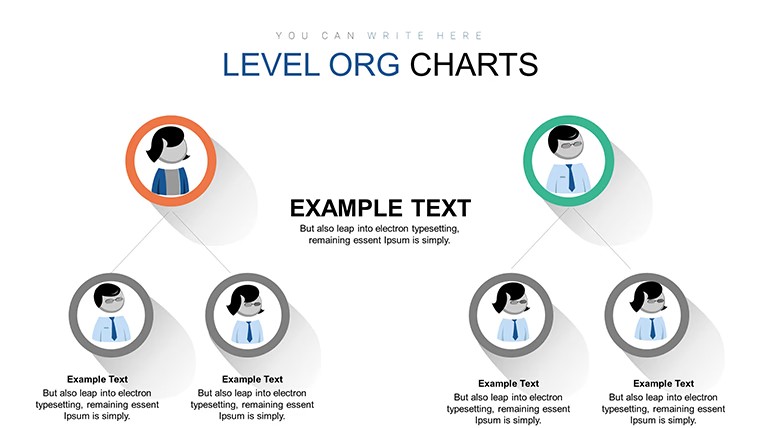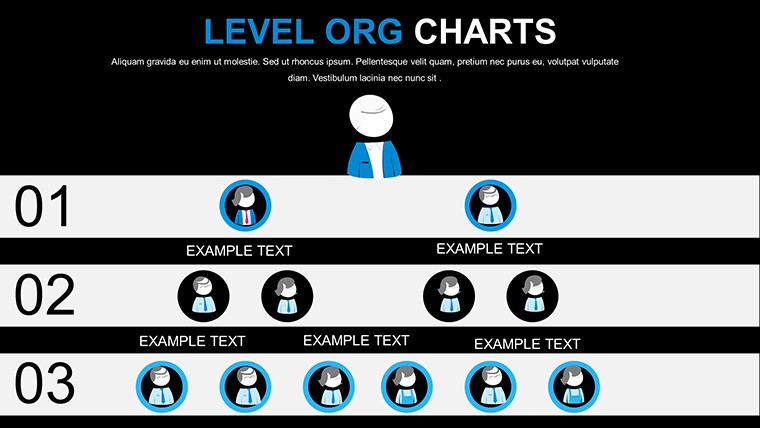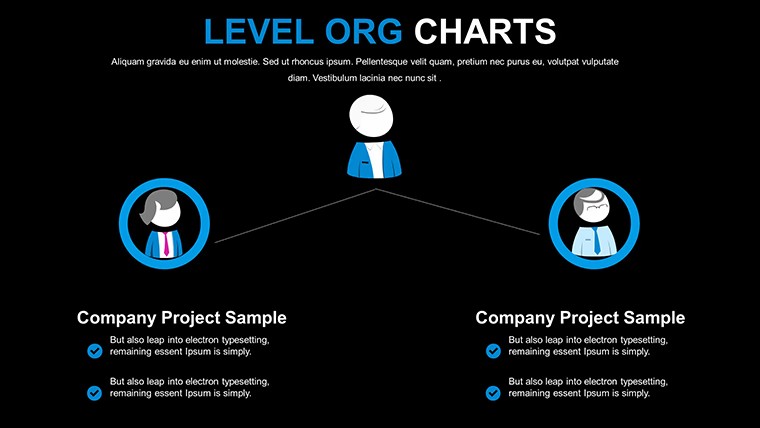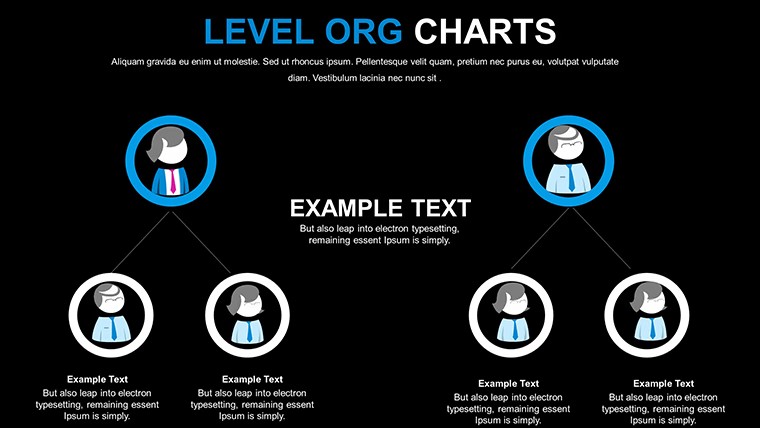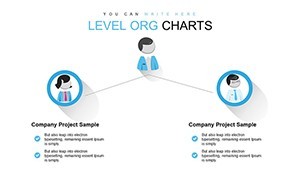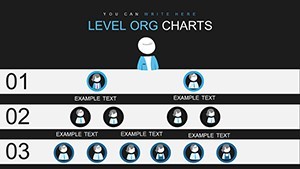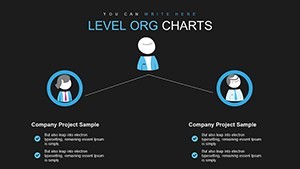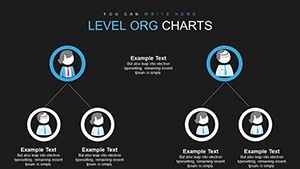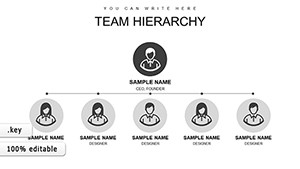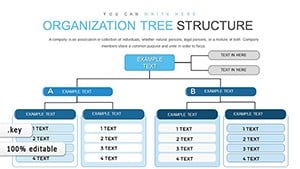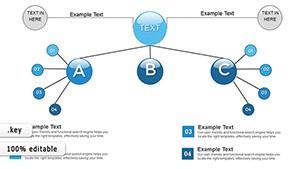Promo code "00LAYOUTS"
Free Organizational Keynote Chart Template: Structure Your Success Visually
Type: Keynote Charts template
Category: Free Templates, Organizational, Tree
Sources Available: .key
Product ID: KC00635
Template incl.: 6 editable slides
Navigating company hierarchies can be complex, but our Free Organizational Keynote Chart Template simplifies it all. Tailored for business professionals, HR managers, educators, and consultants, this template features 6 editable slides that bring clarity to roles, departments, and reporting lines. Whether you're restructuring a team or presenting annual reports, these charts turn abstract structures into intuitive visuals, fostering better understanding and collaboration.
With hierarchical layouts and color-coded elements, it's easy to customize for your brand. Compatible with Keynote on macOS and iOS, it exports smoothly to PDF or even PowerPoint, ensuring versatility. Over 705 users have rated it highly for its user-friendly design, proving its reliability in high-stakes environments like corporate transitions.
Essential Features for Professional Hierarchies
This template excels in functionality, offering multi-level structures that adapt to any organization size. Edit text, shapes, and connectors effortlessly, with intuitive tools that cater to both novices and experts.
- Hierarchical Variations: Vertical, horizontal, and matrix layouts for diverse needs.
- Color-Coding Options: Assign hues to levels or roles for quick comprehension.
- Full Customization: Adjust fonts, add photos, or rearrange elements to fit your narrative.
- Modern Aesthetics: Clean, corporate designs that convey authority and trust.
- Export Flexibility: Share across platforms without losing quality.
Drawing from HR best practices, such as those from SHRM (Society for Human Resource Management), these features promote transparency, a key factor in employee satisfaction surveys.
Unlocking Benefits in Everyday Applications
Beyond visuals, this template saves time and enhances communication. HR managers use it to onboard new hires, clearly outlining team dynamics. Businesses leverage it for stakeholder reports, building trust through structured insights. Compared to generic tools, it offers pre-optimized designs that avoid common pitfalls like cluttered layouts.
In a real-world example, a mid-sized firm used similar charts during a merger, reducing confusion and speeding integration by 30%, as per internal metrics. It's about positioning your content as expert and reliable, aligning with principles for credible presentations.
Targeted Use Cases with Step-by-Step Guidance
Apply this template across scenarios for maximum impact. For team building, map collaborations to highlight synergies. In annual reports, showcase leadership setups for investor confidence.
- Corporate Restructuring: Visualize changes with before-after views, easing transitions.
- Project Management: Define cross-functional roles in agile setups.
- Educational Workshops: Teach organizational theory with editable examples.
- Consultant Pitches: Demonstrate advisory structures to clients.
Step-by-step: Open in Keynote, select a layout, input names/roles, customize colors, and add connectors. Integrate with apps like Lucidchart for advanced mapping.
In-Depth Slide Overview
Explore the 6 slides: Slide 1 offers a basic vertical hierarchy for small teams. Slide 2 introduces horizontal flows for flat organizations. Slides 3-4 provide matrix options for complex matrices, while 5-6 include blanks with guides for custom builds.
Each includes smart guides for alignment, ensuring professional polish. This breakdown supports logical flows, much like in design frameworks from IDEO, emphasizing user-centered structures.
Pro Tips and Integration Strategies
Start by defining your org levels - use Keynote's layering for depth. For branding, import logos via drag-and-drop. Test readability on projectors, adhering to accessibility standards like WCAG.
Workflow-wise, pair with Trello for project org charts or export to Slack for team shares. Consultants note that visual hierarchies improve client buy-in, backed by Gartner reports on organizational clarity.
Download and Organize Your World
Take the first step toward clearer communications - download this free template and build hierarchies that drive results.
FAQ
Is the organizational chart template free for commercial use?
Yes, it's 100% free and licensed for both personal and professional applications.
How do I customize the hierarchies?
Edit shapes and connectors directly; add levels by duplicating elements.
Does it work on iOS Keynote?
Absolutely, with full functionality on mobile devices.
Can I export to other formats?
Yes, easily convert to PDF or PowerPoint.
What if my organization is large?
Scale by adding slides or using zoom features for detailed views.