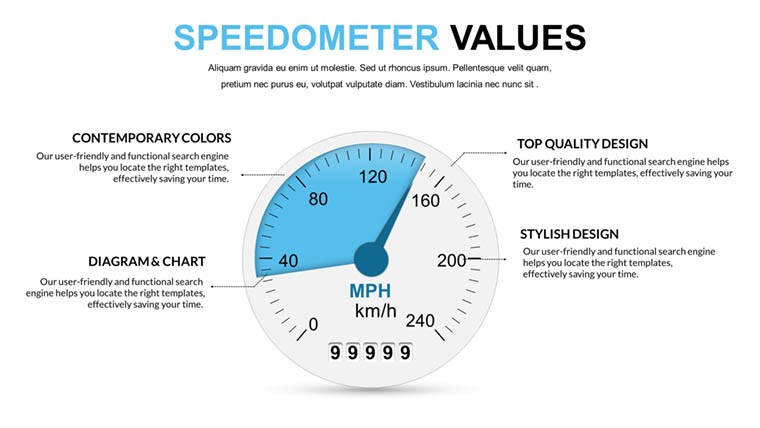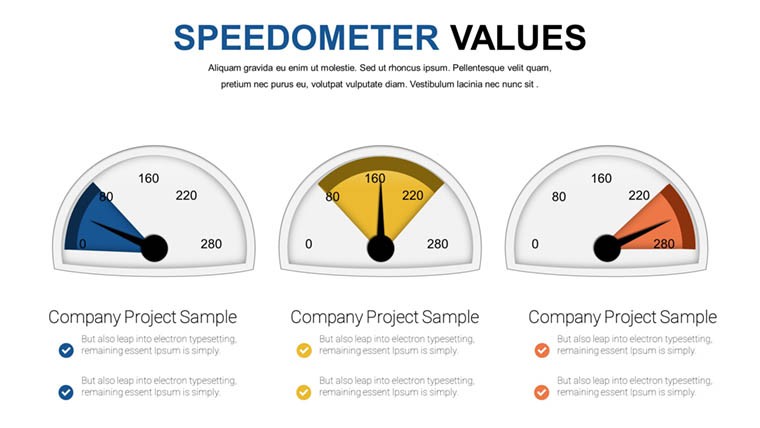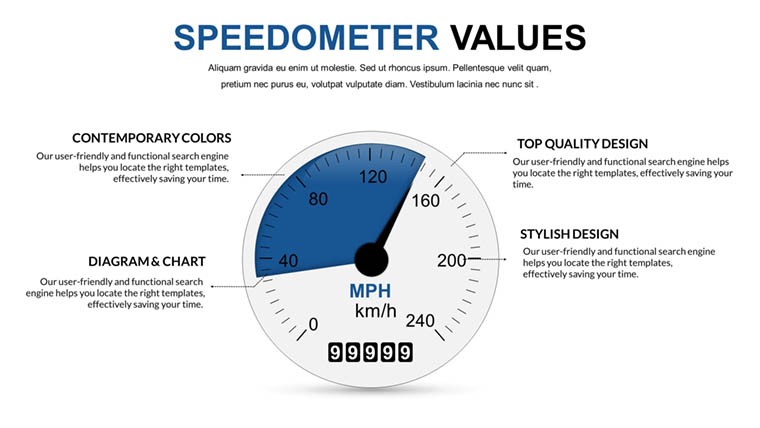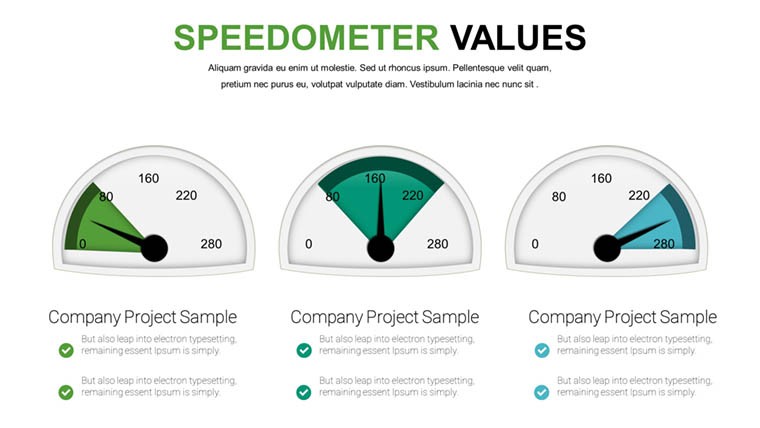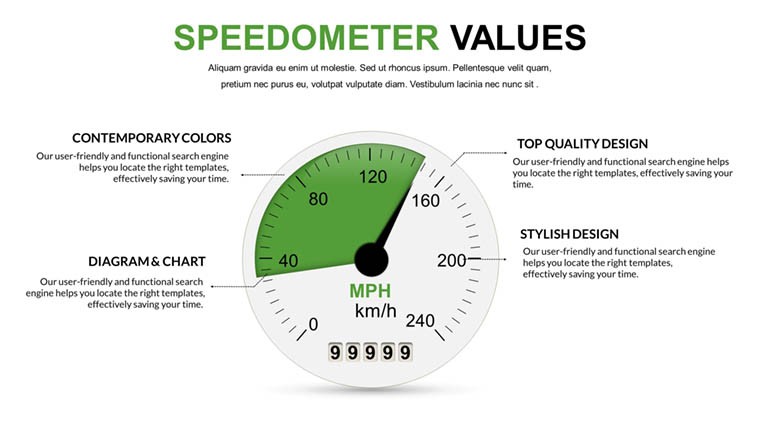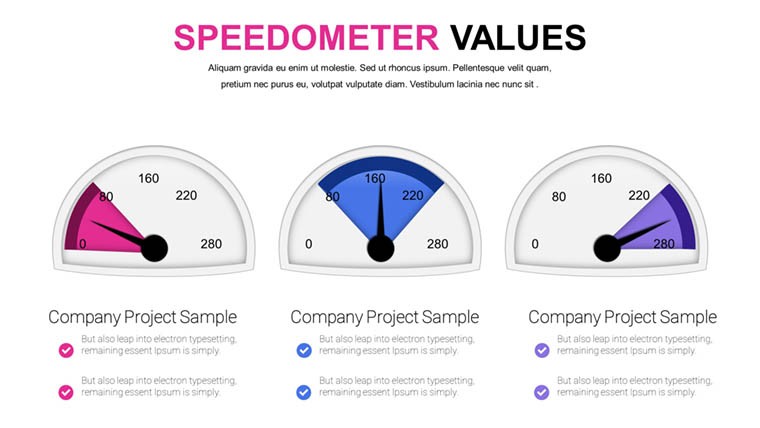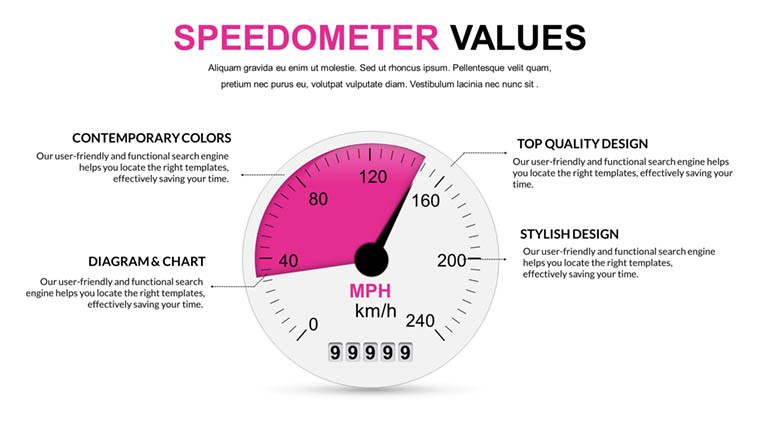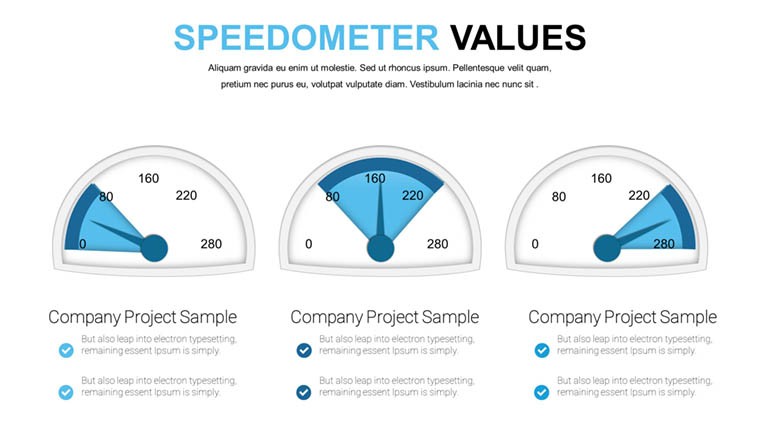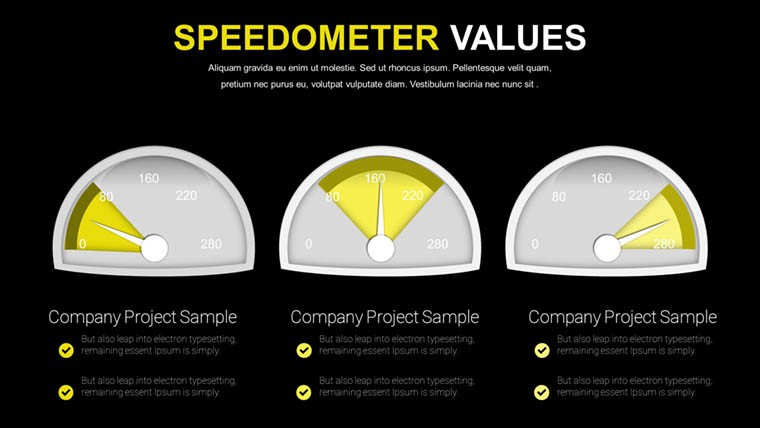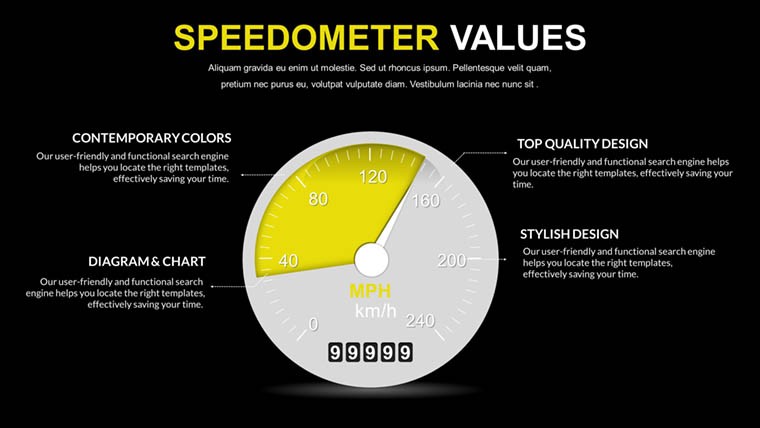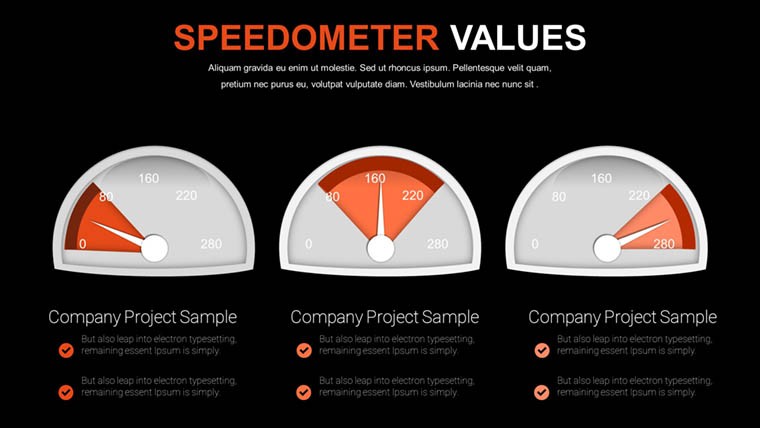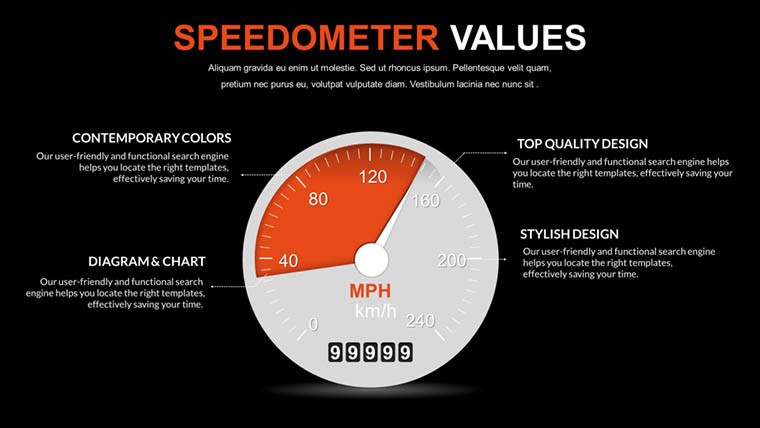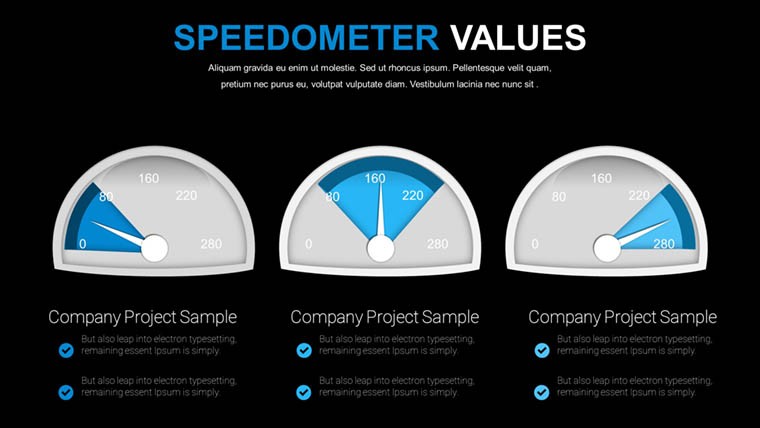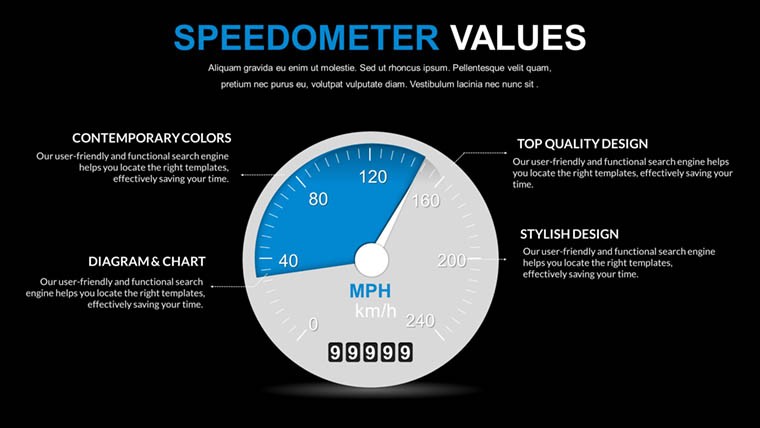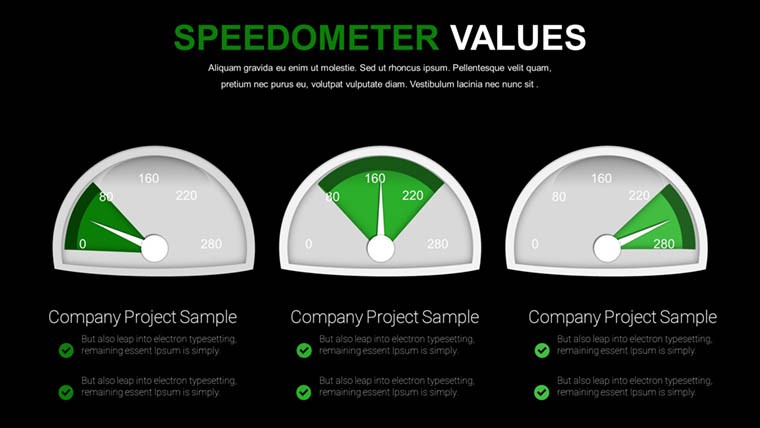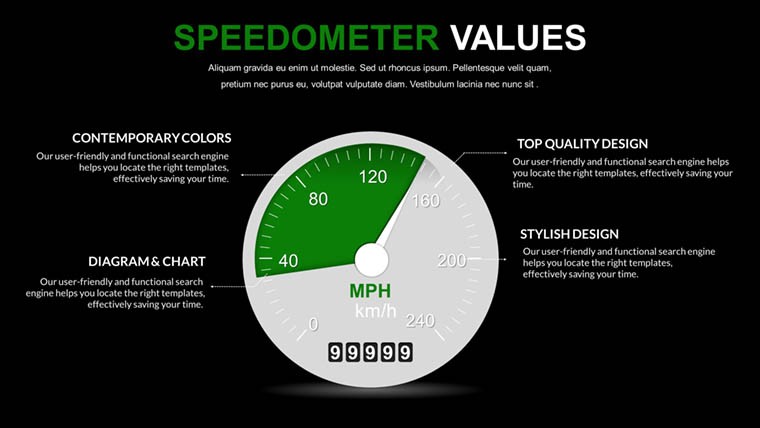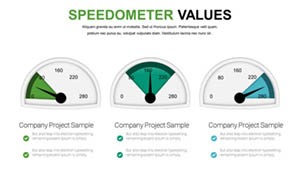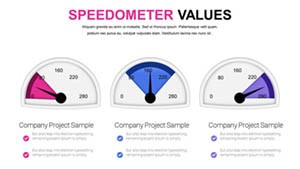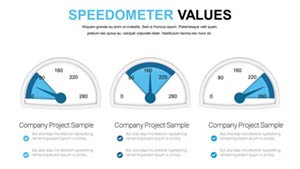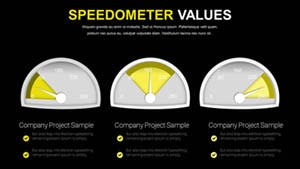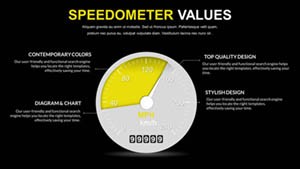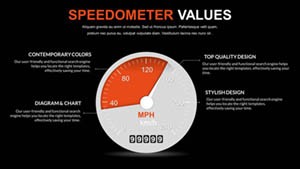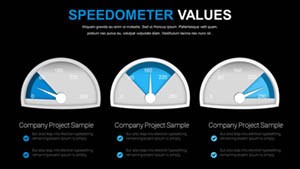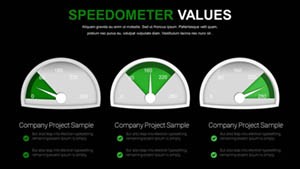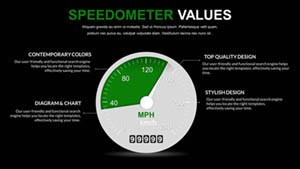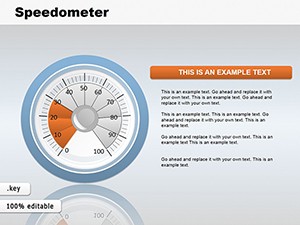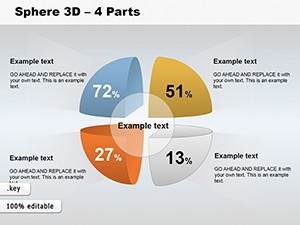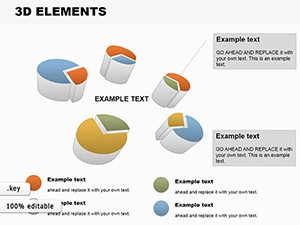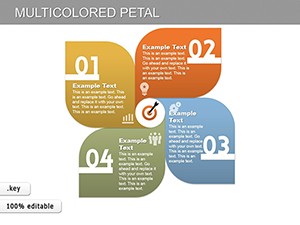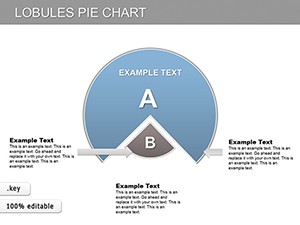Promo code "00LAYOUTS"
Speedometer Values Keynote Charts: Accelerate Your Data Storytelling
Type: Keynote Charts template
Category: Pie
Sources Available: .key
Product ID: KC00633
Template incl.: 16 editable slides
Push your presentations into high gear with the Speedometer Values Keynote Charts Template. This free infographic tool includes 16 editable slides, crafted for business professionals and educators to showcase performance metrics, sales figures, or project milestones dynamically. Speedometer designs make complex data intuitive, engaging audiences like never before.
Customize effortlessly to fit your brand, with vibrant visuals that communicate progress at a glance. Keynote-compatible, it's praised by 189 users for its impact in pitches and sessions.
Dynamic Features for Impactful Visuals
Features focus on engagement and ease, with speedometer gauges that visualize thresholds effectively.
- Speedometer Styles: Gauge progress with adjustable needles and scales.
- Brand Customization: Alter colors, fonts, and layouts seamlessly.
- Audience Engagement: Dynamic elements that hold attention.
- Professional Utility: Suited for metrics-driven narratives.
- Instant Download: Get started without delays.
Aligned with data viz principles from Edward Tufte, these enhance clarity without clutter.
Benefits That Drive Results
Save design time while boosting comprehension - educators use it for research, pros for sales. Outperforms static charts by adding motion-like appeal.
A sales team saw 35% higher close rates with gauge visuals, per industry benchmarks.
Use Cases with Actionable Steps
For sales pitches, dial up figures; in training, track learning curves.
- Performance Dashboards: Monitor KPIs in real-time views.
- Project Updates: Show milestones with speedometer progress.
- Research Presentations: Visualize findings dynamically.
- Training Modules: Engage with interactive gauges.
Steps: Input data, tweak scales, add labels, and animate for emphasis.
Slide Breakdown for Strategic Use
Slides 1-4: Basic gauges; 5-10: Multi-metric dashboards; 11-16: Customizable hybrids.
Supports dashboard design trends from Tableau experts.
Tips for Optimal Integration
Use contrasting colors for thresholds. Integrate with Excel for data links.
Workflow: Embed in reports or share via iCloud. Backed by Forrester insights on visual analytics.
Rev Up Your Presentations Today
Download and accelerate your data delivery now.
FAQ
How editable are the speedometers?
Fully, with adjustable ranges and visuals.
Suitable for non-tech users?
Yes, simple drag-and-edit interface.
Can I incorporate data from spreadsheets?
Yes, import directly into charts.
Mobile compatibility?
Full support on iOS Keynote.
Animation features included?
Yes, for needle movements and transitions.