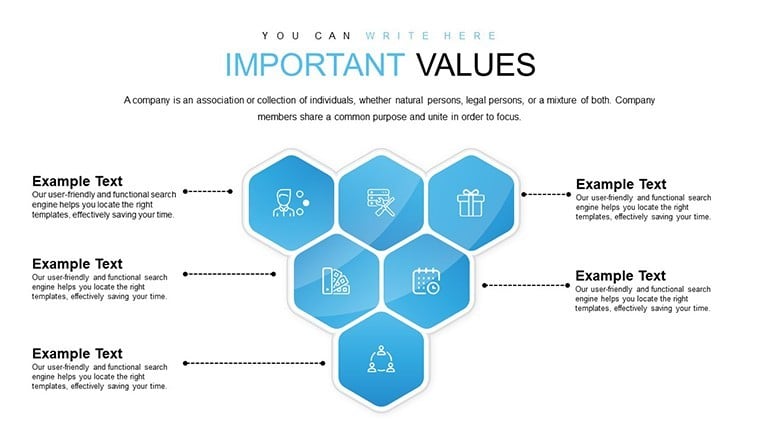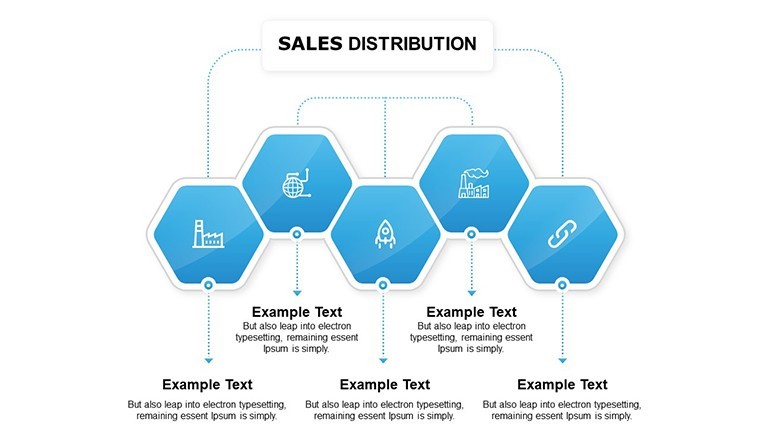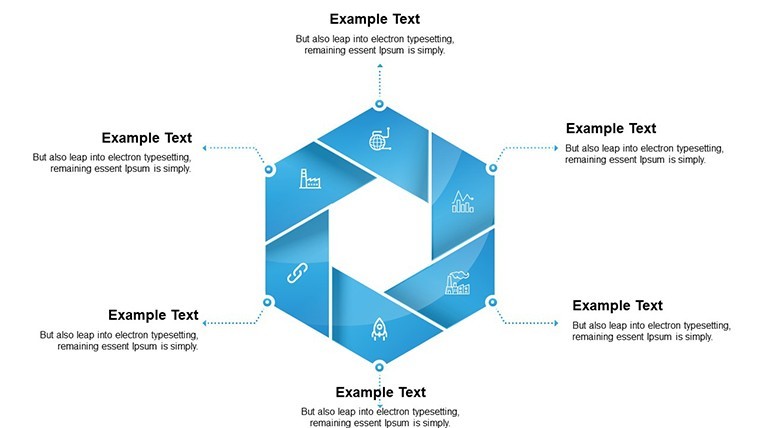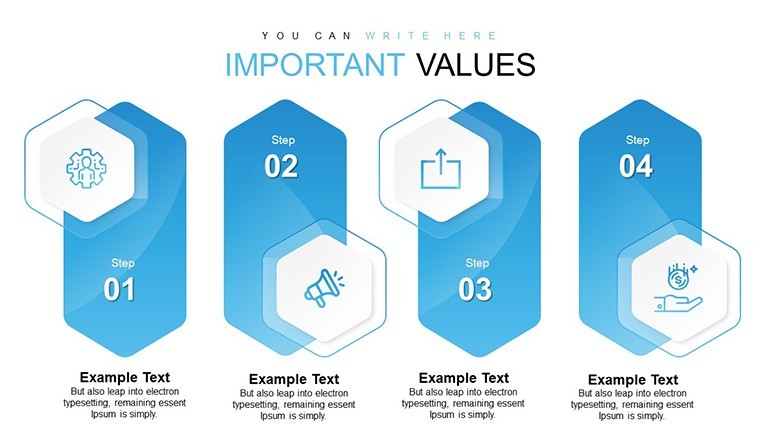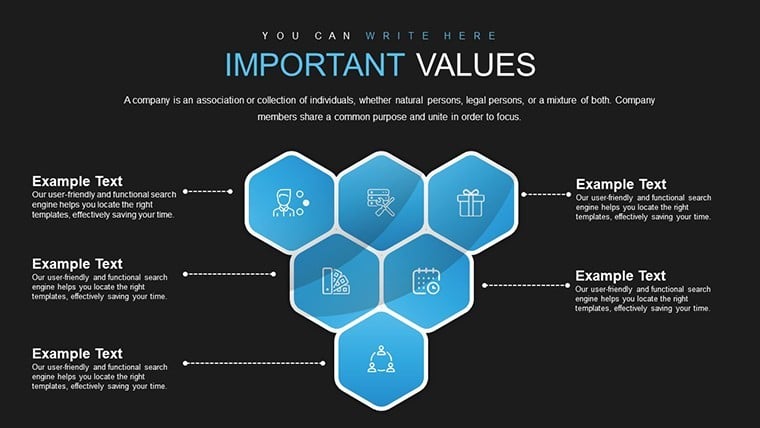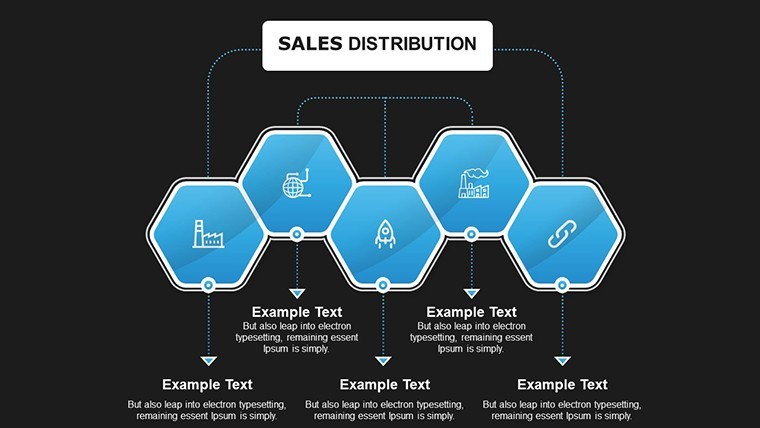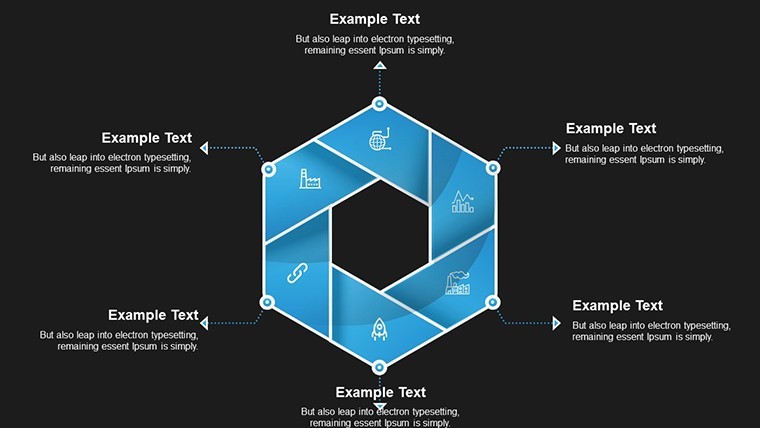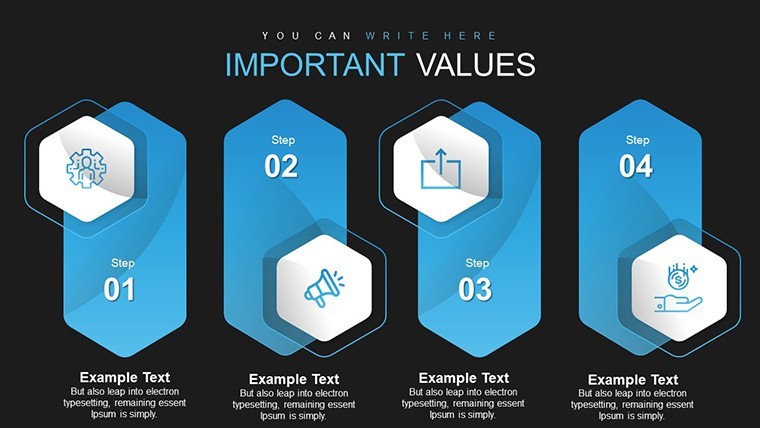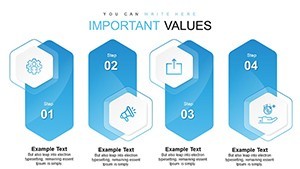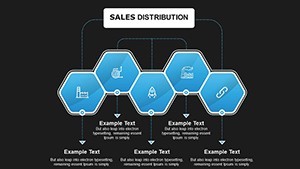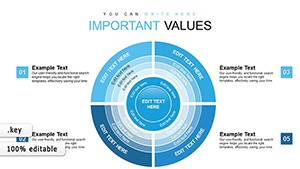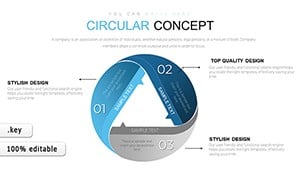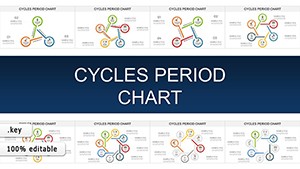Promo code "00LAYOUTS"
Important Questions Cycle Keynote Charts Template
Type: Keynote Charts template
Category: Cycle
Sources Available: .key
Slide size: widescreen (16:9)
Product ID: KC00623
Template incl.: 8 editable slides
When presentations revolve around probing deeper into ideas, nothing captures attention like a well-structured cycle chart. Our Important Questions Keynote Charts template is crafted for those pivotal moments where you need to explore cycles of inquiry, processes, or feedback loops. With 8 editable slides featuring color variations, custom animations, and vector icons, this template is a powerhouse for Apple's Keynote users. Tailored for .key compatibility, it's ideal for professionals dissecting business strategies, educators facilitating classroom discussions, or consultants mapping client challenges. The cycle designs encourage thoughtful engagement, turning complex questions into visual journeys. Imagine animating a cycle where each segment poses a key question, revealing answers with a click - that's the interactive edge this template provides. From PNG inclusions for easy exports to full editability, it streamlines your workflow, allowing focus on content that matters. Whether highlighting iterative design in architecture or cyclical sales funnels, this tool transforms abstract concepts into tangible, discussable visuals.
Core Components: Features That Drive Inquiry
At its essence, this template shines through its specialized features for cycle-based presentations. Each of the 8 slides centers on cycle diagrams, with variations like multi-segment wheels and looping arrows, all enhanced by custom animations that simulate rotation or progression. Vector icons represent questions - think query bubbles and lightbulbs - fully scalable and recolorable. Color full variations offer pre-set palettes for different moods: vibrant for energetic debates, muted for serious analyses. PNG files are bundled for quick integrations into other tools, while the widescreen 16:9 format ensures modern display compatibility. For example, Slide 2 features a four-quadrant cycle for "Who, What, When, Why" questions, with animations fading in each section. Drawing from authoritative sources like the Socratic method in education, these charts promote critical thinking. Easy changes to text and photos mean you can insert real data or images, such as process flowcharts from industry standards like ISO 9001 for quality management cycles.
Empowering Your Narrative: Benefits of Cycle Charts
The true value lies in how this template amplifies your message. For business analysts, it clarifies cyclical processes, reducing confusion in team meetings and improving strategy alignment. Educators leverage it to structure lessons around inquiry-based learning, boosting student participation as per pedagogical research from sources like the National Education Association. In consulting, it aids in client workshops, visualizing feedback loops that lead to actionable insights. Benefits include time efficiency - pre-animated cycles save setup hours - and enhanced trustworthiness through professional visuals that align with standards. A real-world example: A tech startup used similar cycle charts to map product development questions, resulting in a 30% faster iteration cycle, as documented in their case study. The template's editability ensures adaptability, fostering creativity without technical hurdles. Overall, it positions you as an expert facilitator, making presentations not just informative but interactive and memorable.
Practical Integration: Use Cases Across Fields
Dive into applications where this template excels. In corporate training, use Slide 4's endless loop cycle to explore "Important Questions" in leadership development, animating transitions to mimic ongoing growth. For architects adhering to AIA guidelines, adapt it for design review cycles, plotting questions like "Sustainability Impact?" with icons representing eco-elements. Step-by-step: Import into Keynote, populate segments with your questions via text boxes, apply animations for reveal effects, and preview for timing. Tips include using contrasting colors for question vs. answer segments, incorporating LSI like "process loop diagrams" for shared docs, and linking to external resources for depth. Compared to standard Keynote shapes, this offers ready-made sophistication, ideal for quick pitches. In education, facilitate debates on ethical cycles in philosophy, or in marketing, map customer journey questions. Unique CTA: "Pose your pivotal questions - download this cycle template and cycle through ideas seamlessly."
Advanced Strategies: Elevating Your Question-Driven Presentations
To maximize impact, employ expert techniques. Analyze your audience's knowledge level to calibrate question complexity - simple cycles for beginners, nested ones for experts. Integrate data visualization best practices, such as those from Stephen Few, ensuring cycles aren't overcrowded. For architecture pitches, reference case studies like LEED certification cycles, using the template to question design efficiencies. Vary animations: Slow fades for contemplative questions, quick spins for dynamic ones. Ensure accessibility with alt text on icons and voiceover compatibility. Weave in storytelling: Start with a broad question cycle, drill down in subsequent slides. This approach not only engages but educates, aligning with trustworthiness in content delivery. End with a reflective CTA: "Challenge conventions - grab this template and start questioning the status quo today."
Frequently Asked Questions
- What makes the animations in this template unique?
- Custom effects like rotational reveals and fades are pre-set, allowing smooth transitions that emphasize cyclical nature without manual coding.
- Can I add my own icons to the cycles?
- Yes, the vector-based design lets you import and integrate custom icons effortlessly, expanding on the included PNG set.
- Is this suitable for non-business uses?
- Certainly, it's versatile for education, personal development, or any scenario involving iterative questions and processes.
- How do I edit the color variations?
- Simply select elements and use Keynote's color picker; pre-variations provide starting points for quick theming.
- Does it support collaboration in Keynote?
- Yes, share via iCloud for real-time edits, perfect for team-based question brainstorming sessions.
- Are there size limitations for slides?
- No, the widescreen format scales perfectly, with vector elements maintaining quality at any resolution.