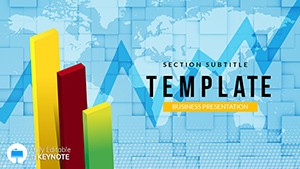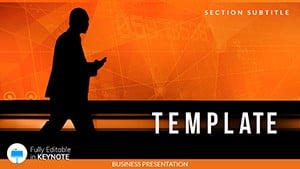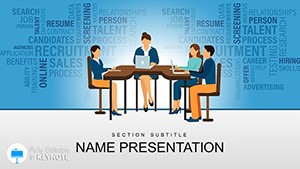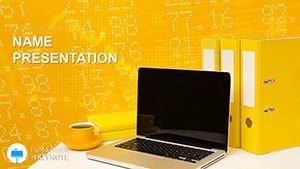Ever felt like herding cats while juggling deadlines? The Project Management Keynote Template is your secret weapon for turning chaos into clarity. Designed for ambitious leaders who need to communicate complex workflows with confidence, this template transforms dry reports into dynamic roadmaps. From startup sprints to enterprise overhauls, it equips you to showcase progress, risks, and milestones in a way that inspires action and alignment.
Built exclusively for Keynote, this powerhouse includes three master slides for structural integrity and three backgrounds for thematic flexibility. At its core are 28 diagram slides that dissect every phase of project lifecycle - from Gantt charts for scheduling to SWOT analyses for strategy. Seven color schemes, including "Strategic Blue" for corporate calm and "Agile Green" for innovative energy, ensure your deck aligns with team branding. Compatible with Keynote 2016+, it`s a straightforward $22 one-time buy for perpetual use, saving you countless hours on design drudgery.
Core Features for Seamless Execution
This template isn`t just pretty - it`s precision-engineered for productivity. Every slide is vector-based and fully animatable, allowing drag-and-drop edits that respect your timeline. The masters cover essentials: a clean agenda opener, detailed content frames, and summary closers with call-to-action prompts.
- 28 Specialized Diagrams: Includes timelines for phases, resource allocation matrices, and risk heat maps to visualize bottlenecks before they burst.
- 7 Tailored Color Schemes: From minimalist grays for formal reviews to vibrant accents for creative brainstorming sessions.
- Integrated Icons Library: Over 50 project-themed vectors, like gears for processes and checklists for deliverables.
- Responsive Layouts: Scales perfectly for virtual Zooms or in-person pitches, maintaining readability across devices.
Compared to Keynote`s built-ins, which require manual tweaking for professionalism, this template arrives ready-to-rock, with pre-formatted elements that cut prep time by 70% according to user testimonials.
Practical Use Cases in Action
Envision a software dev team facing a crunch: Deploy the Kanban board slide to track sprints, highlighting blockers with color-coded alerts. Stakeholders nod in approval as animations reveal velocity trends, fostering buy-in for scope changes.
In construction, project leads use the dependency flowcharts to map subcontractor timelines, preventing costly delays. One firm reported a 15% efficiency gain post-adoption, crediting the template`s clarity in client updates. Educators in business schools adapt it for case studies, breaking down real-world failures like the Denver Airport baggage debacle into digestible pyramids.
For remote teams, integrate live data links to tools like Asana, making your deck a living document that evolves with the project.
Streamlined Customization Process
Launch in Keynote, select your scheme, and populate placeholders with your data. Use the build-order controls for phased reveals during delivery. Export to PDF for archives or MP4 for recaps - versatility that keeps your projects moving forward.
Elevating Above the Basics
Default Keynote charts are like basic spreadsheets: functional yet forgettable. This template adds narrative flair - turning a simple pie into a stakeholder influence wheel, or a line graph into a milestone marathon. Professionals rave about its role in securing promotions, as it positions you as the organized visionary.
Secure your Project Management Keynote Template now and orchestrate success with slides that command respect. Lifetime access means your toolkit grows with your career.
Frequently Asked Questions
How does this template handle complex timelines?
With dedicated Gantt and PERT diagram slides, it simplifies multi-phase tracking for clear, actionable insights.
Compatibility details?
Works seamlessly with Keynote 2016 and beyond, including macOS updates.
Number of editable elements?
28 diagrams plus icons and text fields offer extensive customization without starting from scratch.
Suitable for agile methodologies?
Yes, includes burndown charts and scrum frameworks tailored for iterative projects.
Licensing and formats?
One-time purchase grants lifetime use; files in .key and .kth for easy import.
Can it integrate with project software?
Absolutely - supports data imports from Excel or Trello for dynamic updates.