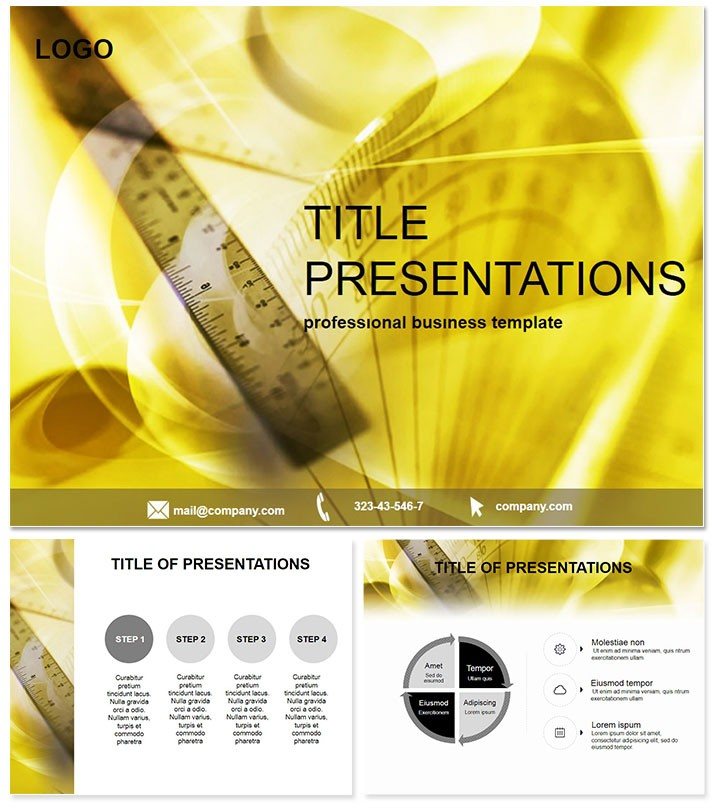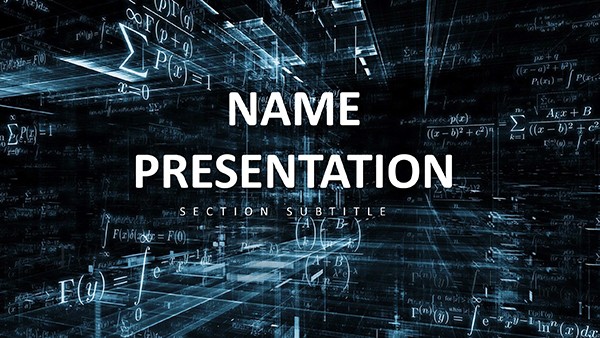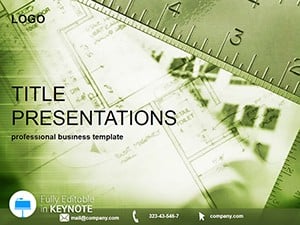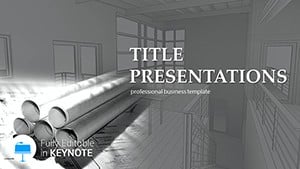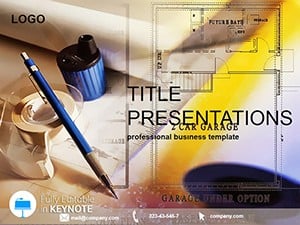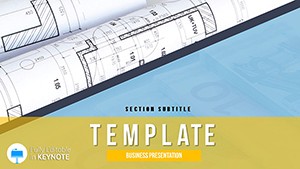From blueprint sketches to final elevations, the Ruler Drawing Keynote Template equips architects and designers with tools to articulate visions with unerring precision. Boasting 28 drafting-inspired diagrams in seven sophisticated color schemes, it bridges the gap between concept and construction, helping you convey scale and structure in ways that captivate clients and collaborators.
Engineered for Keynote 2016 compatibility and beyond, it offers pixel-perfect editing that honors technical standards. Secure lifetime rights with a $22 purchase, accessing .key, .kth, and .jpg variants to iterate designs swiftly and confidently.
Blueprint Your Ideas Flawlessly
Rooted in classical drafting techniques, this template employs clean lines and measurement motifs to ensure every slide measures up to professional scrutiny.
- 28 Technical Diagrams: Spanning orthographic views to sectional cuts, tailored for buildable narratives.
- 7 Professional Color Schemes: Subtle grays for schematics or bold primaries for conceptual pops.
- 3 Masters and Backgrounds: Grid-based foundations mimicking drafting tables for authentic feel.
Drafters note its role in clarifying revisions, minimizing miscommunications on-site.
Unpacking the Drafting Deck
Slide 1 establishes scale with a title block featuring customizable rulers, setting dimensional tones. Slide 3 introduces plan views, isometric grids unfolding to reveal floor layouts.
At Slide 9, elevation details emerge - layered annotations on facades, with dimension lines auto-snapping for accuracy. Slides 16-22 cover projections, perspective renders simulating depth via vanishing points.
End with Slide 28`s spec sheet, tabular overviews compiling materials and tolerances in neat hierarchies.
Drafting Hacks for Efficiency
Link rulers to Keynote`s measurement tools for live scaling, overlay site photos on plan slides for contextual hybrids. Use shape libraries to extend custom symbols, ensuring compliance with ANSI standards.
From Studio to Site: Key Uses
An urban planner employs it for zoning pitches, sectional diagrams swaying council approvals with evident feasibility. Construction firms integrate for bid docs, where cutaway views highlight cost efficiencies, clinching contracts.
In academia, it aids design critiques, students layering feedback on projections for iterative growth. Outpacing Keynote`s rudimentary lines, this template`s precision fosters trust, accelerating project timelines.
Outdraw the Defaults
Basic shapes lack the rigor; this delivers calibrated visuals that scale to billboards, trimming draft cycles by 50%. Your $22 investment includes ongoing refinements. Acquire the Ruler Drawing Keynote Template and rule your next presentation with architectural authority.
Frequently Asked Questions
Keynote compatibility details?
Seamless with 2016+, supporting high-res exports for print-ready outputs.
Editing depth offered?
Vector-based for infinite resizes, plus smart guides for alignment perfection.
Suited for client reviews?
Precisely - crisp lines and annotations impress in virtual walkthroughs.
Extendable to engineering?
Yes, adapt for mechanical drawings or structural analyses.
Format variety?
.key for builds, .kth for reuse, .jpg for archives.
Business licensing?
Full commercial freedom with lifetime $22 access.