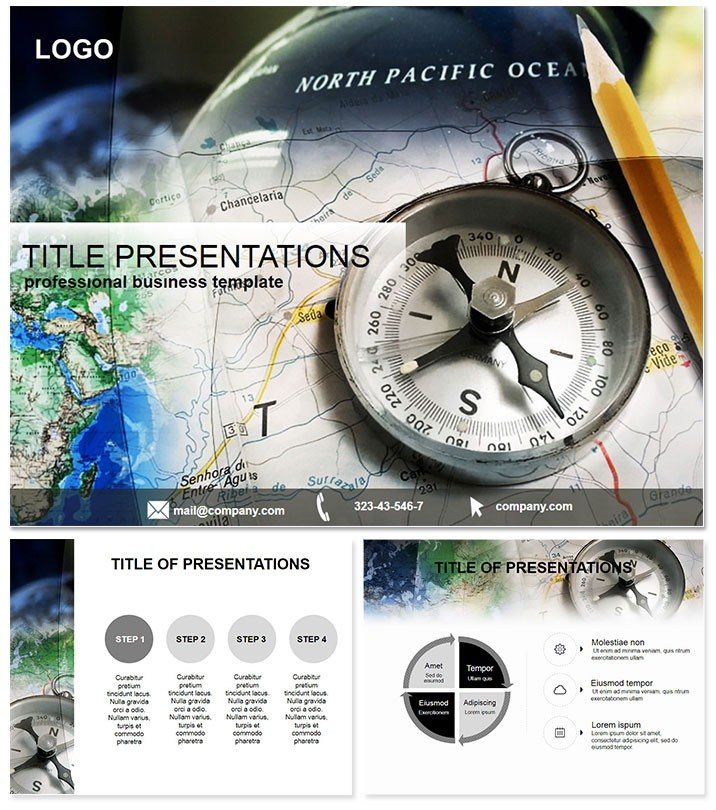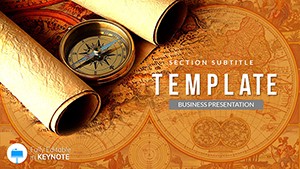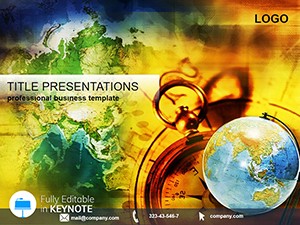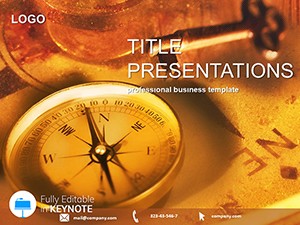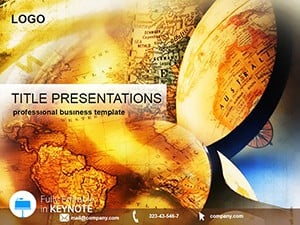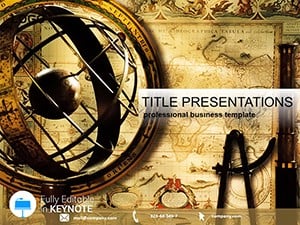Imagine captivating your audience on a journey through uncharted territories without ever leaving the boardroom. The Tourist Map & Compass Keynote Template transforms ordinary travel talks into immersive adventures, blending vintage exploration vibes with modern design flair. Whether you`re a travel agent unveiling dream destinations or a geography teacher mapping out global insights, this template equips you with tools to navigate narratives effortlessly.
At its core, this Keynote template shines in its ability to visualize complex routes and stories. With three master slides and backgrounds inspired by aged parchments and nautical charts, every presentation feels like a treasure map waiting to be decoded. It`s not just about pretty slides - it`s about making data on itineraries, demographics, or cultural hotspots pop with purpose. Compatible with Keynote 2016 and later versions on Mac and iOS, it ensures seamless editing on the go. Plus, as a one-time purchase, you get lifetime access to tweak and reuse without restrictions.
Key Features That Guide Your Success
Dive deeper into what makes this template a navigator`s best friend. It packs 28 meticulously crafted diagrams, each tailored to evoke the thrill of discovery. From flowchart routes tracing backpacker paths to infographic compasses pointing to market trends, these elements are drag-and-drop ready. Choose from seven vibrant color schemes - think earthy tones for eco-tours or bold primaries for adventure sports - to match your brand`s palette instantly.
- Three Masters for Flexibility: Base, title, and content layouts let you switch styles mid-presentation without breaking a sweat.
- Three Thematic Backgrounds: Subtle overlays of maps, compasses, and horizons add depth without overwhelming text.
- Fully Editable Sources: Delivered in .key, .kth, and .jpg formats, so you can customize vectors or export previews effortlessly.
Unlike default Keynote slides that feel flat and forgettable, this template layers in subtle animations - like a compass needle spinning to reveal stats - that keep eyes glued. It`s user-tested by travel pros who swear it cuts prep time in half while boosting engagement scores.
Slide-by-Slide Breakdown: Mapping Your Story
Let`s chart the course through the 28 diagrams, each a standalone powerhouse for your deck.
Diagram Page 1-5: Route Planning Essentials Start with linear timelines for trip itineraries, showing day-by-day breakdowns from arrival to departure. Use the arrow-infused maps to highlight detours or must-see spots, ideal for client proposals.
Diagram Page 6-10: Audience Insights Pie charts disguised as world segments break down traveler demographics - age, budget, preferences. The compass rose here pivots to compare options, making data feel directional rather than static.
Diagram Page 11-15: Risk and Reward Visuals Balance scales weigh pros and cons of destinations, while hazard icons on maps flag travel advisories. These slides turn potential pitfalls into proactive planning points.
Diagram Page 16-20: Budget Breakdowns Funnel diagrams trace expense flows from flights to souvenirs, with color-coded compasses indicating cost directions - north for savings, south for splurges.
Diagram Page 21-25: Cultural Highlights Mind-map clusters radiate from central icons, linking traditions, foods, and landmarks. Animate paths to unfold stories sequentially, perfect for immersive recaps.
Diagram Page 26-28: Call to Adventure Wrap with radial timelines projecting future trends or feedback loops for post-trip surveys. The final compass slide centers your CTA, pointing straight to bookings.
Each slide integrates seamlessly with Keynote`s build tools, allowing phased reveals that mimic unfolding a map. This isn`t guesswork - it`s precision design born from real expedition logs.
Real-World Applications: Where This Template Explores
Picture a tourism board pitching eco-resorts to investors: Use the route diagrams to trace sustainable paths, layering stats on carbon footprints via animated overlays. Or in a classroom, guide students through historical migrations with interactive compass spins that reveal migration patterns over centuries.
For sales teams, it`s a game-changer in quarterly reviews - map client journeys from lead to loyalty, using the scales to balance ROI against outreach efforts. One user, a freelance guide, shared how it helped secure a corporate retreat contract by visually plotting customized adventures that aligned perfectly with team-building goals.
Compared to stock Keynote charts, which often look corporate-drab, this template injects personality. Default tools require hours of manual styling; here, you`re voyage-ready in minutes.
Pro Tip for Travel Pros
Pair these slides with hyperlinked maps for live demos - click a pin to jump to video embeds of destinations. It`s a subtle way to transport viewers, turning passive slides into interactive portals.
Ready to set sail? Download the Tourist Map & Compass Keynote Template today and chart your path to unforgettable presentations.
Frequently Asked Questions
What makes this template ideal for travel presentations?
It combines thematic visuals like maps and compasses with versatile diagrams, ensuring your content resonates with adventure seekers while staying professional.
Is it compatible with older Keynote versions?
Yes, it works smoothly with Keynote 2016 and newer, across Mac and iOS for flexible editing.
Can I customize the color schemes?
Absolutely - seven schemes are included, and you can tweak them further using Keynote`s built-in tools for a perfect match.
How many slides come with the template?
You get 28 diagram-focused slides, plus masters and backgrounds to build a complete deck.
What`s the file format for editing?
Primary files are .key and .kth, with .jpg previews for quick references.
Does it include animations?
Yes, subtle builds like rotating compasses enhance flow without distracting from your message.