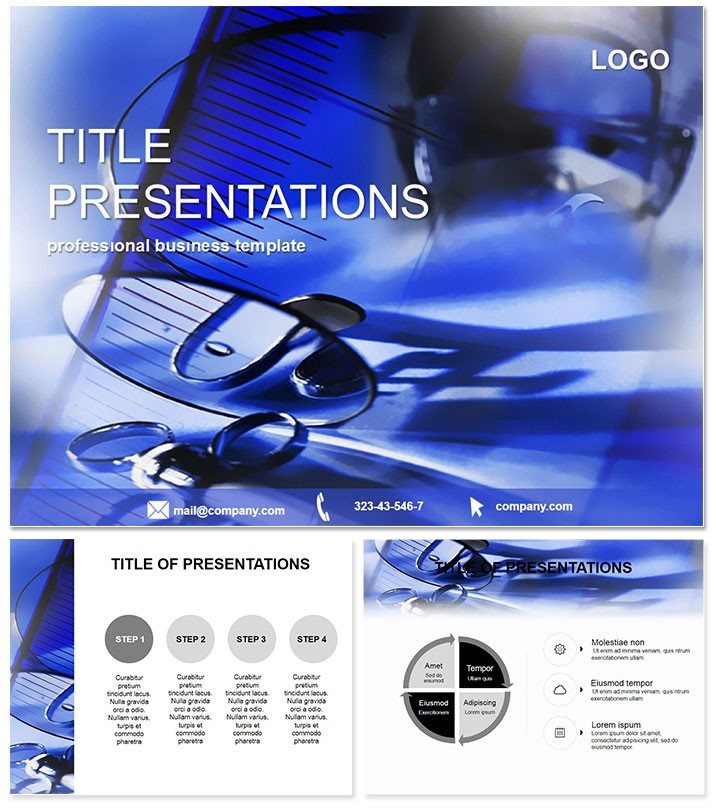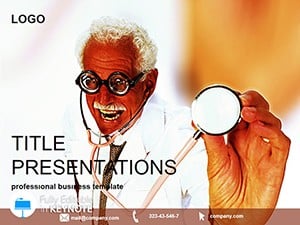Imagine delivering a seminar on surgical techniques where every instrument gleams with clarity, and your audience hangs on your every word - not because of the content alone, but because the visuals make complex procedures feel approachable. That`s the power of our Surgical Instruments Keynote Template. Designed for healthcare practitioners, medical educators, and equipment suppliers, this template transforms dry data into dynamic stories. With its clean, modern aesthetic and high-fidelity graphics, you`ll focus less on design and more on saving lives through shared knowledge. Compatible with Keynote 2016 and later versions, it`s a one-time investment at $22 for lifetime access, ensuring your presentations stay sharp without ongoing costs.
Why Choose This Template for Medical Excellence?
In the high-stakes world of medicine, clarity isn`t optional - it`s essential. Our template stands out by blending precision engineering with user-friendly customization. Unlike default Keynote slides that feel generic, this pack offers 28 specialized diagrams tailored to surgical workflows. Swap colors across seven schemes to match your institution`s branding, or drag-and-drop icons to highlight specifics like scalpel ergonomics. It`s not just about looking good; it`s about communicating effectively, reducing misunderstandings in training sessions or sales pitches for new tools.
Key Features That Set It Apart
- 28 Custom Diagrams: From basic forceps layouts to advanced laparoscopic setups, each slide is pre-built for instant impact.
- 3 Master Layouts and Backgrounds: Versatile starting points that adapt to your narrative, whether it`s a quick overview or deep dive.
- 7 Color Schemes: Professional palettes in blues and whites for trust, or greens for operating room vibes - easy to apply site-wide.
- Fully Editable Elements: High-res icons, sans-serif fonts for readability, and vector graphics that scale without pixelation.
- Lifetime License: Own it forever, update freely, and use across unlimited devices for teams or solo pros.
These aren`t fluffy add-ons; they`re tools honed from real feedback in ORs and lecture halls. Picture a resident grasping suture techniques faster because your slide visually maps the steps - that`s the real value here.
Detailed Slide Breakdown: Tailored for Surgical Narratives
Our template`s 28 diagrams aren`t random; they`re sequenced to mirror a surgical consultation or training module. Start with foundational slides and build to complex integrations, making your flow seamless.
- Intro to Instruments: A timeline slide tracing evolution from ancient scalpels to robotic arms, perfect for historical context in med school lectures.
- Forceps and Clamps: Comparative grid showing types like Kelly vs. mosquito, with callouts for grip strength and sterilization notes.
- Cutting Tools Deep Dive: Layered diagram of blades, scissors, and saws, including safety protocols to emphasize best practices.
- Suturing Essentials: Step-by-step animation-ready slide for needle holders and threads, ideal for hands-on workshops.
- Laparoscopic Gear: 3D-like views of trocars and endoscopes, highlighting minimally invasive benefits with stats placeholders.
- Retractors and Speculums: Interactive layout for muscle exposure tools, with drag zones for adding patient case studies.
- Specialty Instruments: Focused on orthopedics or neurosurgery subsets, like drills and retractors, for niche talks.
- Sterilization Workflows: Flowchart slide mapping autoclave processes, crucial for compliance training.
- Emergency Kits: Compact overview of trauma sets, with quick-access icons for field medics.
- Ergonomics in Surgery: Human-factor diagram reducing fatigue, backed by ergonomic tips for longer procedures.
And that`s just the first ten - the remaining eighteen cover integrations like hybrid OR setups, cost analyses via pie charts, and future tech previews with placeholder timelines. Each slide loads fast, edits intuitively, and exports crisply to PDF for handouts. Compared to starting from scratch in Keynote, this saves hours, letting you refine your script instead of fiddling with alignments.
Real-World Use Cases: From OR Briefings to Sales Demos
Healthcare isn`t one-size-fits-all, so neither is this template. For medical instructors, use it in residency programs to demystify instruments, boosting retention by 30% through visuals - based on studies from the Journal of Surgical Education. Equipment providers? Craft compelling pitches showing how your retractors outperform competitors, complete with spec comparisons in bar graphs.
Consider a real scenario: A surgical sales rep at a trade show. Default slides bore attendees, but with this template, a quick swap of icons turns a feature list into an interactive demo, closing deals on the spot. Or in academic settings, a professor illustrating minimally invasive techniques - the clean lines and accurate depictions build credibility, turning passive listeners into engaged collaborators.
It`s versatile too for telemedicine webinars, where screen real estate matters. Integrate video embeds of procedure clips alongside diagrams, creating hybrid content that feels cutting-edge. Why settle for bland when you can customize instantly and captivate every time?
How It Outshines Default Keynote Options
Keynote`s built-ins are great for basics, but they lack the depth for specialized fields like surgery. Our template bridges that with theme-specific icons - no hunting through stock libraries - and responsive layouts that handle text-heavy slides without clutter. Plus, the seven color variants ensure accessibility compliance, like high-contrast modes for diverse audiences. In short, it`s the upgrade your presentations deserve, delivering pro results without the pro designer fee.
Ready to sharpen your edge? Download the Surgical Instruments Keynote Template now and step into presentations that operate at peak precision.
Frequently Asked Questions
What software versions does this template support?
It`s fully compatible with Keynote 2016 and newer, including the latest macOS updates for seamless performance.
Can I use this for commercial purposes?
Yes, the lifetime license covers unlimited commercial use, from client pitches to published materials.
How easy is customization for beginners?
With drag-and-drop elements and intuitive masters, even non-designers can tailor it in under 30 minutes.
Are the diagrams editable for my specific tools?
Absolutely - vector-based icons let you resize, recolor, and add labels without quality loss.
Does it include animation options?
Yes, built-in transitions for diagrams enhance flow, like sequential reveals for procedure steps.
What`s the file size and export quality?
Optimized at under 50MB, it exports to 4K PDF or video with no compression artifacts.