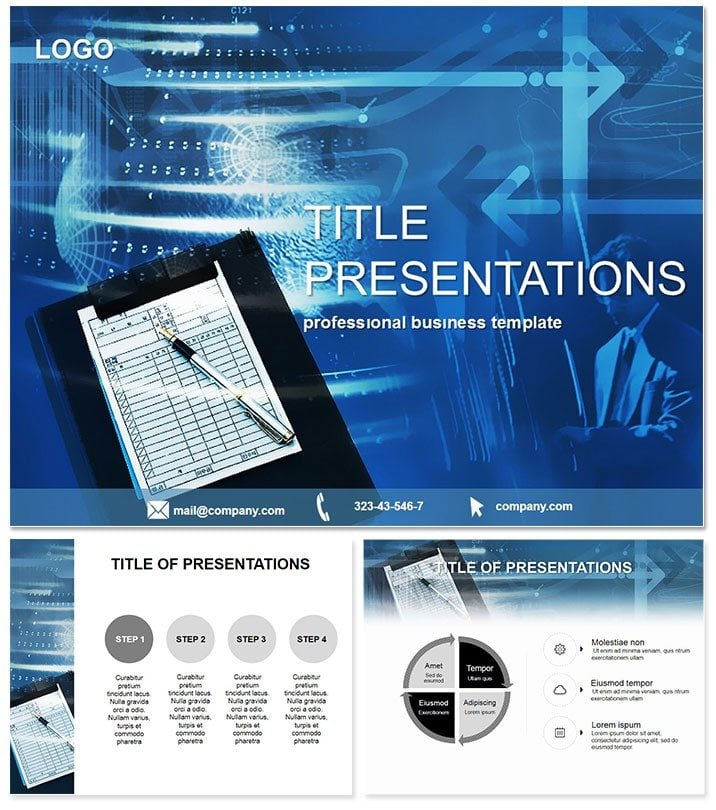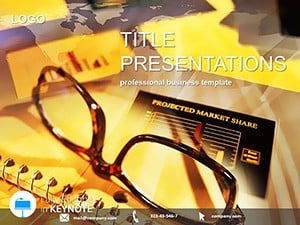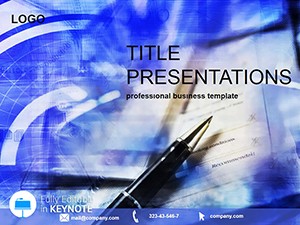Ever felt buried under stacks of reports and memos, wondering how to make sense of it all in a single, captivating presentation? The Efficient Business Records Keynote Template is your solution, crafted specifically for the heartbeat of any organization - the office administrators, secretaries, and clerical teams who keep everything running smoothly. This template turns chaotic data into organized masterpieces, helping you showcase records, workflows, and insights with the clarity that earns nods of approval from executives.
What makes it indispensable? Three master layouts lay the groundwork: one for document overviews with ample space for annotations, another for tabular data that auto-formats entries, and a third for summary dashboards that pull it all together. Paired with three tailored backgrounds in soft, productivity-boosting hues, the template feels like an extension of your desk - familiar yet elevated. At 28 diagrams strong, each with seven color variations, you`ll find tools for everything from filing hierarchies to audit trails, all editable in Keynote 2016+ for that perfect fit.
Beyond aesthetics, it`s engineered for practicality. Drag-and-drop functionality means no design degree required, and built-in templates for recurring tasks like monthly reconciliations save you from starting from scratch every time. With lifetime access after one purchase, it`s an investment in your daily efficiency, compatible across Mac setups for seamless sharing.
Standout Features for Streamlined Workflows
Let`s break down the toolkit that powers your productivity. The core trio of masters ensures consistency: title masters with header placeholders for quick branding, content masters optimized for bullet-point brevity, and data masters with grid-aligned elements to prevent misalignment woes.
Backgrounds draw from office-inspired palettes - think calming beiges and focused grays - to reduce visual fatigue during long review sessions. The diagram collection shines here: 28 versatile pieces, including stacked bar charts for expense tracking, circular flows for process documentation, and linear timelines for record histories. Seven color schemes let you adapt - vibrant for team huddles, subdued for formal reports - while animations add subtle emphasis, like sequential reveals for step-by-step procedures.
Customization extends to every corner: resize icons without distortion, swap fonts for legibility, and layer elements for depth. It`s more than slides; it`s a system that integrates with your existing files, pulling in spreadsheets for live updates that keep records current.
- Comprehensive Diagram Set: 28 options tailored to administrative needs, from org charts to inventory logs.
- Flexible Colors: Seven schemes for thematic or seasonal adaptations.
- Quick-Edit Tools: Pre-linked placeholders for effortless data import.
- Mobile-Responsive: Scales perfectly for iPad reviews on the go.
Practical Use Cases in Office Environments
Envision a secretary preparing the quarterly compliance report: Using the template`s checklist diagram in a clean teal scheme, she highlights completed tasks versus pending ones, turning a routine update into a proactive discussion starter. Clerical staff in legal firms employ the folder structure visual to map case files, aiding paralegals in locating documents faster during trials.
For educational admins tracking enrollment stats, the pie chart array breaks down demographics with precision, supporting data-driven decisions on program expansions. In contrast to basic Keynote defaults, which scatter elements haphazardly, this template enforces structure - grids snap to place, colors harmonize automatically - cutting prep time by half and boosting accuracy.
Small business owners juggling bookkeeping use it for vendor summaries, where the ledger-style diagram clarifies balances at a glance. These applications aren`t hypothetical; they`re drawn from real scenarios where organized presentations have streamlined operations and impressed oversight teams.
Elevating Beyond Basic Keynote Tools
While default Keynote offers basics, it falls short on specialized layouts for records management, often leading to mismatched fonts and awkward spacing. This template counters with pre-vetted designs that align with best practices in information architecture, ensuring your slides not only inform but also inspire confidence in your meticulous approach.
Want to transform your next report? Secure the Efficient Business Records Keynote Template today and watch your workflow soar.
Frequently Asked Questions
Is this template suitable for Mac-only users?
Yes, it`s optimized for Keynote on macOS, with full compatibility from version 2016 onward.
What types of diagrams are included?
From flowcharts for processes to tables for data entry, the 28 diagrams cover essential office record-keeping needs.
Can I share edited versions with Windows users?
Export to PDF or PowerPoint for cross-platform viewing, maintaining all visual integrity.
How easy is it to add my own data?
Simply copy-paste from Excel or Numbers; the template auto-adjusts charts and tables.
Are updates included?
Lifetime access means free enhancements as Keynote evolves, keeping your template current.
What`s the file size for quick loading?
Compact at under 50MB, it loads swiftly even on older Macs for uninterrupted prep.