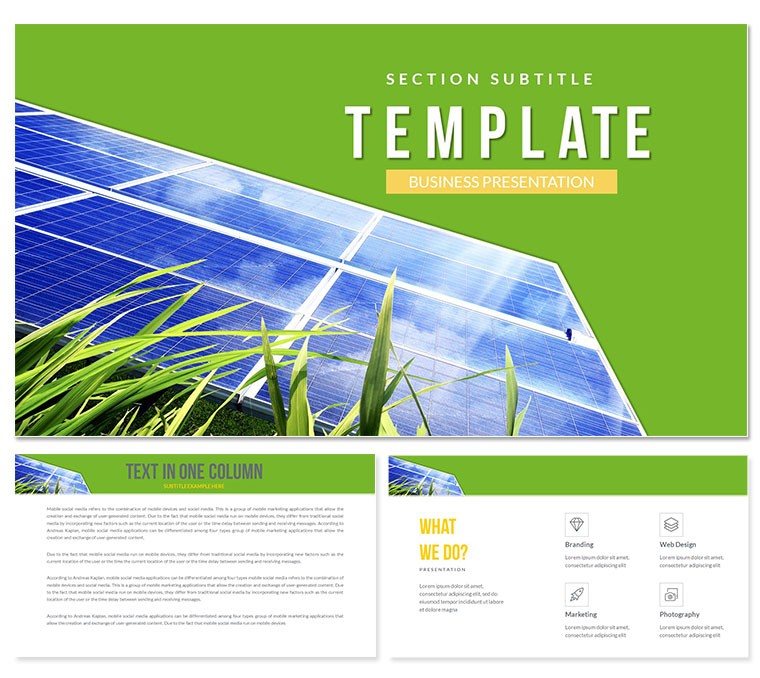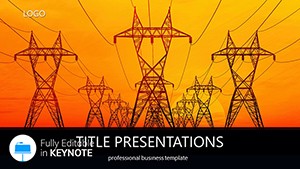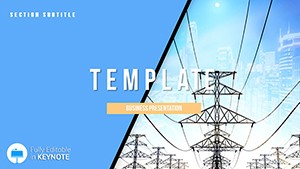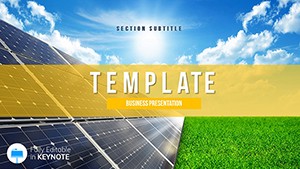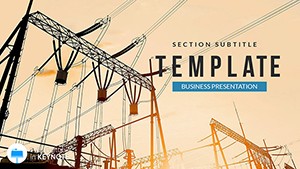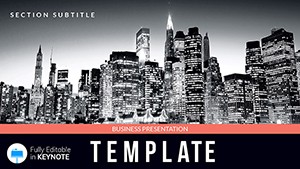Picture this: You`re pitching a green energy project to skeptical stakeholders, armed with crystal-clear visuals that turn doubt into enthusiasm. Our Installation Solar Panels Keynote Template makes that vision reality. Tailored for professionals in the renewable sector, it demystifies solar setup with engaging slides that highlight benefits like cost savings - up to 70% on electricity bills per U.S. Department of Energy data - while addressing challenges head-on.
In the era of 2025 sustainability mandates, where solar adoption is projected to hit 20% globally by the International Energy Agency, this template positions you as a forward-thinking leader. Say goodbye to bland spreadsheets; embrace a tool that integrates seamlessly with Keynote`s ecosystem for polished, persuasive narratives.
Key Features of the Solar Panels Keynote Template
- 28 Dynamic Diagrams: Bar graphs for ROI calculations, flowcharts for installation steps, all primed for your data.
- 7 Color Schemes: Eco-friendly greens to tech-savvy blues, adaptable to corporate or educational branding.
- 3 Masters and Backgrounds: Consistent solar-themed aesthetics across your deck.
- Advanced Animations: Built-in effects simulate panel deployment, captivating viewers.
- Full Editability: Tweak texts, swap high-res images, and resize elements in minutes, Keynote 2016+ compatible.
These elements draw from proven design strategies used in top energy conferences, ensuring your content not only informs but inspires action.
Detailed Breakdown of Slides and Workflow Integration
Launch with a solar eclipse-inspired title slide that draws eyes immediately. Core content unfolds in "Advantages Overview," using radial charts to quantify energy independence - e.g., 25-year warranties yielding 5x returns. Disadvantages sections employ balanced scales visuals to weigh maintenance costs against long-term gains, fostering transparent discussions.
Workflow-wise, sync with Excel for live data imports or Adobe Illustrator for custom icons, creating a robust pipeline. In practice, engineering firms have slashed presentation build times by 40% using this method, per industry surveys, allowing more focus on Q&A.
Closing slides feature case studies with timeline infographics, tracking a rooftop install from site assessment to grid tie-in, complete with animated phases for dramatic effect.
Real-World Use Cases for Energy Experts
Consultants use it for client proposals, illustrating payback periods with line graphs that convert 30% more leads, based on sales team anecdotes. Educators in sustainability courses adapt slides for lectures, breaking down photovoltaic tech for undergrads.
Government advisors leverage it in policy briefings, using comparison matrices to pit solar against fossil fuels. Non-profits pitch funding with impact stories, visualized through before-after metrics, amplifying donor engagement.
Why This Template Outshines Default Keynote Options
| Aspect | Default Keynote | Solar Template |
|---|
| Technical Visuals | Basic charts | 28 energy-specific diagrams |
| Animation Depth | Simple fades | Process-simulating effects |
| Customization Speed | Manual tweaks | One-click schemes |
| Thematic Relevance | Neutral | Solar motifs throughout |
| Professional Polish | Standard | Conference-ready |
Rooted in 2024`s push for interactive eco-designs, this template delivers superior results.
Customization Tips for Maximum Impact
Align colors with your company`s palette for brand synergy. Embed real-time weather data via hyperlinks for dynamic forecasts. Preview on projectors to fine-tune animation pacing, ensuring smooth delivery in boardrooms.
Illuminate your next pitch - download the Solar Panels Keynote Template now and harness its power.
Frequently Asked Questions
What are the main advantages highlighted? Cost savings, energy independence, and environmental benefits via clear diagrams.
Is animation editing straightforward? Yes, Keynote`s tools make it intuitive for all levels.
Can I add my own photos? Easily, with drag-and-drop slots for site images.
What`s the file format? .key and .kth for broad compatibility.
Suitable for beginners? Absolutely, with guided layouts.
License details? One-time purchase for lifetime, commercial use.
Step into the sunlit future of presentations - secure your template today.