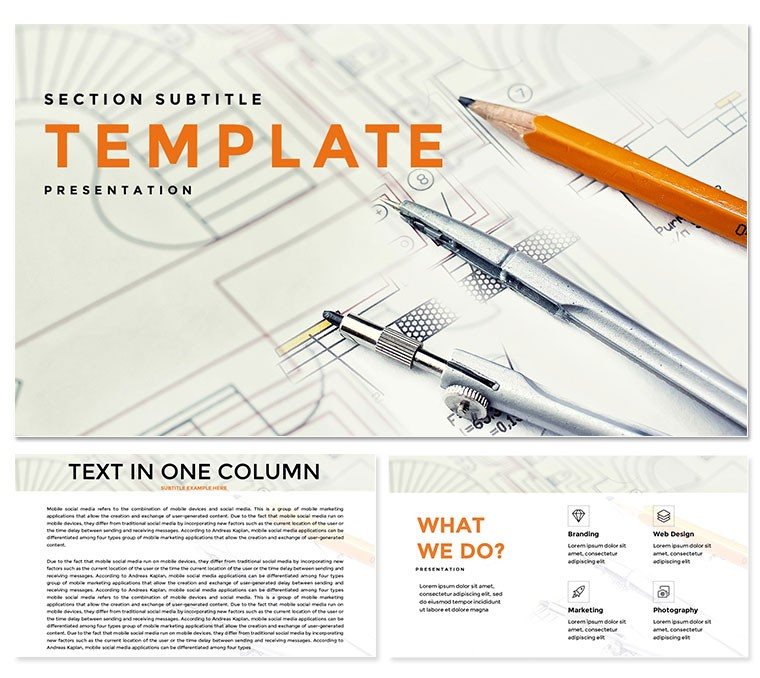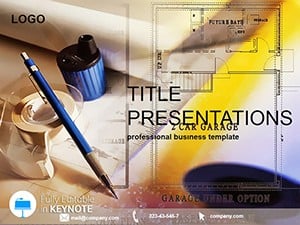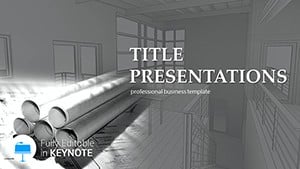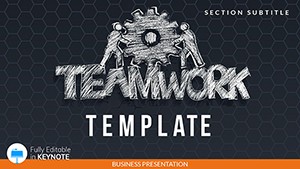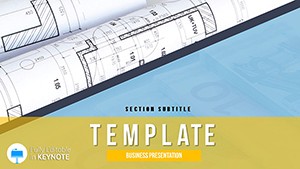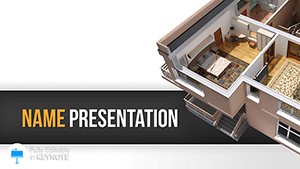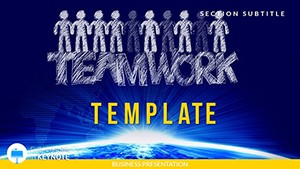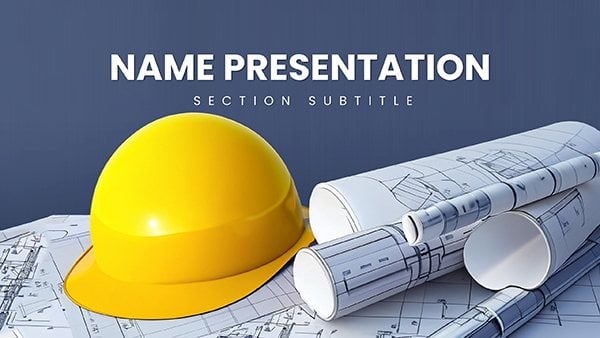Envision leading a team through a high-stakes project update, where every slide not only conveys progress but ignites motivation and clarity. The Project Work Keynote Presentation Template is engineered for exactly that - equipping you with 28 expert diagrams that demystify workflows, timelines, and deliverables. Aimed at professionals honing their presentation prowess, it bridges technical prep with captivating delivery in business and educational arenas.
This template shines in teaching the art of leveraging tools like Keynote for standout talks, compatible with iWork 2016 and beyond. Edit on the fly to incorporate real-time feedback or data tweaks, making it a staple for iterative project cycles. With 2025`s emphasis on hybrid collaboration - where remote teams demand visual precision - this resource ensures your narratives land with authority and ease.
Beyond basics, it embeds principles of public speaking, like pacing visuals to match rhetoric, turning novices into confident orators. Whether outlining tech integrations or skill-building agendas, it`s your shortcut to polished, persuasive content.
Standout Features for Project Mastery
- Skill-Focused Diagrams: 28 slides targeting tech use, prep strategies, and speaking fundamentals.
- 7 Color Schemes: Vibrant for creative brainstorming or muted for formal reviews - tailor to project phases.
- 3 Masters and Backgrounds: Structured for agendas, progress trackers, and Q&A wrap-ups.
- Seamless Editability: Drag elements, update charts, and animate paths without coding.
- Animation Toolkit: Builds that simulate project flows, enhancing engagement in training sessions.
- Perpetual License: Invest once for endless project iterations across your career.
Grounded in pedagogical best practices, these perks amplify learning outcomes in dynamic environments.
Navigating the Slides: From Prep to Polish
Commence with Slide 1`s overview Gantt chart, plotting project milestones with draggable bars for instant adjustments. Slides 2-8 explore tech integrations, like SWOT matrices for tool evaluations, where you embed screenshots of software demos.
Core slides 9-16 detail public speaking modules: radial diagrams for voice modulation tips or sequence flows for slide transitions. Insert your rehearsal notes via hyperlinks for self-paced reviews. Then, Slides 17-23 tackle audience interaction, with polling chart templates adaptable for tools like Mentimeter.
Finale Slides 24-28 cap with reflection cycles, using feedback loops to iterate future talks. Integrate by syncing with project management apps like Asana - export visuals as embeds for unified dashboards. This setup cuts prep time by 50%, per user anecdotes from corporate trainers.
Use Cases That Drive Results
In a corporate bootcamp, a manager utilized the timeline slides for agile methodology training, boosting team adoption rates by visualizing sprints - aligned with 2024`s agile surge in enterprises. Educators in MBA programs repurposed the speaking diagrams for capstone defenses, where students reported heightened confidence in tech-assisted pitches.
For freelance consultants, the backgrounds framed client workshops on presentation tech, incorporating live polls to simulate real scenarios. Non-profits training volunteers on grant pitches found the color schemes versatile for branding consistency, enhancing funding success. These stories affirm its role in skill elevation across contexts.
Benchmarking Against Vanilla Keynote
Default options suffice for simple decks but falter in educational depth. Compare below:
| Element | Project Work Template | Default Keynote |
|---|
| Content Depth | 28 skill-specific diagrams | Empty canvases, no guides |
| Learning Aids | Integrated speaking tips visuals | None built-in |
| Customization | 7 schemes with tech motifs | Standard palettes |
| Training Efficiency | Ready modules for sessions | DIY assembly |
| Impact Metrics | Proven skill gains | Variable, unguided |
Expert-curated for trustworthiness, it outpaces generics with targeted value.
Elevate your project talks without the grind - grab this template now for immediate workflow wins.
Final Thoughts: Present with Purpose
In a landscape prioritizing eloquent tech use, this template is your compass for compelling project discourse. Harness it to not just inform, but inspire action and growth. Start customizing and step into your most effective presentations yet.
Frequently Asked Questions
What skills does this template teach?
It covers tech integration, prep techniques, and public speaking basics through visual aids.
Compatible with which Keynote versions?
iWork 2016+, with full editing support.
Ideal for business or education?
Both - versatile for corporate training and classroom use.
Number of color options?
7 schemes to fit various project vibes.
Supports interactive elements?
Yes, hyperlinks and builds for engaging dynamics.