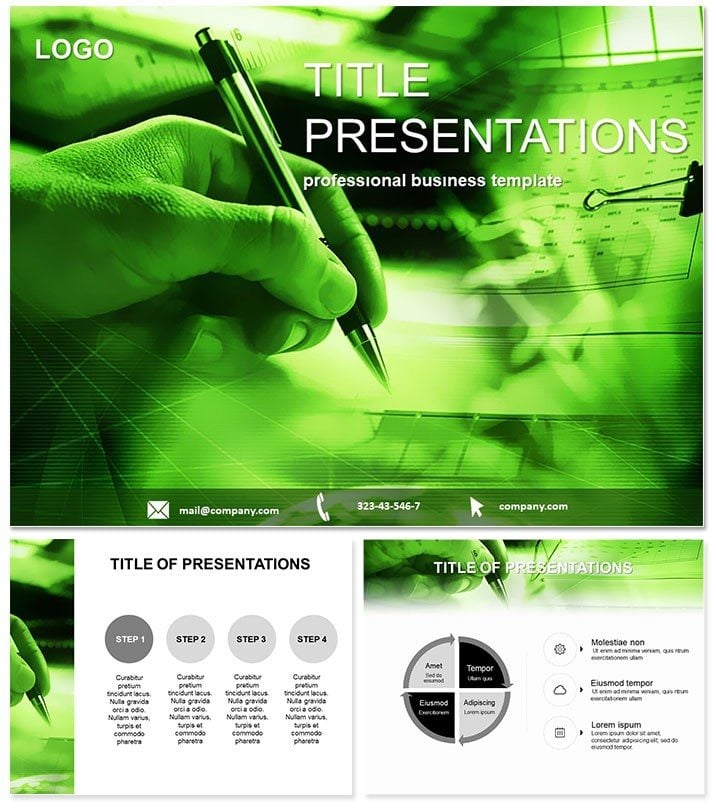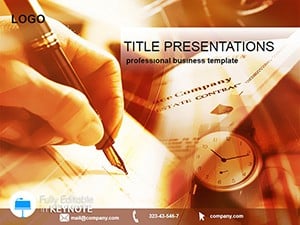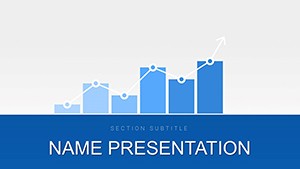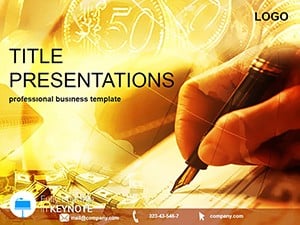Imagine transforming dense financial data into a visually compelling story that holds your boardroom`s attention from the first slide. Our Financial Statement Keynote Template does just that, empowering finance professionals to deliver insights with clarity and confidence. Designed for Keynote users who demand precision and polish, this template streamlines the creation of balance sheets, income statements, and cash flow analyses, saving you hours of manual design work.
Whether you`re a seasoned CFO preparing quarterly reviews or a financial analyst pitching investment strategies, this template turns complex numbers into accessible narratives. Compatible with Keynote 2016 and later versions, it includes three master slides and three versatile backgrounds, ensuring seamless integration into your workflow. With a one-time purchase of $22, you gain lifetime access to update and reuse it across unlimited projects - no subscriptions, no hidden fees.
Unlock Professional Insights with Key Features
At the heart of this template are 28 meticulously crafted diagrams, each optimized for financial storytelling. Choose from seven vibrant color schemes to match your company`s branding, making every presentation feel bespoke. The editable elements allow you to input real-time data effortlessly, while the clean layouts prevent visual clutter, letting your figures speak volumes.
- Comprehensive Diagram Library: From pie charts for revenue breakdowns to timelines for fiscal projections, every slide is ready to populate with your specifics.
- Customizable Masters: Three master layouts provide a consistent foundation, adjustable for fonts, colors, and spacing to align with corporate guidelines.
- Background Variety: Select from subtle gradients or professional textures that enhance readability without overwhelming the content.
- Easy Export Options: Output in .key, .kth, or .jpg formats for sharing across teams or clients.
These features aren`t just add-ons; they`re tools honed from real-world financial presentations, ensuring your deck stands out in high-stakes meetings.
Detailed Slide Exploration: Building Your Narrative
Dive deeper into the template`s structure, where each of the 28 diagram pages serves a distinct purpose in your financial journey. Slide 1 kicks off with a high-level overview dashboard, aggregating key metrics like EBITDA and ROI into an at-a-glance infographic. Progress to slides 2-5, which focus on income statements - stacked bar charts illustrate revenue streams, while line graphs track expenses over quarters, making trends impossible to miss.
Moving to balance sheets on slides 6-10, you`ll find asset-liability pyramids that visually balance your equation, with interactive elements for drilling down into subcategories. Cash flow statements dominate slides 11-15, featuring waterfall charts that cascade from operating to investing activities, highlighting liquidity health. For forecasting, slides 16-20 offer scenario models with adjustable sliders for sensitivity analysis, ideal for what-if discussions.
The latter half, slides 21-28, rounds out with comparative analyses - year-over-year Venn diagrams for growth overlaps and heat maps for risk assessments. Each slide incorporates subtle animations that reveal data progressively, maintaining audience engagement without distraction. This thoughtful progression ensures your presentation flows logically, from historical review to future outlook, all within Keynote`s native environment.
Real-World Applications: Where This Template Shines
In the fast-paced world of finance, clarity can make or break a deal. Consider a venture capital firm using this template for due diligence reports: the editable financial models allow quick swaps of portfolio data, impressing founders with tailored projections. Or picture an accounting firm during tax season - streamline client audits by populating the cash flow slides with imported Excel figures, then export for secure sharing.
Educators in business schools have praised its utility for case studies, where students layer in hypothetical scenarios to debate fiscal strategies. Even non-finance pros, like startup founders seeking loans, benefit from its authoritative look, which conveys competence to skeptical bankers. Unlike default Keynote charts that feel generic and time-consuming to style, this template delivers enterprise-level polish in minutes, boosting your credibility instantly.
One user, a mid-level analyst at a Fortune 500 company, shared how it cut their prep time by 70% for earnings calls, allowing more focus on strategic insights. That`s the power of design that anticipates your needs - professional, adaptable, and always on-brand.
Why This Template Outperforms Standard Options
Compared to Keynote`s built-in tools, which often result in mismatched visuals and manual alignments, our template offers pre-vetted layouts that comply with financial reporting standards like GAAP visuals. No more wrestling with inconsistent scales or clashing colors; everything is calibrated for accuracy and appeal. Plus, the lifetime license means it`s a smart investment for ongoing use, from annual reports to ad-hoc investor updates.
Ready to elevate your next financial deck? Download the Financial Statement Keynote Template today and experience the difference in audience reactions - more nods of approval, fewer follow-up questions.
Frequently Asked Questions
Is this template compatible with older versions of Keynote?
Yes, it works seamlessly with Keynote 2016 and newer, ensuring broad accessibility for teams.
Can I customize the color schemes for my brand?
Absolutely - seven schemes are included, with full editability for hex code tweaks.
How many slides does the template include?
It features 28 diagram-focused slides, expandable as needed in Keynote.
What file formats are provided?
You`ll receive .key for editing, .kth for themes, and .jpg previews.
Is there support for data import from Excel?
While not automated, the editable charts make manual linking straightforward and efficient.
What`s the pricing model?
One-time fee of $22 grants lifetime use across all your devices and projects.