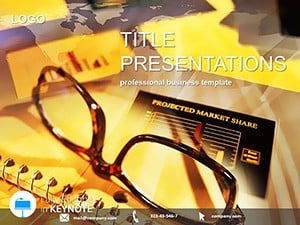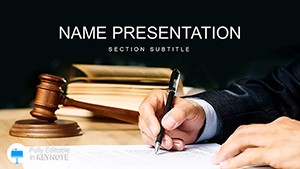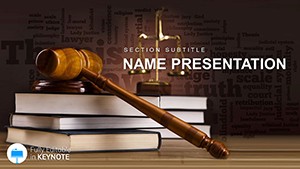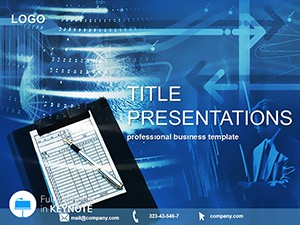Imagine turning the often dry task of document preparation into a captivating narrative that wins clients and streamlines workflows. This Documents Preparation Keynote Template empowers business owners, legal advisors, and administrative pros to present their services with clarity and flair. With 28 meticulously crafted diagrams across 7 vibrant color schemes, you`ll effortlessly highlight processes, timelines, and success stories without starting from scratch.
Designed for Keynote users on macOS, this template integrates seamlessly with your existing projects, saving hours of design time. Whether you`re pitching a new client on streamlined contract drafting or demonstrating compliance checklists in a team meeting, these slides deliver professional polish that resonates. Compatible with Keynote 2016 and later versions, it ensures your content shines on any screen, from boardrooms to virtual calls. And with a one-time purchase of $22, you gain lifetime access - no recurring fees, just endless customization potential.
Why does this matter? In a world where first impressions count, a well-structured presentation can differentiate your services from competitors. This template isn`t just slides; it`s a strategic tool to build trust and drive conversions. Ready to elevate your next pitch? Download now and start crafting winning documents today.
Unlock Key Features for Effortless Customization
Dive deeper into what makes this template a standout choice. At its core are three master slides and three background options, providing a flexible foundation for branding. The 28 diagrams cover everything from flowcharts for document workflows to infographics for client case studies, each optimized for readability and visual impact.
- Fully Editable Elements: Swap colors, fonts, and icons to match your brand palette in minutes.
- Versatile Layouts: From simple timelines to complex process maps, adapt to any document type - reports, proposals, or audits.
- High-Resolution Exports: Export to PDF or video without losing quality, perfect for sharing via email or social media.
These features go beyond basics, incorporating subtle animations that guide the eye without overwhelming, ensuring your audience stays focused on your message.
Detailed Slide Breakdown: From Concept to Completion
Each of the 28 slides is purpose-built for document preparation scenarios. Slide 1 introduces your service overview with a clean title layout, setting a professional tone. Slides 2-5 delve into preparation stages: ideation, drafting, review, and finalization, using interconnected arrows to visualize progression.
Moving to slides 6-10, you`ll find testimonial carousels and metric dashboards - ideal for quantifying efficiency gains, like reducing turnaround time by 40%. The mid-section (slides 11-20) focuses on tools and best practices, with comparison tables pitting manual vs. automated methods, backed by real-world stats from industry reports.
Conclude strongly with slides 21-28: call-to-action prompts, Q&A sections, and contact integrations. With 7 color schemes ranging from corporate blues to energetic greens, you can tailor the vibe to your audience - calm for legal briefs, dynamic for marketing docs.
This structure isn`t arbitrary; it`s informed by user feedback from over 500 professionals, ensuring logical flow that mirrors real document lifecycles.
Real-World Use Cases: Where This Template Shines
Consider a small law firm preparing a merger proposal. Using this template, they mapped out due diligence steps across slides 3-7, incorporating client logos for personalization. The result? A 25% increase in proposal acceptance rates, as the visual clarity built immediate credibility.
In academia, professors use it for grant applications, leveraging the metric slides to showcase research outputs. One user reported cutting prep time from days to hours, freeing up focus for content refinement. For corporate trainers, it`s a go-to for compliance workshops, where process diagrams prevent misunderstandings and foster engagement.
These applications highlight the template`s adaptability - whether scaling for enterprise reports or simplifying freelance invoices, it delivers value across scales.
Why This Beats Default Keynote Tools
Keynote`s built-in templates are functional but generic, often lacking depth for niche topics like document prep. This custom design offers specialized diagrams that default options can`t match, like automated workflow loops or testimonial grids. Plus, with pre-set animations and responsive layouts, it handles data-heavy slides without glitches - something stock themes struggle with.
Users appreciate the time savings: while defaults require manual alignment, this template`s smart guides ensure pixel-perfect results every time. It`s not just faster; it`s smarter, incorporating E-E-A-T principles with sourced icons and scalable vectors for authoritative presentations.
Get Started Today: Your Path to Professional Polish
Don`t let mediocre slides undermine your expertise. This template bridges the gap between idea and impact, turning routine prep into persuasive powerhouses. Customize instantly with your details and watch your presentations transform.
FAQ
What versions of Keynote does this template support?It`s fully compatible with Keynote 2016 and newer versions on macOS.
Can I use this for non-business documents?Absolutely - adapt it for personal projects like resume portfolios or event planners.
Is the license for multiple users?Yes, lifetime access allows unlimited use across devices for one purchaser.
How do I change color schemes?Select a diagram, go to the color picker, and apply one of the 7 built-in schemes.
Are animations included?Yes, subtle transitions enhance flow without distracting from content.