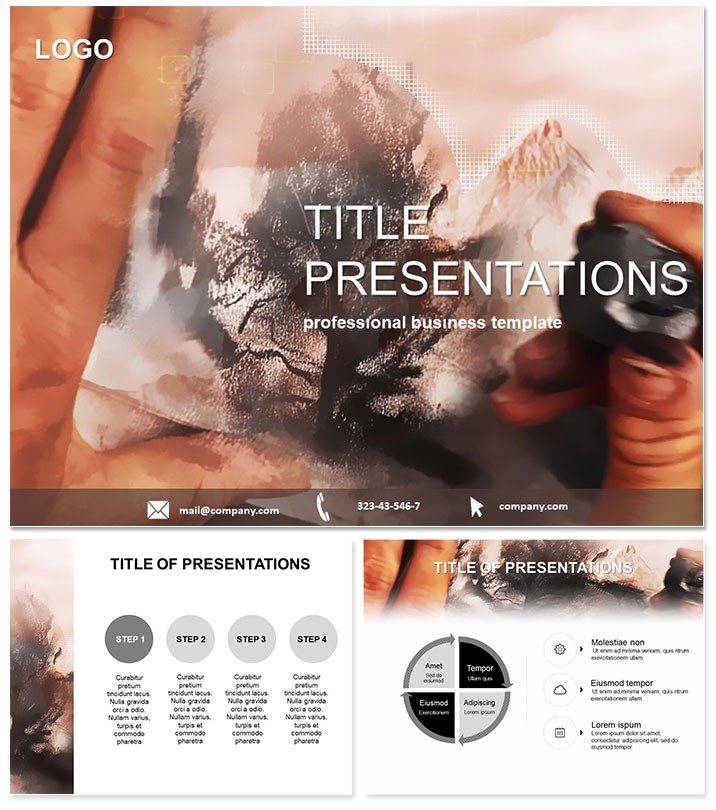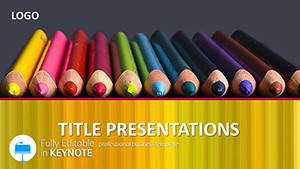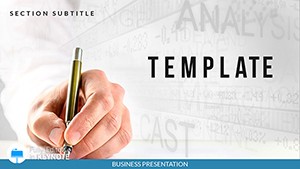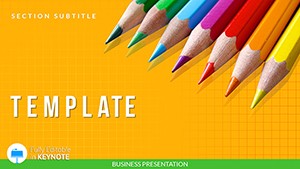Step into a world where every slide tells a story, sketched with the fluid lines of a master`s hand - welcome to the Drawing Keynote template, crafted for those who see presentations as canvases for innovation. Whether you`re a graphic designer pitching bold concepts or an art instructor unveiling techniques, this template transforms static slides into dynamic narratives that resonate deeply. With its hand-drawn aesthetics blended into modern layouts, it captures the essence of creativity, making complex ideas flow as naturally as ink on paper.
Built for Keynote 2016 and beyond, this one-time $22 investment grants lifetime access, allowing endless iterations without recurring fees. Featuring three master slides and backgrounds that evoke sketchbooks and studios, it equips you with 28 diagrams across seven color schemes - think monochromatic for minimalist pitches or vibrant washes for energetic workshops. It`s more than a tool; it`s a muse that streamlines your process, letting inspiration lead while handling the polish.
Eager to sketch your next big idea? Download now and let your presentations draw crowds.
Standout Features for Inspired Design
This template excels by marrying artistic flair with practical functionality, ensuring your slides not only look good but perform exceptionally in high-stakes scenarios.
- 28 Versatile Diagrams: Line art timelines, stippled pie charts, and contour infographics that adapt to data like a responsive sketch.
- Seven Thematic Color Schemes: From sepia tones for vintage vibes to electric blues for contemporary edge, all one-click away.
- Three Masters and Backgrounds: Subtle textures mimicking paper grains or canvas weaves, with ample white space for your genius to shine.
- Intuitive Editability: Vector elements resize without loss, and smart guides snap for pixel-perfect alignments.
- Animation-Ready Layers: Built-in paths for stroke reveals, turning data entry into a live drawing session.
These aren`t generic add-ons; they`re tailored to amplify creative workflows. For example, swap diagram colors to match brand palettes, or layer translucent overlays for depth that echoes mixed media techniques - elevating your deck from good to gallery-worthy.
Practical Use Cases in Creative Fields
Envision a freelance illustrator using these slides to portfolio-review with clients: each project unfolds via animated flowcharts that trace the evolution from thumbnail to final render, holding attention like a storyboard session. In academia, an art history professor might deploy the radial diagrams to map Renaissance influences, with etched-line borders that nod to old engravings, making lectures feel like private tours.
Business-wise, it`s a game-changer for creative agencies. During brainstorms, team leads can populate mind-map slides in real-time, fostering collaboration as participants add branches collaboratively. Unlike Keynote`s plain defaults, which demand heavy customization, this template starts with soul - saving pros up to 40% in prep time, per user feedback from design forums.
A marketing creative director noted: "It turned our campaign pitch into an art exhibit - clients didn`t just approve; they applauded." Such testimonials highlight its role in not just informing, but evoking emotion.
Superior to Basics: A Creative Edge
While standard Keynote offers flexibility, it often lacks the thematic cohesion that draws viewers in. This template counters that with pre-infused artistry, reducing the need for external assets and ensuring brand-aligned elegance. Its diagrams, scalable and style-consistent, outperform free clipart packs that clash or blur on export.
Workflow integration is effortless: Import scripts via placeholders, then refine with Keynote`s tools for hybrid builds - static for PDFs, animated for live demos. It`s ideal for remote teams, where shared .key files maintain fidelity across devices.
Effortless Customization Guide
- Instant Setup: Extract and open the .key file; browse assets in the sidebar.
- Theme Selection: Apply a color scheme via the master view for instant cohesion.
- Content Infusion: Paste data into smart shapes that auto-format and suggest layouts.
- Enhance Dynamics: Add build orders to simulate drawing sequences, preview in slideshow mode.
- Finalize Output: Export variants for web, print, or video, all retaining artistic integrity.
This streamlined approach democratizes pro-level design, empowering even solo creators to produce at agency speed.
Elevate Your Narrative with Artistry
In a sea of cookie-cutter slides, stand out with strokes of genius. This Drawing template invites you to author presentations that inspire action and admiration. Secure yours today - your next masterpiece awaits.
Frequently Asked Questions
Does it require advanced Keynote skills?
No, it`s beginner-friendly with drag-and-drop edits, though animations add flair for experts.
What file formats are included?
.key for editing, .jpg previews, and .kth themes for reuse.
Is it optimized for large audiences?
Yes, high-res elements ensure clarity on projectors or big screens.
Can I resell customized versions?
Personal use only; lifetime license covers your projects, not redistribution.
How does it handle multilingual text?
Fonts are scalable and support Unicode for global presentations.
Any updates planned?
We monitor feedback for enhancements, with free access for existing buyers.