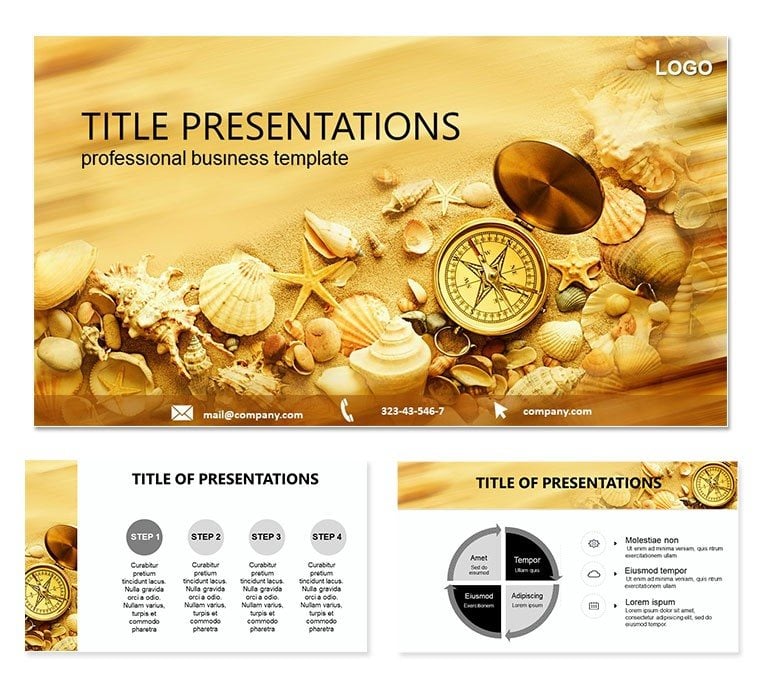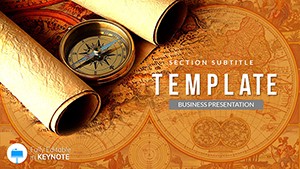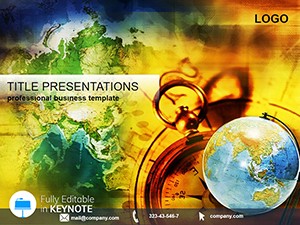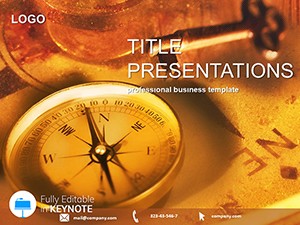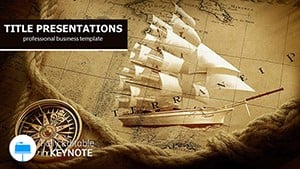You`re a travel agent sketching dream itineraries for clients craving escape, or a tourism board member rallying stakeholders around eco-adventures - but your slides? They`re as lost as a tourist without a map. The Tourist Destination Compass Keynote Template fixes that, offering 28 editable diagrams in seven exploratory color schemes to direct your audience through destinations with magnetic pull. Built for Keynote 2016+, it`s the compass for marketers, guides, and planners navigating the $8 trillion travel industry.
Three masters and backgrounds set the scene - from azure skies for beach hops to earthy trails for hikes - while compass rose icons and route vectors point the way. Animations trace paths like winding rivers or starburst attractions, making static plans pulse with possibility. It`s designed to evoke that thrill of discovery, easing the chore of plotting logistics into an inspiring voyage.
Amid post-pandemic wanderlust, presentations must transport as much as inform; this template delivers by distilling routes, budgets, and highlights into navigable visuals. It sidesteps info overload with focused frames, like radial menus for activity options, earning nods from jaded execs. Eager to set sail? Explore its directional delights.
Navigation Tools for Standout Stories
Optimized for widescreen immersion, this template`s diagrams capture the essence of exploration without clutter.
- Route-Focused Diagrams: 28 slides with maps, timelines, and icons for landmarks, transport, and stays.
- Scheme Spectrum: Seven palettes, from sunset oranges for romantic getaways to cool grays for urban treks.
- Precise Edits: Rotate paths, label pins, or scale insets for multi-stop overviews.
- Guided Animations: Zoom-ins on hotspots or arrow follows for day-by-day agendas.
Outshines plain Keynote maps by embedding thematic flair, like compass motifs that symbolize decision points, turning data into destinations.
Plotting Your Course: A Stepwise Itinerary
- Anchor the Master: Choose the adventurous background for off-grid tours or polished for luxury pitches.
- Mark Milestones: Drop pins on itinerary slides, linking to photo placeholders for vivid teases.
- Steer with Motion: Animate route lines to unfold progressively, mirroring trip progression.
- Launch: Test navigation in present mode, then collaborate via shared links for client inputs.
This method charts efficient creation, landing you at polished ports every time.
From Booking Offices to Boardrooms: Voyage Visions
Visualize a guide prepping a group tour, using radial diagrams to fan out options from city centers - museums, markets, monuments - sparking excited chatter. Or an exec forecasting trends, with bar slides stacking visitor stats by season, compass needles pointing growth vectors.
for sustainability metrics. In agency sales, flowchart slides sequence bookings, with icons for visas and vaccines streamlining the sell.
For educational travelogues, timeline diagrams chronicle historical routes, embedding anecdotes that color-code eras. Pro move: Overlay weather symbols on calendars to preempt queries, adding foresight that builds confidence.
Dodging Dead Ends in Travel Talks
Generic slides wander off-track, but this template`s grid alignments keep focus sharp. Adapt for niches by recoloring for cultural festivals. High-legibility fonts ensure distant seats follow along.
Steer Toward Storytelling Supremacy
This template orients your efforts toward connection, where a well-mapped slide seals adventures. Sync with Maps app for real-time embeds, making your decks dynamic companions.
Set your sights high - download for $22 and navigate to narrative nirvana.
Frequently Asked Questions
Can I import real maps into the diagrams?
Yes, paste from Apple Maps or screenshots, then trace with vectors for custom fits.
Is it geared for specific travel types?
Versatile for leisure, business, or eco-tours; icons adapt via simple swaps.
How do animations handle complex routes?
Smoothly, with adjustable speeds to pace multi-leg journeys without lag.
Supports collaboration?
Fully, via Keynote`s share features for real-time team tweaks.
Export options for print?
PDF and image exports preserve vectors for brochures.