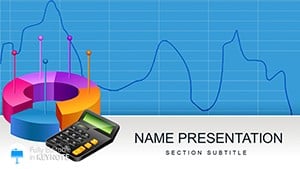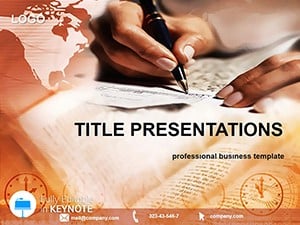Imagine walking into a boardroom with a deck that not only explains the intricacies of credit and debit card ecosystems but also captivates your audience with sleek, professional visuals. The Bank Cards Keynote Template is designed precisely for that - tailored for finance professionals, bankers, and fintech innovators who need to communicate complex payment systems with clarity and impact. This template packs 28 meticulously crafted diagram slides, each ready to illustrate everything from ATM withdrawals to online purchases, all while maintaining a cohesive, modern aesthetic that resonates with decision-makers.
Whether you`re pitching a new payment gateway to investors or training your team on fraud prevention strategies, this Keynote template transforms dry financial data into engaging narratives. With three master slides and three background options, you can effortlessly adapt the look to match your brand`s palette. And with seven versatile color schemes, your presentations will pop on any screen, from conference room projectors to executive laptops. Built for Keynote users on macOS, it`s fully compatible with versions 2016 and later, ensuring smooth integration into your workflow.
Picture this: a slide breaking down global transaction flows, with icons of cards, currencies, and secure locks flowing seamlessly across the canvas. Or a timeline chart mapping the evolution of contactless payments - simple to customize, yet sophisticated enough to impress stakeholders. This isn`t just a set of slides; it`s a toolkit for turning financial jargon into strategic stories that drive approvals and partnerships. Ready to make your next finance report unforgettable? Download the Bank Cards Keynote Template for just $22 and start building decks that close deals.
Unlocking the Core Features of the Bank Cards Keynote Template
At the heart of this template lies a robust structure that prioritizes both functionality and visual appeal. Each of the 28 diagram slides serves a specific purpose, from pie charts dissecting market shares of card issuers to flowcharts detailing secure transaction protocols. These aren`t generic placeholders; they`re pre-built with finance-specific icons like credit card silhouettes, currency symbols, and network nodes, all vector-based for crisp scaling.
- Three Master Slides: Establish consistent headers, footers, and layouts across your deck, saving hours of manual alignment.
- Three Background Variants: Choose from subtle gradients evoking trust and security - think deep blues and silvers - to set the tone without overwhelming your content.
- Seven Color Schemes: Tailor your presentation to seasonal reports or client branding, with options ranging from corporate neutrals to vibrant accents that highlight key metrics.
Customization is a breeze: drag-and-drop elements, swap colors via Keynote`s built-in tools, or layer in your own data visualizations. For instance, adapt a bar graph slide to compare Visa versus Mastercard adoption rates by simply inputting your figures - no design expertise required. This template shines in environments where precision meets persuasion, like quarterly earnings calls or regulatory compliance overviews.
Practical Applications in Finance and Beyond
Finance teams often struggle with making dense information accessible, but this template bridges that gap effortlessly. Consider a sales director preparing a pitch for a mobile banking app: Use the process flow diagram on slide 12 to map user onboarding, from app download to first transaction, complete with step-by-step annotations. Or, for risk analysts, the matrix chart on slide 19 becomes a powerhouse for plotting fraud vectors against mitigation strategies.
In real-world scenarios, such as those faced by mid-sized banks during merger discussions, visuals like these can clarify synergies in payment processing. A project manager at a fintech startup might leverage the timeline slide (slide 7) to forecast integration milestones, ensuring timelines align with executive expectations. The beauty here is versatility - extend it to educational webinars on financial literacy, where interactive elements encourage audience questions on card security features.
- Step 1: Import Your Data. Open the template in Keynote and populate charts with your Excel exports for instant updates.
- Step 2: Refine Visuals. Adjust icon placements to emphasize high-impact areas, like international transfer fees.
- Step 3: Animate Transitions. Add subtle fades between slides to guide viewers through transaction journeys without distraction.
- Step 4: Export and Share. Output as PDF or video for seamless distribution to remote teams.
Compared to starting from scratch in Keynote, this template cuts preparation time dramatically, letting you focus on insights rather than formatting. It`s particularly potent for consultants advising on digital wallet expansions, where clear diagrams can differentiate your recommendations from competitors` wordy reports.
Why This Template Stands Out for Payment System Presentations
What sets the Bank Cards Keynote Template apart is its intuitive blend of form and function, rooted in real finance workflows. Unlike basic Keynote themes that force awkward data fits, these slides are engineered for scalability - handle datasets from small credit unions to multinational networks without losing fidelity. The included backgrounds incorporate subtle motifs like interlocking gears for security themes, reinforcing messages of reliability.
For educators in banking academies, slides 22-25 offer modular infographics perfect for breaking down EMV chip technologies, with layered elements that reveal details on hover. Marketing leads can repurpose the comparison table on slide 15 to spotlight card perks, turning features into benefits that resonate with end-users. Even in compliance training, the checklist slide (slide 28) ensures regulatory points are ticked off visually, reducing oversight risks.
Integrate it with tools like Numbers for live data pulls, or pair with screen recording software for tutorial videos on card activation processes. The result? Presentations that not only inform but inspire action, whether securing funding for POS upgrades or onboarding new merchants to tap-to-pay systems.
Tailoring Slides for Maximum Impact
Dive deeper into customization: Start with the core diagram on slide 1, a central hub-and-spoke model ideal for illustrating card network interconnections. Swap spokes for specific providers like American Express or Discover, and color-code by transaction volume. For a lighter touch, the icon grid on slide 4 lets you curate a visual glossary of terms like "chargeback" or "PCI compliance," making dense policies approachable.
In a client workshop, animate the pyramid slide (slide 10) to build layers of payment hierarchy - from basic debit to premium rewards cards - unveiling perks progressively to maintain engagement. Tips for pros: Always align icons to your content`s left-to-right flow for Western audiences, and test animations on external displays to avoid surprises during live demos.
This template empowers you to craft decks that feel bespoke, even under tight deadlines. A fintech advisor once adapted slide 18`s scatter plot to visualize transaction velocity across regions, turning a routine audit into a strategic conversation starter.
Seamless Integration into Your Keynote Workflow
Bringing this template into your daily routine is straightforward. Launch Keynote, import the .key file, and the masters auto-apply, syncing fonts like Helvetica Neue for that crisp, readable edge. Layer in hyperlinks to external resources, such as issuer guidelines, for interactive decks that extend beyond the slide.
For collaborative projects, share via iCloud for real-time edits with colleagues, ensuring brand consistency across global teams. Export options abound: high-res PDFs for print handouts or QuickTime exports for social media teasers on payment innovations.
Enhance with third-party icons from Apple`s SF Symbols library to personalize further, or embed QR codes on slides linking to demo apps. The endgame? Decks that adapt to your narrative, whether dissecting blockchain in payments or forecasting cashless society trends.
Frequently Asked Questions
What software is required to use the Bank Cards Keynote Template?
This template is optimized for Apple Keynote on macOS, compatible with versions 2016 and newer. No additional software needed.
How many slides are included, and what types?
You get 28 diagram-focused slides, covering charts, timelines, and infographics tailored to finance topics.
Can I change the colors to match my company branding?
Yes, with seven built-in schemes and full editability, tweak hues directly in Keynote for seamless branding.
Are the diagrams editable for custom data?
Absolutely - all elements are vector-based, so resize, recolor, and input your data without quality loss.
Does it support different slide sizes?
Primarily widescreen (16:9), but adaptable to 4:3 or 16:10 via Keynote`s page setup.
Is there support for animations?
Keynote`s native tools apply easily; add builds to reveal data points sequentially for dynamic flows.