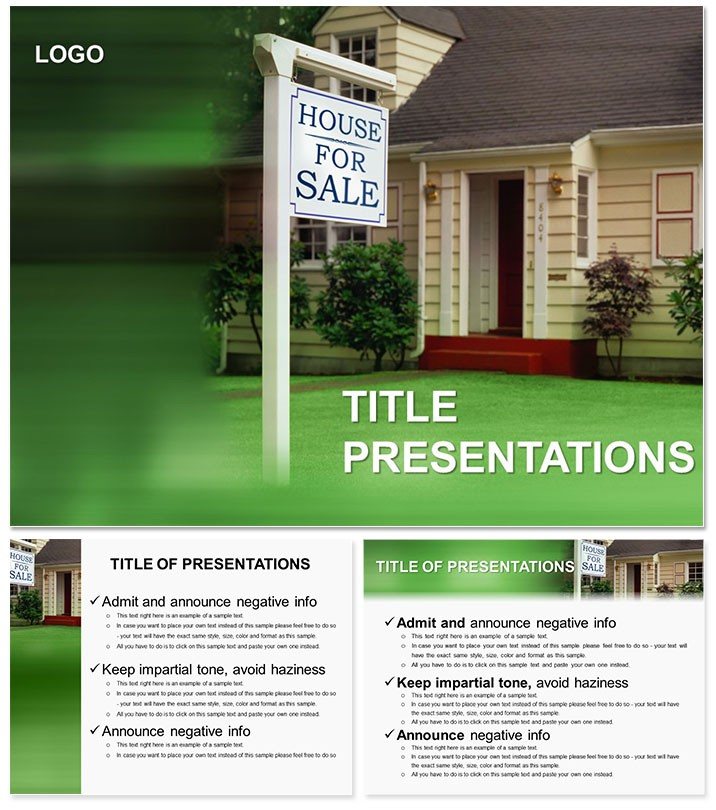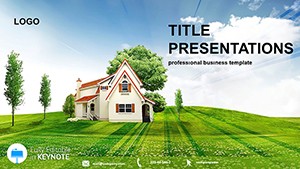Step into the competitive world of real estate where first impressions seal the deal, and the Sale House Keynote template is your secret weapon for standout presentations. Designed for agents, developers, and sales teams, this toolkit packs 28 dynamic diagrams, three master layouts, and three background styles to showcase properties with flair. Whether you`re touring a luxury condo or pitching a suburban flip, the seven color schemes - from crisp neutrals to bold accents - let you tailor the vibe to match market trends or buyer personas.
At its heart, this template turns static listings into interactive narratives. Envision a slide where a floor plan unfolds with animated hotspots highlighting features like open-concept kitchens or energy-efficient upgrades. Compatible with Keynote 2016 and later, it`s built for speed: import property photos, overlay stats, and export for client portals - all without design headaches. It`s more than slides; it`s a canvas for persuasion, helping you highlight value in ways that resonate emotionally and logically.
Unlocking the Template`s Standout Elements
The foundation rests on three master slides: a clean header for market overviews, a photo-centric one for virtual tours, and a data-driven variant for ROI projections. These ensure your deck flows cohesively, with consistent fonts and spacing that scream professionalism. Backgrounds range from subtle wood grains evoking homey warmth to sleek urban grids for high-rise focuses.
The 28 diagrams are the stars - think interactive maps plotting neighborhood amenities, comparison charts stacking your listing against comps, or timeline visuals tracing renovation histories. Each is vector-based for crisp scaling, and editable text boxes make updating prices or square footage a breeze. Switch color schemes to align with branding: cool grays for corporate clients, vibrant pops for family buyers.
Seamless Customization Steps
Getting started is intuitive. Launch Keynote, load the .key file, and choose your master. For a property spotlight slide, duplicate the infographic diagram, drag in high-res images, and use the color picker to harmonize with your logo. Animate elements like price tags to reveal on click, building suspense during walkthroughs. Pro tip: Layer transparency on overlays to blend photos seamlessly with charts.
Transforming Use Cases for Real Estate Wins
For listing presentations, leverage the gallery slide to cycle through room views, annotating with bullet-point benefits like "natural light floods this space." A sales manager might adapt the funnel diagram for lead conversion tracking, visualizing stages from open house to closing - making metrics memorable.
Developers pitching to investors could use the Gantt-style timeline for project phases, inputting milestones like permitting and groundbreaking. This clarity has helped teams like those at boutique firms articulate visions, securing buy-in through visual timelines that mirror construction blueprints.
In client consultations, the pros-and-cons balance slide shines: weigh features against budgets with adjustable scales. Step-by-step: Outline objections in one column, counter with tailored perks in the other; color-code for quick scans. Versus basic templates, this one`s pre-built interactions save prep time, letting you focus on rapport-building.
Step-by-Step for a Killer Pitch Deck
- Market Intro: Use the overview master; embed local stats via pie charts.
- Property Deep Dive: Populate floor plan diagram with hotspots linking to 360 views.
- Value Prop: Chart comparables; animate bars to grow, emphasizing your edge.
- Close Strong: End with a call-to-action slide, customizable with contact icons.
Enhance with tips like sourcing drone footage for exteriors - ensuring your deck feels immersive. Test on tablets for mobile showings, refining alignments for touch-friendly navigation.
Pro Strategies to Maximize Impact
Pair with storytelling: Narrate each slide as a chapter in the buyer`s dream home saga. For diverse audiences, toggle schemes to cultural preferences, like warmer tones for family-focused buyers. The result? Decks that not only inform but inspire action.
Ready to stage your next sale? Download the Sale House Keynote template today and turn viewings into victories.
Frequently Asked Questions
Can I resize diagrams for different property sizes?
Yes, all diagrams are scalable vectors, maintaining quality when adjusting for various listing dimensions.
What Keynote versions are supported?
Fully compatible with Keynote 2016 through the latest, including iPad editions for on-the-go edits.
Are backgrounds customizable?
Indeed, swap in your own textures or photos while preserving the template`s structural integrity.
Ideal for virtual tours?
Perfect - embed hyperlinks in diagrams for seamless navigation to video walkthroughs.
How to handle multiple listings in one deck?
Duplicate masters and toggle visibility layers to compare properties side-by-side efficiently.