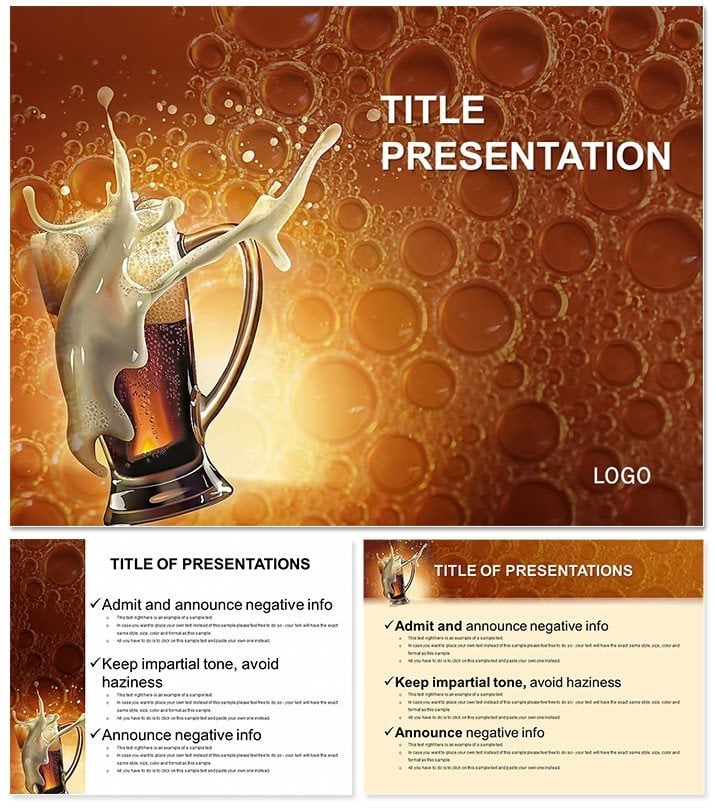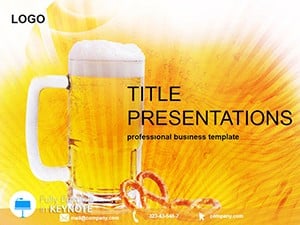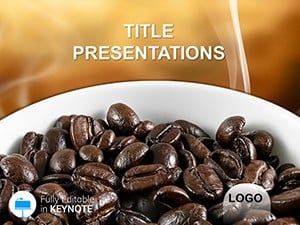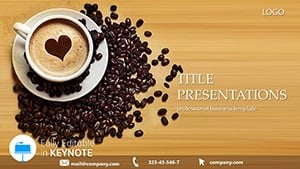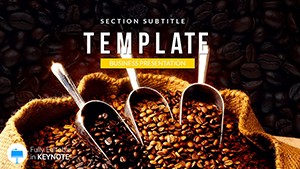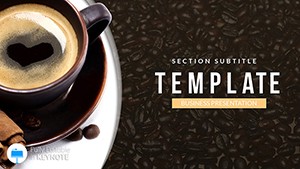Raise a glass to presentations that foam with excitement - the Live Beer Keynote Template pours dynamic designs straight into your craft storytelling. With 28 beer-themed diagrams, it ferments ideas into visuals that resonate with enthusiasts and pros alike, turning flat decks into lively toasts.
In the buzzing world of craft culture, where every pitch needs flavor, this template matters. It`s for brewmasters, event hosts, and marketers who want to convey heritage and innovation without diluting their message.
Key Ingredients for Success
Optimized for Keynote 2016+, it fits 16:9 and other ratios flawlessly. Snag lifetime access for $22, and let the creative taps flow indefinitely.
- Three Master Brews: Bases for consistent flavor profiles.
- Three Hoppy Backgrounds: Textured like barrel wood for authenticity.
- 28 Themed Diagrams: From fermentation flows to tasting notes.
- Seven Ale-Inspired Colors: Amber tones to crisp lagers.
Stir in your details with drag-and-drop simplicity - no bar-tending skills needed.
Unpacking the Slide Suds
Diagram 1 bubbles with a pint pyramid for hierarchies. Diagram 10 swirls into mash tun timelines for production stages.
Diagram 18 ferments bubble charts for market shares, while 25-28 culminate in keg stack comparisons for sales data. Each slide steeps in detail for rich narratives.
Craft Use Cases That Hit the Spot
A brewery pitching to investors uses Slide 4`s hop cone infographics to trace ingredient sourcing, hooking funders on sustainability. Bar owners menu-planning with Diagram 15`s flight boards showcase pairings vividly.
Over default slides, it infuses personality, slashing design time and spiking engagement in tastings or trade shows.
Time to tap into this brew? Order now and craft presentations that linger.
Infuse Your Routine with Flavor
Blend with Keynote transitions like pour effects for immersive flows. High-res vectors keep it crisp from screen to flyer.
Festival organizers timeline events via Slide 21`s barrel rolls, ensuring seamless vibes. Sommeliers educate via Diagram 8`s yeast wheels, deepening appreciation.
Bartender`s Customization Guide
- Infuse data: Populate Slide 6`s ABV gauges for quick metrics.
- Shade shifts: Match colors in Diagram 23 to seasonal brews.
- Animate pours: Reveal layers in Slide 27 for step-by-step reveals.
These mixes make every presentation a bestseller.
FAQ
What theme drives the Live Beer design?
Craft beer culture, with elements evoking brewing processes and pub vibes.
Minimum Keynote version?
2016+, supporting full animation and multi-device editing.
Diagram count and variety?
28, spanning from production charts to event layouts.
Best for beer industry pros?
Yes, but adaptable for food/bev events or marketing.
Included file types?
.key, .kth, and .jpg for comprehensive setup.
Scalability features?
Vector-based for flawless resizing across formats.