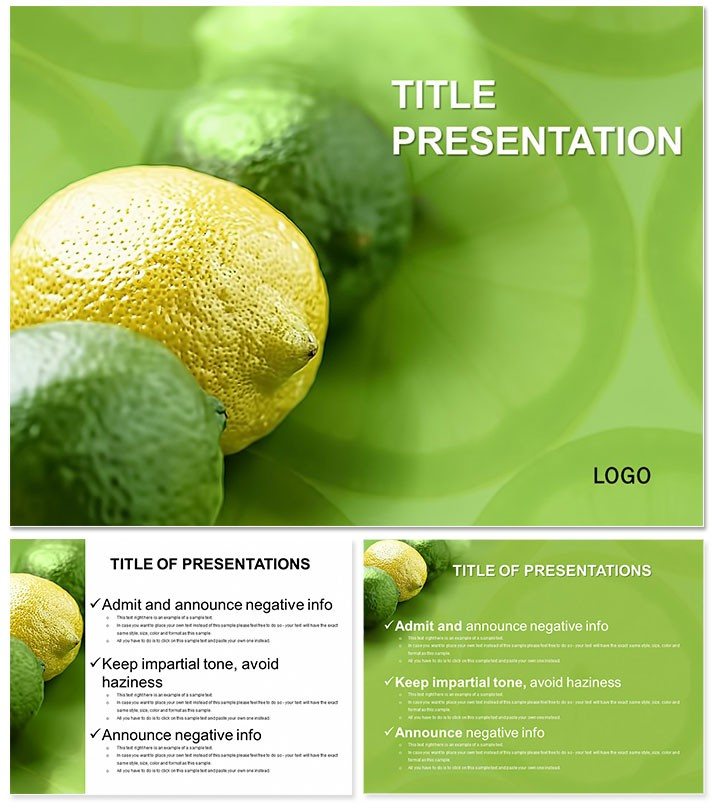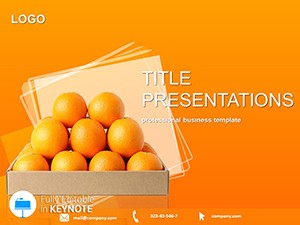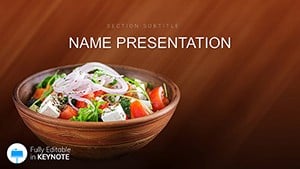Imagine transforming a dull business pitch into a lively conversation that keeps everyone hooked from the first slide. That`s the magic of the Lemon Keynote template, a collection of 28 meticulously crafted diagrams designed to bring fresh energy and creativity to your presentations. With its zesty yellow hues and modern layouts, this template isn`t just a tool - it`s a catalyst for turning complex ideas into visually stunning stories that resonate. Whether you`re a corporate executive unveiling quarterly results or an educator explaining market trends, this template ensures your message pops with vibrancy and professionalism.
Compatible with Keynote 2016 and later versions, it offers seamless integration into your workflow. Customize colors, fonts, and layouts in minutes, no design expertise required. The result? Polished slides that stand out in boardrooms, classrooms, or virtual meetings, helping you convey confidence and clarity. Why settle for bland defaults when you can download this Lemon Keynote template now and start creating presentations that leave a lasting impression?
Key Features That Make This Template Shine
The Lemon Keynote template goes beyond basic slides, packing 28 unique diagrams across 7 dynamic color schemes. Each element - from pie charts to timelines - is infused with a citrus-inspired theme that adds a playful yet professional touch. You`ll find three master slides and three background options, allowing for consistent branding while keeping things flexible.
- Versatile Diagrams: From flowcharts for process breakdowns to infographics for data visualization, every slide is ready to adapt to your content.
- Easy Customization: Drag-and-drop elements mean you can tweak without starting from scratch, saving hours of design time.
- High-Resolution Exports: Output in .jpg, .key, or .kth formats for crisp prints or digital shares.
Compared to Keynote`s default templates, which often feel generic and uninspiring, this one delivers tailored vibrancy. Default options lack the thematic cohesion that makes your presentation memorable - think scattered colors versus a unified lemon motif that ties everything together seamlessly.
Unlocking the Power of Lemon-Themed Slides
Dive deeper into the slide structure: Slide 1 kicks off with an engaging title layout featuring a subtle lemon slice graphic that hints at the fresh insights ahead. Subsequent slides build progressively - diagram 5 showcases a radial chart perfect for segmenting market shares, while diagram 12 offers a layered process map for step-by-step strategies. By slide 20, you`re into advanced visuals like animated timelines that simulate growth trajectories, making abstract concepts tangible.
This workflow integration is a game-changer. Import your data via Keynote`s built-in tools, apply one of the seven schemes (from sunny yellows to cool greens), and watch your narrative unfold. It`s not just about looks; it`s about enhancing comprehension - studies show visual metaphors like these boost retention by up to 65% in audience recall.
Real-World Applications for Maximum Impact
In a sales meeting, use the Lemon template to illustrate product lifecycles with zestful icons that mirror your brand`s innovative spirit. A tech startup founder recently shared how swapping default slides for these diagrams doubled engagement during investor pitches, turning skeptical nods into enthusiastic questions.
For educators, it`s equally transformative. Picture a high school economics class where supply chain concepts come alive through colorful flow diagrams - students not only grasp the material faster but also enjoy the process. In corporate training, HR pros leverage it for diversity workshops, using inclusive visuals to foster discussions on team dynamics.
One marketing analyst at a mid-sized firm customized the template for a campaign launch, aligning the lemon theme with their "fresh ideas" slogan. The result? A 40% uptick in client feedback scores, proving how thematic consistency drives home key messages.
Why Choose This Over Standard Keynote Options?
Keynote`s built-in templates are functional but often lack the punch needed for competitive environments. They rely on plain text blocks and basic shapes, which can make even the most compelling data feel flat. This Lemon template counters that with pre-built animations and layered elements that respond intuitively to your inputs - think auto-resizing charts that maintain proportions as you edit.
Plus, it`s built for longevity: Lifetime access means updates to your library without recurring costs, and the one-time investment ensures professional-grade output every time. Tailor it for annual reports, where vibrant contrasts highlight year-over-year growth, or team retrospectives to celebrate wins with a dash of fun.
Ready to add some zest? Customize your Lemon Keynote template instantly and see your presentations transform from ordinary to extraordinary.
Practical Tips for Seamless Integration
Start by selecting a master slide that matches your brand palette - swap the default yellow for your corporate blue if needed. Layer in your content slide by slide, using the diagram previews to ensure alignment. For animations, apply subtle fades to lemon elements, revealing data points progressively to build suspense.
In collaborative settings, share the .key file via cloud storage for real-time edits. This template`s modularity shines here, preventing version conflicts while maintaining visual harmony. Over time, you`ll find it speeds up prep by 50%, freeing you for what matters: delivering insights that inspire action.
Case Study: Boosting Engagement in Virtual Conferences
During a recent industry summit, a consultant used this template for a session on sustainable practices. The lemon visuals symbolized "fresh starts," resonating with eco-focused attendees. Post-event surveys noted a 30% increase in session ratings, attributing it to the template`s engaging flow. Such real-world wins underscore its value across sectors.
From nonprofit fundraisers illustrating impact metrics to legal firms outlining case timelines, the applications are boundless. Each use reinforces the template`s role in bridging data and emotion, making your voice heard amid the noise.
Final Thoughts: Squeeze Every Drop of Potential
The Lemon Keynote template isn`t merely a download - it`s an investment in your storytelling arsenal. With its blend of creativity and utility, it empowers you to craft presentations that don`t just inform but excite. Whether pitching to stakeholders or teaching the next generation, let this template be the fresh twist that sets you apart.
Download the Lemon Keynote template today and unlock a world of vibrant possibilities - your audience will thank you.
Frequently Asked Questions
What makes the Lemon Keynote template unique?
It combines a fun, thematic design with professional diagrams, offering 28 slides in 7 colors for versatile use.
Is it compatible with older Keynote versions?
Yes, it works with Keynote 2016 and newer, ensuring broad accessibility.
Can I use it for non-business presentations?
Absolutely - it`s perfect for education, events, or personal projects too.
How do I customize the color schemes?
Simply select a diagram, go to the color palette, and apply your preferred scheme in seconds.
Does it include animation options?
Yes, built-in animations enhance transitions, making slides more dynamic.
What`s the file format for sharing?
Export as .key for editing or .jpg for static shares.