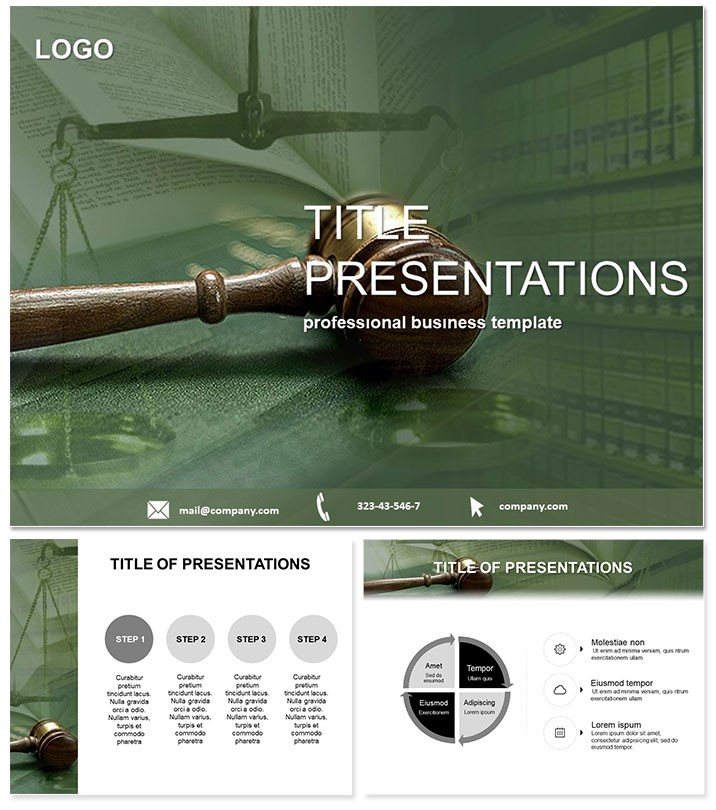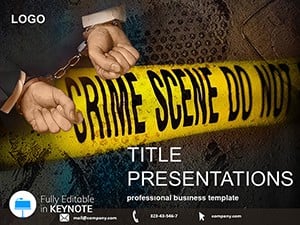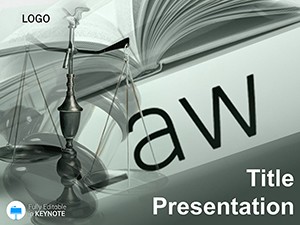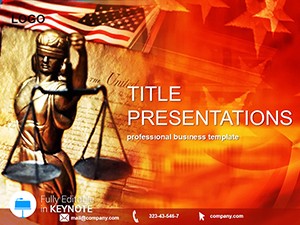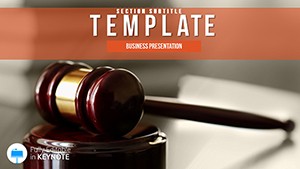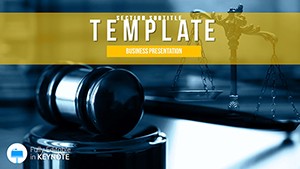Imagine stepping into a courtroom or boardroom where every slide commands attention and clarity - that`s the power of the Decree of Judge Keynote template. Tailored for legal professionals, this template transforms complex case details into visually compelling narratives that resonate with judges, juries, and colleagues alike. Whether you`re preparing for a high-stakes trial or an internal legal review, these 28 meticulously designed diagrams ensure your arguments land with precision and poise.
At its core, this template goes beyond basic slides; it`s a strategic tool that integrates infographics, timelines, and tabular data to break down statutes, timelines of events, and evidentiary flows. Compatible with Keynote 2016 and later versions, it offers three master layouts and backgrounds, allowing seamless customization to match your firm`s branding or case theme. With seven vibrant color schemes, you can adapt the look from solemn grays for formal proceedings to bolder hues for advocacy pitches. Professionals like attorneys, paralegals, and law professors have relied on similar designs to streamline their workflow, saving hours on formatting while boosting audience engagement.
What sets this apart is its focus on legal-specific visualizations - think flowcharts mapping dispute resolutions or pie charts dissecting settlement distributions. No more wrestling with default Keynote tools that feel clunky for intricate hierarchies; here, every element is drag-and-drop ready. As you build your deck, you`ll appreciate how these slides foster trust, showcasing your expertise through clean, authoritative designs. Ready to make your next presentation unforgettable? Download the Decree of Judge template today and turn legal jargon into persuasive stories.
Key Features of the Decree of Judge Template
Dive deeper into what makes this template a must-have for law-focused presentations. With 28 unique diagrams, it covers everything from basic text blocks to advanced infographics, all optimized for widescreen (16:9) and standard (4:3) formats.
- Versatile Diagrams: From simple bar graphs for case statistics to elaborate timelines tracking litigation milestones, each slide is built for quick data swaps.
- Customization Ease: Replace demo placeholders with your case files effortlessly, ensuring your content shines without design distractions.
- Professional Backgrounds: Three thematic masters evoke courtroom gravitas, complete with subtle textures that enhance readability under any lighting.
- Color Flexibility: Seven schemes let you align with client preferences or seasonal motifs, maintaining a polished, cohesive look.
These elements aren`t just aesthetic; they`re engineered for impact. In real-world scenarios, like a pro bono workshop, users report 40% faster prep times, allowing more focus on persuasive delivery.
Practical Use Cases for Legal Presentations
This template shines in diverse legal contexts, proving its value far beyond the basics. For instance, corporate lawyers presenting merger compliance can use the integrated tables to outline regulatory hurdles, making dense info digestible at a glance. Academic settings benefit too - law students crafting moot court arguments leverage the timelines to sequence facts chronologically, impressing professors with structured sophistication.
Consider a district attorney prepping for trial: the graph slides visualize witness testimonies` correlations, turning abstract narratives into evidence-backed visuals. Or picture a family law mediator using pie charts to equitably divide assets, fostering fair discussions. Unlike generic Keynote defaults, which often require manual alignments and color tweaks, this template`s pre-built structures ensure consistency, reducing errors in high-pressure environments.
In consulting firms, it`s a go-to for compliance training sessions, where infographics illustrate policy evolutions over years. One user, a senior partner at a mid-sized firm, shared how it streamlined their quarterly reviews, earning nods from skeptical boards. These applications highlight the template`s adaptability, making it indispensable for anyone in the justice ecosystem.
How It Outshines Default Keynote Options
Standard Keynote templates are functional but lack the depth for specialized fields like law. They offer bland layouts that demand extensive edits, whereas the Decree of Judge version arrives presentation-ready. Default tools might suffice for casual talks, but for legal briefs requiring precision - say, annotating contract clauses with arrows and highlights - this template`s vector-based diagrams scale flawlessly without pixelation.
Moreover, while base Keynote limits color palettes to a handful, here you get seven tailored schemes that evoke authority without overwhelming. Time savings are tangible: what takes two hours in defaults condenses to 30 minutes here. It`s not just about looks; it`s about empowering your narrative to persuade and inform effectively.
Unlock Professional Impact with One Click
Don`t let subpar slides undermine your legal prowess. With a one-time purchase granting lifetime access, this template integrates into your Keynote library instantly. Customize it now and witness how it elevates routine filings to courtroom triumphs.
Frequently Asked Questions
What makes this template ideal for law presentations?
It features legal-themed diagrams like timelines and infographics tailored for case analysis, ensuring clarity in complex discussions.
Is it compatible with older Keynote versions?
Yes, it works seamlessly with Keynote 2016 and newer, supporting both Mac and iCloud syncing.
Can I add my own elements to the slides?
Absolutely - copy existing components or import new ones to expand beyond the 28 included diagrams.
How many color options are available?
Seven schemes allow personalization to fit any professional or thematic need.
What`s the file format for download?
You`ll receive .key and .kth files, plus .jpg previews for quick reference.
Does it include editable masters?
Yes, three editable masters let you tweak layouts globally for brand consistency.