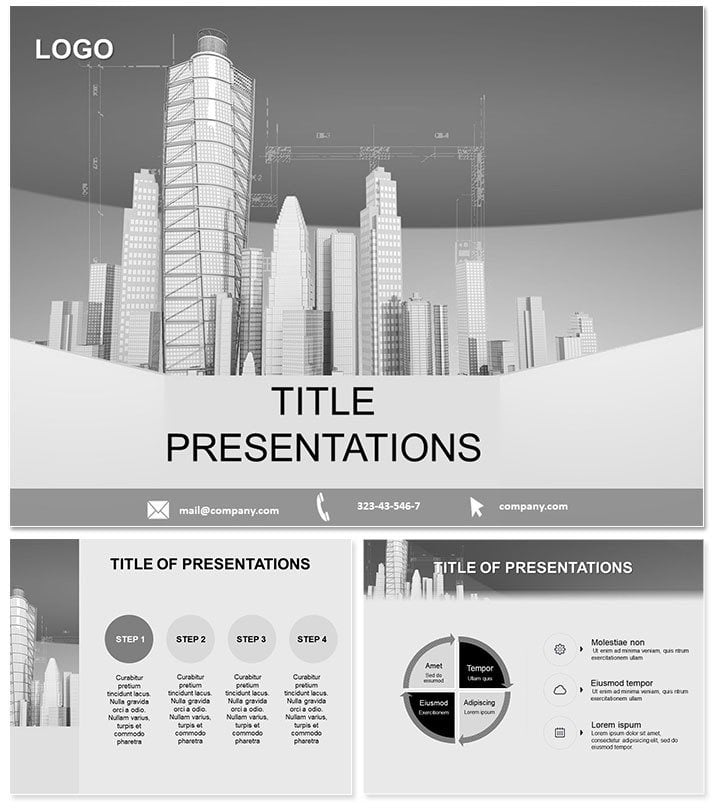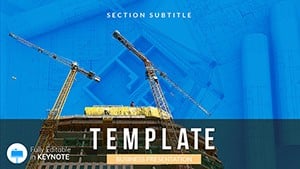Step into the realm of vertical ambition where every slide constructs a narrative as bold as the world`s tallest buildings. Our Skyscraper Construction Keynote Template empowers architects, urban developers, and city planners to showcase innovative designs with dramatic flair. Featuring 28 dynamic diagrams that trace the evolution from blueprint to skyline, this tool turns technical specs into captivating tales of engineering triumph.
Perfectly attuned to Keynote`s robust ecosystem, compatible from version 2016 onward, this lifetime-licensed asset means one purchase unlocks endless projects. Whether pitching to stakeholders or lecturing on sustainable high-rises, elevate your discourse - begin architecting your success story right away.
Crafting Sky-High Narratives with Precision
Skyscrapers aren`t just structures; they`re symbols of human ingenuity, and your presentations should reflect that grandeur. This template delivers with layered visuals that dissect construction phases, from foundation pouring to spire installation, ensuring your audience grasps the scale and strategy behind these behemoths.
Three master layouts and backgrounds provide a sturdy framework, while seven color palettes - from steel grays to sunset oranges - infuse personality. Adapt effortlessly to highlight global icons like the Burj Khalifa or emerging eco-towers, making your deck a blueprint for inspiration.
Standout Features for Architectural Excellence
- 28 Construction-Focused Diagrams: Detailed illustrations of cranes, beams, and elevations for authentic representation.
- Intuitive Editing Tools: Resizable vectors and smart guides for quick iterations.
- Versatile Aspect Ratios: Supports 16:9, 4:3, and 16:10 for any venue.
- One-Time Lifetime Access: Invest once, build forever.
Unlike basic Keynote presets, which falter on complex schematics, this template streamlines the process, letting you focus on creativity over creation.
From Concept to Completion: Practical Scenarios
Envision an urban planning firm unveiling a new district masterplan. Using slide 18, they animate the phased build of interconnected towers, swaying investor confidence with synchronized visuals. Or a university architecture class debating seismic designs - slides 5-10 break down reinforcement techniques, sparking lively discussions grounded in reality.
In international conferences, leverage this for comparative analyses of global skyscrapers, underscoring cultural and technological variances. A real estate developer once credited these slides for sealing a multi-million deal, as the vivid progress timelines made abstract numbers feel immediate and achievable.
Superior to Standard Tools
Generic slides dilute the drama of high-rise narratives; our specialized diagrams add depth, like cross-sections revealing hidden innovations. Export seamlessly for proposals or portfolios, maintaining fidelity across formats.
Poised to raise your presentations to new heights? Secure the Skyscraper Construction Keynote Template today and lay the foundation for unforgettable impact.
Workflow Efficiency in Design and Delivery
Slot this template into your pipeline effortlessly: import CAD snippets onto diagram layers, align with Keynote`s transitions for phased reveals. For collaborative teams, share editable .key files, enabling real-time feedback without design drift.
Sustainability advocates can spotlight green features on dedicated slides, integrating stats on energy-efficient facades. This template isn`t merely supportive - it`s the structural core of persuasive architectural storytelling.
Frequently Asked Questions
Which Keynote versions does this support?
Optimized for Keynote 2016+, with full compatibility across recent macOS updates.
Are the diagrams editable for custom projects?
Absolutely - every element is vector-scalable and color-adjustable for tailored fits.
Can it handle multiple slide formats?
Yes, includes setups for widescreen, standard, and 16:10 ratios.
What`s the licensing policy?
One-time buy for perpetual use in all professional contexts.
Ideal for non-architects?
While architecture-centric, it suits any build-process explanations.