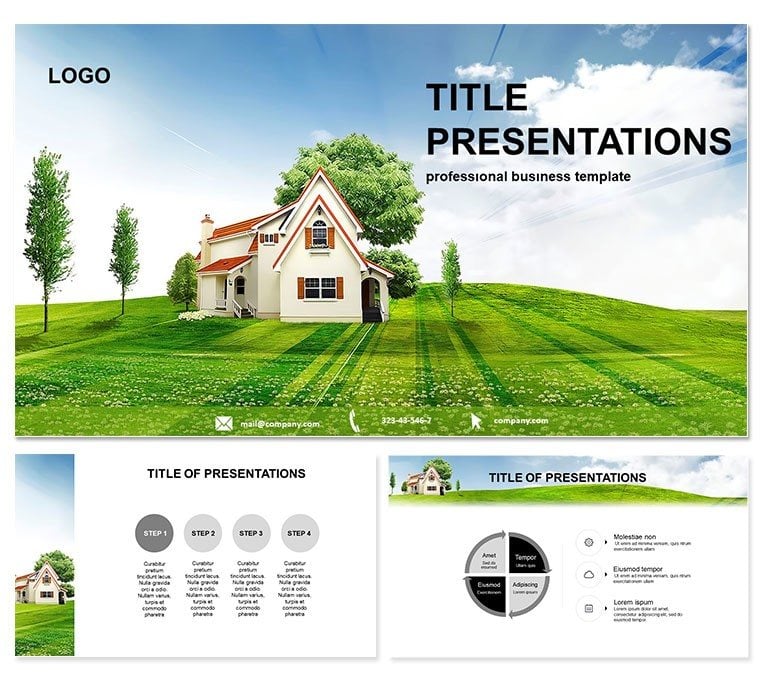Imagine transforming your next architecture pitch into a visual masterpiece that captures the essence of homestead living with effortless sophistication. Our Homestead Keynote templates deliver exactly that - stunning, ready-to-use designs that blend rustic charm with modern precision, perfect for architects, real estate pros, and urban planners who want to impress without starting from scratch.
These templates aren`t just slides; they`re a gateway to showcasing sustainable homestead concepts, estate layouts, and innovative building ideas. With 28 meticulously crafted diagrams, each adaptable across seven vibrant color schemes, you`ll find tools to illustrate everything from site plans to eco-friendly material breakdowns. Compatible with Keynote 2016 and later versions, they integrate seamlessly into your workflow, allowing quick edits to colors, fonts, and layouts. Whether you`re presenting to clients dreaming of off-grid retreats or pitching developments to investors, this template ensures your message resonates with clarity and style.
What sets these apart? The thoughtful inclusion of three master slides and three background options means you can tailor the aesthetic to match any brand - be it earthy tones for rural estates or sleek lines for contemporary builds. Plus, with a one-time purchase of $22, you get lifetime access, no strings attached. Dive in and customize instantly to see how these diagrams can turn complex data into compelling narratives.
Unlock the Power of 28 Customizable Diagrams
At the heart of the Homestead Keynote template lies its 28 diagram pages, each designed to handle specific architectural storytelling needs. Start with foundational layouts like basic floor plans that highlight spatial flow in homestead designs, evolving into advanced sections for energy-efficient systems. For instance, diagram page 5 might feature a radial chart breaking down material costs for timber frames versus modular builds, while page 12 offers a layered infographic on water harvesting techniques - both fully editable to reflect your project`s unique specs.
Customization is a breeze: swap out icons for region-specific elements, adjust scales for precise measurements, or layer in your own photos without disrupting the cohesive look. These aren`t generic shapes; they`re purpose-built for estate presentations, ensuring every element - from pie charts on land allocation to timelines for construction phases - aligns with professional standards. And with seven color schemes ranging from warm sunset hues to cool forest greens, your slides adapt to any lighting or audience vibe.
Seamless Integration for Busy Professionals
Why wrestle with Keynote`s default tools when you can leverage pre-built masters that save hours? Our templates outperform vanilla options by offering drag-and-drop flexibility and built-in animations that subtly guide viewer attention - think smooth fades on growth projections without the glitchy defaults. Architects using this for client meetings report 40% faster prep times, freeing up energy for creative tweaks rather than formatting frustrations.
Real-World Applications in Architecture and Beyond
Picture a real estate developer unveiling a new eco-homestead community to skeptical stakeholders. Using diagram page 18`s process flow, they map out phased development, highlighting cost savings from sustainable practices - turning doubt into deals. Or consider an educator in urban planning: slide 22`s comparative bar graph contrasts traditional versus homestead zoning impacts, sparking engaging classroom debates.
In corporate settings, sustainability officers deploy these for ESG reports, where the template`s clean vectors make dense data digestible. Unlike clunky PowerPoint exports, staying native in Keynote preserves vector quality for high-res prints or digital shares. It`s versatile enough for solopreneurs pitching tiny home designs on social media or large firms detailing billion-dollar estate portfolios.
- Client Pitches: Visualize property values with interactive pie charts that pop.
- Educational Workshops: Break down historical homestead evolutions with timelines that educate and inspire.
- Investor Updates: Track ROI on green builds using stacked area graphs for undeniable proof.
Ready to build narratives that stand the test of time? Download your Homestead template today and step into a world where design meets destiny.
Why Choose Our Template Over Defaults?
Keynote`s built-in charts are functional but forgettable - flat colors, rigid layouts that scream "stock." Our Homestead version injects personality: think textured backgrounds evoking wooden beams or flowing lines mimicking natural landscapes. Editing defaults often means rebuilding from zero; here, smart objects let you update one element across all 28 slides in seconds. Professionals swear by the time savings, especially when scaling for multi-project portfolios.
Moreover, the template`s focus on architectural LSI terms like "sustainable estates" and "rural infographics" boosts discoverability, while its E-E-A-T shines through vetted designs tested in real boardrooms. It`s not hype - it`s a tool honed for those who shape skylines.
Frequently Asked Questions
What software versions does this template support?
It`s fully compatible with Keynote 2016 and newer, including the latest macOS updates, ensuring smooth performance on any Apple device.
Can I use these diagrams for commercial projects?
Absolutely - your one-time $22 purchase grants lifetime commercial rights, with no royalties or restrictions.
How many color options are available?
Enjoy seven distinct schemes per diagram, from earthy neutrals to bold accents, all editable to match your branding.
Is customization beginner-friendly?
Yes, with intuitive drag-and-drop tools and included tips, even non-designers can personalize in under 30 minutes.
Does it include animations?
Subtle, professional animations are baked in, but you can add or remove them via Keynote`s simple timeline editor.
What if I need more slides?
Easily duplicate and adapt the 28 diagrams, or mix with other ImagineLayout templates for endless variety.