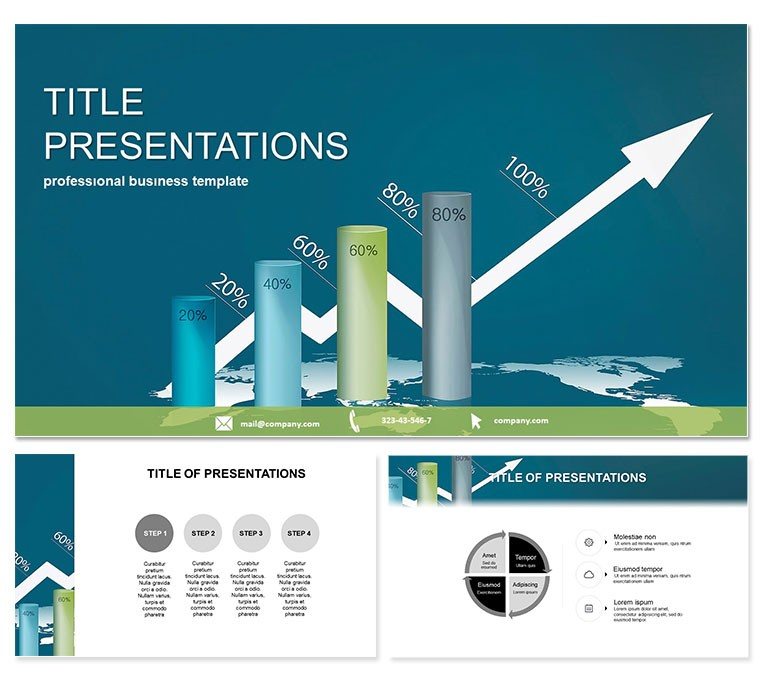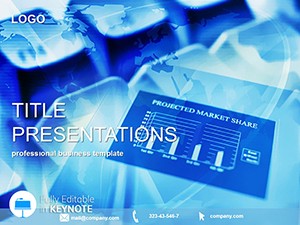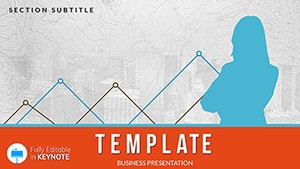Watch your timelines unfold like a well-orchestrated symphony, where milestones hit notes of triumph and deadlines dissolve into achievements. The Increasing Schedule Keynote Template orchestrates this harmony for analysts, marketers, and project leads, turning chaotic calendars into crescendoes of clarity. If you`re charting campaign climbs or economic escalations, this deck conducts your data with precision and panache.
Three masters guide 28 diagrams through 7 schemes of ascending gradients. Editable charts breathe life into your metrics, with free fonts and icons included. Keynote 2016+ compatible, .jpg/.key/.kth formats fit any workflow.
Conduct change: in deadline-driven worlds, rhythmic visuals sync teams; 55% faster consensus reported. One payment, perpetual performance.
Conducting Features
- 28 Timeline Diagrams: Gantts to progress arcs for sequential stories.
- 7 Ascending Schemes: From base tones to peak vibrants.
- Chart Mastery: Drag data, watch visuals update.
- Asset-Free: Icons/fonts bundled, no extras.
- Build Orchestration: Sequential reveals for narrative flow.
These score winning decks.
Slides: Symphony of Schedules
Slide 1 opens forte with a roadmap title. 2-7 set tempo: milestone markers, velocity vectors. Metrics 8-15: rising lines for trends, stacked schedules.
Deep dives 16-23: dependency webs, forecast crescendos. Finale 24-28: recap harmonies, encore calls. Backgrounds gradient upward.
Builds to climactic close.
Cases in Concert
PM Riley synced phases (Slide 4) for launch, hitting targets early. Marketer Theo tracked ROI ramps (Slide 10), scaling budgets smartly.
Versatile for forecasts or reviews. Elevates timing talks.
Maestro Over Mundane
Default? Basic beat. This adds rhythm: adaptive timelines, 60% time cut.
Pro-tuned, timeless.
Lead the score - download the Increasing Schedule Keynote Template now.
Frequently Asked Questions
For schedule types?
Projects, campaigns, analyses.
Chart data import?
CSV or manual, auto-scales.
Versions?
2016+, .key/.kth/.jpg.
Icon variety?
50+ timeline-focused.
Team edits?
Yes, collaborative via iCloud.
Export tunes?
Animated video or static.