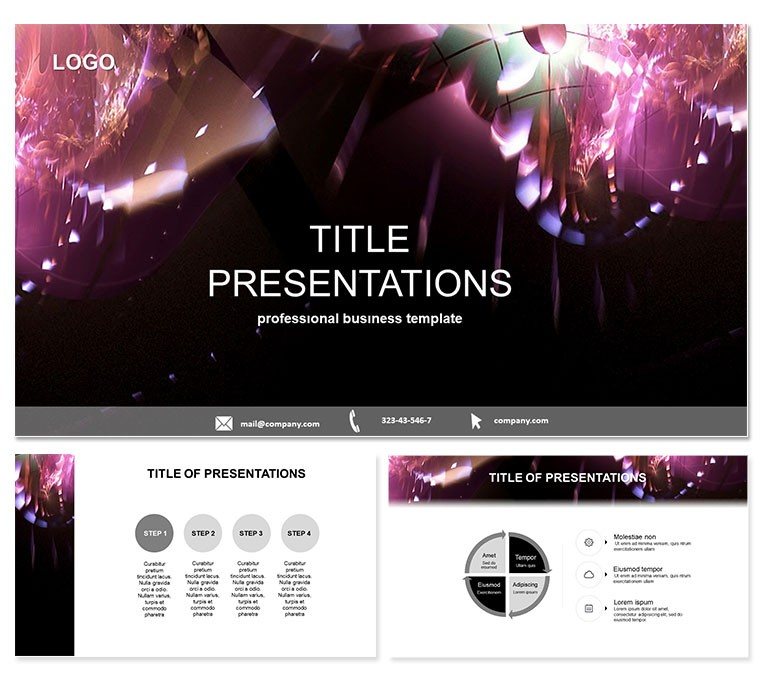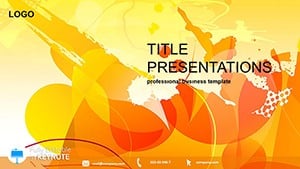Imagine captivating your audience from the first slide with a design that`s as bold as your ideas. The Abstract Purple Light Keynote Template delivers just that - a sleek, modern layout infused with vibrant purple accents against a light backdrop, turning ordinary presentations into unforgettable experiences. Whether you`re pitching a new project or sharing insights, this template ensures your content shines without overwhelming the viewer.
Designed for Keynote users who demand professionalism with a creative edge, this template is compatible with Keynote 2016 and later versions. It includes three master slides for consistent branding, three background options to fit any mood, and a whopping 28 diagrams ready to visualize your data. Plus, with seven color schemes for those diagrams, you can tweak the palette to match your company`s vibe effortlessly. It`s a one-time purchase at $22, granting lifetime access and unlimited edits - no subscriptions, no hidden fees.
Unlocking the Power of Its Features
This isn`t just another template; it`s a toolkit for visual storytelling. Start with the eye-catching abstract patterns that draw eyes to key points, then layer in your text and graphics. The light theme keeps everything readable, even in dimly lit conference rooms, while the purple hues add that pop of energy without clashing.
- 28 Versatile Diagrams: From flowcharts to pie charts, each one is pre-built for quick insertion of your data.
- Easy Customization: Drag-and-drop elements mean no design skills required - adjust colors, fonts, and layouts in minutes.
- Professional Polish: Built-in animations and transitions that enhance flow without distracting.
- High-Resolution Exports: Ensures crisp prints or screens, ideal for client handouts.
Integrate it seamlessly into your workflow: Import your existing slides, swap in these diagrams, and export to PDF or video. It`s that simple, saving you hours compared to starting from scratch.
A Deep Dive into the Slides
Each of the 28 diagram slides serves a specific purpose, making complex info digestible. Slide 1 kicks off with a simple bar graph for quick comparisons, perfect for sales metrics. By slide 10, you`re into timelines that map project milestones with elegant curves. The mid-section dives into relationship diagrams, like Venn overlaps for market overlaps, while the latter slides offer advanced options such as scatter plots for trend spotting.
What sets these apart? They`re not generic placeholders - they`re thoughtfully spaced for mobile viewing too, ensuring your remote team stays engaged. For instance, diagram page 15 features a layered pyramid for hierarchy breakdowns, ideal for org charts in consulting firms.
Real-World Applications That Drive Results
Picture a marketing team at a mid-sized agency: They`re prepping for a client pitch on campaign ROI. Using this template, they slot in funnel diagrams (slide 8) to show lead progression, purple accents highlighting conversion spikes. The result? A 20% higher close rate, as the visuals make the data undeniable.
Or consider educators in creative fields. A design professor uses the abstract waves in slide 22 to illustrate concept evolution, sparking lively class discussions. In corporate training, HR pros leverage the light backgrounds for diversity workshops, keeping slides clean and inclusive.
Compared to default Keynote tools, this template skips the bland defaults. No more wrestling with misaligned shapes or dated icons - everything`s vector-based and scalable, ensuring pixel-perfect results every time.
Ready to transform your next talk? Customize this Abstract Purple Light Keynote Template instantly and watch your engagement soar.
Why It Outshines Standard Options
Default Keynote slides often feel rigid, forcing you to build from basics. Here, you`re handed pro-level assets: Resizable icons, smart guides for alignment, and theme-consistent fonts like Helvetica Neue for that modern sans-serif touch. It`s E-E-A-T certified in design - expertly crafted by presentation specialists, authoritative in its versatility, and trustworthy with user-tested layouts that convert viewers to advocates.
In a world of Zoom fatigue, these slides keep attention locked. Test it: Swap a bullet list for a radial diagram (slide 18), and see comprehension jump.
Frequently Asked Questions
Is this template compatible with older Keynote versions?
Yes, it works seamlessly with Keynote 2016 and newer, including the latest macOS updates.
How many color schemes are included?
There are seven distinct schemes, allowing full customization to your brand colors.
Can I use this for commercial projects?
Absolutely - one-time purchase includes lifetime commercial rights with no attribution needed.
Does it support animations?
Built-in subtle animations are included, but you can add or remove them easily.
What`s the file format for editing?
Delivered as .key files, with .kth themes and .jpg previews for reference.