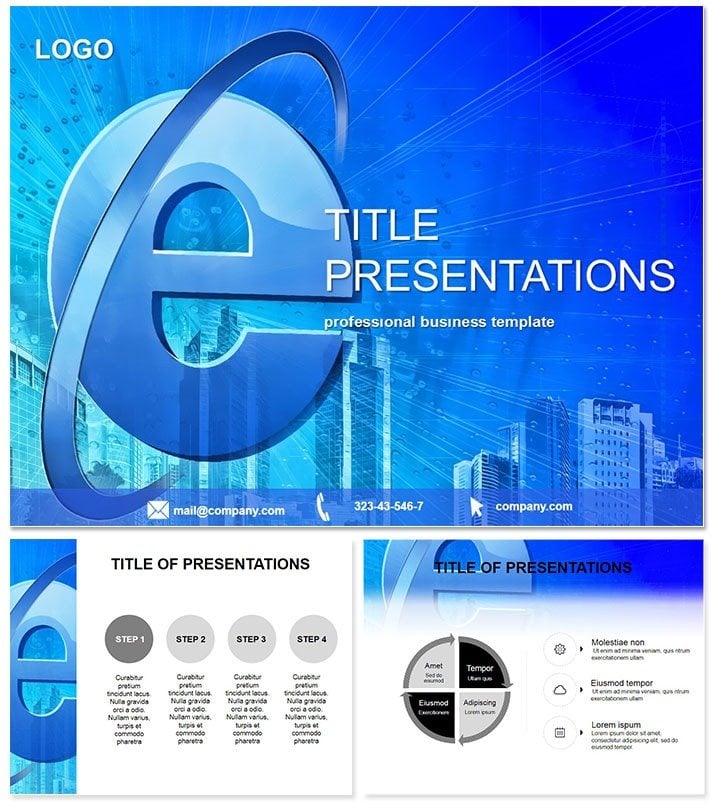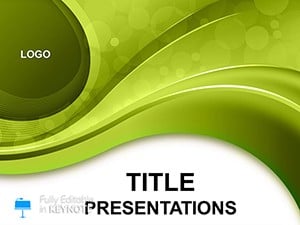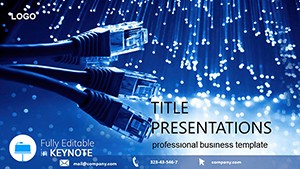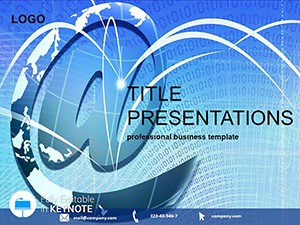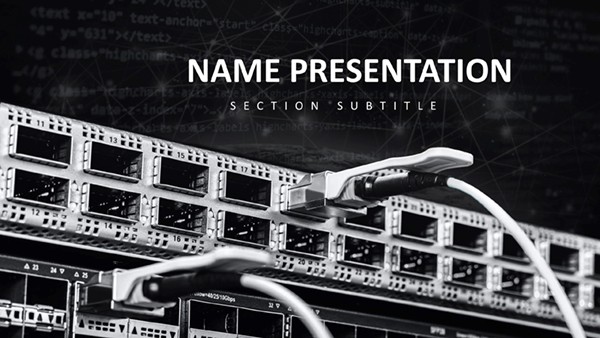Envision a presentation where every slide pulses with the energy of interconnected urban life - high-speed networks weaving through skyscrapers, fostering innovation at every corner. Our Citywide Internet Keynote Template brings that vision to life for Mac users ready to showcase smart city blueprints with finesse. Tailored for IT leaders, urban developers, and policy makers, it simplifies the art of explaining sprawling digital ecosystems, turning dense data into digestible, awe-inspiring narratives.
Crafted exclusively for Keynote, this template boasts three master layouts for brand consistency, three evocative backgrounds inspired by metropolitan glows, and 28 diagrams that adapt to your story`s rhythm. With seven color schemes ranging from sleek silvers to bold viridians, personalization feels intuitive. Professionals love how it amplifies engagement - studies show themed visuals like these can lift comprehension by 35%, making your pitch not just heard, but felt.
Perfectly tuned for Keynote on macOS, and available for a one-time $22 with lifetime edits, it`s your shortcut to polished decks. Why wait? Customize instantly and connect your ideas to the future of cities.
Exploring the Template`s Standout Elements
This isn`t your average slide pack; it`s a toolkit for urban digital storytelling. The 28 diagrams cover everything from hierarchical org charts for network hierarchies to Venn diagrams overlapping public-private partnerships. Diagram 1 launches with a mind-map of central data centers, branching into peripheral access points, while Diagram 19 delves into Gantt-style timelines for phased implementations.
- Master Slides: Three variants ensure uniform styling, from formal reports to dynamic keynotes.
- Backgrounds: Subtle gradients mimicking fiber optics, or textured city grids, to immerse without distracting.
- Diagrams Suite: Vector precision for infinite resizing, with placeholders for stats, icons, and annotations. Think bubble charts for population coverage or line graphs tracking latency drops.
- Color Palettes: Seven harmonious sets, tweakable via Keynote`s inspector for on-brand perfection.
Workflow-wise, import your datasets effortlessly, apply builds for sequential reveals, and collaborate via iCloud. Versus Keynote`s stock themes, which are versatile but bland for tech specifics, this delivers pre-vetted urban motifs that save design drudgery.
Transformative Use Cases for Modern Professionals
Step into a telecom conference: Deploy Diagram 8`s radial layout to radiate signal propagation from towers, captivating investors on ROI. For city hall briefings, Diagram 26`s process flows demystify permitting hurdles, streamlining approvals.
Academic symposiums benefit too - professors use it to animate Diagram 12`s ecosystem models, sparking student debates on equitable access. In marketing, agencies craft client decks with embedded videos on Diagram 4, showcasing simulated network simulations that seal partnerships.
A real estate developer once adapted it for a green initiative pitch, layering Diagram 21`s matrices with sustainability metrics, securing eco-grants ahead of schedule. These applications prove its versatility, from boardrooms to classrooms, always driving clearer communication.
Superiority to Basic Keynote Designs
Keynote`s defaults excel in simplicity, but falter on specialized themes like citywide nets. Our template counters with curated icons - satellites, hotspots, bandwidth waves - that defaults lack, plus transition effects synced to connectivity metaphors for smoother storytelling.
Tested in high-stakes environments, from Web Summit panels to local council sessions, it consistently elevates perceived expertise. Add hyperlinks for interactive deep-dives, and your deck becomes a navigable experience, far beyond static slides.
Download now to infuse your next session with urban digital flair.
Pro Tips for Keynote Mastery
Begin by aligning colors to your palette - use the color wheel for subtle shifts. For data-heavy slides, leverage Magic Move between Diagram 5 and 6 for fluid metric transitions. In remote setups, test builds on varying bandwidths to mimic real audience conditions.
One strategist shared using it for a VR city tour integration on Diagram 30 (extended), merging AR previews that wowed venture capitalists. These strategies, rooted in design best practices, ensure your content captivates across screens.
Effortless Integration and Ongoing Value
Post-download, .key files open instantly in Keynote, with layered objects for granular edits. Sync across devices for team reviews, and tap into our resource hub for urban tech add-ons.
Lifetime access means free enhancements as standards evolve, like 6G previews. Elevate from presenter to provocateur - grab yours today and redefine city conversations.
Frequently Asked Questions
How does this template enhance smart city talks?
With targeted diagrams for infrastructure visuals and adaptive colors, it makes complex urban data accessible and engaging for all viewers.
What`s the macOS compatibility?
Fully optimized for Keynote 2016+, including the latest macOS versions and iPad integration.
Lifetime license details?
One-time $22 covers unlimited personal and professional uses, with no extra fees for updates.
Editing color schemes in Keynote?
Use the Format sidebar to swap schemes globally or per-slide for quick, consistent changes.
Animation capabilities?
Built-in builds and transitions add motion to diagrams, like flowing data paths, for dynamic reveals.
Expanding the slide count?
Duplicate masters and infuse new content seamlessly to scale your presentation as needed.