Imagine stepping onto the podium with slides that don't just inform - they ignite passion and rally support. The Political Public Speaking Keynote Template is your secret weapon for turning policy points into powerful narratives that resonate with crowds. Designed specifically for politicians, campaign managers, and advocacy leaders, this template packs 28 meticulously crafted diagrams across 7 vibrant color schemes, all fully editable to align with your campaign's voice. Whether you're unveiling a new platform at a town hall or dissecting opponent arguments in a debate, these slides help you visualize complex ideas like voter turnout trends or legislative impacts with clarity and flair.
At its core, this template transforms dry data into dynamic stories. Picture a flowchart mapping your roadmap to reform, or an infographic breaking down economic promises - each element draws eyes and holds attention. Compatible with Keynote on Mac and iPad, it ensures seamless prep on the go, so you can tweak fonts, swap icons, or adjust layouts right before showtime. No more fumbling with clunky defaults; instead, focus on delivery that sways undecideds and energizes bases. For the seasoned senator prepping a filibuster or the grassroots organizer pitching at a community meetup, this tool streamlines your workflow, letting you export polished PDFs or present live without a hitch.
But it's more than visuals - it's strategy in slide form. Advocacy groups have leaned on similar structured decks to spotlight social justice stats, much like how keynotes in landmark campaigns used bold graphics to humanize issues. Here, you'll find three master layouts and backgrounds that set a professional tone, from patriotic blues to energizing reds, ensuring your message lands with authority. Dive in, and watch how simple drags and drops turn hours of design drudgery into minutes of focused messaging.
Unlocking the Core Features for Podium Mastery
Every detail in this template is honed for high-stakes moments. Start with the 28 diagrams: from pie charts tallying poll results to timelines charting policy milestones, each is vector-based for crisp scaling on any screen. The seven color schemes aren't random - they're curated for impact, like a navy-gold palette evoking trust and optimism, perfect for economic recovery talks.
- Fully Editable Elements: Swap text placeholders with your stump speech snippets, resize icons of gavels or ballots without losing quality, and recolor to match party branding - all without touching code.
- Dynamic Infographics: Built-in stats displays let you plug in real-time data, like approval ratings, turning numbers into narratives that stick.
- Seamless Transitions: Subtle fades between slides mimic the flow of a well-rehearsed address, keeping momentum without distracting animations.
- Icon Library Integration: Over 50 political-themed icons, from microphones to voting booths, ready to punctuate points visually.
These aren't just bells and whistles; they're bridges to better engagement. A campaign strategist might layer in custom images of constituents to personalize a slide on community needs, fostering that essential connection.
Real-World Applications: From Rally Stages to Boardrooms
Envision a debate night: Your opponent cites vague stats, but you counter with a sleek bar graph from this template, highlighting your plan's edge. It's that edge that wins rounds - and elections. For town halls, use the agenda slide to outline Q&A segments, then pivot to interactive maps showing district priorities, making attendees feel heard.
Step-by-step, here's how to deploy it for a press conference: First, select a master slide for consistent headers like "A Vision for Tomorrow." Next, populate the intro diagram with your bio timeline - drag in a photo, adjust the curve arrows for career highlights. For the meaty middle, choose an infographic slide: Input budget breakdowns into a donut chart, tweak the legend colors to differentiate funding streams. Wrap with a call-to-action slide, embedding volunteer sign-up links via hyperlinks. Export to PDF for handouts, and you're set to field questions with visuals that back every claim.
Beyond politics, journalists covering elections adapt these for recaps - think a thread of slides recapping key moments, with arrow diagrams linking events to outcomes. Or consultants analyzing voter behavior: Layer in scatter plots for demographic insights, editable axes making it easy to zoom on swing states. The beauty lies in its versatility; no rigid formats mean it bends to your narrative, whether rallying for climate action or negotiating bipartisan bills.
Tailored Tips for Maximum Influence
- Layer for Depth: Start broad with overview pyramids, then drill down - use nested boxes in a single slide to unpack a multi-point platform without overwhelming.
- Accessibility First: Ensure high-contrast colors from the schemes for readability on projected screens; test on iPad for mobile previews.
- Story Arc Integration: Map your speech outline to slide progression - intro builds empathy with photo collages, body drives logic with flows, close inspires with bold quotes overlaid on timelines.
In practice, a local councilor might customize a process diagram to illustrate zoning reforms, swapping generic shapes for city-specific icons like hard hats and blueprints. This personalization isn't fluff - it's what turns passive listeners into active supporters.
Why This Template Stands Out in the Arena
Compared to stock Keynote options, this skips the bland templates that scream "generic." Here, every diagram serves a purpose, like radial menus for priority voting systems, far beyond basic bullets. It's built for the arena where words meet action, saving you from midnight mockups so you can rehearse delivery instead. Priced at just $22, it's an investment in eloquence that pays dividends in votes and visibility.
Ready to command the conversation? Download the Political Public Speaking Keynote Template today and script your next triumph.
Frequently Asked Questions
Is this template compatible with older Keynote versions?
Yes, it works smoothly with Keynote 2016 and later on Mac and iPad, ensuring broad accessibility for your team.
How many color schemes are included?
There are 7 distinct color schemes, each optimized for different political themes like trust-building blues or energetic reds.
Can I add my own images easily?
Absolutely - drag-and-drop placeholders make integrating campaign photos or event shots straightforward and professional.
What types of diagrams are featured?
From timelines and flowcharts to infographics and pie charts, the 28 diagrams cover everything from policy overviews to data visuals.
Is it suitable for non-political presentations?
While tailored for politics, its versatile designs adapt well to advocacy, journalism, or strategy sessions in any field.
-

European Union and United States Relations Keynote Template: Bridge Transatlantic Ideas
$10.00
•
JPG, KEY, KTH
★ 4 (13)
-

Geopolitics US-EU Relationship Keynote Template: Decode Global Alliances
$10.00
•
JPG, KEY, KTH
★ 4 (15)
-

Protests and Demonstrations USA Keynote Template: Spark Change with Visual Power
$0.00
•
JPG, POTX, PPTX
★ 4 (11)
-
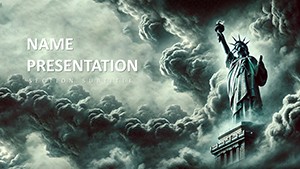
Fall of Freedom: Decline of Civil Liberties Keynote Template
$0.00
•
JPG, KEY, KTH
★ 4 (11)
-

Government Politics Keynote Template: Streamline Your Policy Presentations
$10.00
•
JPG, KEY, KTH
★ 4 (14)
-

Public Speaking Keynote Template with Diagrams
$10.00
•
KEY, KTH
★ 5 (9)
-

United States History Keynote Template
$12.00
•
JPG, KEY, KTH
★ 3 (801)
-
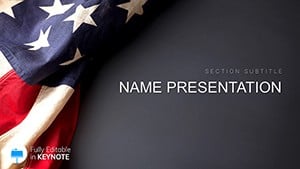
Flag of the USA Keynote Template: Waving Stories of Success
$12.00
•
KEY, KTH
★ 2 (569)
See more in Business - Global Keynote Theme →





























