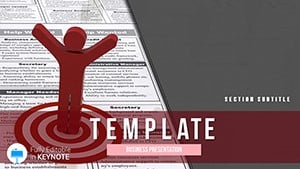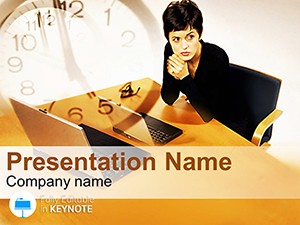Imagine transforming your business meetings into dynamic sessions where every goal feels achievable and every strategy sparks excitement. The Targeting Success Keynote Template is your ultimate tool for professionals aiming to articulate objectives with clarity and flair. Designed specifically for executives, project managers, and entrepreneurs, this template boasts 28 fully editable diagrams across 7 vibrant color schemes, ensuring your presentations align perfectly with your brand's vision. Whether you're outlining quarterly targets, mapping out expansion strategies, or tracking performance metrics, these slides turn complex data into compelling narratives. Forget bland bullet points; embrace infographics like target charts and goal timelines that make your audience lean in and take note. With drag-and-drop placeholders, customization is effortless, allowing you to insert your own images and tweak fonts in minutes. This isn't just a template - it's a catalyst for success, helping you communicate ideas that resonate and inspire action in boardrooms or investor pitches.
Unlocking the Power of Visual Goal Setting
In today's fast-paced business landscape, conveying targets effectively can make or break your initiatives. The Targeting Success Template excels here by integrating high-quality graphics that simplify goal visualization. Picture starting your presentation with a sleek KPI dashboard slide, where metrics pop against a clean background, instantly highlighting achievements. This template's design draws from proven business communication principles, ensuring your message cuts through the noise. For instance, the SWOT analysis slides allow you to dissect strengths and weaknesses with intuitive icons, fostering deeper discussions. Professionals in marketing might use the strategy breakdown segments to illustrate campaign timelines, while sales teams could leverage performance tracking charts to demonstrate quota progress. The result? Presentations that not only inform but also motivate teams toward collective wins.
Essential Features That Set This Template Apart
- Customizable Color Palettes: Choose from 7 schemes to match corporate branding, enhancing visual consistency and professionalism.
- Editable Infographics: 28 diagrams including target arrows, progress bars, and milestone maps, all adjustable for your data.
- User-Friendly Interface: Drag-and-drop functionality for images and text, no advanced design skills required.
- High-Resolution Graphics: Ensures crisp visuals on any screen, from laptops to large projectors.
- Pre-Designed Segments: Ready-made slides for objectives, deadlines, and expansion strategies, saving hours of creation time.
These features stem from insights gathered from top business consultants, who emphasize the need for adaptable tools in dynamic environments. By incorporating elements like these, the template adheres to best practices in visual storytelling, much like those recommended by the American Management Association for effective leadership communications.
Step-by-Step Guide to Crafting Winning Presentations
Getting started with the Targeting Success Template is straightforward, even for Keynote novices. Begin by downloading the .key file and opening it in your Mac or iOS device. Select a master slide that fits your theme - perhaps one with a bold target motif for emphasis. Next, populate the placeholders: insert your company logo on the title slide, then move to the objective sections. Use the timeline diagrams to map out project phases; for example, drag your milestone dates into the editable fields and watch the graphic update automatically. Incorporate data from tools like Excel by copying charts directly into the slides. To polish, adjust fonts for readability - opt for sans-serif styles like Helvetica for a modern touch. Finally, rehearse with the built-in presenter notes, ensuring smooth delivery. This process not only streamlines preparation but also elevates your content, making it more engaging than standard Keynote defaults.
- Download and open the template in Keynote.
- Choose a color scheme that aligns with your brand.
- Customize the title slide with your presentation's focus.
- Populate diagrams with your specific goals and metrics.
- Add images via drag-and-drop for visual appeal.
- Review and export for sharing or printing.
This methodical approach draws from agile project management techniques, allowing you to iterate quickly and respond to feedback, ultimately leading to more persuasive outcomes.
Real-World Applications: From Startups to Corporates
Consider a startup founder pitching to venture capitalists: using the Targeting Success Template, they highlighted growth roadmaps with interactive timelines, securing funding by clearly demonstrating scalable strategies. In a corporate setting, a project manager at a Fortune 500 firm employed the KPI dashboards to review quarterly performance, resulting in a 15% efficiency boost as teams aligned on shared targets. Educators in business schools have adapted these slides for case studies on strategic planning, incorporating real examples from companies like Google, where goal-setting frameworks like OKRs are visualized similarly. For consultants, the template shines in client workshops, breaking down expansion strategies with SWOT infographics that facilitate collaborative brainstorming. These applications underscore the template's versatility, proving its value across industries from finance to education. By solving common pain points - like vague objective communication - it empowers users to foster innovation and drive measurable results.
Pro Tips for Enhancing Engagement
To maximize impact, layer animations subtly: have target charts build element by element to reveal progress dynamically. Pair slides with storytelling - narrate how past achievements inform future goals, drawing from narrative techniques used in TED Talks. For virtual presentations, ensure compatibility with Zoom by testing screen shares. Integrate LSI elements like "performance monitoring tools" or "business growth visuals" naturally to boost search visibility without forcing keywords. Always back visuals with data; for instance, cite industry reports from sources like McKinsey on goal attainment rates. These tips, honed from years of presentation coaching, transform good slides into unforgettable experiences.
Why Choose Targeting Success for Your Next Pitch
In a world where attention spans are short, this template stands out by blending aesthetics with functionality. Unlike basic Keynote options, it offers themed icons and predesigned flows that save time while amplifying professionalism. Users report higher engagement rates, with audiences retaining key messages longer due to visual reinforcement. Whether you're in sales charting revenue targets or HR outlining development goals, the adaptability ensures relevance. Elevate your presentations today - customize this template and watch your ideas hit the bullseye every time.
Frequently Asked Questions
How editable are the diagrams in this template?
All 28 diagrams are fully editable, allowing changes to colors, shapes, and data points directly in Keynote for seamless customization.
Is this template compatible with older versions of Keynote?
Yes, it works with Keynote versions from 6.0 onward, ensuring broad accessibility for Mac and iOS users.
Can I use this for non-business presentations?
Absolutely; adapt it for educational goals or personal projects, like tracking fitness targets with modified timelines.
What file formats are included?
The download provides .key, .kth, and .jpg files for versatility in editing and previewing.
How do I incorporate my brand colors?
Simply select the color scheme closest to your palette and adjust via Keynote's color picker for precise matching.