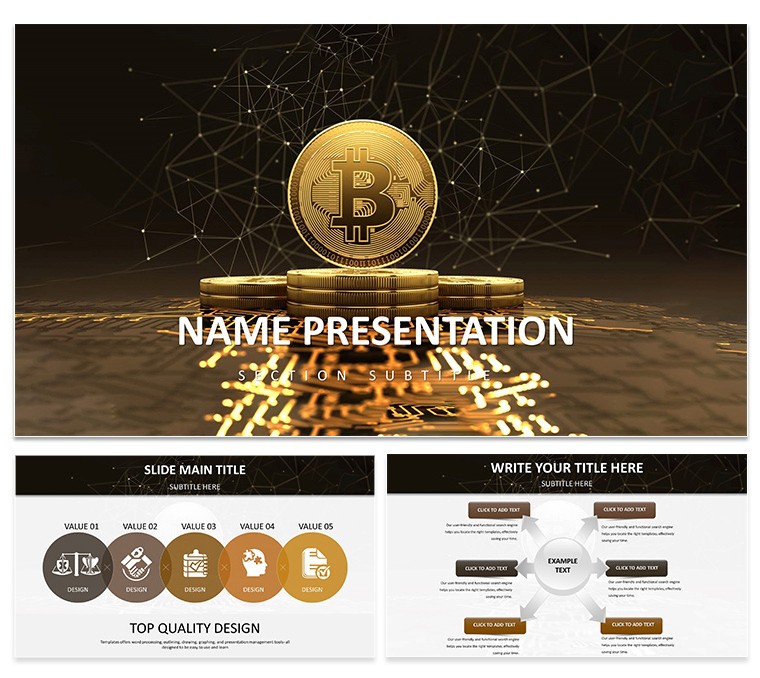Navigate the volatile seas of cryptocurrency with confidence using the Bitcoin Price Today Keynote Template, tailored for traders, analysts, and fintech enthusiasts. This dynamic template includes 28 editable diagrams in 7 color schemes, designed to showcase live price fluctuations, historical trends, and investment strategies with precision. Ideal for finance professionals presenting market updates or blockchain fans educating on BTC dynamics, it turns data overload into digestible visuals. Envision kicking off your session with a real-time chart slide, where rising and falling lines tell the story of market movements, captivating your audience instantly. With simple adjustments to charts and text, you can personalize for your unique insights, making complex analyses accessible. This tool isn't merely slides - it's your ally in decoding Bitcoin's pulse, enhancing clarity in investor meetings or crypto workshops.
Delving into Cryptocurrency Visualization
Bitcoin's price narrative is one of highs and lows, and this template masterfully captures it through modern crypto layouts. Slides feature BTC-specific photos and market change indicators, allowing you to display volatility with engaging graphs. For example, use side-by-side tables to compare historical data against current trends, informed by methodologies from the CFA Institute for financial reporting. Traders can highlight key resistance levels in charts, while educators might illustrate halving events' impacts. The clean, minimal design ensures a business-like feel, promoting trust and focus during presentations.
Core Features for Market Mastery
- Real-Time Data Integration: Editable charts for BTC price rises, falls, and trends.
- Adjustable Elements: Modify words, setups, and visuals to suit your analysis needs.
- Engaging Visuals: Graphs, market charts, and comparative tables for clear insights.
- Sleek Aesthetics: Minimalist look for professional, bold presentations.
- Multi-Format Support: .key, .kth, and .jpg for versatile use.
These attributes reflect best practices in financial visualization, ensuring your content aligns with industry standards for accuracy and appeal.
Building Your Bitcoin Analysis Deck
Start by downloading and launching the template in Keynote. Select a color scheme that evokes market energy - perhaps greens for growth. Customize the first slide with today's BTC price snapshot, then advance to trend diagrams: input data from APIs like CoinGecko directly into editable fields. Adjust line graphs to show weekly fluctuations, adding annotations for key events like regulatory news. For forecasts, use pie charts to break down portfolio allocations. End with a summary slide, incorporating bold calls to action. This streamlined process, akin to technical analysis workflows, empowers quick updates for timely presentations.
- Launch and choose your scheme.
- Update title with current market focus.
- Input data into customizable charts.
- Add annotations for context.
- Test animations for smooth transitions.
- Export for distribution.
Drawing from trading strategies, this method ensures your deck remains relevant in fast-moving markets.
Applications in Finance and Beyond
A crypto trader utilized this template for weekly reports, visualizing price patterns that informed profitable trades, echoing successes seen in firms like Binance. In educational settings, professors have adapted slides to teach blockchain economics, using historical charts to discuss 2021 bull runs. Fintech startups pitch investment opportunities with these visuals, aligning with SEC guidelines for transparent disclosures. Researchers present findings on market correlations, such as BTC vs. gold, fostering debates at conferences. By tackling issues like data complexity, the template facilitates informed decisions across global business, software, and finance sectors.
Tips for Trader-Level Polish
Enhance with live data embeds if Keynote allows, or use hyperlinks to sources like TradingView. Maintain a 50/50 visual-text balance per Gestalt principles for better comprehension. For dark mode venues, opt for high-contrast schemes. Incorporate terms like "volatility charts" fluidly. Validate with real metrics from Bloomberg. These expert-derived tips elevate your presentations to professional trader standards.
Secure Your Edge in Crypto Today
Outperforming basic tools, this template offers specialized crypto features for deeper insights and time savings. Feedback highlights improved audience grasp of market nuances. From reports to forecasts, it's indispensable. Get your download and command the Bitcoin narrative now.
Frequently Asked Questions
How do I update charts with live data?
Copy from sources like Excel or APIs into editable fields; refresh manually for accuracy.
Is it suitable for beginner traders?
Yes, intuitive designs make complex trends approachable with minimal edits.
Can I add custom indicators?
Absolutely; modify graphs to include RSI or MACD visuals easily.
What if I need more color options?
Extend the 7 schemes by adjusting hues in Keynote's editor.
Does it work on iPad Keynote?
Fully compatible, ideal for on-the-go market updates.