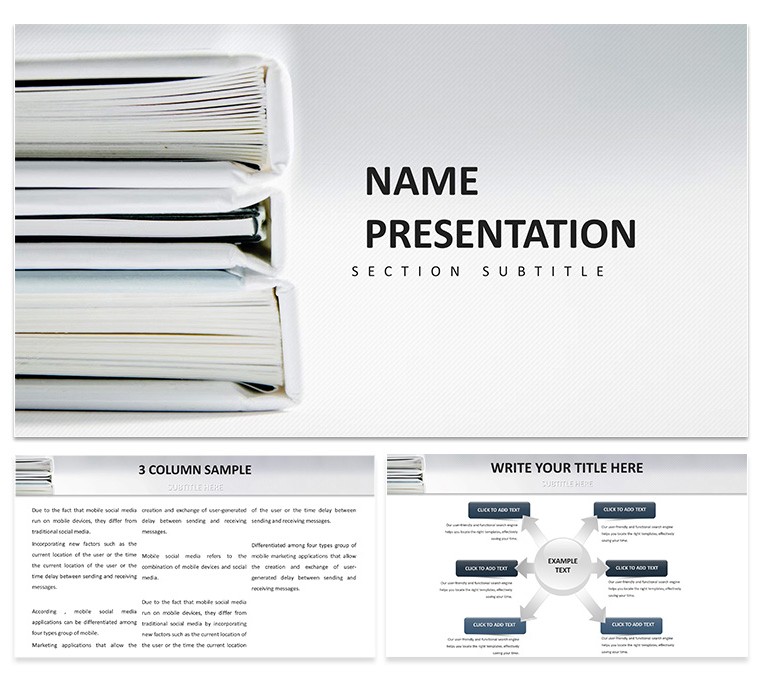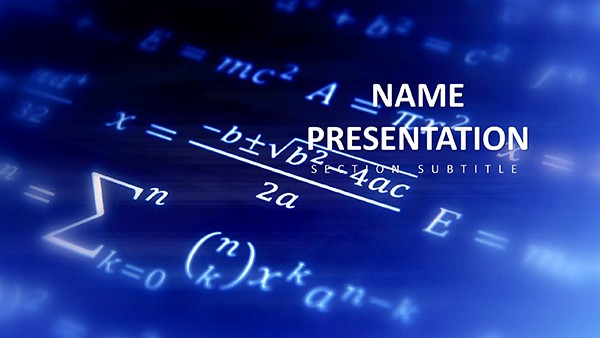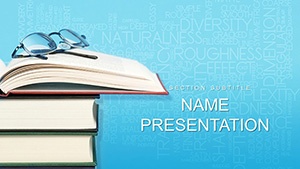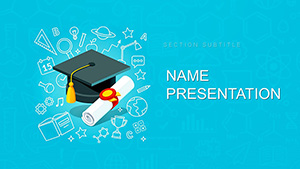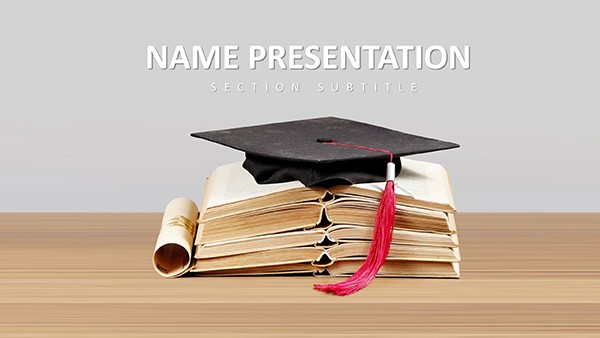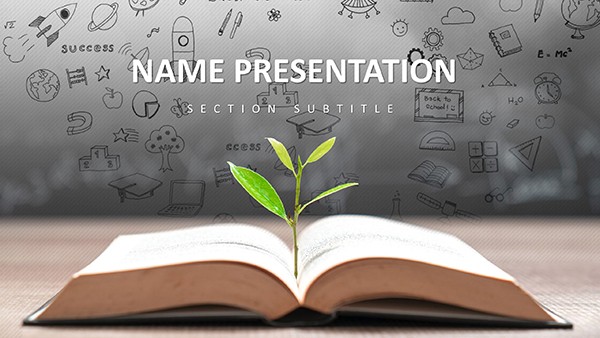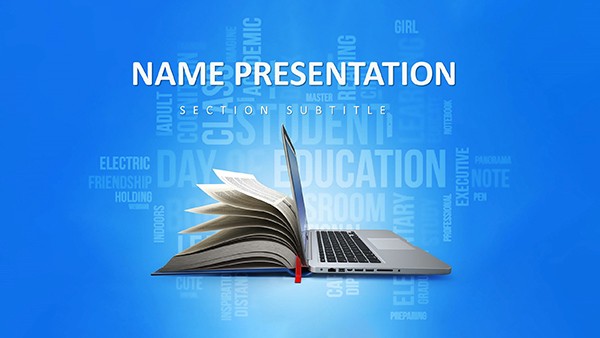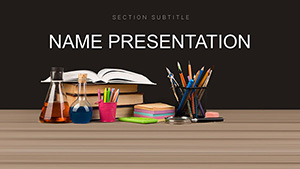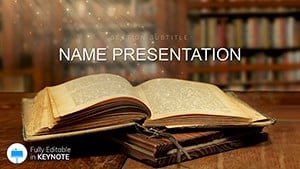Imagine transforming dry lesson plans into captivating stories that stick with your audience, whether you're an educator guiding a classroom full of curious minds or a corporate trainer rolling out a new skills program. The Stack Books Keynote template brings this vision to life with its clever book-inspired design, where each slide feels like turning a page in a well-organized textbook. Tailored for those who teach and train, this template offers 28 versatile diagrams across seven vibrant color schemes, all built on three flexible masters and backgrounds. At just $22, it's an affordable way to elevate your presentations without starting from scratch.
What sets this apart is how it mirrors the rhythm of learning itself - starting with foundational concepts and building layer by layer, much like chapters in a novel. For teachers prepping for parent-teacher nights or workshop leaders outlining key takeaways, these slides make complex ideas accessible and memorable. Picture a timeline diagram stacking milestones like book spines on a shelf, or a process flow that unfolds like opening a storybook. It's not just about looks; it's about making your message flow effortlessly, keeping learners hooked from the first slide to the last.
Unlocking the Core Features of Stack Books
Dive deeper, and you'll find a toolkit designed for real-world teaching scenarios. With full editability in Keynote, tweaking fonts, swapping images, or adjusting layouts takes minutes, not hours. The three masters ensure consistency across your deck, while the seven color schemes let you match your school's branding or the theme of your session - think earthy tones for history lessons or pops of blue for science explorations.
- 28 Ready-to-Use Diagrams: From pyramid structures for hierarchy explanations to circular flows for feedback loops, each one is prepped for your content.
- Customizable Elements: Drag-and-drop icons resembling open books, pencils, and lightbulbs add that educational flair without overwhelming the design.
- Seamless Integration: Compatible with Keynote on Mac, it supports animations that mimic page turns, enhancing the narrative feel.
One standout is the stacked bar chart slide, perfect for comparing student progress across subjects. A high school biology teacher might layer data on ecosystem impacts, visually stacking species interactions to reveal patterns at a glance. Or consider a corporate trainer using the mind map layout to branch out training modules, connecting core skills to advanced applications like a family tree of knowledge.
Step-by-Step: Building Your First Lesson Deck
- Start with a Master: Select one of the three backgrounds - subtle lined paper for notes or a soft gradient for modern vibes - and apply it deck-wide.
- Layer in Content: Drop your objectives into the agenda slide, using the book-stack metaphor to outline chapters.
- Visualize Key Points: Insert a diagram like the Venn diagram for overlapping concepts in interdisciplinary studies, resizing elements as needed.
- Add Interactivity: Animate transitions to reveal stacks progressively, building suspense like unfolding a plot twist.
- Finalize and Present: Export to PDF for handouts or present live, watching engagement soar as visuals reinforce your words.
This workflow turns a blank canvas into a polished presentation, saving you the hassle of aligning shapes manually. Compared to vanilla Keynote slides, which often feel flat, Stack Books infuses personality, making your delivery as engaging as the content itself.
Real-World Applications for Educators and Trainers
In the fast-paced world of online learning, where attention spans rival goldfish, this template shines by blending structure with creativity. A university lecturer might deploy the infographic slides to break down research methodologies, stacking data sources like volumes on a library cart. It's especially handy for hybrid sessions, where screen shares need to pop against Zoom's backdrop.
For corporate settings, envision a leadership development workshop: Use the flowchart diagram to map career progression paths, with each step illustrated by a book icon opening to reveal sub-skills. This approach, reminiscent of how Simon Sinek structures his "Start with Why" talks, grounds abstract ideas in tangible visuals, fostering deeper understanding.
Beyond formal education, nonprofits use it for grant proposals, stacking impact metrics in a way that tells a compelling story of change. The result? Audiences not just informed, but inspired to act - whether enrolling in a course or applying new techniques on the job.
Tailoring for Diverse Learning Styles
Adaptability is key here. For visual learners, leverage the photo placeholder slides framed like book covers to showcase real-life examples. Auditory folks benefit from scripted notes tied to each diagram, while kinesthetic types appreciate the modular builds that encourage interaction during Q&A.
A practical tip: Pair the radial diagram with discussion prompts, radiating questions from a central theme to spark group activities. This keeps energy high, turning passive viewing into active participation.
Why Stack Books Stands Out in Your Toolkit
In a sea of generic templates, this one carves its niche by honoring the art of teaching - methodical yet magical. It's more than slides; it's a scaffold for storytelling that resonates long after the session ends. Download the Stack Books Keynote template today for $22 and watch how it stacks the odds in favor of your next presentation's success.
Frequently Asked Questions
What software is required to use this template?
This template is designed exclusively for Apple Keynote, ensuring smooth performance on macOS devices.
How many color options are available?
There are seven distinct color schemes, allowing you to align with your branding or session theme effortlessly.
Can I add my own images?
Yes, all slides include editable placeholders for images, making personalization straightforward.
Is this template suitable for online presentations?
Absolutely - its clean design and subtle animations work seamlessly in tools like Zoom or Teams.
Does it include animation presets?
Keynote's built-in animations are compatible, with suggestions for page-turn effects to enhance the book theme.
How do I access the download after purchase?
Upon payment of $22, you'll receive instant access to .key, .kth, and .jpg files via your account dashboard.