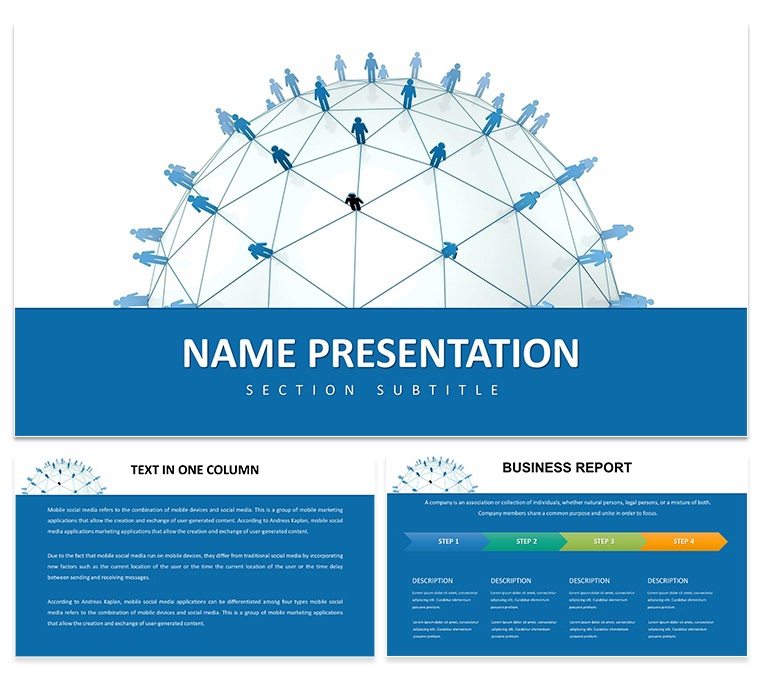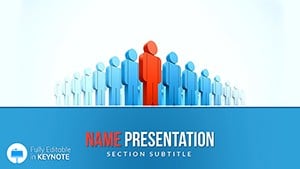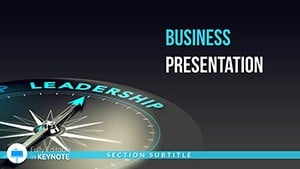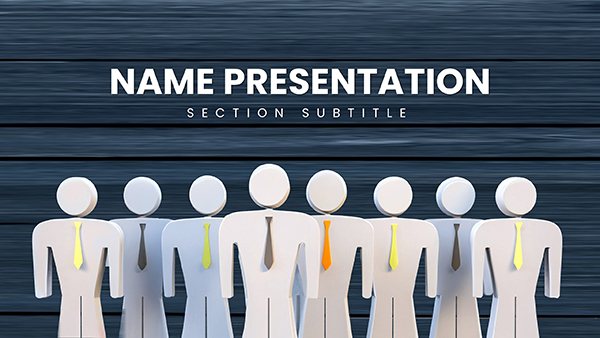Connection isn't just a buzzword - it's the heartbeat of progress in our networked era. The Global Community Keynote template captures that essence, offering 28 interconnected diagrams, three master frameworks, and three backgrounds that evoke unity through motifs like linked chains or diverse hands. Seven color schemes, from harmonious pastels to vibrant mosaics, ensure your message of togetherness shines through every slide.
Tailored for Keynote users on macOS and iOS, compatible from version 6.0 up, this $22 powerhouse is for leaders sparking global dialogues. Non-profits rallying for change, educators nurturing citizenship, or businesses forging partnerships - this template turns abstract ideas into tangible bonds. Let's connect the dots on what makes it indispensable.
Building Blocks for Collective Impact
Masters here are collaborative canvases: title slides with shared space for multiple contributors, content hubs for threaded discussions, and infographic anchors for network visuals. Backgrounds subtly incorporate globe weaves or community circles, fostering inclusion without clutter.
The 28 diagrams pulse with purpose - network graphs tracing partnerships with node links, or mosaic timelines assembling milestones from varied sources. Keynote's morph transitions blend elements organically, mimicking growing communities. Adapt colors to reflect cultural palettes for inclusive appeal.
- Modular Design: Snap sections together like puzzle pieces for custom flows.
- Engagement Boosters: Hyperlinked clusters for branching explorations.
- Device Sync: Seamless iPad editing for on-the-fly group tweaks.
A non-profit coordinator layered partner logos on the alliance wheel slide, galvanizing donors in a virtual summit - donations surged as the visual mirrored their shared mission. It's this relational depth that elevates the template.
Forging Paths: Applications in Unity-Driven Scenarios
For global business expansions, the partnership ecosystem slide maps stakeholders with relational arrows, quantifying synergies. An NGO director customized it for aid campaigns, color-coding regions to highlight collaborative wins and rally supporters.
Educational seminars thrive on diversity collages, where photo grids blend student stories with global facts - editable for interactive classes. Tech conferences use innovation hubs with radial spokes for contributor spotlights, while travel promotions weave destination networks via path diagrams.
- Assemble Your Circle: List key connections, matching to diagram types.
- Weave in Voices: Embed audio clips or quotes in callouts.
- Grow Dynamically: Apply scale effects to show community expansion.
- Bridge Gaps: Share via Messages for instant feedback loops.
Superior to stock Keynote options, it infuses empathy with structured visuals, like balanced scales for equity talks. Humanitarian efforts track initiative threads with flowchart branches, and event organizers chart attendee interactions in social graphs.
Amplifying Voices in Virtual Gatherings
Pair with FaceTime links on contact slides for live inputs. Accessibility via voiceover tags ensures broad reach. One organizer credited the template's flow for seamless multicultural panels.
The Heart of Harmonious Presentations
Adaptable for scales - from intimate workshops to TED-style stages - with theme locks for brand fidelity. Sync with Pages for doc integrations.
Download the Global Community Keynote template for $22 and cultivate presentations that unite, inspire, and endure.
Frequently Asked Questions
Which Keynote apps does it run on?
Compatible with Keynote 6.0+ on Mac, iPhone, and iPad.
Can themes be personalized for specific cultures?
Yes, swap motifs and hues in the format sidebar for tailored resonance.
Are connections editable in diagrams?
All lines and nodes are adjustable, with smart guides for precision.
How to add multimedia elements?
Drag videos or audio directly into placeholders for embedded playback.
Does it handle large datasets?
Efficiently - charts optimize for thousands of points without lag.