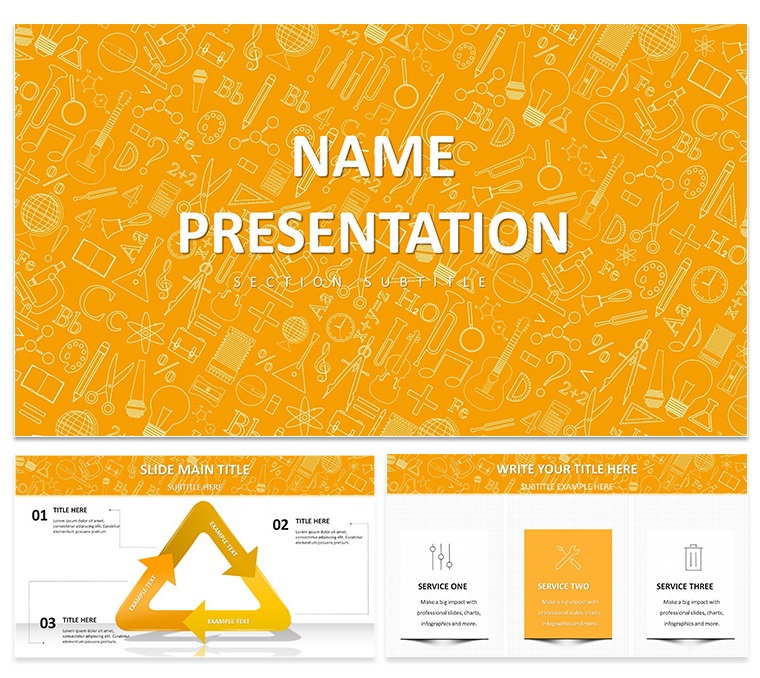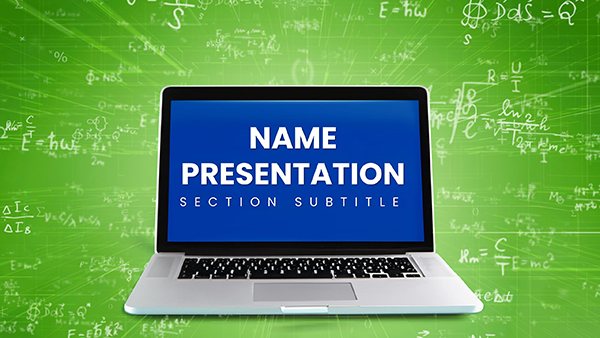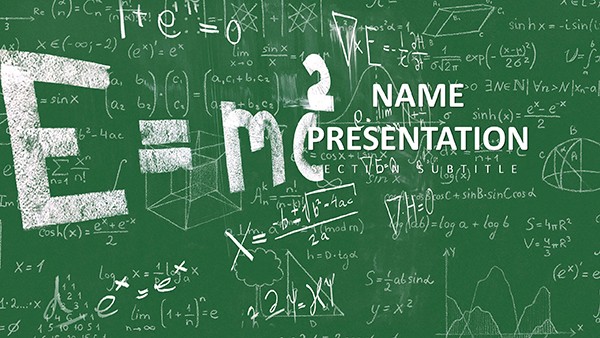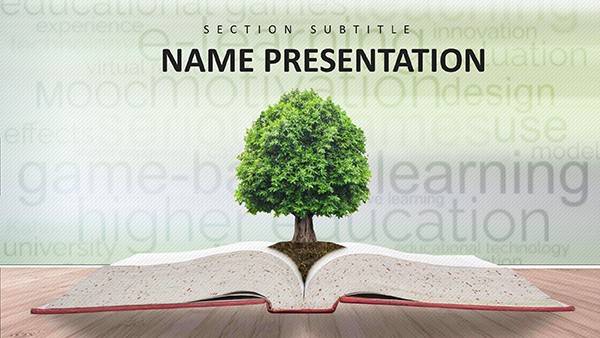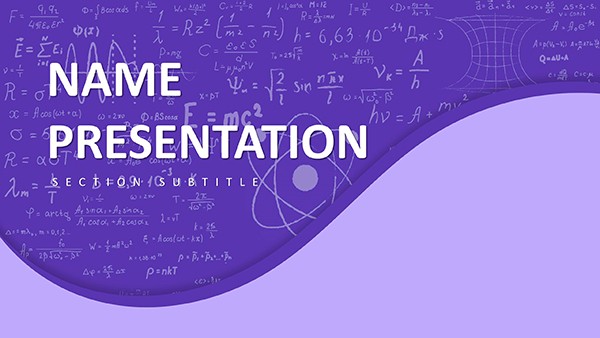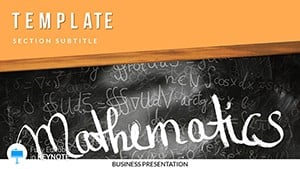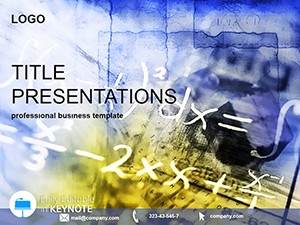Imagine stepping into a classroom where every slide sparks curiosity and deepens understanding. This Educational Keynote Template is crafted specifically for educators, students, and training professionals who want to deliver content that resonates. With 28 meticulously designed diagrams, 3 master slides, and 3 backgrounds, it offers a foundation that's both versatile and visually compelling. Whether you're outlining historical timelines or breaking down scientific processes, this template ensures your message lands with clarity and impact. Compatible with Keynote versions from 6.5 onward, it allows seamless customization of colors, fonts, and layouts to match your teaching style. Teachers often find that incorporating thematic icons - like chalkboards or academic symbols - helps maintain student attention during long sessions. For instance, in a biology class, you could adapt a flowchart diagram to illustrate ecosystems, making abstract concepts tangible. This isn't just a set of slides; it's a tool to foster interactive learning environments, drawing from proven educational approaches that emphasize visual aids for better retention. Dive into a resource that saves you hours of design work, letting you focus on what matters: inspiring the next generation.
Key Features That Enhance Learning
At the heart of this template are features tailored to educational needs. The 28 diagrams include a mix of charts, graphs, and infographics, all fully editable to incorporate your data. Choose from 7 color schemes to align with school branding or subject themes - think earthy tones for geography or vibrant hues for art history. The 3 master slides provide consistent formatting across your presentation, ensuring a professional look without the hassle. Background options evoke traditional learning spaces, like subtle notebook patterns or clean whiteboards, which can be swapped out effortlessly. One standout element is the integration of symbols such as books, globes, and lightbulbs, which add a layer of visual storytelling. Educators appreciate how these components make slides more than static pages; they become conversation starters. For example, a pie chart diagram can be customized to show class survey results, encouraging group discussions. Compatibility extends to including images or videos, perfect for multimedia lessons. This template's design draws inspiration from effective teaching tools, similar to how interactive whiteboards revolutionized classrooms, providing a digital equivalent that's portable and adaptable.
Step-by-Step Guide to Building Your Presentation
Getting started is straightforward. First, open the template in Keynote and select a master slide that fits your lesson's structure - perhaps one with a title and bullet points for introductions. Next, populate the diagrams with your content; for a math class, drag in equations to a bar graph to visualize trends. Adjust colors via the inspector panel to match your theme, ensuring accessibility with high-contrast options. Then, incorporate transitions between slides for smooth flow, like a fade effect when moving from theory to examples. Test your presentation in slideshow mode to check pacing, making tweaks as needed. A pro tip: Use the notes section for cues on engaging students, such as prompting questions during a timeline slide. This method not only organizes your material but also builds confidence in delivery. Trainers in corporate settings have adapted similar templates for workshops, inserting real-time polls via embedded links. By following these steps, you'll create a cohesive narrative that guides learners through complex topics, much like a well-planned curriculum leads to mastery.
Versatile Applications in Education
This template shines across various educational scenarios. In lectures, use infographic slides to distill dense information, such as mapping out literary plots in English classes. Student projects benefit from the customizable layouts, allowing groups to present research on environmental issues with integrated maps and charts. For workshops, trainers can highlight skill-building modules, perhaps using a process diagram to outline steps in public speaking. Research presentations become more digestible when data is visualized through graphs, helping audiences grasp findings quickly - like in a psychology seminar discussing behavioral patterns. At conferences, speakers leverage the professional designs to share innovative teaching methods, incorporating Q&A slides for interaction. An educator might adapt a cycle diagram to show the water cycle in science, adding animations for emphasis. These applications underscore the template's flexibility, supporting diverse learning styles from visual to kinesthetic. Drawing from experts like those in experiential learning, it encourages presentations that go beyond lecturing to active participation, fostering deeper connections with the material.
Customization Ideas to Make It Yours
Personalization is key to making this template truly effective. Start by swapping default icons with subject-specific ones, such as atoms for chemistry or historical figures for social studies. Experiment with font pairings - serif for formal topics, sans-serif for modern ones - to enhance readability. Layer in your school's logo on master slides for branding consistency. For interactive elements, embed hyperlinks to external resources, like videos on historical events. Adjust diagram scales to fit detailed data sets, ensuring nothing feels cramped. A creative twist: Use color schemes to denote progression, starting with cool blues for introductions and warming to reds for conclusions. Teachers have found success in co-creating slides with students, turning the template into a collaborative tool. This approach aligns with modern pedagogy that values student input, similar to project-based learning models. By tailoring these aspects, your presentations will not only inform but also inspire, creating memorable educational experiences.
Ready to revolutionize your teaching toolkit? Download this Educational Keynote Template for $22 and start crafting lessons that captivate.
Frequently Asked Questions
How customizable are the diagrams in this template?
All 28 diagrams are fully editable, allowing changes to colors, sizes, and data directly in Keynote.
Is this template compatible with older Keynote versions?
Yes, it works seamlessly with Keynote 6.5 and later, ensuring broad accessibility.
Can I use this for non-educational purposes?
Absolutely, while designed for education, its versatile layouts suit training or informational sessions in various fields.
What file formats are included?
The download provides .key, .kth, and .jpg files for flexibility in use and previews.
How do I incorporate my own images?
Simply drag and drop your images into placeholders or use the insert function to replace defaults.