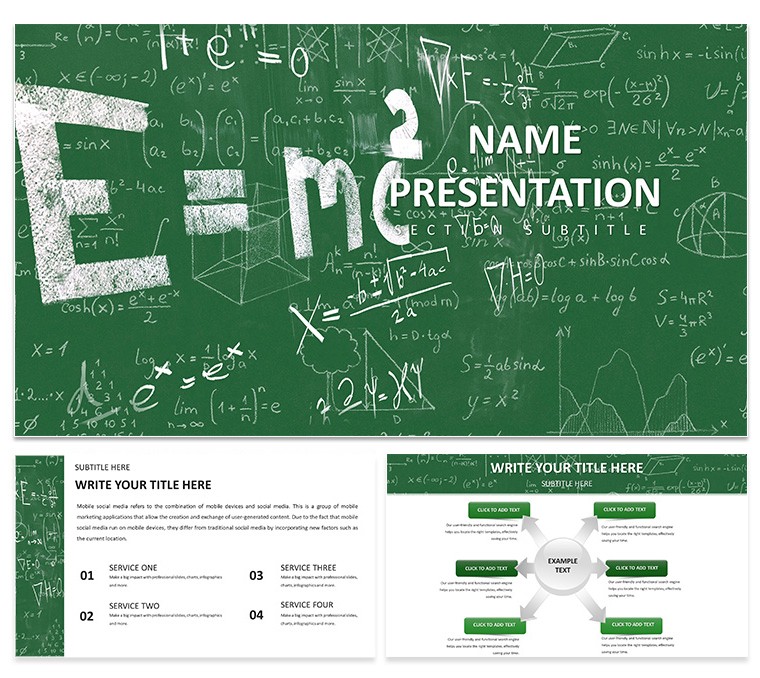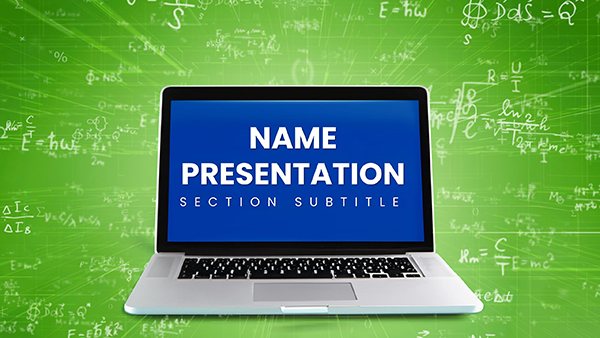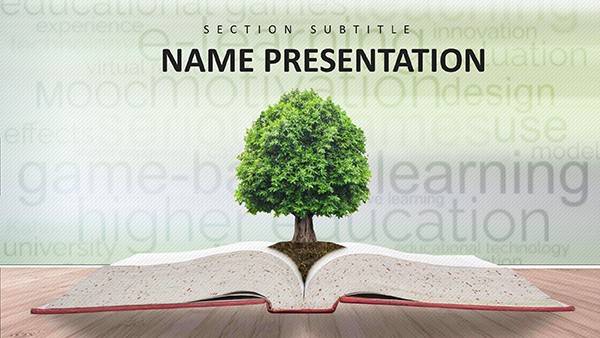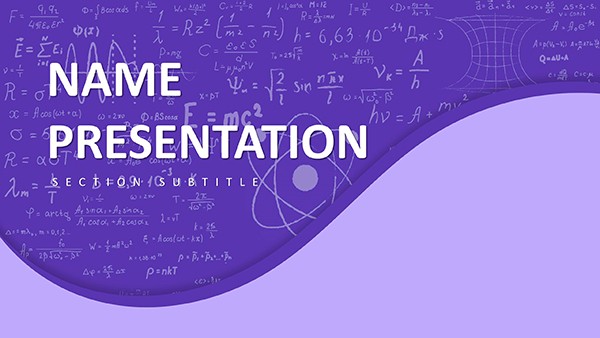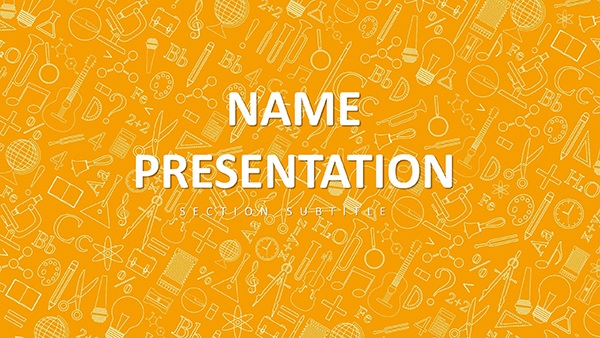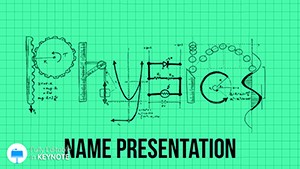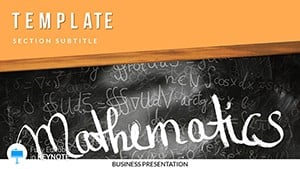Ever wished you could recapture the tactile magic of scribbling equations on a blackboard, but in a polished, digital format? The Mathematical Formulas Keynote Template does just that, blending nostalgic green chalkboard aesthetics with modern functionality. Tailored for teachers, researchers, and students tackling everything from basic arithmetic to quantum mechanics, this template features 28 diagrams of handwritten calculations that make complex proofs feel approachable and fun. It's more than slides - it's a canvas for discovery, compatible with Keynote 2016+, and priced at a steal of $22.
With three master layouts and backgrounds, you can evoke that classroom vibe while ensuring professional polish. The design emphasizes clarity: white chalk-like text pops against the verdant backdrop, ideal for projecting in dim seminar halls or sharing via Zoom. Infuse your deck with authenticity - add a dash of humor by annotating a slide with "E=mc² (but only on Mondays)" - and watch retention soar. If you're prepping for a seminar or student showcase, this is your go-to for turning formulas into narratives that stick.
Discovering the Standout Elements That Define This Template
This template shines through its blend of creativity and utility, starting with the chalkboard theme that grounds abstract math in familiar territory. Handwritten elements aren't gimmicks; they're strategic, mimicking real notes to build rapport and reduce intimidation around tough topics.
- Authentic Hand-Drawn Vibes: Equations rendered in elegant script, from derivatives to matrices, ready for your tweaks.
- Layout Flexibility: Modular setups for lectures (wide text areas), seminars (split-screen notes), and projects (poster-style overviews).
- Readability First: Optimized fonts and spacing ensure legibility, even on smaller screens during hybrid classes.
- Bonus Visuals: Integrated icons for operations like integrals or vectors, plus space for your sketches via drawing tools.
These features collaborate to create flow: A seminar slide might open with a broad theorem sketch, narrowing to solved examples, all without clashing visuals.
Building Your Deck: Practical Steps for Formula-Fueled Success
- Lay the Foundation: Pick a master - chalk-heavy for immersive feels or clean for corporate talks.
- Infuse Your Math: Copy-paste from Wolfram Alpha; the template's paths handle scaling without distortion.
- Add Engagement Layers: Insert hyperlinks to external sims, like GeoGebra embeds for 3D rotations.
- Test Delivery: Rehearse with Keynote's mirror mode to mimic board-writing pace.
Follow this, and you'll craft decks that feel organic, not assembled.
Applying the Template: From Classroom to Conference
In practice, this template excels at demystifying math's mysteries. For a research talk, use branching diagrams to trace algorithm evolutions, much like how coders at Google visualize neural nets. Students might adapt it for thesis defenses, layering personal data over formula templates to highlight originality.
Seminars benefit from its seminar-friendly splits: One side for problem statements, the other for collaborative solving prompts. Online, it pairs with screen-sharing tools, where the chalk aesthetic softens video fatigue. A lecturer once noted how this style prompted more questions, as it invited viewers to "erase and rewrite" mentally.
Targeted Scenarios for Maximum Impact
- Research Showcases: Map hypothesis testing with sequential formula builds.
- Project Defenses: Frame methodologies in chalk-style timelines for jury appeal.
- Seminar Sessions: Facilitate group work with erasable overlay slides.
Versatility like this makes it indispensable for math communicators.
Elevating Beyond Standard Slides
What sets this apart from plain templates? The immersive theme fosters connection - viewers recall the "aha" of school blackboards. It's also robust: Animations reveal equations progressively, syncing with your narration for paced reveals. Integrate with iPad's Scribble for live annotations during talks, bridging digital and analog worlds.
Download this chalkboard-inspired gem for $22 and rediscover the joy in teaching math - your next presentation awaits its formulas.
Frequently Asked Questions
Is the handwritten style customizable?
Yes, adjust stroke thickness and colors via shape properties for a personal touch.
Does it work for advanced math like topology?
Definitely - the scalable vectors handle complex notations effortlessly.
Can I use it in hybrid environments?
Optimized for both in-person projections and virtual shares with clear contrasts.
How do I add my own drawings?
Use Keynote's pen tool directly on slides for seamless integration.
What's included in the 28 diagrams?
A mix of formulas, graphs, and symbols across algebra, calculus, and more.