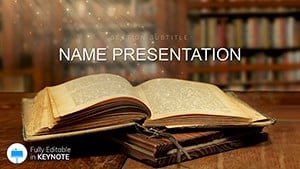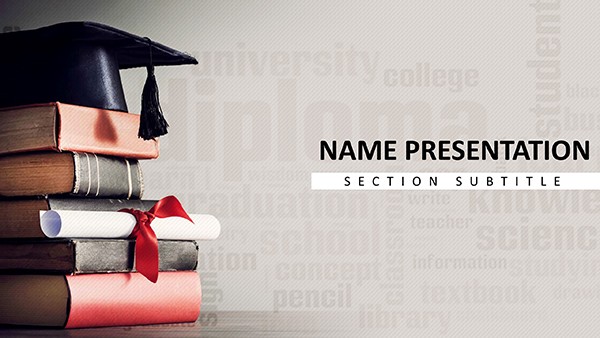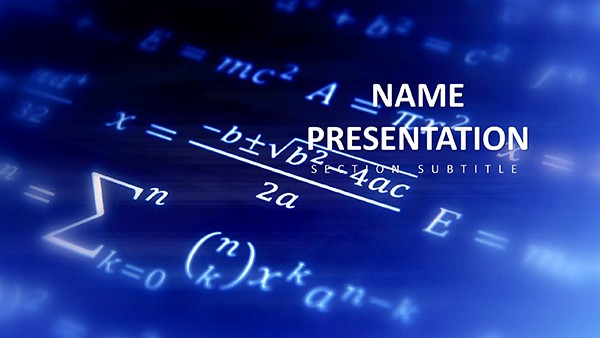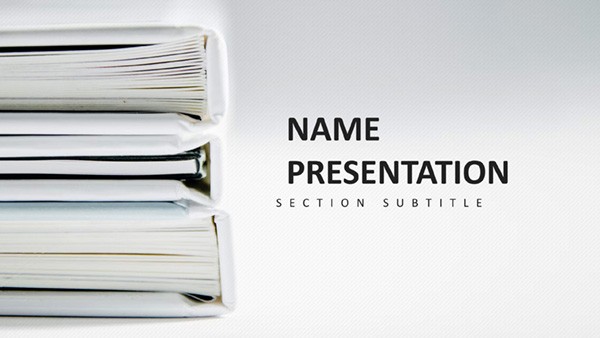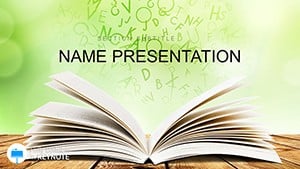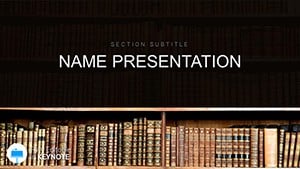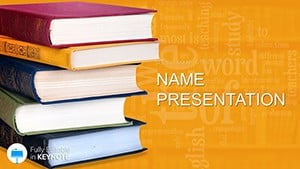In the fast-evolving world of edtech, your slides need to match the innovation. The Educational Technologies Keynote Template does just that, delivering a polished Keynote-ready deck with 28 diagrams, three masters, three backgrounds, and seven color schemes for tech-savvy storytelling. Aimed at teachers, corporate trainers, and edtech enthusiasts, it transforms lesson plans into immersive experiences, blending circuits of code with pathways of pedagogy.
Think of a trainer demoing VR tools: A slide deck that starts with an interactive mind map of tech integrations, flows into comparison charts weighing apps, and culminates in timeline projections of classroom impacts. Or a professor illustrating AI in grading - flow diagrams that animate ethical considerations step by step. This template's professional yet playful design - crisp icons, modular grids - ensures clarity amid complexity, helping you not just teach, but transform how learning happens.
Editable across devices, it fits hybrid classrooms or boardroom briefings, freeing you to innovate rather than iterate on layouts. Let's explore how it amplifies your edtech voice.
Core Components That Spark Engagement
Built on reliability, the three masters provide scaffolds: One for intros with tech-themed headers, another for deep dives with ample annotation space, and a finale master for Q&A prompts. Backgrounds? A subtle circuit pattern for energy, a clean grid for structure, or plain for focus.
Diagrams Designed for Edtech Depth
The 28 diagrams shine here - pyramid models for Bloom's taxonomy updates, network graphs for collaborative platforms, and donut charts for adoption stats. Seven schemes offer pops of cyan for digital vibes or warms for human-centered tech.
- Visual Versatility: Timelines for edtech evolution, matrices for tool evaluations - resize without losing quality.
- Icon Library: Built-in symbols for devices, clouds, and users, ready for drag-and-drop.
- Transition Tools: Smooth morphs between slides mimic app swipes, keeping flow natural.
It's all about making abstract tech tangible, one slide at a time.
Practical Use Cases: From Classroom to Conference
For a workshop on gamification: Open with a hook slide featuring a progress bar infographic. Mid-session, use stacked bars to compare engagement pre- and post-tools. Close with a roadmap diagram plotting implementation steps.
- Structure Your Session: Agenda slide with clickable sections for non-linear navigation.
- Illustrate Impacts: Embed quick polls via hyperlinks, visualizing responses in real-time charts.
- Reflect and Iterate: Feedback loop slide with radial options for participant input.
In university seminars, adapt for case studies: Flowcharts tracing edtech rollouts in K-12, influencing admin buy-in. A corporate L&D specialist once used its consistency to unify a series on microlearning, streamlining global team training. These applications turn presentations into catalysts for change.
Effortless Tweaks for Your Edtech Narrative
Customization flows naturally - select elements, adjust via format bar. Align to district colors? The schemes adapt globally. For interactivity, layer hyperlinks over icons linking to demos. Tip: Use Keynote's magic move for seamless scene changes, like zooming from overview to detail.
Collaborate by sharing theme files, or export PDFs for handouts. It integrates with your tools, enhancing without complicating.
Standing Out in Edtech Discussions
This template isn't filler - it's a launchpad for ideas that stick, ensuring your tech tales resonate. Whether flipping classrooms or forecasting trends, it equips you to lead. Secure the Educational Technologies Keynote Template now and tech-charge your next talk.
Frequently Asked Questions
What types of diagrams are best for edtech topics?
From network graphs for connectivity to timelines for adoption curves, the 28 options cover instructional tech comprehensively.
How user-friendly is customization?
Very - intuitive drags and Keynote-native tools mean no steep learning curve, even for non-designers.
Does it work for virtual presentations?
Yes, optimized for screen sharing with high-contrast elements and smooth animations.
Can I incorporate branding easily?
Effortlessly, with editable colors, fonts, and layouts to match your institution or company.
What's included in the download?
Three masters, three backgrounds, 28 diagrams, and seven color schemes in .key and .kth formats.