Envision a presentation where vibrant veggies take the lead, transforming talks on plant-based eats into a garden-fresh adventure that leaves audiences hungry for more. The Vegetarian Pizza Keynote Template is your green-thumb guide, ideal for nutritionists, restaurant innovators, and food educators aiming to spotlight meat-free marvels. With 28 diagrams in seven color schemes, it weaves a narrative around crisp peppers, earthy mushrooms, and tangy olives, all while keeping layouts modern and approachable.
This template addresses the need for visuals that celebrate health without sacrificing appeal, using a palette of greens for vitality, reds for zest, and whites for purity to mirror the clean joy of veggie-loaded slices. It's perfect for those pivotal shares - like wellness webinars or menu makeovers - where clarity meets craveability. Keynote-ready from version 2016 up, it empowers quick adaptations, ensuring your message lands as fresh as a just-harvested topping.
Key Ingredients: Features That Nourish Your Narrative
At heart, it's the high-quality photographs of herb-kissed pies that steal the show, each frame a testament to texture and color that invites closer inspection. Customizable slides dedicate sections to ingredients lists, recipe breakdowns, and benefit overviews, making complex info like nutritional profiles pop without overwhelm.
Clean fonts - airy and legible - complement the design, ensuring focus stays on content. Adjust sections for flow, swap images for seasonal swaps like summer squash, and leverage the seven schemes for thematic shifts, from earthy tones for farm-to-table talks to brighter hues for festive feasts.
- Fresh Imagery: Curated shots of veggie varieties, emphasizing natural colors and compositions.
- Sectioned Layouts: Dedicated areas for recipes, health perks, and sourcing stories.
- Palette Precision: Green-red-white harmony, fully tweakable for personal or brand fits.
- Font Flexibility: Readable choices that scale for screens or handouts alike.
Educators in nutrition programs appreciate its structure; a dietitian adapted the recipe slides for a virtual class, layering client testimonials to blend education with inspiration.
Recipe for Success: Step-by-Step Slide Setup
Begin your build by opening the file and selecting an ingredient spotlight slide, where placeholders await your star veggies.
- Seed the Basics: Input titles like "Roasted Eggplant Delight" into headers, aligning with photo frames.
- Grow the Details: On recipe diagrams, outline steps with bulleted flows, inserting icons for tools like mandolines.
- Harvest Benefits: Populate overview sections with key facts, using charts for calorie comparisons.
- Reap and Review: Sequence with fades, testing for pacing in full-screen mode.
This path grows your deck organically, fitting into busy days with minimal pruning.
Blossoming Uses: From Blogs to Boardrooms
Its roots run deep in varied soils. Food bloggers bloom with gallery slides for "Veggie Pizza of the Month" series, curating user polls alongside visuals. Restaurant owners plant it in sustainability pitches, with benefit sections detailing carbon footprints reduced by local sourcing.
For educators, content diagrams dissect nutritional synergies - like how spinach boosts iron absorption - far surpassing plain text's dryness. Against standard templates, it roots authenticity in theme, fostering connections that generic formats can't cultivate.
Wellness coaches use it for client workshops, timeline slides tracing meal prep journeys from dough to done. These applications nurture engagement, always tending to benefits like informed choices and inspired actions.
Custom Cultivars: Tailored Twists for Your Harvest
In corporate wellness drives, comparison slides weigh veggie vs. classic nutrition, sparking discussions. Or for farm partnerships, highlight sourcing maps on dedicated layouts. These variations keep it evergreen. Pick it up for $22 and let your veggie visions flourish.
Growing Tips: Cultivate Pro-Level Polish
Infuse hyperlinks to source links for credibility, or embed polls for live feedback. Balance greens with whites for eye rest during long sessions. Experts advise seasonal image rotations to keep content current. Share via Keynote Live for remote audiences, branching collaboration wide.
Rooted in purpose, the Vegetarian Pizza Keynote Template grows presentations that sustain interest, merging fresh aesthetics with solid substance for talks that truly nourish.
Frequently Asked Questions
Is the color palette fixed or adjustable?
Adjustable via Keynote tools, starting from a green-red-white base for veggie-inspired vibes.
What sections are customizable?
Ingredients, recipes, benefits, and more - 28 diagrams offer modular flexibility.
Are photos replaceable with my own?
Yes, drag-and-drop your images seamlessly, maintaining the template's clean framing.
Suitable for health-focused events?
Perfectly; layouts support nutrition data and wellness narratives with ease.
How many color schemes are there?
Seven, each evoking different fresh, natural themes for varied presentations.
-

Delicious Pizza Keynote Template: Bake Brilliance into Every Slide
$10.00
•
JPG, KEY, KTH
★ 2 (914)
-

Pizza Menu Keynote Template - Download Presentation
$12.00
•
JPG, KEY, KTH
★ 2 (506)
-
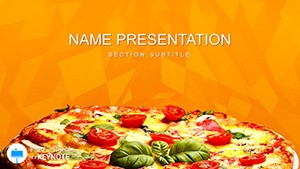
Pizza Recipe and Menu Keynote themes - template
$12.00
•
KEY, KTH
★ 4 (241)
-
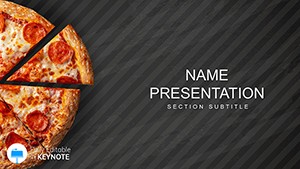
Pizza Delivery Keynote themes
$12.00
•
KEY, KTH
★ 3 (667)
-

Pizza Restaurants Keynote Themes - Presentation Template
$10.00
•
KEY, KTH
★ 3 (38)
-

Food Tako Menu Keynote Themes and Presentation Template
$8.00
•
KEY, KTH
★ 3 (817)
-

Mushroom Pizza Recipe Keynote template
$12.00
•
KEY, KTH
★ 4 (1074)
-

Chicken Burrito Keynote Themes - Template Presentation
$10.00
•
KEY, KTH
★ 4 (883)
See more in Food & Beverage Keynote Theme →





























