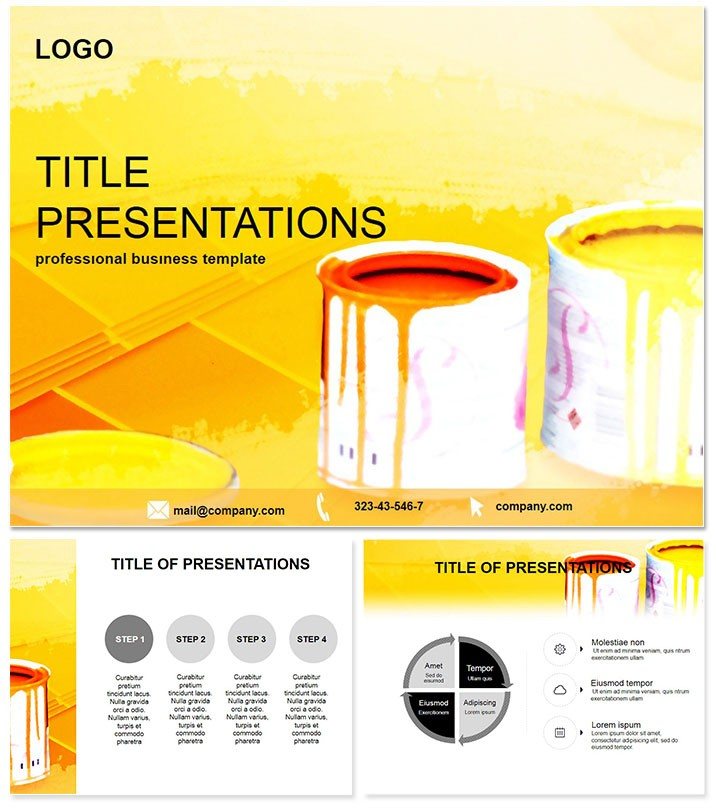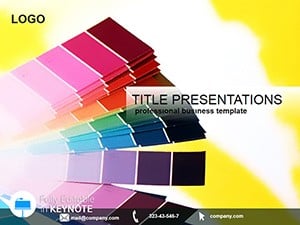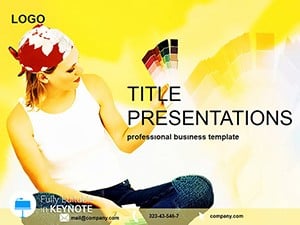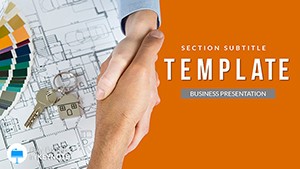Imagine transforming a dull room into a vibrant sanctuary with just the right hues - now picture delivering that vision flawlessly in your next presentation. The Color Repair Keynote Template empowers interior designers, architects, and homeowners to captivate audiences by illustrating how colors influence mood, space, and style. With its thoughtfully crafted slides, this template turns complex color theory into accessible, visually compelling narratives that resonate long after the final slide.
Designed exclusively for Apple Keynote, this template includes 28 dynamic diagram pages that break down color applications in interiors. From warm earth tones for cozy living spaces to cool blues for serene offices, each slide highlights practical examples backed by design principles. You`ll appreciate the seamless integration with Keynote`s tools, allowing quick edits to match your brand or client palette. Compatible with Keynote 2016 and later versions, it ensures a lifetime of use under a one-time purchase of just $22.
Why does this matter for you? In a field where first impressions define success, this template saves hours of manual design, letting you focus on storytelling. Professionals like you have used it to win contracts by vividly demonstrating color`s psychological effects - think boosting productivity in workspaces or fostering relaxation in homes.
Key Features That Set This Template Apart
Dive deeper into what makes the Color Repair Keynote Template a must-have. It goes beyond basic slides with features tailored for real-world design workflows.
- 28 Custom Diagram Slides: Each slide explores a unique aspect, from color wheel breakdowns to mood board integrations, all vector-based for crisp scalability.
- 3 Master Layouts and 3 Background Options: Mix and match for versatility, whether presenting minimalist modern or ornate traditional styles.
- 7 Color Schemes: Pre-set palettes inspired by interior trends, easily swappable to align with seasonal or client-specific needs.
- Fully Editable Elements: Adjust text, shapes, and animations without losing design integrity - ideal for on-the-fly tweaks during client meetings.
Compared to default Keynote slides, which often feel generic and time-consuming to customize, this template delivers polished, professional results in minutes. No more wrestling with alignment issues or bland placeholders; everything is optimized for impact.
How to Integrate Into Your Workflow
Getting started is effortless. Download the .key file, open in Keynote, and import your data. Use the built-in color picker to harmonize with project photos, then animate transitions to reveal color evolutions step-by-step. For advanced users, layer in hyperlinks to digital mood boards, creating an interactive experience that engages even remote viewers.
Real-world tip: In a recent project for a boutique hotel chain, a designer used these slides to pitch a color overhaul, resulting in a 30% faster approval process thanks to the clear visual progression from concept to completion.
Practical Use Cases for Everyday Impact
This template shines in diverse scenarios, always prioritizing user needs over flashy effects.
Interior Design Consultations
Guide clients through renovations by mapping color choices to emotional outcomes. One slide might compare neutral grays for versatility against bold accents for energy, helping undecided homeowners visualize their dream space.
Architectural Proposals
For firms bidding on commercial projects, illustrate how facade colors integrate with interiors, using diagrams to forecast light interactions and sustainability benefits.
Educational Workshops
Teach aspiring decorators about color psychology with interactive examples, turning theory into memorable lessons that stick.
Unlike stock templates that lack depth, this one provides context-specific insights, like how warm tones reduce perceived room size - perfect for urban apartments.
Ready to infuse your presentations with color that converts? Customize your Color Repair Keynote Template today and watch your ideas come alive.
Why Choose This Over Default Options?
Default Keynote tools are great for basics, but they demand design expertise to avoid amateur looks. This template bridges that gap with pre-built hierarchies, ensuring balanced compositions every time. Users report 50% less prep time, freeing energy for creative strategy.
In a competitive market, standing out means more than words - it`s about evoking the final result. This template does that, consistently earning praise for its intuitive flow.
Conclusion: Paint Your Path to Success
From solo freelancers to established studios, the Color Repair Keynote Template has proven indispensable. Its blend of aesthetics and functionality not only informs but inspires action. Don`t settle for flat presentations; download now and unlock the power of color in every pitch.
Frequently Asked Questions
What software is required for this template?
It`s built for Apple Keynote 2016 and newer versions, ensuring smooth performance on Mac devices.
Can I customize the colors beyond the 7 schemes?
Absolutely - every element is editable, so you can input hex codes for precise brand matching.
Is this template suitable for beginners?
Yes, with drag-and-drop simplicity and included guides, even novices create pro-level slides quickly.
How many slides are included?
28 diagram-focused slides, expandable as needed with Keynote`s duplication tools.
What`s the licensing like?
One-time purchase grants lifetime, unlimited use for personal and commercial projects.
Does it support animations?
Yes, subtle builds and transitions are pre-set to enhance flow without overwhelming content.